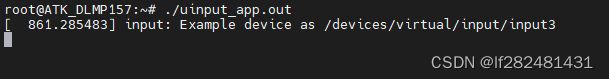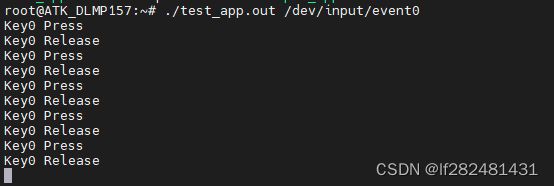10.3 uinput
uinput 简介
uinput 是一个内核驱动,应用程序通过它可以在内核中模拟一个输入设备,其设备文件名是 /dev/uinput 或 /dev/input/uinput。
uinput 使用
使用 uinput 时遵循以下步骤:
- 通过 open 打开 uinput 设备
- 通过 ioctl 设置属性位图
- 通过 ioctl 设置事件类型位图和对应的事件码位图
- 通过 ioctl 设置ID和名称
- 通过 ioctl 创建输入设备
- 通过 write 上报输入事件
- 通过 close 关闭 uinput 设备
使能 uinput
在内核源码目录通过 make ARCH=arm CROSS_COMPILE=arm-none-linux-gnueabihf- menuconfig 打开配置菜单,然后选择 User level driver support ,路径如下:
-> Device Drivers
-> Input device support
-> Miscellaneous devices
<M> User level driver support
如果选择编译成模块,其生成 ko 文件位于内核目录的 drivers/input/misc/中,文件名是uinput.ko
编程实践
在应用层中使用 uinput 在内核中模拟一个按键输入设备,程序流程如下:
- 打开 uinput 设备
- 设置属性位图、事件类型位图、事件码位图
- 设置ID和名称
- 创建输入设备
- 周期上报按键事件
完整的代码如下所示:
#include 测试程序参考10.1Linux输入子系统介绍中的按键测试程序