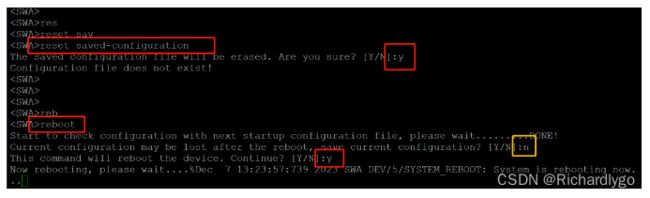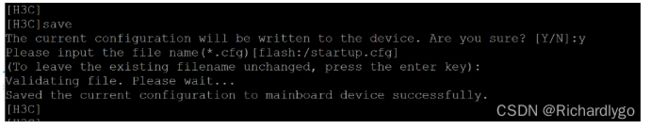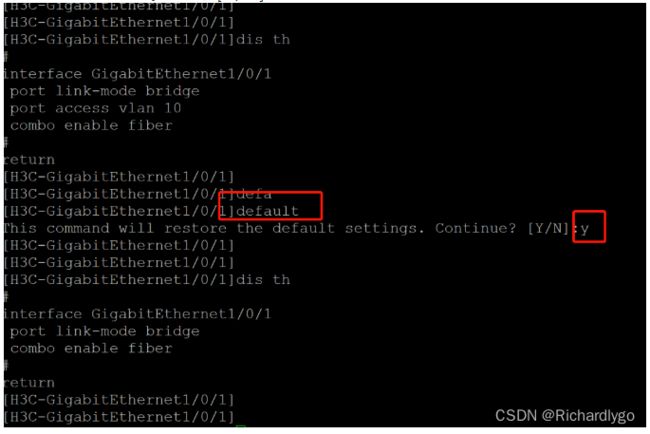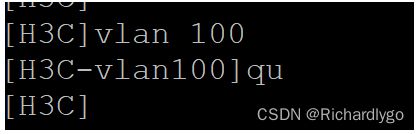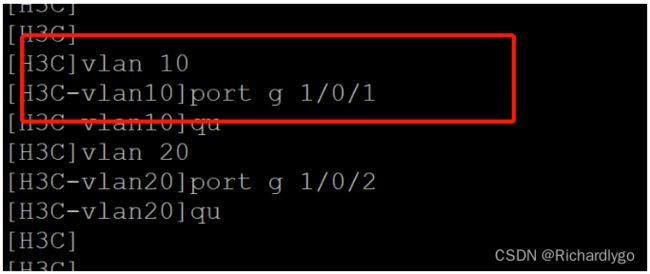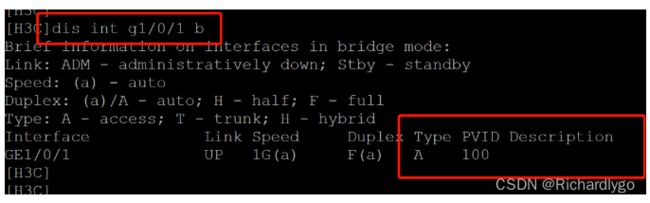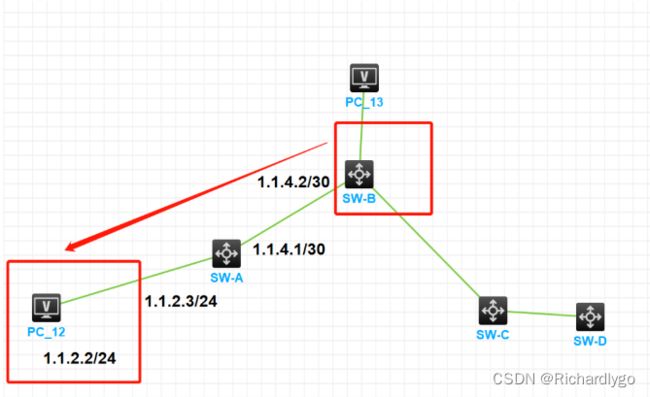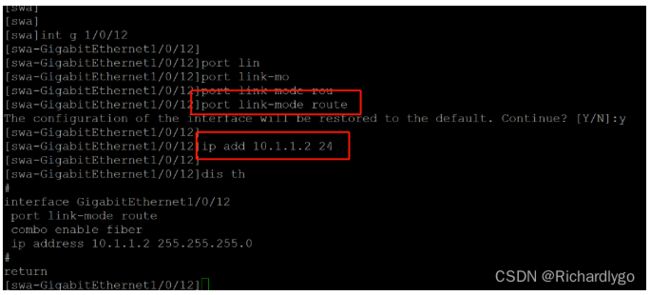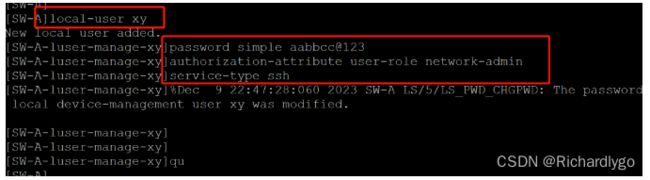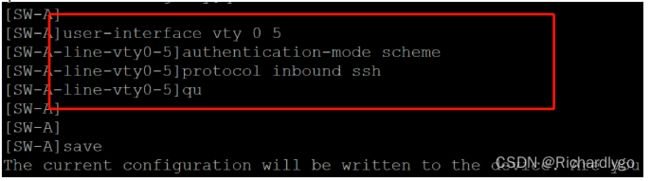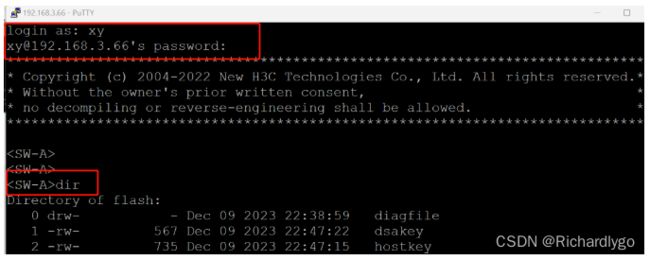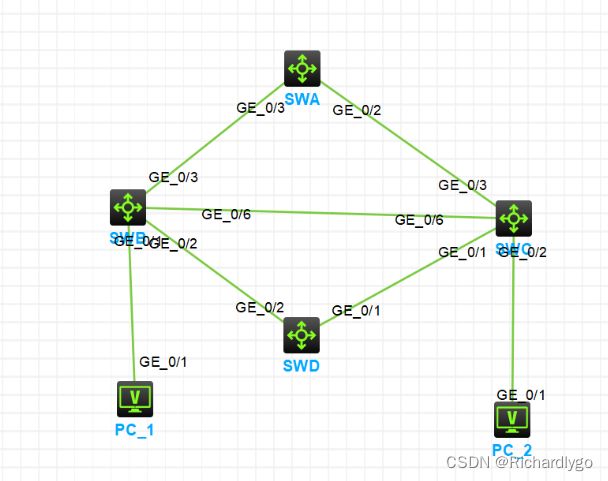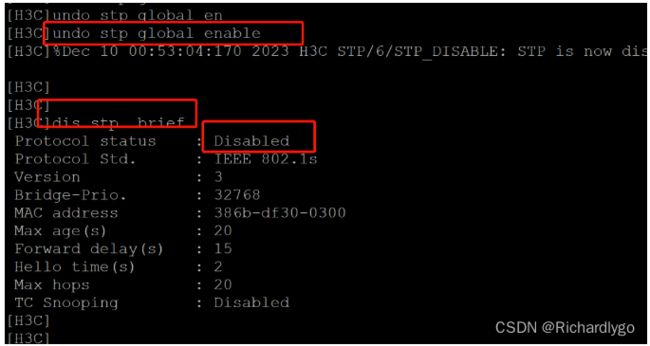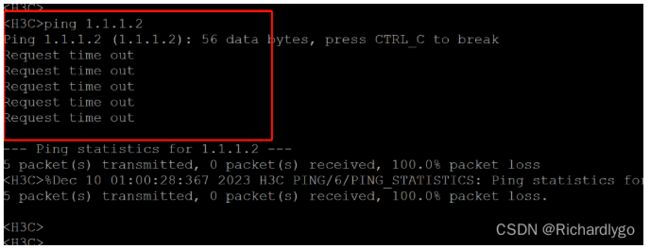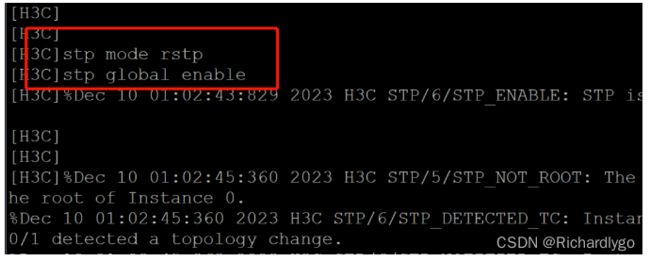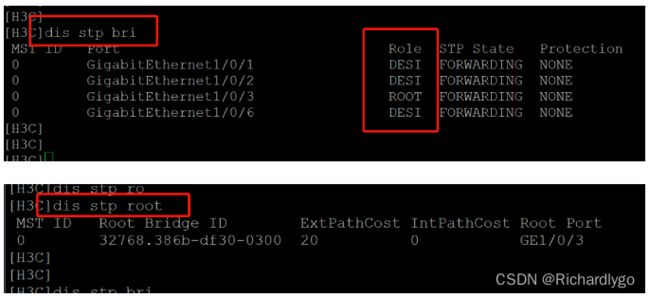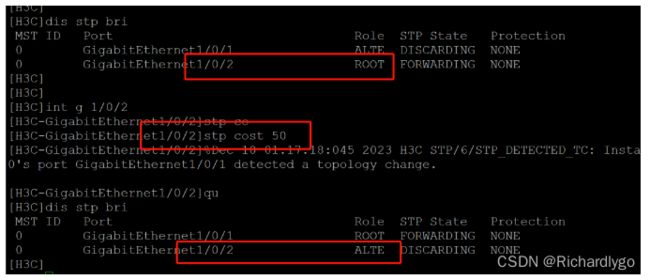华三基础--清除配置、路由、SSH、VLAN、RSTP、ACL
清除配置
1、reset saved-configuration
The saved configuration file will be erased. Are you sure? [Y/N]:y
保存的配置文件将被擦除。你确定吗?[Y / N]: Y
2、reboot (重启才会生效)
Start to check configuration with next startup configuration file, please wait.........DONE!
Current configuration may be lost after the reboot, save current configuration? [Y/N]:n
使用下一个启动配置文件开始检查配置,请等待.........DONE!
当前配置可能在重启后丢失,是否保存当前配置?[Y / N]: N
n 不保存配置
This command will reboot the device. Continue? [Y/N]:y
该命令将重新启动设备。继续吗?[Y / N]: Y
y 确认重启
保存配置
save
y
清除某个接口配置
int g 1/0/1
default
y
This command will restore the default settings. Continue? [Y/N]:y
此命令将恢复默认设置。继续吗?[Y / N]: Y
VLAN
1、创建vlan
2、添加IP
3、将端口添加到vlan中
vlan实验--基于端口:
PC_A:192.168.100.1/24
PC_B:192.168.100.2/24
PC_C:192.168.100.3/24
PC_D:192.168.100.4/24
未配置vlan前,均能ping通,配置后,同vlan通
SWA、SWB 配置均为
sy
vlan 100
port g 1/0/1
qu
vlan 200
port g 1/0/2
qu
int g 1/0/3
port link-t t
port tr per vlan 100 200
qu查看
路由
1、静态路由
SW-B要去PC-12,静态路由怎么写
ip route-static 1.1.2.0 255.255.255.0 1.1.4.1
目的地址 掩码 下一跳
2、缺省路由
ip route-static 0.0.0.0 0.0.0.0 1.1.4.1
3、接口添加IP
4、查看
查看路由信息
display ip routing-table
查看Switch B的静态路由信息
display ip routing-table protocol static
SSH
1、配置管理IP
int vlan 1
undo shutdown
ip add 192.168.3.66 24
qu
2、开启ssh服务,并创建秘钥
ssh server enable
public-key local create rsa
public-key local create dsa
3、创建ssh用户密码、级别
local-user xy
password simple aabbcc@123
authorization-attribute user-role network-admin
service-type ssh
qu
authorization-attribute 授权属性
4、vty登录认证
user-interface vty 0 5
authentication-mode scheme
protocol inbound ssh
qu
5、保存配置
save
6、验证
显示ssh会话 dis ssh server session
STP
1、默认是开了stp的,要先关了
undo stp global enable
dis stp brief
2、在ping是不通的
3、在开启stp
stp mode rstp
stp global enable
4、在ping是通的
5、查看
dis stp bri
dis stp root
6、其他
① 修改优先级
stp priority 0
② 修改端口开销
int g 1/0/2
stp cost 50
③ 配置边缘端口
int g 1/0/3
stp edged-port
ACL
工作时间为每周工作日的8点到18点。通过配置,允许总裁办在任意时间、财务部在工作时间访问财务数据库服务器,禁止其它部门在任何时间、财务部在非工作时间访问该服务器
sy
time-range work_001 08:00 to 18:00 working-day
acl advanced 3000
rule permit ip source 192.168.1.0 0.0.0.255 destination 192.168.56.4 0
rule permit ip source 192.168.2.0 0.0.0.255 destination 192.168.56.4 0 time-range work_001
rule deny ip source any destination 192.168.56.4 0
qu
int g 1/0/10
packet-filter 3000 outbound
qu
查看
dis acl 3000