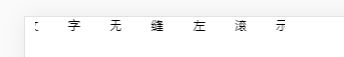uniapp 文字无缝从右到左滚动
uniapp 文字无缝从右到左滚动
欢迎使用ay-goLeft_r插件(正研究优化中)
最近有需求为:文字无缝左滚,整理插件代码如下:
1.ay-goLeft_r插件
可去uniapp插件市场的操作组件:文字无缝左滚,自定义任意内容插件页面下载.
属性
| 属性 | 类型 | 说明 |
|---|---|---|
| str_show | String | 需要显示的文本 |
| str_show_num | Number | 展示空间可以显示的字数 |
| width | Number | 展示空间的宽度,单位px |
下面是插件的 代码片.
<template>
<view class="_notice" :style="style_box">
<swiper v-for="(item,index) in list" :key="index" class="tc" :style="swiperHeight" @change="slideChange" :indicator-dots="false" :autoplay="true"
:interval="interval" :circular="true" display-multiple-items="1" :duration="duration" :acceleration="true">
<swiper-item v-for="(item2,index2) in item.list" :key="index2">
<view class="swiper-item-a" :class="index==0?'swiper-item-l':'swiper-item-r'">{{item2}}</view>
</swiper-item>
</swiper>
</view>
</template>
<script>
export default {
props: {
//显示数据
str_show: {
type: String,
default: '',
},
str_show_num: {
type: Number,
default: 8,
},
paddingLR: {
type: Number,
default: 10,
},
paddingTB: {
type: Number,
default: 0,
},
letterSpacing: {
type: Number,
default: 0,
},
height: {
type: Number,
default: 22,
},
width: {
type: Number,
default: 100,
},
fontSize: {
type: Number,
default: 9,
},
//自动切换时间间隔
interval: {
type: Number,
default: 1000,
},
//滑动动画时长
duration: {
type: Number,
default: 8000,
},
},
created: function() {
let that = this;
that.setList(that.str_show);
},
watch: {
str_show(e) {
let that = this;
that.setList(e);
},
},
computed: {
style_box() {
let that = this;
var style = '';
let zoom = 0.86;
let zoom_wt = 0.90;
if (getApp().globalData.led_type == 2) {
zoom = 1;
zoom_wt = 1;
}
//zoom = 1 ;
style += `font-size:${that.fontSize}px;`;
style += `height:${that.height*zoom}px;`;
if (that.width > 0) {
style += `width:${that.width*zoom_wt}px;`;
}
style += `padding:${that.paddingTB}px ${that.paddingLR}px;`; //padding: 20px 10px;
if (that.letterSpacing > 0) {
style += `letter-spacing:${that.letterSpacing}px;`;
}
return style;
},
swiperHeight() {
let that = this;
var style = '';
let zoom = 0.86;
let zoom_wt = 0.90;
if (getApp().globalData.led_type == 2) {
zoom = 1;
zoom_wt = 1;
}
style += `line-height:${that.height*zoom}px;`;
style += `height:${that.height*zoom}px;`;
if (that.width > 0) {
style += `width:${that.width*zoom_wt/that.str_show_num}px;`;
}
return style;
},
},
data() {
return {
list: [],
// interval: 5000, //1000
// duration: 12000,
};
},
methods: {
setList(str_show) {
let that = this;
let list = [];
let lgt = str_show.length;
if(lgt>0){
let new_str_show = str_show + ' ';//看起来有间隔
let str_show_num = that.str_show_num;
let lgt_k = lgt+1 ;
if(lgt_k >= str_show_num){
list = that.get_list_by_str(new_str_show,str_show_num,lgt_k);
}else{
let pei = str_show_num/lgt_k ;
let new_str_d = str_show + ' ';
let new_str_show = '';
for (let i = 0; i < pei; i++) {
new_str_show += new_str_d;
}
let lgt_k_n = new_str_show.length ;
list = that.get_list_by_str(new_str_show,str_show_num,lgt_k_n);
}
}
that.list = list;
console.log(list)
},
get_list_by_str(new_str_show,str_show_num,lgt_k){
let list = [];
for (let i = 0; i < str_show_num; i++) {
let item_list = [] ;
let item_str = '' ;
let rest = lgt_k - i ;
if(rest>=lgt_k){
item_str = new_str_show.substr(i, lgt_k);
}else{
let cha = lgt_k - rest ;
let hou_str = new_str_show.substr(i, rest);
let qian_str = new_str_show.substr(0, cha);
item_str = hou_str + qian_str ;
}
console.log(item_str)
for (let j = 0; j < item_str.length; j++) {
item_list.push(item_str.substr(j, 1))
}
list.push({list:item_list})
}
return list ;
},
slideChange(e) {
this.$emit('getCurrentIndex', e.detail.current);
}
}
};
</script>
<style lang="scss">
._notice {
display: flex;
flex-direction: row;
justify-content: flex-start;
align-items: center;
z-index: 9;
width: 100%;
color: #ffffff;
overflow: hidden;
box-sizing: border-box; //border-box
.swiper-item-a {
text-align: center;
// display: inline-block;
// text-align: justify;
//letter-spacing: 17.5px;
}
.swiper-item-l {
//text-align: left;
//text-align: left;
}
.swiper-item-r {
//text-align: left;
//text-align: left;
//text-align: right;
}
}
</style>
2.引用插件
可去uniapp插件市场的操作组件:文字无缝左滚,自定义任意内容插件页面,下载项目
下面index.vue是引用插件的 代码片.
<template>
<view>
<ayGoLeftR style="color: #000000;" :width="300" :str_show_num="6" str_show="文字无缝左滚示例" ></ayGoLeftR>
</view>
</template>
<script>
import ayGoLeftR from '../components/ay-goLeft_r/ay-goLeft_r.vue';
export default {
components: {
ayGoLeftR ,
},
data() {
return {
};
},
methods: {
}
}
</script>
<style lang="scss">
</style>
微信小程序预览效果
![]()
效果图
扫描公众号,了解更多实例分享:
![]()
参考
uni-app文字无缝左滚