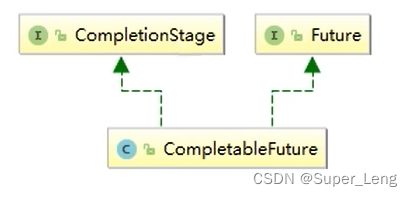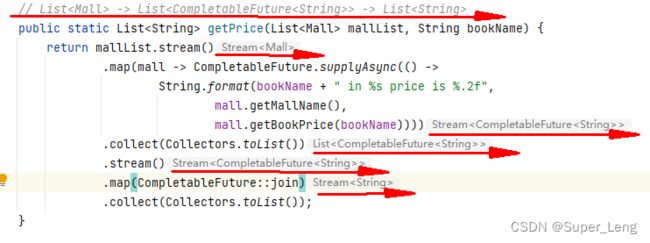并发编程(十五)-CompletableFuture中常用方法的使用与分析
文章目录
- 一、CompletableFuture API介绍
-
- 1. 描述
- 2. CompletionStage
- 3. CompletableFuture 4个核心静态方法
-
- (1)runAsync(Runnable runnable)
- (2)runAsync(Runnable runnable, Executor executor)
- (3)supplyAsync(Supplier supplier)
- (4)supplyAsync(Supplier supplier, Executor executor)
- 4. CompletableFuture 常用方法
-
- (1) 获得结果和触发计算类型的方法
-
- get()
- get(long timeout, TimeUnit unit)
- join()
- getNow(T valueIfAbsent)
- (2) 对计算结果进行处理类型的方法
-
- thenApply
- handle
- thenApply 与 thenCompose 对比
- whenComplete
- exceptionally、whenComplete、handle 对比
- (3) 对计算结果进行消费类型的方法
-
- thenAccept
- thenRun
- thenRun、thenAccept、thenApply 对比
- thenRun 与 thenRunAsync 对比
- (4) 对计算速度进行选用类型的方法
-
- applyToEither
- applyToEither、acceptEither、runAfterEither 对比
- (5) 对计算结果进行合并类型的方法
-
- thenCombine
- thenCombine、thenAcceptBoth、runAfterBoth 对比
- 5. CompletableFuture 性能
-
- 分析 CompletableFuture 完成异步任务
一、CompletableFuture API介绍
1. 描述
- CompletableFuture实现了两个接口(如上图所示):Future、CompletionStage。
- Future表示异步计算的结果
- CompletionStage用于表示异步执行过程中的一个步骤(Stage),这个步骤可能是由另外一个CompletionStage触发的,随着当前步骤的完成,也可能会触发其他一系列CompletionStage的执行。
- 从而我们可以根据实际业务对这些步骤进行多样化的编排组合,CompletionStage接口正是定义了这样的能力,我们可以通过其提供的thenAppy、thenCompose等函数式编程方法来组合编排这些步骤。
// CompletableFuture 实现了Future、CompletionStage两个接口
public class CompletableFuture<T> implements Future<T>, CompletionStage<T>
以下是对源码描述的翻译(需要细品):
- CompletableFuture是一个可以显式完成的 Future(可以设置其值和状态),并且可以用作 CompletionStage,支持在其完成时触发相关函数和操作。
- 当两个或更多线程尝试完成、完成异常或取消 CompletableFuture 时,只有其中一个成功。
- 除了直接操作状态和结果的这些相关方法之外,CompletableFuture 还使用以下策略实现了 CompletionStage接口:
- 为非异步方法的依赖完成提供的操作,可以由完成当前 CompletableFuture 的线程执行,也可以由完成方法的任何其他调用者执行(例如:main线程空闲后也可以执行CompletableFuture任务)。
- 所有没有传入 Executor 参数的异步方法,都使用 ForkJoinPool.commonPool() 执行(除非它不支持至少两个并行级别,在这种情况下,会创建一个新线程来运行每个任务)。为了简化监控、调试和跟踪,所有生成的异步任务都是标记接口 CompletableFuture.AsynchronousCompletionTask 的实例。
- 所有 CompletionStage 方法都是独立于其他公共方法实现的,因此一个方法的行为不会受到子类中其他方法的覆盖的影响。
- CompletableFuture 还使用以下策略实现 Future接口:
- 由于(与 FutureTask 不同)此类无法直接控制导致其完成的计算,因此取消被视为另一种形式的异常完成。方法 cancel 与 completeExceptionally(new CancellationException()) 具有相同的效果。方法 isCompletedExceptionally 可用于确定 CompletableFuture 是否以任何异常方式完成。
- 如果出现 CompletionException 异常完成,get() 和 get(long, TimeUnit) 方法会抛出 ExecutionException,原因与对应的 CompletionException 中的原因相同。为了在大多数情况下简化使用,此类还定义了 join() 和 getNow 方法,它们在这些情况下直接抛出 CompletionException。
由于 FutureTask 的2个缺点,JDK8设计出了CompletableFuture,CompletableFuture 提供了一种类似观察者模式的机制,
可以让异步任务完成后回调通知监听的一方,可以避免阻塞和轮询
CompletableFuture 优点:
异步任务或异常,会自动回调某个对象的方法
主线程设置好回调后,不再关心异步任务的执行,异步任务之间也可以顺序执行
2. CompletionStage
以下是对源码描述的翻译(需要细品):
- CompletionStage可能是异步计算的一个阶段,它在另一个 CompletionStage 完成时执行一个操作或计算一个值。一个阶段在其计算终止时完成,但这可能反过来触发其他相关阶段。此接口中定义的功能仅采用几种基本形式,可扩展为更大的方法集以捕获一系列使用风格:
- 阶段执行的计算可以表示为 Function、Consumer 或 Runnable(分别使用名称包括 apply、accept 或 run 的方法),具体取决于它是否需要参数或产生结果。例如 stage.thenApply(x -> square(x)).thenAccept(x -> System.out.print(x)).thenRun(() -> System.out.println())。另一种形式(compose)应用阶段本身的功能,而不是它们的结果。
- 一个阶段的执行可以由单个阶段的完成触发,也可以由两个阶段的完成触发,或者两个阶段中的任一个触发。使用带有前缀 then 的方法来排列单个阶段的依赖关系。由两个阶段完成触发的那些可以使用相应命名的方法组合它们的结果或效果。由两个阶段中的任何一个触发的那些不保证哪些结果或效果用于从属阶段的计算。
- 两种方法形式支持处理触发阶段是正常完成还是异常完成:方法 whenComplete 允许注入动作而不管结果如何,否则在完成时保留结果。方法句柄还允许阶段计算替换结果,该结果可以允许其他相关阶段进行进一步处理。在所有其他情况下,如果一个阶段的计算因(未经检查的)异常或错误而突然终止,则所有需要其完成的相关阶段也会异常完成,并且 CompletionException 将异常作为其原因。如果一个阶段依赖于两个阶段,并且都异常完成,那么 CompletionException 可能对应于这些异常中的任何一个。如果一个阶段依赖于其他两个阶段中的任何一个,并且其中只有一个异常完成,则无法保证依赖阶段是正常完成还是异常完成。在方法 whenComplete 的情况下,当提供的操作本身遇到异常时,如果尚未异常完成,则阶段异常完成此异常。
- 所有方法都遵循上述触发、执行和异常完成规范(在单个方法规范中不再重复)。此外,虽然用于为接受它们的方法传递完成结果(即,对于类型 T 的参数)的参数可能为 null,但为任何其他参数传递 null 值将导致引发 NullPointerException。
- 该接口未定义初始创建、正常或异常强制完成、探测完成状态或结果或等待阶段完成的方法。 CompletionStage 的实现可以酌情提供实现这种效果的方法。方法 toCompletableFuture 通过提供一个通用的转换类型来实现此接口的不同实现之间的互操作性。
3. CompletableFuture 4个核心静态方法
(1)runAsync(Runnable runnable)
(2)runAsync(Runnable runnable, Executor executor)
(3)supplyAsync(Supplier supplier)
(4)supplyAsync(Supplier supplier, Executor executor)
runAsync 执行的任务无返回值,
public static CompletableFuture<Void> runAsync(Runnable runnable)
public static CompletableFuture<Void> runAsync(Runnable runnable, Executor executor)
supplyAsync 执行的任务有返回值
public static <U> CompletableFuture<U> supplyAsync(Supplier<U> supplier)
public static <U> CompletableFuture<U> supplyAsync(Supplier<U> supplier, Executor executor)
以上传入 Executor 可以使用我们指定的线程池,不传则使用默认的 ForkJoinPool.commonPool()线程池
CompletableFuture 源码:
public class CompletableFuture<T> implements Future<T>, CompletionStage<T> {
// 默认线程池 —— ForkJoinPool.commonPool() 除非它不支持并行。
private static final Executor asyncPool = useCommonPool ? ForkJoinPool.commonPool() : new ThreadPerTaskExecutor();
// 如果 ForkJoinPool.commonPool() 不支持并行性,则回退
static final class ThreadPerTaskExecutor implements Executor {
public void execute(Runnable r) {
new Thread(r).start();
}
}
// 返回一个新的 CompletableFuture,它在运行给定操作后由 ForkJoinPool.commonPool() 中运行的任务异步完成。
public static CompletableFuture<Void> runAsync(Runnable runnable) {
return asyncRunStage(asyncPool, runnable);
}
// 返回一个新的 CompletableFuture,它由在 ForkJoinPool.commonPool() 中运行的任务异步完成,调用者可以获取返回值。
public static <U> CompletableFuture<U> supplyAsync(Supplier<U> supplier) {
return asyncSupplyStage(asyncPool, supplier);
}
}
测试 1:
@Slf4j(topic = "c.TestsSupplyAsync")
public class TestsSupplyAsync {
public static void main(String[] args) throws ExecutionException, InterruptedException {
ExecutorService pool = Executors.newFixedThreadPool(3);
CompletableFuture<String> supplyAsync = CompletableFuture.supplyAsync(() -> {
log.debug("线程名:{}", Thread.currentThread().getName());
try {
TimeUnit.SECONDS.sleep(1);
} catch (InterruptedException e) {
e.printStackTrace();
}
return "hello supplyAsync";
}, pool);
log.debug("{}", supplyAsync.get());
// 也可以使用join,使用join可以不用声明异常
// log.debug("{}", supplyAsync.join());
pool.shutdown();
}
}
17:52:23.694 c.TestsSupplyAsync [pool-1-thread-1] - 线程名:pool-1-thread-1
17:52:24.706 c.TestsSupplyAsync [main] - hello supplyAsync
测试 2:
需求:
- 同时搜索出同款产品在各大平台的售价
- 输出格式:List< String>
- 《Java》in JD price is ***
- 《Java》in DangDang price is ***
- 《Java》in Taobao price is ***
public class TestCompletableFuture {
static List<Mall> list = Arrays.asList(
new Mall("JD"),
new Mall("DangDang"),
new Mall("TaoBao")
);
public static void main(String[] args) {
long start = System.currentTimeMillis();
List<String> price = getPrice(list, "java");
price.forEach(System.out::println);
long end = System.currentTimeMillis();
System.out.println("耗时:" + (end - start) + "毫秒");
}
// List -> List> -> List
public static List<String> getPrice(List<Mall> mallList, String bookName) {
return mallList.stream()
.map(mall -> CompletableFuture.supplyAsync(() ->
String.format(bookName + " in %s price is %.2f",
mall.getMallName(),
mall.getBookPrice(bookName))))
.collect(Collectors.toList())
.stream()
.map(CompletableFuture::join)
.collect(Collectors.toList());
}
}
class Mall {
@Getter
private final String mallName;
public Mall(String mallName) {
this.mallName = mallName;
}
public double getBookPrice(String bookName){
try {
TimeUnit.SECONDS.sleep(1);
} catch (InterruptedException e) {
e.printStackTrace();
}
// 随机产生价格
return ThreadLocalRandom.current().nextDouble() * 2 + bookName.charAt(0);
}
}
java in JD price is 106.31
java in DangDang price is 106.35
java in TaoBao price is 107.81
耗时:1125毫秒
4. CompletableFuture 常用方法
(1) 获得结果和触发计算类型的方法
- 获得结果类型的方法
get()
get(long timeout, TimeUnit unit)
join()
getNow(T valueIfAbsent)
// 等待任务完成,并返回结果
public T get() throws InterruptedException, ExecutionException
// 带超时的等待,并返回结果,超时则抛出异常
public T get(long timeout, TimeUnit unit) throws InterruptedException, ExecutionException, TimeoutException
// 等待任务完成,并返回结果,不用声明异常 (编译时不会检查异常)
// 出现异常时,抛出 CompletionException 异常
public T join()
// 如果任务完成则返回结果值(或抛出任何遇到的异常),否则返回给定的参数值 valueIfAbsent
// 不会阻塞
public T getNow(T valueIfAbsent)
测试 getNow()
public static void main(String[] args) {
CompletableFuture<String> completableFuture = CompletableFuture.supplyAsync(() -> {
try {
TimeUnit.SECONDS.sleep(1);
} catch (InterruptedException e) {
e.printStackTrace();
}
return "测试getNow方法";
});
System.out.println("结果:" + completableFuture.getNow("这是任务没完成返回的指定值"));
}
结果:这是任务没完成返回的指定值
- 主动触发计算的方法
// 如果尚未完成,则将 get() 和相关方法返回的值设置为给定值
// 表示是否打断get()、join()等方法,立即返回指定值 value
public boolean complete(T value)
测试 complete():
public static void main(String[] args) throws InterruptedException, ExecutionException {
CompletableFuture<String> completableFuture = CompletableFuture.supplyAsync(() -> {
try {
// 执行 2s
TimeUnit.SECONDS.sleep(2);
} catch (InterruptedException e) {
e.printStackTrace();
}
return "测试getNow方法";
});
// 等 1s
TimeUnit.SECONDS.sleep(1);
// 是否打断get()等方法
boolean flag = completableFuture.complete("这是任务没完成返回的指定值");
String value = completableFuture.get();
System.out.println("是否打断:" + flag + ", 结果:" + value);
}
是否打断:true, 结果:这是任务没完成返回的指定值
(2) 对计算结果进行处理类型的方法
thenApply
- 计算结果存在依赖关系,多个线程之间是串行化的
- 当前阶段出现异常,将不会执行后面阶段
- 返回一个新的 CompletionStage,当此阶段正常完成时,将使用此阶段的结果作为下一个阶段的参数
public <U> CompletionStage<U> thenApply(Function<? super T,? extends U> fn);
测试正常情况:
@Slf4j(topic = "c.TestThenApply")
public class TestThenApply {
public static void main(String[] args) {
ExecutorService pool = Executors.newFixedThreadPool(3);
CompletableFuture.supplyAsync(() -> {
log.debug("第一阶段");
return 1;
}, pool).thenApply((v) -> {
log.debug("第二阶段");
return v + 2;
}).thenApply((v) -> {
log.debug("第三阶段");
return v + 3;
}).whenComplete((v, e) -> {
log.debug("结果:" + v);
}).exceptionally(e -> {
log.debug("出现异常:" + e.getMessage());
return null;
});
pool.shutdown();
}
}
22:45:39.496 c.TestThenApply [pool-1-thread-1] - 第一阶段
22:45:39.499 c.TestThenApply [pool-1-thread-1] - 第二阶段
22:45:39.499 c.TestThenApply [pool-1-thread-1] - 第三阶段
22:45:39.500 c.TestThenApply [pool-1-thread-1] - 结果:6
测试异常情况:
@Slf4j(topic = "c.TestThenApply")
public class TestThenApply {
public static void main(String[] args) {
ExecutorService pool = Executors.newFixedThreadPool(3);
CompletableFuture.supplyAsync(() -> {
log.debug("第一阶段");
return 1;
}, pool).thenApply((v) -> {
int i = 10 / 0;
log.debug("第二阶段");
return v + 2;
}).thenApply((v) -> {
log.debug("第三阶段");
return v + 3;
}).whenComplete((v, e) -> {
log.debug("结果:" + v);
}).exceptionally(e -> {
log.debug("出现异常:" + e.getMessage());
return null;
});
pool.shutdown();
}
}
22:46:05.153 c.TestThenApply [pool-1-thread-1] - 第一阶段
22:46:05.158 c.TestThenApply [pool-1-thread-1] - 结果:null
22:46:05.158 c.TestThenApply [pool-1-thread-1] - 出现异常:java.lang.ArithmeticException: / by zero
handle
- 计算结果存在依赖关系,多个线程之间是串行化的
- 当前阶段出现异常,将会执行后面阶段,可以根据异常做进一步处理
- 返回一个新的 CompletionStage,当此阶段正常或异常完成时,将使用此阶段的结果作为下一个阶段的参数
public <U> CompletionStage<U> handle(BiFunction<? super T, Throwable, ? extends U> fn);
测试正常情况:
@Slf4j(topic = "c.TestHandle")
public class TestHandle {
public static void main(String[] args) {
ExecutorService pool = Executors.newFixedThreadPool(3);
CompletableFuture.supplyAsync(() -> {
log.debug("第一阶段");
return 1;
}, pool).handle((v, e) -> {
log.debug("第二阶段");
return v + 2;
}).handle((v, e) -> {
log.debug("第三阶段");
if (e != null) {
log.debug("捕获上一阶段的异常:" + e.getMessage());
}
return v + 3;
}).whenComplete((v, e) -> {
log.debug("结果:" + v);
}).exceptionally(e -> {
log.debug("出现异常:" + e.getMessage());
return null;
});
pool.shutdown();
}
}
22:39:52.103 c.TestHandle [pool-1-thread-1] - 第一阶段
22:39:52.107 c.TestHandle [pool-1-thread-1] - 第二阶段
22:39:52.107 c.TestHandle [pool-1-thread-1] - 第三阶段
22:39:52.107 c.TestHandle [pool-1-thread-1] - 结果:6
测试异常情况:
@Slf4j(topic = "c.TestHandle")
public class TestHandle {
public static void main(String[] args) {
ExecutorService pool = Executors.newFixedThreadPool(3);
CompletableFuture.supplyAsync(() -> {
log.debug("第一阶段");
return 1;
}, pool).handle((v, e) -> {
int i = 10 / 0;
log.debug("第二阶段");
return v + 2;
}).handle((v, e) -> {
log.debug("第三阶段");
if (e != null) {
log.debug("捕获上一阶段的异常:" + e.getMessage());
}
return v + 3;
}).whenComplete((v, e) -> {
log.debug("结果:" + v);
}).exceptionally(e -> {
log.debug("出现异常:" + e.getMessage());
return null;
});
pool.shutdown();
}
}
22:41:21.347 c.TestHandle [pool-1-thread-1] - 第一阶段
22:41:21.352 c.TestHandle [pool-1-thread-1] - 第三阶段
22:41:21.352 c.TestHandle [pool-1-thread-1] - 捕获上一阶段的异常:java.lang.ArithmeticException: / by zero
22:41:21.353 c.TestHandle [pool-1-thread-1] - 结果:null
22:41:21.353 c.TestHandle [pool-1-thread-1] - 出现异常:java.lang.NullPointerException
注意: 出现的空指针异常(v为null,出现在 return v + 2; 和 return v + 3;两处地方)
thenApply 与 thenCompose 对比
- thenApply 和 thenCompose 都是将当前阶段的结果传递给下一个阶段,并返回一个新的 CompletionStage
- 类似于stream中的map和flatMap
public <U> CompletionStage<U> thenApply(Function<? super T, ? extends U> fn);
public <U> CompletionStage<U> thenCompose(Function<? super T, ? extends CompletionStage<U>> fn);
这两个方法的返回值都是CompletionStage,只是传入函数fn不同
对于thenApply,fn函数是对一个已完成的CompletionStage的返回值进行计算、操作
对于thenCompose,fn函数是对新创建的CompletionStage进行计算、操作
测试:
public static void main(String[] args) {
CompletableFuture<String> thenApply = CompletableFuture.supplyAsync(() -> 1)
.thenApply(v -> "将Integer类型值:" + v + ",转换成字符串");
CompletableFuture<String> thenCompose = CompletableFuture.supplyAsync(() -> 1)
.thenCompose(v -> CompletableFuture.supplyAsync(() -> "新创建一个CompletableFuture将Integer类型值:" + v + ",转换成字符串"));
System.out.println("thenApply:" +thenApply.join());
System.out.println("thenCompose:" + thenCompose.join());
}
thenApply:将Integer类型值:1,转换成字符串
thenCompose:新创建一个CompletableFuture将Integer类型值:1,转换成字符串
whenComplete
- 返回一个与此阶段具有相同结果或异常的新 CompletionStage,它在此阶段完成时执行给定的操作。
- 当这个阶段完成时,使用这个阶段的结果(如果没有,则为 null)和异常(如果没有,则为 null)作为参数传递到下一个阶段。
- 当动作返回时,返回阶段完成。如果提供的操作本身遇到异常,则返回的阶段异常完成并出现此异常,除非此阶段也异常完成。
whenComplete 源码:
public CompletionStage<T> whenComplete(BiConsumer<? super T, ? super Throwable> action);
测试:
- 不传入线程池,使用默认线程池 —— ForkJoinPool.commonPool()
@Slf4j(topic = "c.TestWhenComplete")
public class TestWhenComplete {
public static void main(String[] args) throws InterruptedException {
CompletableFuture.supplyAsync(() -> {
// 随机数
int i = ThreadLocalRandom.current().nextInt(10);
try {
TimeUnit.SECONDS.sleep(1);
} catch (InterruptedException e) {
e.printStackTrace();
}
log.debug("1s后返回结果:{}", i);
return i;
}).whenComplete((v, e) -> {
if (e == null) {
log.debug("没有异常,获取结果:{}", v);
}
}).exceptionally(e -> {
log.debug("出现异常:{}", e.getMessage());
return null;
});
log.debug("主线程去执行其他任务。。。");
log.debug("主线程执行完成");
}
}
18:18:51.912 c.TestWhenComplete [main] - 主线程去执行其他任务。。。
18:18:51.916 c.TestWhenComplete [main] - 主线程执行完成
Process finished with exit code 0
由结果可以看出,主线程停止后,子线程也随之停止
由于ForkJoinPool.commonPool()类似守护线程,还没执行完就随主线程一起关闭了
解决方法:
1. 让主线程执行完后,停留一段时间
2. 传入自定义线程池
- 让主线程执行完后,停留一段时间
@Slf4j(topic = "c.TestWhenComplete")
public class TestWhenComplete {
public static void main(String[] args) throws InterruptedException {
CompletableFuture.supplyAsync(() -> {
// 随机数
int i = ThreadLocalRandom.current().nextInt(10);
try {
TimeUnit.SECONDS.sleep(1);
} catch (InterruptedException e) {
e.printStackTrace();
}
log.debug("1s后返回结果:{}", i);
return i;
}).whenComplete((v, e) -> {
if (e == null) {
log.debug("没有异常,获取结果:{}", v);
}
}).exceptionally(e -> {
log.debug("出现异常:{}", e.getMessage());
return null;
});
log.debug("主线程去执行其他任务。。。");
log.debug("主线程执行完成");
// 默认的线程池 —— ForkJoinPool.commonPool()类似守护线程,主线程关闭后,也会随之关闭
TimeUnit.SECONDS.sleep(2);
log.debug("主线程阻塞2s");
}
}
18:23:24.503 c.TestWhenComplete [main] - 主线程去执行其他任务。。。
18:23:24.506 c.TestWhenComplete [main] - 主线程执行完成
18:23:25.509 c.TestWhenComplete [ForkJoinPool.commonPool-worker-9] - 1s后返回结果:8
18:23:25.511 c.TestWhenComplete [ForkJoinPool.commonPool-worker-9] - 没有异常,获取结果:8
18:23:26.519 c.TestWhenComplete [main] - 主线程阻塞2s
Process finished with exit code 0
- 传入自定义线程池
@Slf4j(topic = "c.TestWhenComplete")
public class TestWhenComplete {
public static void main(String[] args) throws InterruptedException {
ExecutorService pool = null;
try {
pool = Executors.newFixedThreadPool(3);
CompletableFuture.supplyAsync(() -> {
// 随机数
int i = ThreadLocalRandom.current().nextInt(10);
try {
TimeUnit.SECONDS.sleep(1);
} catch (InterruptedException e) {
e.printStackTrace();
}
log.debug("1s后返回结果:{}", i);
return i;
// 传入自定义线程池
}, pool).whenComplete((v, e) -> {
if (e == null) {
log.debug("没有异常,获取结果:{}", v);
}
}).exceptionally(e -> {
log.debug("出现异常:{}", e.getMessage());
return null;
});
log.debug("主线程去执行其他任务。。。");
log.debug("主线程执行完成");
} catch (Exception e) {
e.printStackTrace();
} finally {
pool.shutdown();
}
}
}
18:37:39.968 c.TestWhenComplete [main] - 主线程去执行其他任务。。。
18:37:39.970 c.TestWhenComplete [main] - 主线程执行完成
18:37:40.973 c.TestWhenComplete [pool-1-thread-1] - 1s后返回结果:1
18:37:40.975 c.TestWhenComplete [pool-1-thread-1] - 没有异常,获取结果:1
- 模拟异常
@Slf4j(topic = "c.TestWhenComplete")
public class TestWhenComplete {
public static void main(String[] args) throws InterruptedException {
ExecutorService pool = null;
try {
pool = Executors.newFixedThreadPool(3);
CompletableFuture.supplyAsync(() -> {
// 随机数
int i = ThreadLocalRandom.current().nextInt(10);
try {
TimeUnit.SECONDS.sleep(1);
} catch (InterruptedException e) {
e.printStackTrace();
}
log.debug("1s后返回结果:{}", i);
if (i > 2) {
// 模拟异常
i = 10/0;
}
return i;
// 传入自定义线程池
}, pool).whenComplete((v, e) -> {
if (e == null) {
log.debug("没有异常,获取结果:{}", v);
} else {
log.debug("捕获上一阶段异常:{}", e.getMessage());
}
}).exceptionally(e -> {
log.debug("出现异常:{}", e.getMessage());
return null;
});
log.debug("主线程去执行其他任务。。。");
log.debug("主线程执行完成");
} catch (Exception e) {
e.printStackTrace();
} finally {
pool.shutdown();
}
}
}
00:04:32.849 c.TestWhenComplete [main] - 主线程去执行其他任务。。。
00:04:32.851 c.TestWhenComplete [main] - 主线程执行完成
00:04:33.849 c.TestWhenComplete [pool-1-thread-1] - 1s后返回结果:4
00:04:33.854 c.TestWhenComplete [pool-1-thread-1] - 捕获上一阶段异常:java.lang.ArithmeticException: / by zero
00:04:33.854 c.TestWhenComplete [pool-1-thread-1] - 出现异常:java.lang.ArithmeticException: / by zero
exceptionally、whenComplete、handle 对比
public CompletionStage<T> exceptionally(Function<Throwable, ? extends T> fn);
public CompletionStage<T> whenComplete(BiConsumer<? super T, ? super Throwable> action);
public <U> CompletionStage<U> handle(BiFunction<? super T, Throwable, ? extends U> fn);
- exceptionally 处理上一个阶段的异常,并且可以再返回一个值
- handle 可以获取上一个阶段正常或异常的结果,并且有返回值,让下一个阶段继续执行
- whenComplete 可以获取上一个阶段正常或异常的结果,没有返回值
(3) 对计算结果进行消费类型的方法
thenAccept
- 接收任务的处理结果,并消费处理,无返回结果
- 返回一个新的 CompletionStage,当此阶段正常完成时,将使用此阶段的结果作为提供的操作的参数来执行该新阶段
public CompletionStage<Void> thenAccept(Consumer<? super T> action);
测试:
@Slf4j(topic = "c.TestThenAccept")
public class TestThenAccept {
public static void main(String[] args) {
CompletableFuture<Void> thenAccept = CompletableFuture.supplyAsync(() -> {
log.debug("第一阶段");
return 1;
}).thenApply(v -> {
log.debug("第二阶段");
return v + 2;
}).thenApply(v -> {
log.debug("第三阶段");
return v + 3;
}).thenAccept(v -> {
log.debug("结果:" + v);
});
log.debug("返回结果:{}", thenAccept.join());
}
}
22:52:09.389 c.TestThenAccept [ForkJoinPool.commonPool-worker-1] - 第一阶段
22:52:09.394 c.TestThenAccept [ForkJoinPool.commonPool-worker-1] - 第二阶段
22:52:09.394 c.TestThenAccept [ForkJoinPool.commonPool-worker-1] - 第三阶段
22:52:09.394 c.TestThenAccept [ForkJoinPool.commonPool-worker-1] - 结果:6
22:52:09.394 c.TestThenAccept [main] - 返回结果:null
thenRun
- 如果任务A执行完后,再执行B时,B不需要A的结果
- 返回一个新的 CompletionStage,当此阶段正常完成时,执行给定的操作
public CompletionStage<Void> thenRun(Runnable action);
thenRun、thenAccept、thenApply 对比
- thenRun:如果任务A执行完后,再执行B时,B不需要A的结果
- thenAccept:如果任务A执行完后,再执行B时,B需要A的结果,并且无返回值
- thenApply:如果任务A执行完后,再执行B时,B需要A的结果,并且有返回值
测试:
@Slf4j(topic = "c.TestThenRun_ThenAccept_ThenApply")
public class TestThenRun_ThenAccept_ThenApply {
public static void main(String[] args) {
CompletableFuture<Void> completableFuture1 = CompletableFuture.supplyAsync(() -> {
return 1;
}).thenRun(() -> {
log.debug("做其他任务");
});
log.debug("thenRun的结果:" + completableFuture1.join());
log.debug("===================");
CompletableFuture<Void> completableFuture2 = CompletableFuture.supplyAsync(() -> {
return 1;
}).thenAccept((v) -> {
log.debug("获取上一阶段的值:" + v);
});
log.debug("thenAccept的结果:" + completableFuture2.join());
log.debug("===================");
CompletableFuture<Integer> completableFuture3 = CompletableFuture.supplyAsync(() -> {
return 1;
}).thenApply((v) -> {
log.debug("获取上一阶段的值:" + v);
return v + 2;
});
log.debug("thenApply的结果:" + completableFuture3.join());
}
}
22:58:08.055 c.TestThenRun_ThenAccept_ThenApply [main] - 做其他任务
22:58:08.059 c.TestThenRun_ThenAccept_ThenApply [main] - thenRun的结果:null
22:58:08.059 c.TestThenRun_ThenAccept_ThenApply [main] - ===================
22:58:08.060 c.TestThenRun_ThenAccept_ThenApply [main] - 获取上一阶段的值:1
22:58:08.061 c.TestThenRun_ThenAccept_ThenApply [main] - thenAccept的结果:null
22:58:08.061 c.TestThenRun_ThenAccept_ThenApply [main] - ===================
22:58:08.062 c.TestThenRun_ThenAccept_ThenApply [main] - 获取上一阶段的值:1
22:58:08.062 c.TestThenRun_ThenAccept_ThenApply [main] - thenApply的结果:3
注意:
由于各阶段任务做得很快,这时可能就会出现直接让main线程把任务做了,而没有开启新线程
如果在各阶段加一些休眠,可能就会开启新的线程做任务
给各阶段加休眠:
@Slf4j(topic = "c.TestThenRun_ThenAccept_ThenApply")
public class TestThenRun_ThenAccept_ThenApply {
public static void main(String[] args) {
CompletableFuture<Void> completableFuture1 = CompletableFuture.supplyAsync(() -> {
try {
TimeUnit.SECONDS.sleep(1);
} catch (InterruptedException e) {
e.printStackTrace();
}
return 1;
}).thenRun(() -> {
log.debug("做其他任务");
});
log.debug("thenRun的结果:" + completableFuture1.join());
log.debug("===================");
CompletableFuture<Void> completableFuture2 = CompletableFuture.supplyAsync(() -> {
try {
TimeUnit.SECONDS.sleep(2);
} catch (InterruptedException e) {
e.printStackTrace();
}
return 1;
}).thenAccept((v) -> {
log.debug("获取上一阶段的值:" + v);
});
log.debug("thenAccept的结果:" + completableFuture2.join());
log.debug("===================");
CompletableFuture<Integer> completableFuture3 = CompletableFuture.supplyAsync(() -> {
try {
TimeUnit.SECONDS.sleep(3);
} catch (InterruptedException e) {
e.printStackTrace();
}
return 1;
}).thenApply((v) -> {
log.debug("获取上一阶段的值:" + v);
return v + 2;
});
log.debug("thenApply的结果:" + completableFuture3.join());
}
}
23:03:51.729 c.TestThenRun_ThenAccept_ThenApply [ForkJoinPool.commonPool-worker-1] - 做其他任务
23:03:51.732 c.TestThenRun_ThenAccept_ThenApply [main] - thenRun的结果:null
23:03:51.732 c.TestThenRun_ThenAccept_ThenApply [main] - ===================
23:03:53.734 c.TestThenRun_ThenAccept_ThenApply [ForkJoinPool.commonPool-worker-1] - 获取上一阶段的值:1
23:03:53.734 c.TestThenRun_ThenAccept_ThenApply [main] - thenAccept的结果:null
23:03:53.734 c.TestThenRun_ThenAccept_ThenApply [main] - ===================
23:03:56.735 c.TestThenRun_ThenAccept_ThenApply [ForkJoinPool.commonPool-worker-1] - 获取上一阶段的值:1
23:03:56.735 c.TestThenRun_ThenAccept_ThenApply [main] - thenApply的结果:3
thenRun 与 thenRunAsync 对比
- thenRun 使用的线程池会和上一阶段的线程池相同,并且线程相同(虽然是2个阶段,但对于CompletableFuture来说,是一个任务,只需开启一个线程工作)
- thenRunAsync 使用的线程池是默认的线程池 ForkJoinPool.commonPool(),并且CompletableFuture会把2个阶段的任务当做2个独立的任务(注意:这2个阶段的任务可能由一个线程完成,也可能由2个线程完成,取决于当时的cpu执行情况,所以在CompletableFuture 的很多场景中,可能会出现一个线程做多个阶段的任务)
thenAccept 与 thenAcceptAsync、thenApply 与 thenApplyAsync 同理
thenRunAsync 源码:
// CPU核数是否大于1
private static final boolean useCommonPool =(ForkJoinPool.getCommonPoolParallelism() > 1);
// CPU核数大于1,则使用默认线程池 ForkJoinPool.commonPool()
private static final Executor asyncPool = useCommonPool ?
ForkJoinPool.commonPool() : new ThreadPerTaskExecutor();
public CompletableFuture<Void> thenRunAsync(Runnable action) {
// CPU核数大于1, asyncPool 使用默认线程池 ForkJoinPool.commonPool()
return uniRunStage(asyncPool, action);
}
测试 thenRun:
@Slf4j(topic = "c.TestThenRun")
public class TestThenRun {
public static void main(String[] args) {
ExecutorService pool = Executors.newFixedThreadPool(2);
CompletableFuture<Void> completableFuture1 = CompletableFuture.supplyAsync(() -> {
log.debug("不传入自定义线程池时,supplyAsync 的线程池:" + Thread.currentThread().getName());
return 1;
}).thenRun(() -> {
log.debug("thenRun 和上一阶段使用相同的线程池:" + Thread.currentThread().getName());
});
log.debug("结果:" + completableFuture1.join());
log.debug("======================");
CompletableFuture<Void> completableFuture2 = CompletableFuture.supplyAsync(() -> {
log.debug("传入自定义线程池时,supplyAsync 的线程池:" + Thread.currentThread().getName());
return 1;
// 传入自定义线程池
}, pool).thenRun(() -> {
log.debug("thenRun 和上一阶段使用相同的线程池:" + Thread.currentThread().getName());
});
log.debug("结果:" + completableFuture2.join());
log.debug("======================");
// 关闭线程池
pool.shutdown();
}
}
23:08:39.413 c.TestThenRun [ForkJoinPool.commonPool-worker-1] - 不传入自定义线程池时,supplyAsync 的线程池:ForkJoinPool.commonPool-worker-1
23:08:39.424 c.TestThenRun [ForkJoinPool.commonPool-worker-1] - thenRun 和上一阶段使用相同的线程池:ForkJoinPool.commonPool-worker-1
23:08:39.425 c.TestThenRun [main] - 结果:null
23:08:39.425 c.TestThenRun [main] - ======================
23:08:39.426 c.TestThenRun [pool-1-thread-1] - 传入自定义线程池时,supplyAsync 的线程池:pool-1-thread-1
23:08:39.426 c.TestThenRun [pool-1-thread-1] - thenRun 和上一阶段使用相同的线程池:pool-1-thread-1
23:08:39.426 c.TestThenRun [main] - 结果:null
23:08:39.426 c.TestThenRun [main] - ======================
测试 thenRunAsync:
@Slf4j(topic = "c.TestThenRunAsync")
public class TestThenRunAsync {
public static void main(String[] args) {
ExecutorService pool = Executors.newFixedThreadPool(2);
CompletableFuture<Void> completableFuture1 = CompletableFuture.supplyAsync(() -> {
log.debug("不传入自定义线程池时,supplyAsync 的线程池:" + Thread.currentThread().getName());
return 1;
}).thenRunAsync(() -> {
log.debug("thenRunAsync 使用默认的线程池:" + Thread.currentThread().getName());
});
log.debug("结果:" + completableFuture1.join());
log.debug("======================");
CompletableFuture<Void> completableFuture2 = CompletableFuture.supplyAsync(() -> {
log.debug("传入自定义线程池时,supplyAsync 的线程池:" + Thread.currentThread().getName());
return 1;
// 传入自定义线程池
}, pool).thenRunAsync(() -> {
log.debug("thenRunAsync 使用默认的线程池:" + Thread.currentThread().getName());
});
log.debug("结果:" + completableFuture2.join());
log.debug("======================");
// 关闭线程池
pool.shutdown();
}
}
23:10:21.374 c.TestThenRunAsync [ForkJoinPool.commonPool-worker-1] - 不传入自定义线程池时,supplyAsync 的线程池:ForkJoinPool.commonPool-worker-1
23:10:21.377 c.TestThenRunAsync [ForkJoinPool.commonPool-worker-1] - thenRunAsync 使用默认的线程池:ForkJoinPool.commonPool-worker-1
23:10:21.377 c.TestThenRunAsync [main] - 结果:null
23:10:21.377 c.TestThenRunAsync [main] - ======================
23:10:21.378 c.TestThenRunAsync [pool-1-thread-1] - 传入自定义线程池时,supplyAsync 的线程池:pool-1-thread-1
23:10:21.378 c.TestThenRunAsync [ForkJoinPool.commonPool-worker-1] - thenRunAsync 使用默认的线程池:ForkJoinPool.commonPool-worker-1
23:10:21.378 c.TestThenRunAsync [main] - 结果:null
23:10:21.379 c.TestThenRunAsync [main] - ======================
(4) 对计算速度进行选用类型的方法
applyToEither
- 返回最先完成任务的结果
applyToEither、acceptEither、runAfterEither 对比
- applyToEither 得到最先完成任务的结果,有返回值
- acceptEither 得到最先完成任务的结果,没有返回值
- runAfterEither 不关心最先完成任务的结果,没有返回值
public <U> CompletionStage<U> applyToEither(CompletionStage<? extends T> other, Function<? super T, U> fn);
public CompletionStage<Void> acceptEither(CompletionStage<? extends T> other, Consumer<? super T> action);
public CompletionStage<Void> runAfterEither(CompletionStage<?> other, Runnable action);
测试 applyToEither:
@Slf4j(topic = "c.TestApplyToEither")
public class TestApplyToEither {
public static void main(String[] args) {
CompletableFuture<String> A = CompletableFuture.supplyAsync(() -> {
try {
TimeUnit.SECONDS.sleep(1);
} catch (InterruptedException e) {
e.printStackTrace();
}
log.debug("A 1s 完成任务");
return "A";
});
CompletableFuture<String> B = CompletableFuture.supplyAsync(() -> {
try {
TimeUnit.SECONDS.sleep(2);
} catch (InterruptedException e) {
e.printStackTrace();
}
log.debug("B 2s 完成任务");
return "B";
});
CompletableFuture<String> result = A.applyToEither(B, v -> v + " 先完成");
log.debug(result.join());
}
}
23:15:50.711 c.TestApplyToEither [ForkJoinPool.commonPool-worker-1] - A 1s 完成任务
23:15:50.714 c.TestApplyToEither [main] - A 先完成
(5) 对计算结果进行合并类型的方法
thenCombine
- 合并2个阶段正常完成的结果
- 先完成的先等待
thenCombine、thenAcceptBoth、runAfterBoth 对比
- thenCombine 合并前2个阶段正常完成的结果,有返回值
- thenAcceptBoth 合并前2个阶段正常完成的结果,没有返回值
- runAfterBoth 不关心前2个阶段正常完成的结果,没有返回值
public <U,V> CompletionStage<V> thenCombine(CompletionStage<? extends U> other, BiFunction<? super T,? super U,? extends V> fn);
public <U> CompletionStage<Void> thenAcceptBoth(CompletionStage<? extends U> other, BiConsumer<? super T, ? super U> action);
public CompletionStage<Void> runAfterBoth(CompletionStage<?> other, Runnable action);
测试 thenCombine:
- 第一种写法
@Slf4j(topic = "c.TestThenCombine")
public class TestThenCombine {
public static void main(String[] args) {
log.debug("开始");
CompletableFuture<Integer> A = CompletableFuture.supplyAsync(() -> {
try {
TimeUnit.SECONDS.sleep(1);
} catch (InterruptedException e) {
e.printStackTrace();
}
log.debug("A 完成");
return 10;
});
CompletableFuture<Integer> B = CompletableFuture.supplyAsync(() -> {
try {
TimeUnit.SECONDS.sleep(2);
} catch (InterruptedException e) {
e.printStackTrace();
}
log.debug("B 完成");
return 20;
});
CompletableFuture<Integer> result = A.thenCombine(B, (x, y) -> x + y);
log.debug("结果:" + result.join());
}
}
16:47:50.931 c.TestThenCombine [main] - 开始
16:47:51.992 c.TestThenCombine [ForkJoinPool.commonPool-worker-9] - A 完成
16:47:53.007 c.TestThenCombine [ForkJoinPool.commonPool-worker-2] - B 完成
16:47:53.007 c.TestThenCombine [main] - 结果:30
- 第二种写法
@Slf4j(topic = "c.TestThenCombine")
public class TestThenCombine {
public static void main(String[] args) {
log.debug("开始");
CompletableFuture<Integer> result = CompletableFuture.supplyAsync(() -> {
try {
TimeUnit.SECONDS.sleep(1);
} catch (InterruptedException e) {
e.printStackTrace();
}
log.debug("A 完成");
return 10;
}).thenCombine(CompletableFuture.supplyAsync(() -> {
try {
TimeUnit.SECONDS.sleep(2);
} catch (InterruptedException e) {
e.printStackTrace();
}
log.debug("B 完成");
return 20;
}), (x, y) -> x + y);
log.debug("结果:" + result.join());
}
}
16:53:50.817 c.TestThenCombine [main] - 开始
16:53:51.894 c.TestThenCombine [ForkJoinPool.commonPool-worker-9] - A 完成
16:53:52.886 c.TestThenCombine [ForkJoinPool.commonPool-worker-2] - B 完成
16:53:52.886 c.TestThenCombine [main] - 结果:30
5. CompletableFuture 性能
分析 CompletableFuture 完成异步任务
- 当 任务数 等于 CompletableFuture 线程池的最大线程数(CPU核心数 - 1) 时,CompletableFuture 性能最佳
例如:有4个核心,则 CompletableFuture 线程池的最大线程数是3,此时任务数为3(假设每个任务耗时1s),CompletableFuture 性能最 佳(CompletableFuture 做完3个任务耗时也就1s左右);
如果任务数为4-6,则 CompletableFuture 做完4-6个任务耗时就会是2s左右;
如果任务数为7-9,则 CompletableFuture 做完7-9个任务耗时就会是3s左右;
以此类推 - 所以当已知任务数量时,可以创建自定义线程池,手动设置线程池最大线程数
- 如果需要根据任务数量动态设置线程池最大线程数时,每执行完一批任务后,需要关闭线程池,等下一次新任务来时再根据任务数重新创建线程池
例如:第一次来了100个任务,则创建10个线程的线程池,执行完100个任务后关闭线程池;第二次来了200个任务时,再重新创建有20个线程的线程池;
测试 任务数 等于 CompletableFuture 线程池的最大线程数:
创建任务类:
@Slf4j(topic = "c.Task")
class Task {
// 任务名
private String name;
// 做该任务耗时 (秒)
private Integer productionTime;
public Task(String name, Integer productionTime) {
this.name = name;
this.productionTime = productionTime;
}
// 做任务
public void doTask() {
try {
TimeUnit.SECONDS.sleep(this.productionTime);
} catch (InterruptedException e) {
e.printStackTrace();
}
log.debug(this.name + " 已做完");
}
}
第一种写法:
@Slf4j(topic = "c.TestCompletableFuture_doTask")
public class TestCompletableFuture_doTask {
public static void main(String[] args) {
log.debug("该二手台式机可用处理器数量:{}", Runtime.getRuntime().availableProcessors());
log.debug("当前线程池中的最大线程数:{}", ForkJoinPool.getCommonPoolParallelism());
log.debug("开始");
long startTime = System.currentTimeMillis();
// 创建任务
List<Task> tasks = new ArrayList<>();
for (int i = 1; i <= 3; i++) {
Task task = new Task("任务" + i, 1);
tasks.add(task);
}
// 做任务
List<CompletableFuture> completableFutureList = new ArrayList<>();
for (Task task : tasks) {
CompletableFuture<Void> cf = CompletableFuture.runAsync(() -> task.doTask());
// 将所有任务加到 CompletableFuture 集合中
completableFutureList.add(cf);
}
// 等待 CompletableFuture 集合中的所有任务执行完毕
CompletableFuture.allOf(completableFutureList.toArray(new CompletableFuture[completableFutureList.size()])).join();
log.debug("做完所有任务的耗时:{}", (System.currentTimeMillis() - startTime));
}
}
00:50:41.392 c.TestCompletableFuture_doTask [main] - 该二手台式机可用处理器数量:4
00:50:41.392 c.TestCompletableFuture_doTask [main] - 当前线程池中的最大线程数:3
00:50:41.397 c.TestCompletableFuture_doTask [main] - 开始
00:50:42.467 c.Task [ForkJoinPool.commonPool-worker-3] - 任务3 已做完
00:50:42.467 c.Task [ForkJoinPool.commonPool-worker-2] - 任务2 已做完
00:50:42.467 c.Task [ForkJoinPool.commonPool-worker-1] - 任务1 已做完
00:50:42.467 c.TestCompletableFuture_doTask [main] - 做完所有任务的耗时:1069
第二种写法(用Stream简化代码,结果还是一样,主要是简化代码):
@Slf4j(topic = "c.TestCompletableFuture_doTask")
public class TestCompletableFuture_doTask {
public static void main(String[] args) {
log.debug("该二手台式机可用处理器数量:{}", Runtime.getRuntime().availableProcessors());
log.debug("当前线程池中的最大线程数:{}", ForkJoinPool.getCommonPoolParallelism());
log.debug("开始");
long startTime = System.currentTimeMillis();
// 将创建的任务加到 CompletableFuture 数组中 并执行
CompletableFuture[] tasks= IntStream.rangeClosed(1, 3)
.mapToObj(i -> new Task("任务" + i, 1))
.map(task -> CompletableFuture.runAsync(task::doTask))
.toArray(CompletableFuture[]::new);
// 等待 CompletableFuture 数组中的所有任务执行完
CompletableFuture.allOf(tasks).join();
log.debug("做完所有任务的耗时:{}", (System.currentTimeMillis() - startTime));
}
}
00:51:13.655 c.TestCompletableFuture_doTask [main] - 该二手台式机可用处理器数量:4
00:51:13.655 c.TestCompletableFuture_doTask [main] - 当前线程池中的最大线程数:3
00:51:13.667 c.TestCompletableFuture_doTask [main] - 开始
00:51:14.896 c.Task [ForkJoinPool.commonPool-worker-2] - 任务2 已做完
00:51:14.896 c.Task [ForkJoinPool.commonPool-worker-1] - 任务1 已做完
00:51:14.896 c.Task [ForkJoinPool.commonPool-worker-3] - 任务3 已做完
00:51:14.896 c.TestCompletableFuture_doTask [main] - 做完所有任务的耗时:1229
测试 任务数 超过 CompletableFuture 线程池的最大线程数:
@Slf4j(topic = "c.TestCompletableFuture_doTask")
public class TestCompletableFuture_doTask {
public static void main(String[] args) {
log.debug("该二手台式机可用处理器数量:{}", Runtime.getRuntime().availableProcessors());
log.debug("当前线程池中的最大线程数:{}", ForkJoinPool.getCommonPoolParallelism());
log.debug("开始");
long startTime = System.currentTimeMillis();
// 将创建的任务加到 CompletableFuture 数组中 并执行
CompletableFuture[] tasks= IntStream.rangeClosed(1, 3)
.mapToObj(i -> new Task("任务" + i, 1))
.map(task -> CompletableFuture.runAsync(task::doTask))
.toArray(CompletableFuture[]::new);
// 等待 CompletableFuture 数组中的所有任务执行完
CompletableFuture.allOf(tasks).join();
log.debug("做完所有任务的耗时:{}", (System.currentTimeMillis() - startTime));
}
}
01:06:31.516 c.TestCompletableFuture_doTask [main] - 该二手台式机可用处理器数量:4
01:06:31.516 c.TestCompletableFuture_doTask [main] - 当前线程池中的最大线程数:3
01:06:31.527 c.TestCompletableFuture_doTask [main] - 开始
01:06:32.636 c.Task [ForkJoinPool.commonPool-worker-2] - 任务2 已做完
01:06:32.636 c.Task [ForkJoinPool.commonPool-worker-1] - 任务1 已做完
01:06:32.637 c.Task [ForkJoinPool.commonPool-worker-3] - 任务3 已做完
01:06:33.637 c.Task [ForkJoinPool.commonPool-worker-2] - 任务4 已做完
01:06:33.637 c.TestCompletableFuture_doTask [main] - 做完所有任务的耗时:2110
CompletableFuture 配合 自定义线程池 使用
@Slf4j(topic = "c.TestCompletableFuture_doTask")
public class TestCompletableFuture_doTask {
public static void main(String[] args) {
ExecutorService pool = Executors.newCachedThreadPool();
log.debug("开始");
long startTime = System.currentTimeMillis();
// 将创建的任务加到 CompletableFuture 数组中 并执行
CompletableFuture[] tasks= IntStream.rangeClosed(1, 3)
.mapToObj(i -> new Task("任务" + i, 1))
.map(task -> CompletableFuture.runAsync(task::doTask, pool)) // 传入自定义线程池
.toArray(CompletableFuture[]::new);
// 等待 CompletableFuture 数组中的所有任务执行完
CompletableFuture.allOf(tasks).join();
log.debug("做完所有任务的耗时:{}", (System.currentTimeMillis() - startTime));
pool.shutdown();
}
}
01:32:25.794 c.TestCompletableFuture_doTask [main] - 开始
01:32:26.871 c.Task [pool-1-thread-10] - 任务10 已做完
01:32:26.872 c.Task [pool-1-thread-9] - 任务9 已做完
01:32:26.872 c.Task [pool-1-thread-8] - 任务8 已做完
01:32:26.872 c.Task [pool-1-thread-7] - 任务7 已做完
01:32:26.872 c.Task [pool-1-thread-6] - 任务6 已做完
01:32:26.873 c.Task [pool-1-thread-5] - 任务5 已做完
01:32:26.873 c.Task [pool-1-thread-4] - 任务4 已做完
01:32:26.873 c.Task [pool-1-thread-3] - 任务3 已做完
01:32:26.874 c.Task [pool-1-thread-2] - 任务2 已做完
01:32:26.874 c.Task [pool-1-thread-1] - 任务1 已做完
01:32:26.874 c.TestCompletableFuture_doTask [main] - 做完所有任务的耗时:1080
可以看到就算做10个任务,耗时也是1s左右,但不是任何数量的任务都只耗时1s
一台计算机,一瞬间处理的最大任务数量跟CPU的处理能力有关,也跟内存、硬盘、网卡等设备有关
具体跟什么有关,取决于任务本身所需要的资源
由于测试案例中的任务使用sleep模拟耗时的,但是sleep这个操作不太占CPU资源,
所以当传入自定义线程池后,任务数超过了CPU核心数后,耗时也不多