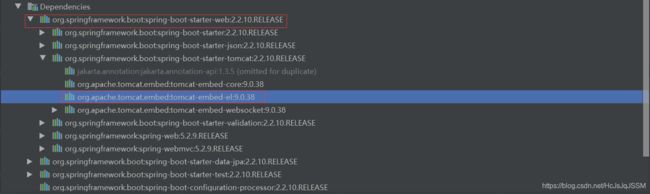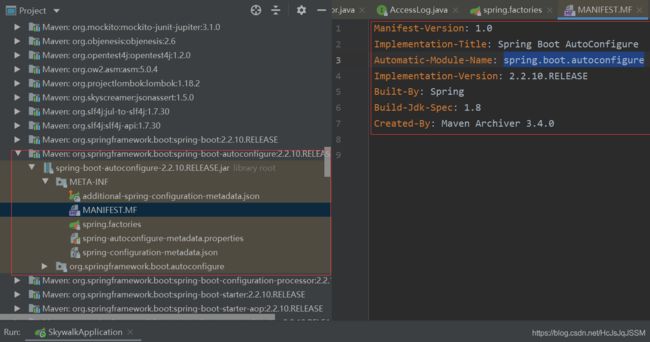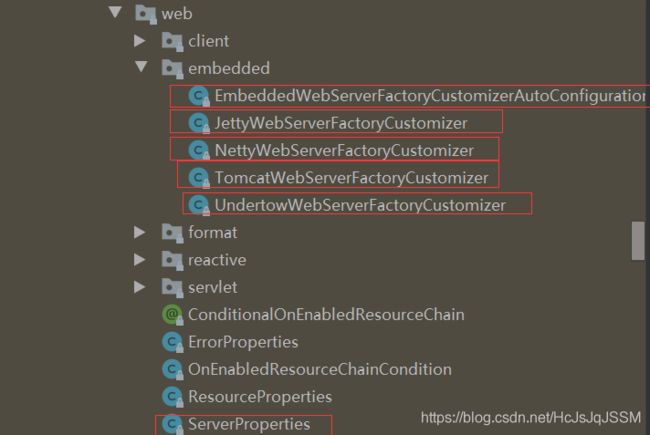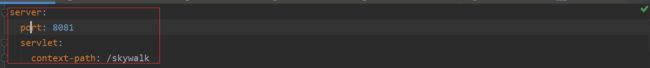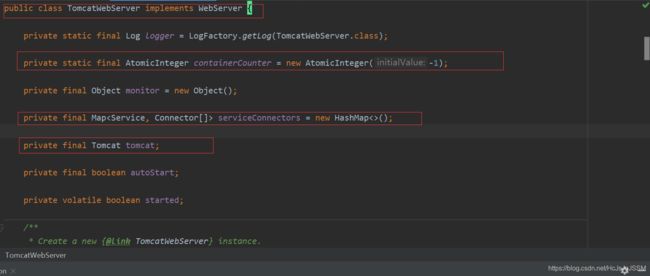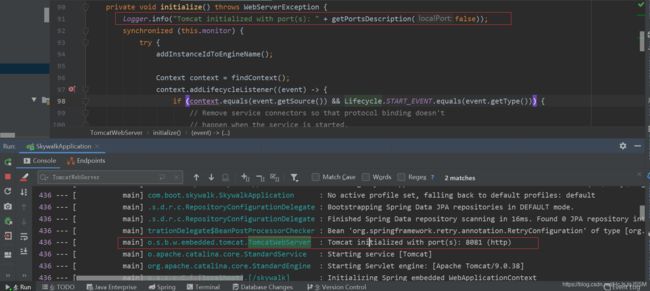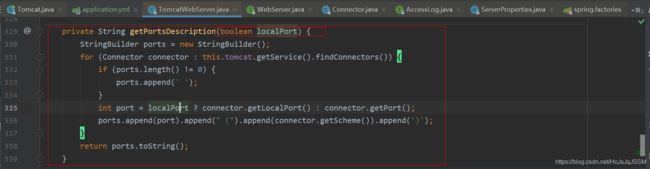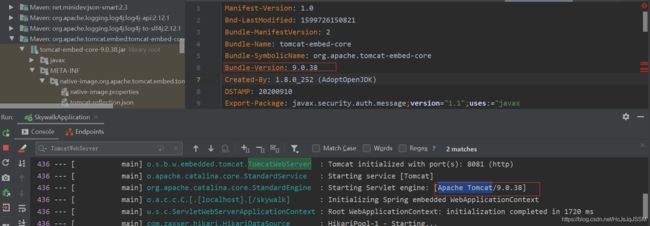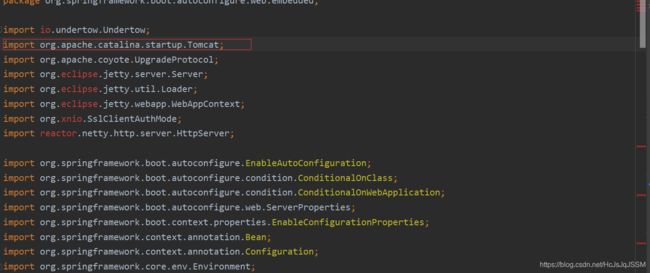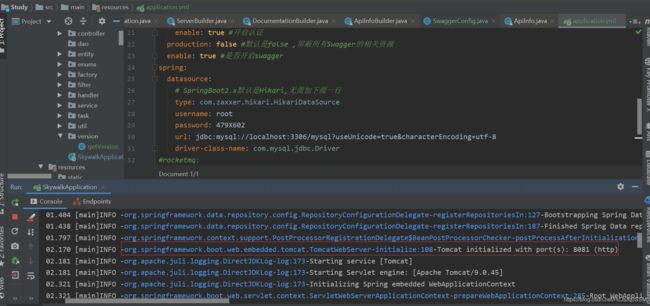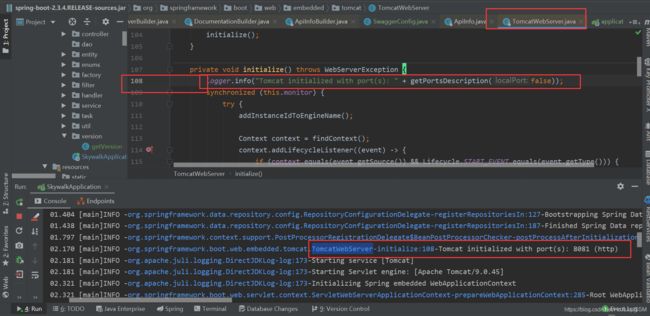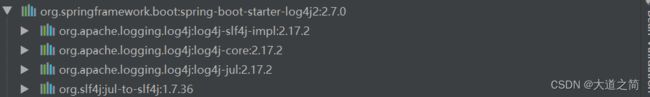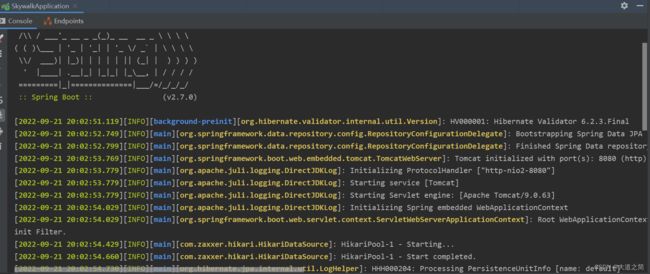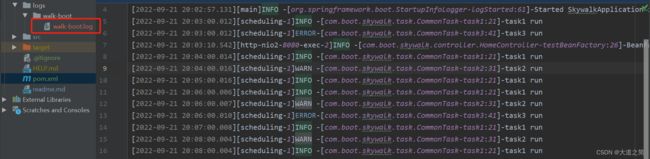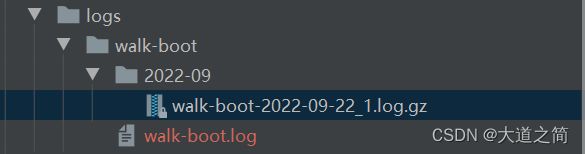SpringBoot内置Tomcat浅析
一、SpringBoot框架内置Tomcat,开发非常方便,随着SpringBoot的框架升级,内置Tomcat也更新版本。本文SpringBoot框架版本:2.2.10。
1、如何查看SpringBoot的内置Tomcat的版本?
spring.boot.autoconfigure
3、SpringBoot的内置Web容器是Tomca,还支持哪几种,是怎么设计扩展的?
默认的属性都在ServerProperties中配置。
@ConfigurationProperties(prefix = "server", ignoreUnknownFields = true),忽略不识别的字段配置
WebServer接口定义Web容器的规范public interface WebServer {
/**
* Starts the web server. Calling this method on an already started server has no
* effect.
* @throws WebServerException if the server cannot be started
*/
void start() throws WebServerException;
/**
* Stops the web server. Calling this method on an already stopped server has no
* effect.
* @throws WebServerException if the server cannot be stopped
*/
void stop() throws WebServerException;
/**
* Return the port this server is listening on.
* @return the port (or -1 if none)
*/
int getPort();
}看实现类:org.springframework.boot.web.embedded.tomcat
看一个TomcatWebServer的
跟进去看一下Tomcat的类,注入内置Tomcat后,是自动启动的。
public TomcatWebServer(Tomcat tomcat) {
this(tomcat, true);
}在看一下初始化打出端口,使用的Apache的Logging组件打出的日志。
获取端口描述信息,如果不单独配置就获取本地默认的8080端口的。
4、Tomcat的客户端访问日志如何配置?并保留一定时间
application.yml中配置
tomcat:
basedir: /var/log/tomcat
accesslog:
enabled: true
directory: accessLog
pattern: '"%t","%{Http_X_Forwarded_For}i","%H","%m","%U%q","%s","%A","%D"'
prefix: access
suffix: .log
rename-on-rotate: true
max-days: 30
file-date-format: yyyy-MM-dd5、内置Tomcat如何切换Jetty等?
org.springframework.boot
spring-boot-starter-web
org.springframework.boot
spring-boot-starter-tomcat
引入Jetty包,一般都是用Tomcat的。
org.springframework.boot
spring-boot-starter-jetty
为啥可以根据倒包去依赖就可以实现Web容器的自动切换?Spring的条件注解,当类路径下存在Tomcat的类,就会条件注入这个Bean
源码参考:EmbeddedWebServerFactoryCustomizerAutoConfiguration
6、优化Tomcat的最大连接数和线程数以及其他参数优化?
开启https连接,添加证书路径,以及生产环境证书密码加密等
二、添加控制台的日志行号打印
1、application.yml中添加.
logging:
pattern:
console: '%d{yyyy-MM-dd HH:mm:ss.SSS} [%thread]%-5level-%highlight(%C-%M:%L)-%msg%n'比较容易分析源码一些了
三、整合Log4j2日志
1、pom文件,默认是logback日志组件,log4j2更通用,性能更佳.
org.springframework.boot
spring-boot-starter-web
org.springframework.boot
spring-boot-starter-logging
org.springframework.boot
spring-boot-starter-log4j2
2、log4j2.xml配置
walk-boot
./logs/${APP_NAME}
[%style{%d{yyyy-MM-dd HH:mm:ss.SSS}}{bright,green}][%highlight{%p}][%style{%t}{bright,blue}][%style{%C}{bright,yellow}]: %msg%n%style{%throwable}{red}
[%d{yyyy-MM-dd HH:mm:ss.SSS}][%thread]%-5level-[%C-%M:%L]-%msg%n
控制台日志打印
日志文件格式:
日志压缩格式:
后续使用重定向以及其他的加固项再整理吧,开启SSL、监听多个客户端端口整体设计了解了。