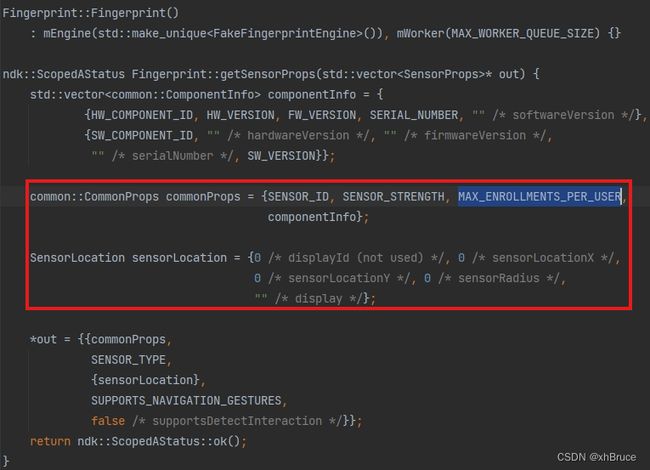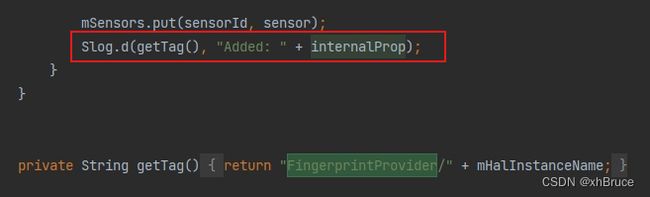FingerprintService启动-Android13
FingerprintService启动-Android13
- 1、指纹服务启动
-
- 1.1 rc启动Binder对接指纹厂商TA库
- 1.2 FingerprintService启动
-
- 1.2.1 SystemServer启动FingerprintService
- 1.2.2 注册Binder服务fingerprint
- 2、获取底层信息
-
- 2.1 AIDL 对接TA中获取
- 2.2 指纹类型判断
android13-release
1、指纹服务启动
1.1 rc启动Binder对接指纹厂商TA库
android虚拟设备这里[email protected],实际现在Android 13上使用AIDL调用指纹厂商TA so库
(HIDL转换AIDL了解一下:AOSP > 文档 > 核心主题 > HIDL;对于fwk层实质是一样的,之前只是区分hwBinder域,这里注册的Binder服务[email protected]::IBiometricsFingerprint/default)
12-24 09:54:06.228 0 0 I init : Parsing file /vendor/etc/init/[email protected]...
12-24 09:54:16.601 511 511 D [email protected]: Opening fingerprint hal library...
12-24 09:54:16.616 511 511 D FingerprintHal: ----------------> fingerprint_open ----------------->
12-24 09:54:16.616 511 511 D FingerprintHal: ----------------> set_notify_callback ----------------->
12-24 09:54:16.616 511 511 D FingerprintHal: fingerprint callback notification set
12-24 09:54:16.620 511 526 D FingerprintHal: ----------------> listenerFunction ----------------->
12-24 09:54:16.646 511 511 I HidlServiceManagement: Registered [email protected]::IBiometricsFingerprint/default
12-24 09:54:16.646 511 511 I HidlServiceManagement: Removing namespace from process name [email protected] to [email protected].
1.2 FingerprintService启动
1.2.1 SystemServer启动FingerprintService
12-24 09:54:36.628 606 606 D SystemServerTiming: StartFingerprintSensor
12-24 09:54:36.628 606 606 I SystemServiceManager: Starting com.android.server.biometrics.sensors.fingerprint.FingerprintService
12-24 09:54:36.629 606 606 V SystemServerTiming: StartFingerprintSensor took to complete: 1ms
frameworks/base/services/java/com/android/server/SystemServer.java
if (hasFeatureFingerprint) {
t.traceBegin("StartFingerprintSensor");
final FingerprintService fingerprintService =
mSystemServiceManager.startService(FingerprintService.class);
t.traceEnd();
}
// Start this service after all biometric sensor services are started.
t.traceBegin("StartBiometricService");
mSystemServiceManager.startService(BiometricService.class);
t.traceEnd();
t.traceBegin("StartAuthService");
mSystemServiceManager.startService(AuthService.class);
t.traceEnd();
1.2.2 注册Binder服务fingerprint
接收来自FingerprintManager的调用
frameworks/base/services/core/java/com/android/server/biometrics/sensors/fingerprint/FingerprintService.java
public FingerprintService(Context context) {
super(context);
mServiceWrapper = new FingerprintServiceWrapper();
mAppOps = context.getSystemService(AppOpsManager.class);
mGestureAvailabilityDispatcher = new GestureAvailabilityDispatcher();
mLockoutResetDispatcher = new LockoutResetDispatcher(context);
mLockPatternUtils = new LockPatternUtils(context);
mServiceProviders = new ArrayList<>();
mBiometricStateCallback = new BiometricStateCallback();
mAuthenticatorsRegisteredCallbacks = new RemoteCallbackList<>();
mSensorProps = new ArrayList<>();
mHandler = new Handler(Looper.getMainLooper());
}
@Override
public void onStart() {
publishBinderService(Context.FINGERPRINT_SERVICE, mServiceWrapper);
}
2、获取底层信息
实际获取在
AuthService服务调用fingerprintService.registerAuthenticators(hidlFingerprintSensors);
frameworks/base/services/core/java/com/android/server/biometrics/AuthService.java
/**
* Registration of all HIDL and AIDL biometric HALs starts here.
* The flow looks like this:
* AuthService
* └── .onStart()
* └── .registerAuthenticators(...)
* ├── FaceService.registerAuthenticators(...)
* │ └── for (p : serviceProviders)
* │ └── for (s : p.sensors)
* │ └── BiometricService.registerAuthenticator(s)
* │
* ├── FingerprintService.registerAuthenticators(...)
* │ └── for (p : serviceProviders)
* │ └── for (s : p.sensors)
* │ └── BiometricService.registerAuthenticator(s)
* │
* └── IrisService.registerAuthenticators(...)
* └── for (p : serviceProviders)
* └── for (s : p.sensors)
* └── BiometricService.registerAuthenticator(s)
*/
@Override
public void onStart() {
mBiometricService = mInjector.getBiometricService();
final SensorConfig[] hidlConfigs;
if (!mInjector.isHidlDisabled(getContext())) {
final int firstApiLevel = SystemProperties.getInt(SYSPROP_FIRST_API_LEVEL, 0);
final int apiLevel = SystemProperties.getInt(SYSPROP_API_LEVEL, firstApiLevel);
String[] configStrings = mInjector.getConfiguration(getContext());
if (configStrings.length == 0 && apiLevel == Build.VERSION_CODES.R) {
// For backwards compatibility with R where biometrics could work without being
// configured in config_biometric_sensors. In the absence of a vendor provided
// configuration, we assume the weakest biometric strength (i.e. convenience).
Slog.w(TAG, "Found R vendor partition without config_biometric_sensors");
configStrings = generateRSdkCompatibleConfiguration();
}
hidlConfigs = new SensorConfig[configStrings.length];
for (int i = 0; i < configStrings.length; ++i) {
hidlConfigs[i] = new SensorConfig(configStrings[i]);
}
} else {
hidlConfigs = null;
}
// Registers HIDL and AIDL authenticators, but only HIDL configs need to be provided.
registerAuthenticators(hidlConfigs);
mInjector.publishBinderService(this, mImpl);
}
下面日志是之前的HAIL:
12-24 09:54:36.650 606 606 D AuthService: Registering HIDL ID: 0 Modality: 2 Strength: 15
12-24 09:55:05.131 606 1740 D Fingerprint21: Daemon was null, reconnecting, current operation: null
12-24 09:55:05.186 606 1740 D Fingerprint21: Fingerprint HAL ready, HAL ID: 132452338342080
12-24 11:05:23.563 606 606 D Fingerprint21: handleError, client: FingerprintEnrollClient, error: 5, vendorCode: 0
2.1 AIDL 对接TA中获取
addAidlProviders()获取TA信息,fp.getSensorProps()现在指纹类型和显示位置从HAL中获取,转化成FingerprintSensorPropertiesInternal
private void addAidlProviders() {
final String[] instances = ServiceManager.getDeclaredInstances(IFingerprint.DESCRIPTOR);
if (instances == null || instances.length == 0) {
return;
}
for (String instance : instances) {
final String fqName = IFingerprint.DESCRIPTOR + "/" + instance;
final IFingerprint fp = IFingerprint.Stub.asInterface(
Binder.allowBlocking(ServiceManager.waitForDeclaredService(fqName)));
if (fp == null) {
Slog.e(TAG, "Unable to get declared service: " + fqName);
continue;
}
try {
final SensorProps[] props = fp.getSensorProps();
final FingerprintProvider provider =
new FingerprintProvider(getContext(), mBiometricStateCallback, props,
instance, mLockoutResetDispatcher,
mGestureAvailabilityDispatcher,
BiometricContext.getInstance(getContext()));
mServiceProviders.add(provider);
} catch (RemoteException e) {
Slog.e(TAG, "Remote exception in getSensorProps: " + fqName);
}
}
}
@Override // Binder call
public void registerAuthenticators(
@NonNull List<FingerprintSensorPropertiesInternal> hidlSensors) {
Utils.checkPermission(getContext(), USE_BIOMETRIC_INTERNAL);
// Some HAL might not be started before the system service and will cause the code below
// to wait, and some of the operations below might take a significant amount of time to
// complete (calls to the HALs). To avoid blocking the rest of system server we put
// this on a background thread.
final ServiceThread thread = new ServiceThread(TAG, Process.THREAD_PRIORITY_BACKGROUND,
true /* allowIo */);
thread.start();
final Handler handler = new Handler(thread.getLooper());
handler.post(() -> {
addHidlProviders(hidlSensors);
addAidlProviders();
final IBiometricService biometricService = IBiometricService.Stub.asInterface(
ServiceManager.getService(Context.BIOMETRIC_SERVICE));
// Register each sensor individually with BiometricService
for (ServiceProvider provider : mServiceProviders) {
final List<FingerprintSensorPropertiesInternal> props =
provider.getSensorProperties();
for (FingerprintSensorPropertiesInternal prop : props) {
final int sensorId = prop.sensorId;
final @BiometricManager.Authenticators.Types int strength =
Utils.propertyStrengthToAuthenticatorStrength(prop.sensorStrength);
final FingerprintAuthenticator authenticator = new FingerprintAuthenticator(
mServiceWrapper, sensorId);
try {
biometricService.registerAuthenticator(sensorId, TYPE_FINGERPRINT,
strength, authenticator);
} catch (RemoteException e) {
Slog.e(TAG, "Remote exception when registering sensorId: " + sensorId);
}
}
}
synchronized (mLock) {
for (ServiceProvider provider : mServiceProviders) {
mSensorProps.addAll(provider.getSensorProperties());
}
}
broadcastCurrentEnrollmentState(null); // broadcasts to all listeners
broadcastAllAuthenticatorsRegistered();
});
}
2.2 指纹类型判断
- 类型对照
frameworks/base/core/java/android/hardware/fingerprint/FingerprintSensorProperties.java
/**
* @hide
*/
public static final int TYPE_UNKNOWN = 0;
/**
* @hide
*/
public static final int TYPE_REAR = 1;
/**
* @hide
*/
public static final int TYPE_UDFPS_ULTRASONIC = 2;
/**
* @hide
*/
public static final int TYPE_UDFPS_OPTICAL = 3;
/**
* @hide
*/
public static final int TYPE_POWER_BUTTON = 4;
/**
* @hide
*/
public static final int TYPE_HOME_BUTTON = 5;
/**
* @hide
*/
@IntDef({TYPE_UNKNOWN,
TYPE_REAR,
TYPE_UDFPS_ULTRASONIC,
TYPE_UDFPS_OPTICAL,
TYPE_POWER_BUTTON,
TYPE_HOME_BUTTON})
@Retention(RetentionPolicy.SOURCE)
public @interface SensorType {}
- 屏下指纹和侧边指纹判断
hardware/interfaces/biometrics/fingerprint/aidl/android/hardware/biometrics/fingerprint/FingerprintSensorType.aidl
package android.hardware.biometrics.fingerprint;
@VintfStability
@Backing(type="byte")
enum FingerprintSensorType {
UNKNOWN,
REAR,
UNDER_DISPLAY_ULTRASONIC,
UNDER_DISPLAY_OPTICAL,
POWER_BUTTON,
HOME_BUTTON
}
public boolean isAnyUdfpsType() {
switch (sensorType) {
case TYPE_UDFPS_OPTICAL:
case TYPE_UDFPS_ULTRASONIC:
return true;
default:
return false;
}
}
/**
* Returns if sensor type is side-FPS
* @return true if sensor is side-fps, false otherwise
*/
public boolean isAnySidefpsType() {
switch (sensorType) {
case TYPE_POWER_BUTTON:
return true;
default:
return false;
}
}