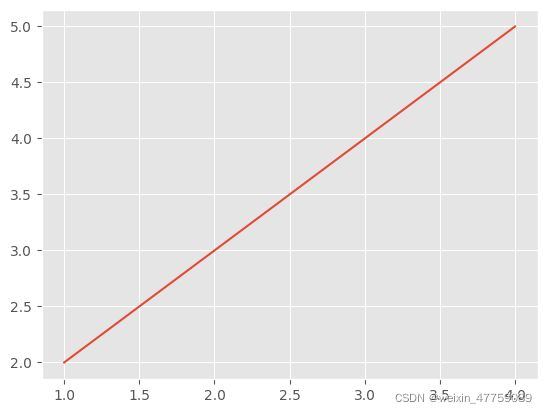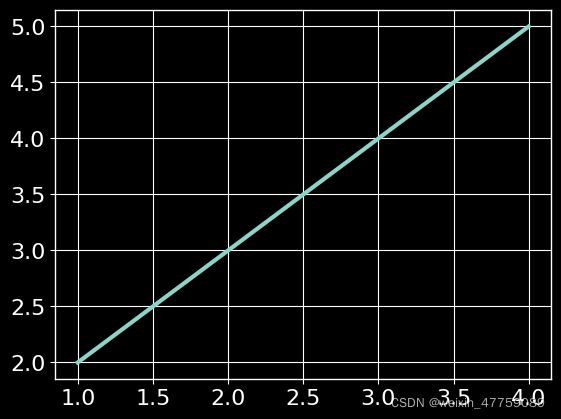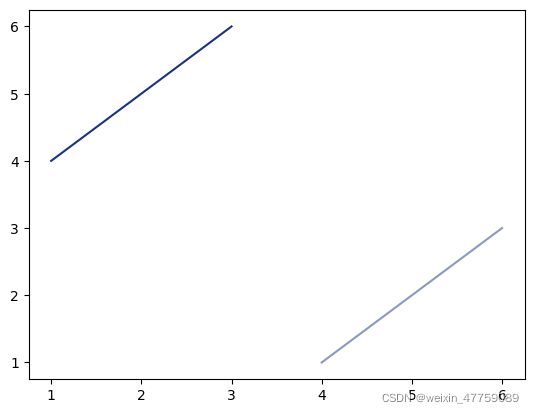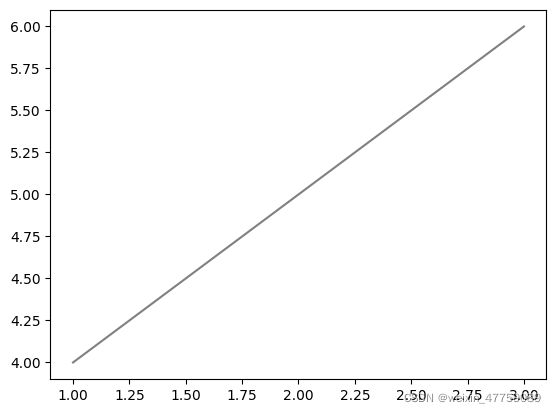Task5样式色彩秀芳华
DW5的个人总结:
一、常见的样式方法有4种,分别是预定义样式,自定义样式,rcparams和matplotlibrc文件。
二、常见的颜色方法有两种,分别是5种单色颜色,colormap多色。
本章介绍matplotlib中样式和颜色的使用。常见的样式方法有4种,分别是预定义样式,自定义样式,rcparams和matplotlibrc文件。 常见的颜色方法有两种,分别是5种单色颜色,colormap多色。
1.1绘图样式
1.1.1预定义样式
matplotlib提供了许多内置的样式供用户使用,只需在python脚本的最开始输入想使用style的名称即可调用。
import matplotlib as mpl
import matplotlib.pyplot as plt
import numpy as np
plt.style.use('default')
plt.plot([1,2,3,4],[2,3,4,5]);
plt.style.use('ggplot')
plt.plot([1,2,3,4],[2,3,4,5]);
print(plt.style.available)
1.1.2 自定义样式
在任意路径下创建一个后缀名为mplstyle的样式清单,编辑文件添加以下样式内容
axes.titlesize : 24
axes.labelsize : 20
lines.linewidth : 3
lines.markersize : 10
xtick.labelsize : 16
ytick.labelsize : 16
引用自定义stylesheet后观察图表变化。
plt.style.use('file/presentation.mplstyle')
plt.plot([1,2,3,4],[2,3,4,5])

matplotlib支持混合样式的引用,只需在引用时输入一个样式列表,若是几个样式中涉及到同一个参数,右边的样式表会覆盖左边的。
plt.style.use(['dark_background', 'file/presentation.mplstyle'])
plt.plot([1,2,3,4],[2,3,4,5]);
1.1.3rcparams
们还可以通过修改默认rc设置的方式改变样式,所有rc设置都保存在一个叫做 matplotlib.rcParams的变量中。修改过后再绘图,可以看到绘图样式发生了变化。
plt.style.use('default') # 恢复到默认样式
plt.plot([1,2,3,4],[2,3,4,5])
mpl.rcParams['lines.linewidth'] = 2
mpl.rcParams['lines.linestyle'] = '--'
plt.plot([1,2,3,4],[2,3,4,5])

matplotlib也提供了一种更便捷的修改样式方式,可以一次性修改多个样式。
mpl.rc('lines', linewidth=4, linestyle='-.')
plt.plot([1,2,3,4],[2,3,4,5]);
1.1.4 matplotlibrc
通过mpl.matplotlib_fname()找到路径后,就可以直接编辑样式文件了
mpl.matplotlib_fname()
2.1色彩设置
2.1.1RGB或RGBA
plt.style.use('default')
# 颜色用[0,1]之间的浮点数表示,四个分量按顺序分别为(red, green, blue, alpha),其中alpha透明度可省略
plt.plot([1,2,3],[4,5,6],color=(0.1, 0.2, 0.5))
plt.plot([4,5,6],[1,2,3],color=(0.1, 0.2, 0.5, 0.5));
2.1.2HEX RGB 或 RGBA
# 用十六进制颜色码表示,同样最后两位表示透明度,可省略
plt.plot([1,2,3],[4,5,6],color='#0f0f0f')
plt.plot([4,5,6],[1,2,3],color='#0f0f0f80');
2.1.3灰度色阶
# 当只有一个位于[0,1]的值时,表示灰度色阶
plt.plot([1,2,3],[4,5,6],color='0.5');
2.1.4单字符基本颜色
# matplotlib有八个基本颜色,可以用单字符串来表示,分别是'b', 'g', 'r', 'c', 'm', 'y', 'k', 'w',对应的是blue, green, red, cyan, magenta, yellow, black, and white的英文缩写
plt.plot([1,2,3],[4,5,6],color='m');
2.1.5颜色名称
# matplotlib提供了颜色对照表,可供查询颜色对应的名称
plt.plot([1,2,3],[4,5,6],color='tan');
2.1.6使用colormap设置一组颜色
有些图表支持使用colormap的方式配置一组颜色,从而在可视化中通过色彩的变化表达更多信息。
在matplotlib中,colormap共有五种类型:
- 顺序(Sequential)。通常使用单一色调,逐渐改变亮度和颜色渐渐增加,用于表示有顺序的信息
- 发散(Diverging)。改变两种不同颜色的亮度和饱和度,这些颜色在中间以不饱和的颜色相遇;当绘制的信息具有关键中间值(例如地形)或数据偏离零时,应使用此值。
- 循环(Cyclic)。改变两种不同颜色的亮度,在中间和开始/结束时以不饱和的颜色相遇。用于在端点处环绕的值,例如相角,风向或一天中的时间。
- 定性(Qualitative)。常是杂色,用来表示没有排序或关系的信息。
- .杂色(Miscellaneous)。一些在特定场景使用的杂色组合,如彩虹,海洋,地形等。
x = np.random.randn(50)
y = np.random.randn(50)
plt.scatter(x,y,c=x,cmap='RdPu');
3.1思考题
学习如何自定义colormap,并将其应用到任意一个数据集中,绘制一幅图像,注意colormap的类型要和数据集的特性相匹配,并做简单解释
import numpy as np
import matplotlib.pyplot as plt
from matplotlib.colors import ListedColormap
cmap = ListedColormap(['b','k','y'])
x = np.random.rand(1,1,88)
y = np.random.rand(1,1,88)
plt.scatter(x,y,c=x,cmap=cmap)