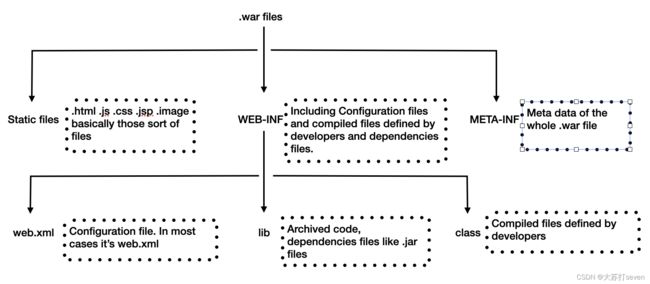Tomcat Notes: Deployment File
This is a personal study notes of Apache Tomcat. Below are main reference material.
- YouTube Apache Tomcat Full Tutorial,owed by Alpha Brains Courses. https://www.youtube.com/watch?v=rElJIPRw5iM&t=801s
- 1、Tomcat deployment
-
- 1.1、Two modes of deployment
- 1.2、deployment file structure
-
- 1.2.1、Static files
- 1.2.2、WEB-INF
- 1.2.3、META-INF
- 1.2.4、Summary
1、Tomcat deployment
1.1、Two modes of deployment
We know all apps we want to deploy should be placed in webappsfolder. Assuming predsis the app in the following notes.
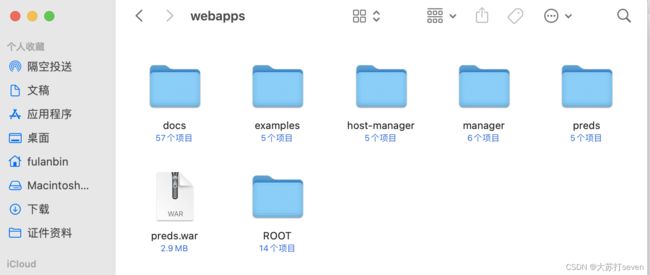
we can see it has predsand preds.war.
Actually predsis the unpacked version of preds.war. They have exactly same content.
it reveals that Tomcat support two modes of deployment:
- packed: The entire app is packed in a war file, like
preds.war. - unpacked: A normal folder, unpacked version of
preds.war.
So you can have only one of them then execute startup.shor startup.batto get app deployed.
We usually choose packed file to deploy. It’s for portability: Packed file is only one file. It’s easy to copy or transfer unlike a directory to mess around with.
1.2、deployment file structure
1.2.1、Static files
Static files are like .html, .css, .jsp, .jsand so on.
They are under the fisrt level folder. In below example styles.cssand ajax.xhtmlare static files.

You can also create a subdirectory of your own to place static files. It’s very common like image files placed under preds.war/assets/images/.
1.2.2、WEB-INF
WEB-INFhas three types of files. They are configuration, complied files defined by developer and archived code.
- Configuration files: Configuration file are under
WEB-INF, likeweb.xmlandfaces-config.xmlin this example. Default configuration file isweb.xml. You can configure web context, welcome page and so on in this file.
Compiled files defined by developers also are placed in WEB-INF, which are under classfolder.
In this example you can see complied .javafiles which are .classfiles are under classfolder.
1.2.3、META-INF
It only contains a file called MANIFEST.MFwhich is used to record meta data which is description of the whole .warfile like what the .warfile have and where those files are placed.
Basically it used to make sure everything is in the right place. Just know what is used for is ok.