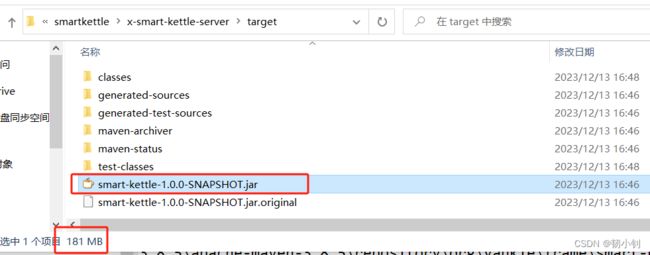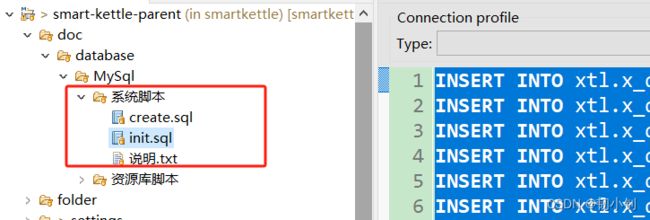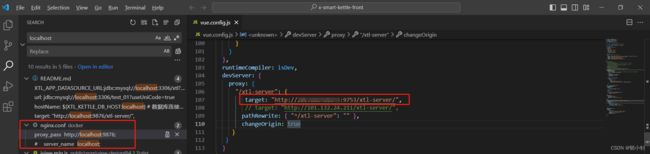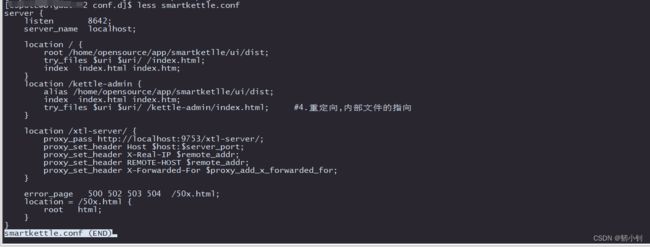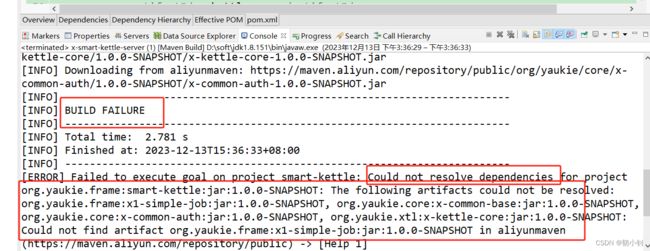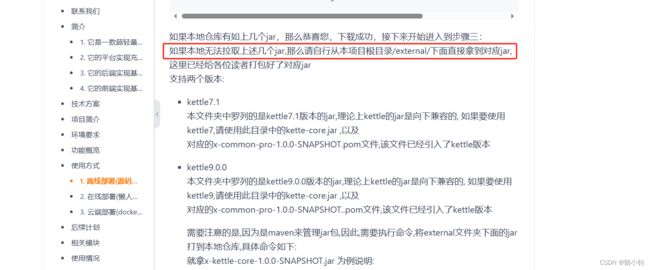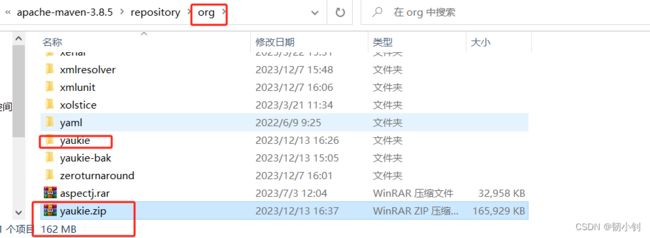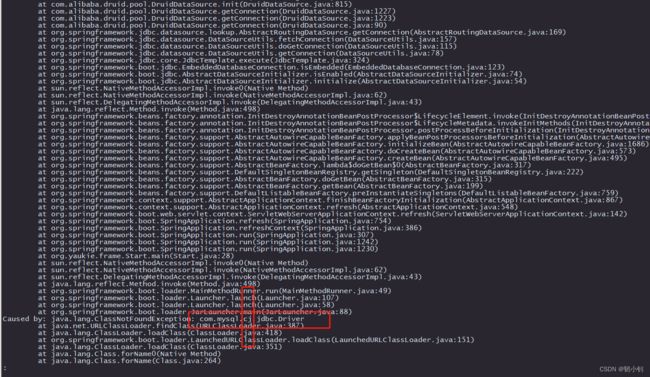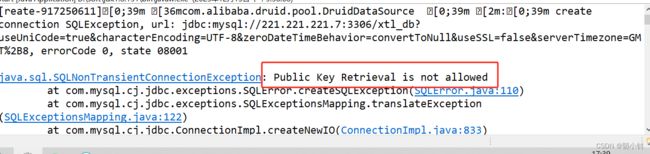smartKettle离线部署及问题记录
目录
- 第一章 前言
-
- 背景
- 目的
- 总体方向
- 第二章 部署
-
- 源码下载
- 后端部署
-
- 导入后端项目
- 修改settings.xml(自动下载相关jar包)
- 编译
- 修改配置文件application.yml
- 初始化数据库
- 打包上传启动
- 可以正常访问接口界面,即服务启动成功
- 前端部署
-
- 基础环境按照
- 编译
- 本地启动
- 服务器部署验证
-
- nginx配置
- 登录
- ⁉️问题记录
-
- ❓问题一: jar包下载不下来
-
- ❗解决方式一:正常不会有问题,建议直接使用项目中提供的settings.xml替换,修改地址即可
- ❕解决方式二:手动下载,费劲呢!!!!
-
- 修改jar包名称
- 逐一上传到本地仓库
- ❗解决方式三:已打包上传CSDN,免费下载
- ❕解决方式二:
- ❓问题二:启动报错(系统默认mysql5,使用8时忘了更新驱动包)
-
- ❗解决方式:替换msyql8驱动
-
- 先本地验证
第一章 前言
背景
昨天下载了Kettle9.2的源码,简单了解了下代码结构,今天来看下smartKettle,它相当于之前部署的pentaho-server-ce-9.4.0.0-343,是一款超轻量级的kettle web端调度监控平台,详见官网

目的
我的最终目的和smartKettle的终极目标是一致的,实现Web端的Kettle任务流程编排,今天部署smartKettle也是寻求一些启发点

总体方向
干就完了
第二章 部署
源码下载
下载地址:https://gitee.com/hundage/smartkettle.git
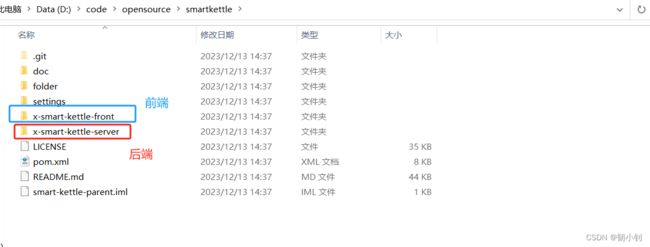
后端部署
导入后端项目
修改settings.xml(自动下载相关jar包)

settings.xml内容如下(别忘了修改本地仓库存放路径):
<settings xmlns="http://maven.apache.org/SETTINGS/1.0.0"
xmlns:xsi="http://www.w3.org/2001/XMLSchema-instance"
xsi:schemaLocation="http://maven.apache.org/SETTINGS/1.0.0 http://maven.apache.org/xsd/settings-1.0.0.xsd">
<localRepository>D:\soft\apache-maven-3.8.5\apache-maven-3.8.5\repositorylocalRepository>
<servers>
<server>
<id>rdc-releasesid>
<username>Y3z0VZusername>
<password>Bb8byTSlq0password>
server>
<server>
<id>rdc-snapshotsid>
<username>Y3z0VZusername>
<password>Bb8byTSlq0password>
server>
servers>
<mirrors>
<mirror>
<id>nexus-aliyunid>
<mirrorOf>centralmirrorOf>
<name>nexus-aliyunname>
<url>https://maven.aliyun.com/nexus/content/groups/publicurl>
mirror>
mirrors>
<profiles>
<profile>
<id>first-repositoryid>
<repositories>
<repository>
<id>rdc-snapshotsid>
<url>https://repo.rdc.aliyun.com/repository/128991-snapshot-NY2Ub0/url>
<releases>
<enabled>trueenabled>
<updatePolicy>alwaysupdatePolicy>
releases>
<snapshots>
<enabled>trueenabled>
<updatePolicy>alwaysupdatePolicy>
snapshots>
repository>
repositories>
profile>
<profile>
<id>second-repositoryid>
<repositories>
<repository>
<id>rdc-releasesid>
<url>https://repo.rdc.aliyun.com/repository/128991-release-EJH8o1/url>
<releases>
<enabled>trueenabled>
<updatePolicy>alwaysupdatePolicy>
releases>
<snapshots>
<enabled>trueenabled>
<updatePolicy>alwaysupdatePolicy>
snapshots>
repository>
repositories>
profile>
<profile>
<id>third-repositoryid>
<repositories>
<repository>
<id>centralid>
<url>https://maven.aliyun.com/nexus/content/groups/publicurl>
<releases>
<enabled>trueenabled>
releases>
<snapshots>
<enabled>trueenabled>
snapshots>
repository>
repositories>
profile>
<profile>
<id>forth-repositoryid>
<repositories>
<repository>
<id>snapshotsid>
<url>https://maven.aliyun.com/repository/centralurl>
<releases>
<enabled>trueenabled>
releases>
<snapshots>
<enabled>trueenabled>
snapshots>
repository>
repositories>
profile>
<profile>
<id>fifth-repositoryid>
<repositories>
<repository>
<id>pentaho-kettleid>
<name>pentaho-kettle仓库name>
<url>https://repo.orl.eng.hitachivantara.com/artifactory/pnt-mvn/url>
repository>
repositories>
profile>
profiles>
<activeProfiles>
<activeProfile>first-repositoryactiveProfile>
<activeProfile>second-repositoryactiveProfile>
<activeProfile>third-repositoryactiveProfile>
<activeProfile>forth-repositoryactiveProfile>
<activeProfile>fifth-repositoryactiveProfile>
activeProfiles>
settings>
编译
修改配置文件application.yml
主要配置数据库信息和日志路径(如果不想修改文件,可以配置环境变量,对应配置文件中XTL_XXXX,不管那种方式都要麻烦一遍的)
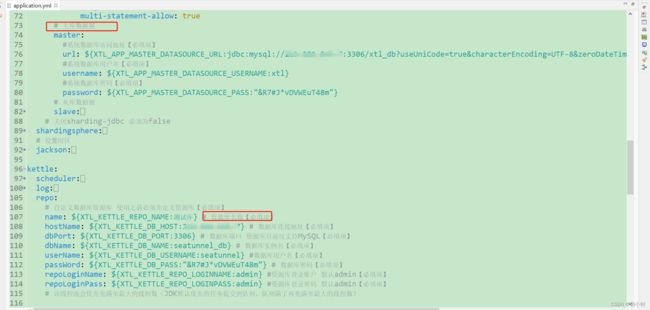
JDBC连接参考如下(注意serverTimezone和allowPublicKeyRetrieval,这里使用的mysql8,若是5请忽略):
jdbc:mysql://xxx:3306/xtl_db?useUniCode=true&characterEncoding=UTF-8&zeroDateTimeBehavior=convertToNull&useSSL=false&serverTimezone=Asia/Shanghai&allowPublicKeyRetrieval=true&
初始化数据库
打包上传启动
指定后台运行服务:nohup java -jar smart-kettle-1.0.0-SNAPSHOT.jar /dev/null 2>&1 &
可以正常访问接口界面,即服务启动成功
Swagger地址:http://xxxx:9753/xtl-server/swagger-ui.html

前端部署
基础环境按照
之前安装过,就不赘述了,就是下载一个nodejs,配置下环境变量,可参照Vue项目创建(2.x/3.x 自动/手动)及问题记录
编译
本地启动
服务器部署验证
nginx配置
server {
listen 8642;
server_name localhost;
location / {
root /home/opensource/app/smartketlle/ui/dist;
try_files $uri $uri/ /index.html;
index index.html index.htm;
}
location /kettle-admin {
alias /home/opensource/app/smartketlle/ui/dist;
index index.html index.htm;
try_files $uri $uri/ /kettle-admin/index.html; #4.重定向,内部文件的指向
}
location /xtl-server/ {
proxy_pass http://localhost:9753/xtl-server/;
proxy_set_header Host $host:$server_port;
proxy_set_header X-Real-IP $remote_addr;
proxy_set_header REMOTE-HOST $remote_addr;
proxy_set_header X-Forwarded-For $proxy_add_x_forwarded_for;
}
error_page 500 502 503 504 /50x.html;
location = /50x.html {
root html;
}
}
登录
⁉️问题记录
❓问题一: jar包下载不下来
❗解决方式一:正常不会有问题,建议直接使用项目中提供的settings.xml替换,修改地址即可
❕解决方式二:手动下载,费劲呢!!!!
修改jar包名称
逐一上传到本地仓库
mvn install:install-file -Dfile=D:/code/opensource/smartkettle/x-smart-kettle-server/external/x-kettle-core-1.0.0-SNAPSHOT.jar -DgroupId=org.yaukie.xtl -DartifactId=x-kettle-core -Dversion=1.0.0-SNAPSHOT -Dpackaging=jar
mvn install:install-file -Dfile=D:/code/opensource/smartkettle/x-smart-kettle-server/external/x-common-base-1.0.0-SNAPSHOT.jar -DgroupId=org.yaukie.core -DartifactId=x-common-base -Dversion=1.0.0-SNAPSHOT -Dpackaging=jar
mvn install:install-file -Dfile=D:/code/opensource/smartkettle/x-smart-kettle-server/external/x-common-auth-1.0.0-SNAPSHOT.jar -DgroupId=org.yaukie.core -DartifactId=x-common-auth -Dversion=1.0.0-SNAPSHOT -Dpackaging=jar
mvn install:install-file -Dfile=D:/code/opensource/smartkettle/x-smart-kettle-server/external/x1-simple-job-1.0.0-SNAPSHOT.jar -DgroupId=org.yaukie.frame -DartifactId=x1-simple-job -Dversion=1.0.0-SNAPSHOT -Dpackaging=jar
❗解决方式三:已打包上传CSDN,免费下载
❕解决方式二:
❓问题二:启动报错(系统默认mysql5,使用8时忘了更新驱动包)
❗解决方式:替换msyql8驱动
<dependency>
<groupId>org.yaukie.coregroupId>
<artifactId>x-common-baseartifactId>
<version>1.0.0-SNAPSHOTversion>
<exclusions>
<exclusion>
<groupId>mysqlgroupId>
<artifactId>mysql-connector-javaartifactId>
exclusion>
exclusions>
dependency>
<dependency>
<groupId>mysqlgroupId>
<artifactId>mysql-connector-javaartifactId>
<version>8.0.25version>
dependency>
先本地验证
java.sql.SQLNonTransientConnectionException: Public Key Retrieval is not allowed
at com.mysql.cj.jdbc.exceptions.SQLError.createSQLException(SQLError.java:110)
at com.mysql.cj.jdbc.exceptions.SQLExceptionsMapping.translateException(SQLExceptionsMapping.java:122)
at com.mysql.cj.jdbc.ConnectionImpl.createNewIO(ConnectionImpl.java:833)
at com.mysql.cj.jdbc.ConnectionImpl.<init>(ConnectionImpl.java:453)
at com.mysql.cj.jdbc.ConnectionImpl.getInstance(ConnectionImpl.java:246)
修改配置allowPublicKeyRetrieval=true,再次启动
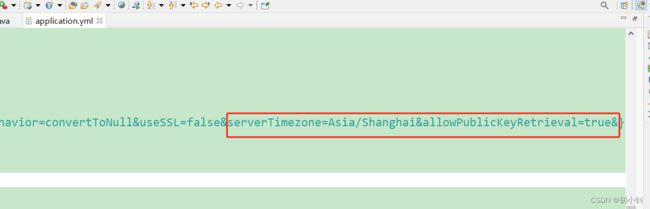
启动成功;http://localhost:9753/xtl-server/swagger-ui.html

加更:smartkettle简单体验及源码阅读