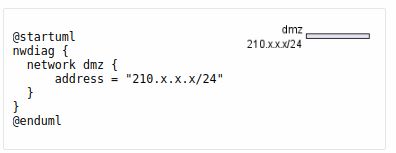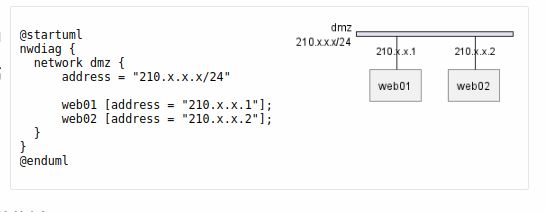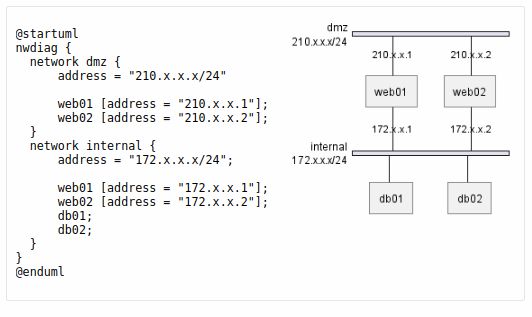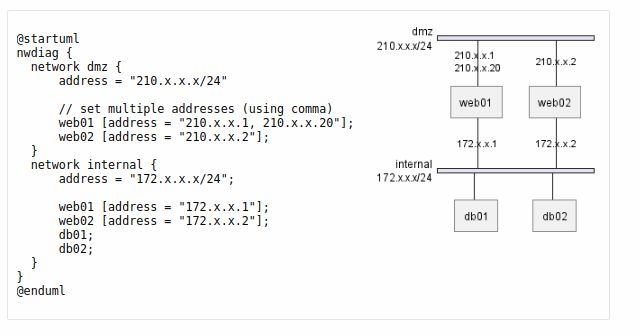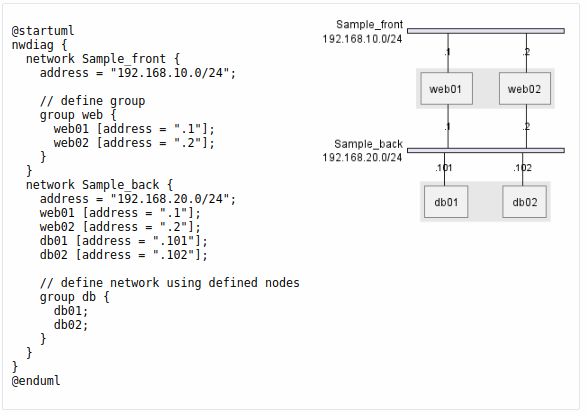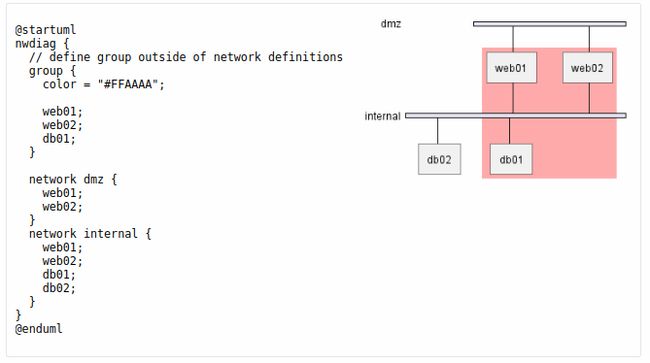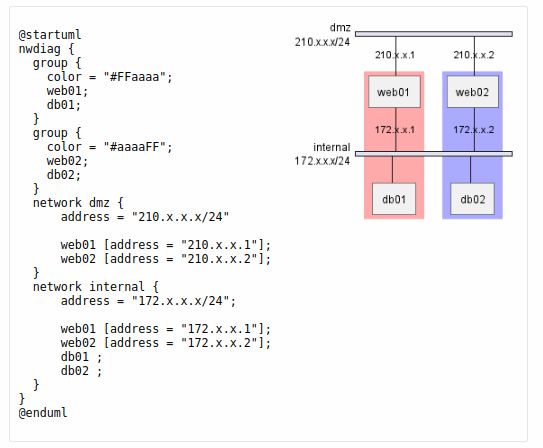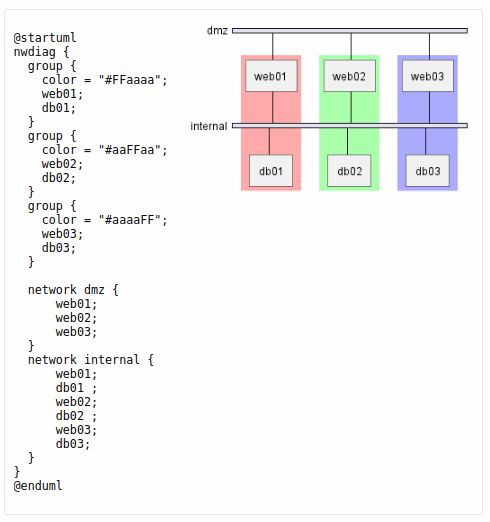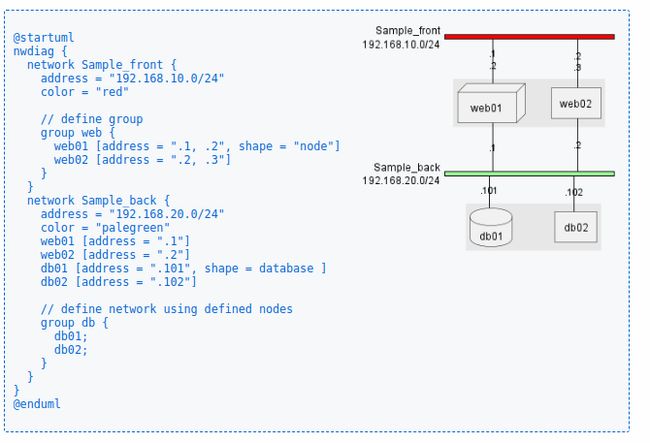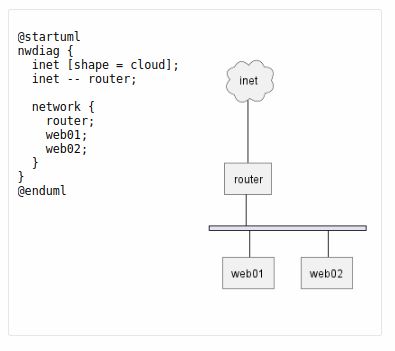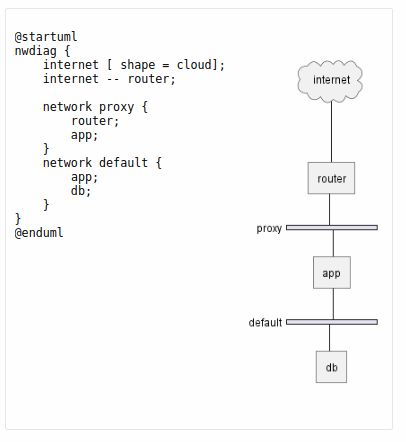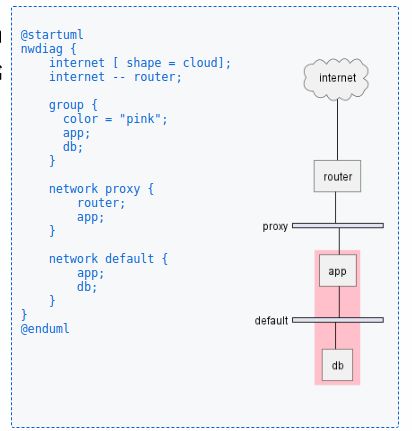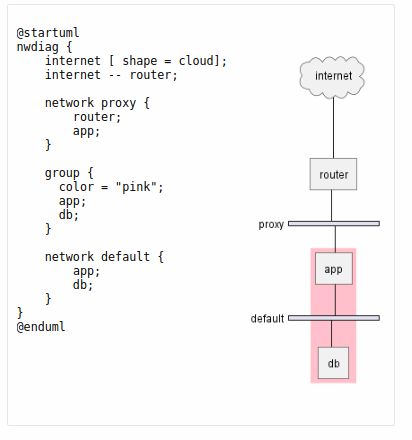Plantuml之nwdiag网络图语法介绍(二十九)
简介: CSDN博客专家,专注Android/Linux系统,分享多mic语音方案、音视频、编解码等技术,与大家一起成长!
优质专栏:Audio工程师进阶系列【原创干货持续更新中……】
优质专栏:多媒体系统工程师系列【原创干货持续更新中……】
人生格言: 人生从来没有捷径,只有行动才是治疗恐惧和懒惰的唯一良药.
![]()
1.前言
本篇目的:Plantuml之nwdiag网络图语法介绍
2.nwdiag网络图语法介绍
网络图是计算机或电信网络的直观表示。它说明了网络组件(包括服务器、路由器、交换机、集线器和设备)的排列和互连。网络图是网络工程师和管理员了解、设置和排除网络故障的宝贵工具。
nwdiag 由Takeshi Komiya 开发,为快速绘制网络图提供了一个精简的平台。我们对 Takeshi 开发的这一创新工具表示感谢!
由于其直观的语法,nwdiag已无缝集成到PlantUML 中。这里展示的示例受到了Takeshi 所记录示例的启发。
3.简单图示
<1>.定义一个网络
@startuml
nwdiag {
network dmz {
address = "210.x.x.x/24"
}
}
@enduml
<2>.定义网络中的一些元素或服务器
@startuml
nwdiag {
network dmz {
address = "210.x.x.x/24"
web01 [address = "210.x.x.1"];
web02 [address = "210.x.x.2"];
}
}
@enduml
<3>.完整的例子
@startuml
nwdiag {
network dmz {
address = "210.x.x.x/24"
web01 [address = "210.x.x.1"];
web02 [address = "210.x.x.2"];
}
network internal {
address = "172.x.x.x/24";
web01 [address = "172.x.x.1"];
web02 [address = "172.x.x.2"];
db01;
db02;
}
}
@enduml
4.定义多个地址
@startuml
nwdiag {
network dmz {
address = "210.x.x.x/24"
// set multiple addresses (using comma)
web01 [address = "210.x.x.1, 210.x.x.20"];
web02 [address = "210.x.x.2"];
}
network internal {
address = "172.x.x.x/24";
web01 [address = "172.x.x.1"];
web02 [address = "172.x.x.2"];
db01;
db02;
}
}
@enduml
5.群节点
<1>.在网络定义中定义组
@startuml
nwdiag {
network Sample_front {
address = "192.168.10.0/24";
// define group
group web {
web01 [address = ".1"];
web02 [address = ".2"];
}
}
network Sample_back {
address = "192.168.20.0/24";
web01 [address = ".1"];
web02 [address = ".2"];
db01 [address = ".101"];
db02 [address = ".102"];
// define network using defined nodes
group db {
db01;
db02;
}
}
}
@enduml
<2>.在网络定义之外定义组
@startuml
nwdiag {
// define group outside of network definitions
group {
color = "#FFAAAA";
web01;
web02;
db01;
}
network dmz {
web01;
web02;
}
network internal {
web01;
web02;
db01;
db02;
}
}
@enduml
<3>.一个定义了两个组的例子
@startuml
nwdiag {
group {
color = "#FFaaaa";
web01;
db01;
}
group {
color = "#aaaaFF";
web02;
db02;
}
network dmz {
address = "210.x.x.x/24"
web01 [address = "210.x.x.1"];
web02 [address = "210.x.x.2"];
}
network internal {
address = "172.x.x.x/24";
web01 [address = "172.x.x.1"];
web02 [address = "172.x.x.2"];
db01 ;
db02 ;
}
}
@enduml
<4>.定义了三个组的例子
@startuml
nwdiag {
group {
color = "#FFaaaa";
web01;
db01;
}
group {
color = "#aaFFaa";
web02;
db02;
}
group {
color = "#aaaaFF";
web03;
db03;
}
network dmz {
web01;
web02;
web03;
}
network internal {
web01;
db01 ;
web02;
db02 ;
web03;
db03;
}
}
@enduml
6.拓展语法 (适用于组或者网络)
<1>.网络
- 用于网络或者网络的组成部分,你可以添加或者修改:
- 地址 (使用,来分隔);
- 颜色;
- 描述;
- 形状.
@startuml
nwdiag {
network Sample_front {
address = "192.168.10.0/24"
color = "red"
// define group
group web {
web01 [address = ".1, .2", shape = "node"]
web02 [address = ".2, .3"]
}
}
network Sample_back {
address = "192.168.20.0/24"
color = "palegreen"
web01 [address = ".1"]
web02 [address = ".2"]
db01 [address = ".101", shape = database ]
db02 [address = ".102"]
// define network using defined nodes
group db {
db01;
db02;
}
}
}
@enduml
<2>.组
- 对于组,你可以添加或修改:
- 颜色;
- 描述.
@startuml
nwdiag {
group {
color = "#CCFFCC";
description = "Long group description";
web01;
web02;
db01;
}
network dmz {
web01;
web02;
}
network internal {
web01;
web02;
db01 [address = ".101", shape = database];
}
}
@enduml
7.对等网络
- 对等网络是两个节点之间的简单连接,我们不使用水平“母线”网络
@startuml
nwdiag {
inet [shape = cloud];
inet -- router;
network {
router;
web01;
web02;
}
}
@enduml
8.对等网络和组
<1>.第一组
@startuml
nwdiag {
internet [ shape = cloud];
internet -- router;
network proxy {
router;
app;
}
network default {
app;
db;
}
}
@enduml
<2>.第二组
@startuml
nwdiag {
internet [ shape = cloud];
internet -- router;
group {
color = "pink";
app;
db;
}
network proxy {
router;
app;
}
network default {
app;
db;
}
}
@enduml
<3>.第三组
@startuml
nwdiag {
internet [ shape = cloud];
internet -- router;
network proxy {
router;
app;
}
group {
color = "pink";
app;
db;
}
network default {
app;
db;
}
}
@enduml
<4>.第四组
@startuml
nwdiag {
internet [ shape = cloud];
internet -- router;
network proxy {
router;
app;
}
network default {
app;
db;
}
group {
color = "pink";
app;
db;
}
}
@enduml