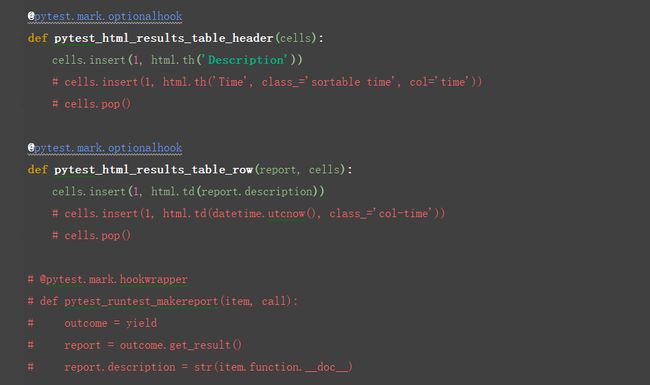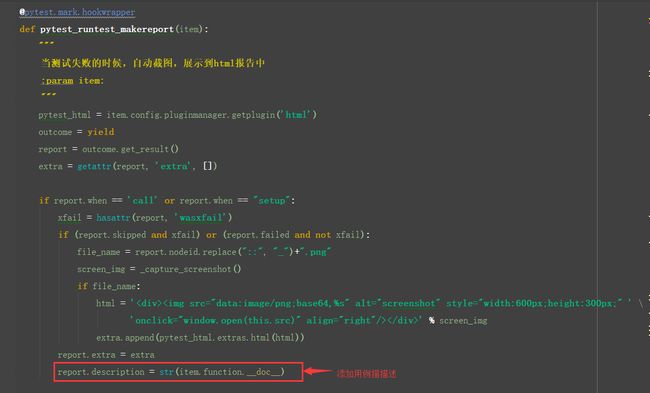pytest文档20-pytest-html报告优化(添加Description)
前言
pytest-html测试报告默认是不展示用例描述Description内容,之前用unittest生成的报告是可以展示用例的描述,也就是test开头的用例下三个引号里面的注释(docstring)内容。
pytest-html框架是可以修改生成的报告内容的,可以自己添加和删除html报告的table内容。
修改报告
pytest-html官方文档地址【https://pypi.org/project/pytest-html/】
l可以通过为标题行实现自定义钩子来修改列,下面的示例在conftest.py脚本中使用测试函数docstring添加描述(Description)列,添加可排序时间(Time)列,并删除链接(Link)列:
from datetime import datetime
from py.xml import html
import pytest
@pytest.mark.optionalhook
def pytest_html_results_table_header(cells):
cells.insert(2, html.th('Description'))
cells.insert(1, html.th('Time', class_='sortable time', col='time'))
cells.pop()
@pytest.mark.optionalhook
def pytest_html_results_table_row(report, cells):
cells.insert(2, html.td(report.description))
cells.insert(1, html.td(datetime.utcnow(), class_='col-time'))
cells.pop()
@pytest.mark.hookwrapper
def pytest_runtest_makereport(item, call):
outcome = yield
report = outcome.get_result()
report.description = str(item.function.__doc__)
还可以通过pytest_html_results_table_row 挂钩删除所有单元格来删除结果。下面的示例从报表中删除所有测试通过的结果:
import pytest
@pytest.mark.optionalhook
def pytest_html_results_table_row(report, cells):
if report.passed:
del cells[:]
日志输出和附加HTML可以通过pytest_html_results_table_html挂钩来修改。下面的示例清空测试通过的日志输出:
import pytest
@pytest.mark.optionalhook
def pytest_html_results_table_html(report, data):
if report.passed:
del data[:]
data.append(html.div('No log output captured.', class_='empty log'))
添加Description
通过上面的官方文档,可以自己修改下测试报告,在报告里面添加一列的内容,添加到第二列,于是修改如下,红色代码全部注释掉
第三个@pytest.mark.hookwrapper,这个在之前测试报告里面添加截图时候,已经写过了,只需在最后加一句代码即可
report.description = str(item.function.doc)
代码参考
项目根目录下新建conftest.py
# conftest.py
from datetime import datetime
from py.xml import html
import pytest
@pytest.mark.hookwrapper
def pytest_runtest_makereport(item):
"""
当测试失败的时候,自动截图,展示到html报告中
:param item:
"""
pytest_html = item.config.pluginmanager.getplugin('html')
outcome = yield
report = outcome.get_result()
extra = getattr(report, 'extra', [])
if report.when == 'call' or report.when == "setup":
xfail = hasattr(report, 'wasxfail')
if (report.skipped and xfail) or (report.failed and not xfail):
file_name = report.nodeid.replace("::", "_")+".png"
screen_img = _capture_screenshot()
if file_name:
html = ' ' % screen_img
extra.append(pytest_html.extras.html(html))
report.extra = extra
report.description = str(item.function.__doc__)
@pytest.mark.optionalhook
def pytest_html_results_table_header(cells):
cells.insert(1, html.th('Description'))
@pytest.mark.optionalhook
def pytest_html_results_table_row(report, cells):
cells.insert(1, html.td(report.description))
' % screen_img
extra.append(pytest_html.extras.html(html))
report.extra = extra
report.description = str(item.function.__doc__)
@pytest.mark.optionalhook
def pytest_html_results_table_header(cells):
cells.insert(1, html.th('Description'))
@pytest.mark.optionalhook
def pytest_html_results_table_row(report, cells):
cells.insert(1, html.td(report.description))
效果展示
修改完之后cmd运行
pytest --html=report.html --self-contained-html