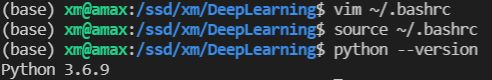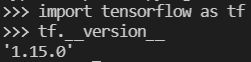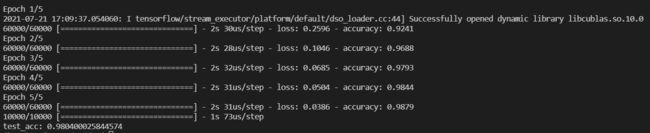建立深度学习工作站:在Ubuntu上安装Keras及其依赖
目录
- 一、建立深度学习工作站的步骤
- 二、基础安装
-
- 1.安装`BLAS`库
- 2.安装Python科学套件:`Numpy`、`SciPy`和`Matplotlib`
- 3.安装HDF5
- 4.安装Graphviz和pydot-ng
- 5.安装`python-opencv`
- 三、重点:[安装`CUDA`和`cuDNN`](https://blog.csdn.net/weixin_37477009/article/details/118945257)
- 四、安装tensorflow-gpu
- 五、安装keras
- 六、验证
一、建立深度学习工作站的步骤
(1)安装Python科学套件( Numpy 和 Scipy) + 基础线性代数子程序库( BLAS )
(2)安装HDF5(用于保存大型的神经网络文件) + Graphviz(用于将神经网络架构可视化)
(3)安装CUDA驱动程序和cuDNN
(4)安装一个Keras后端:TensorFlow
(5)安装Keras
1.参考书目:《Python深度学习(Keras)》附录
2.说明:假设已经配备NVIDIA GPU(并装好了驱动),以及pip3是最新版本!(很重要!)
3.我的环境:
①OS:Ubuntu 18.04.4 LTS
②Python:3.6.9
③Pip3:21.1.3
4.版本选择(我的选择,仅供参考):
①CUDA:10.0.130
②cuDNN:7.6.1
③tensorflow-gpu:1.15.0
④keras:2.3.1
二、基础安装
1.安装BLAS库
sudo apt-get install build-essential cmake git unzip \
pkg-config libopenblas-dev liblapack-dev
2.安装Python科学套件:Numpy、SciPy和Matplotlib
sudo apt-get install python-numpy python-scipy python-matplotlib python-yaml
3.安装HDF5
sudo apt-get install libhdf5-serial-dev python-h5py
4.安装Graphviz和pydot-ng
sudo apt-get install graphviz
sudo pip install pydot-ng
这里没用pip3影响不大。
5.安装python-opencv
sudo apt-get install python-opencv
上述的安装属于基础安装,比较顺利。
三、重点:安装CUDA和cuDNN
按照我写的博客,我在2台服务器上都顺利安装了CUDA和cuDNN。
四、安装tensorflow-gpu
1.安装tensorflow-gpu==1.15.0
pip3 install tensorflow-gpu==1.15.0 -i https://pypi.tuna.tsinghua.edu.cn/simple![]()
务必用最新的pip3安装,否则会遇到如下问题:
更新pip3的命令:pip3 install --upgrade pip。
在安装过程中,Python3.7失败过,所以,我修改了Python版本。
2.为特定用户修改Python版本的方法。(不用修改Python版本,慎用alias)
vim ~/.bashrc
source ~/.bashrc
在
.bashrc文件末尾添加上图内容。
前提:装了Python3.6!
4.补充:这里的安装容易超时,下面是各种镜像地址
(1)中国科学技术大学:https://pypi.mirrors.ustc.edu.cn/simple/
(2)阿里云:http://mirrors.aliyun.com/pypi/simple/
(3)豆瓣:http://pypi.douban.com/simple/
(4)清华大学:https://pypi.tuna.tsinghua.edu.cn/simple/
五、安装keras
pip3 install keras==2.3.1 -i https://pypi.tuna.tsinghua.edu.cn/simple
![]()

六、验证
1.深度学习的Hello World:手写数字识别
(1)代码
# keras这个库,自带了一些数据集,包括经典的手写数字识别数据集MNIST
from keras.datasets import mnist
#加载数据 (keras文档可以查到这种用法)
(train_images, train_labels), (test_images, test_labels) = mnist.load_data()
# 网络架构
from keras import models
from keras import layers
network = models.Sequential()
# layers.Dense(...) 构建全连接层
network.add(layers.Dense(512, activation='relu', input_shape=(28 * 28,)))
network.add(layers.Dense(10, activation='softmax'))
#编译
network.compile(optimizer='rmsprop', loss='categorical_crossentropy', metrics=['accuracy'])
# 数据预处理
train_images = train_images.reshape((60000, 28 * 28))
train_images = train_images.astype('float32') / 255
test_images = test_images.reshape((10000, 28 * 28))
test_images = test_images.astype('float32') / 255
# 准备标签
from keras.utils import to_categorical
train_labels = to_categorical(train_labels)
test_labels = to_categorical(test_labels)
# 拟合模型,fit
network.fit(train_images, train_labels, epochs=5, batch_size=128)
# 测试
test_loss, test_acc = network.evaluate(test_images, test_labels)
print('test_acc:', test_acc)