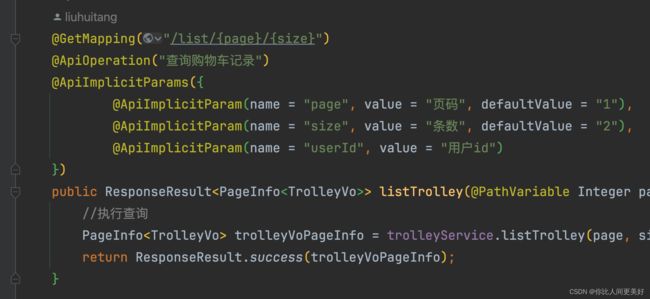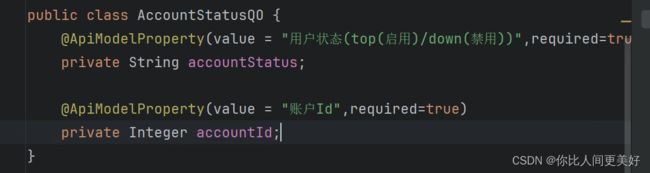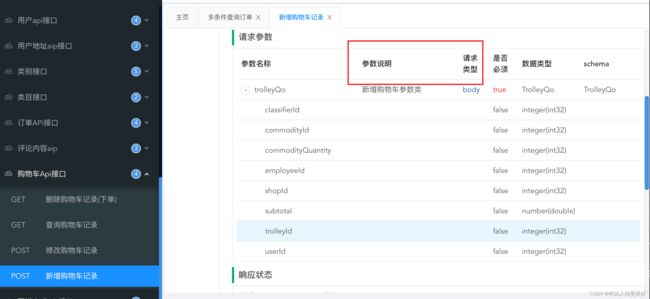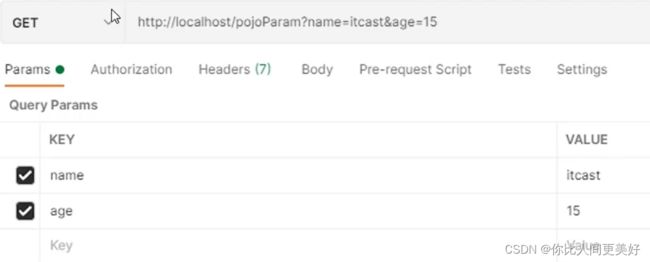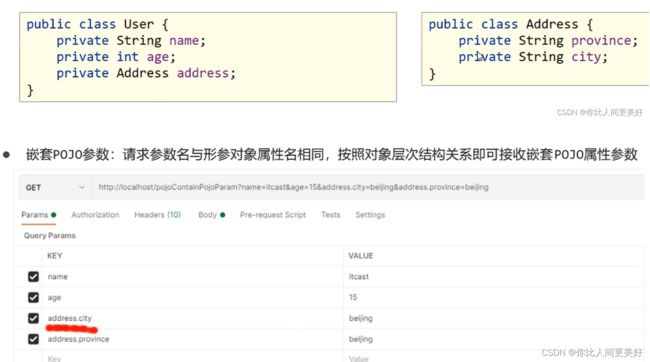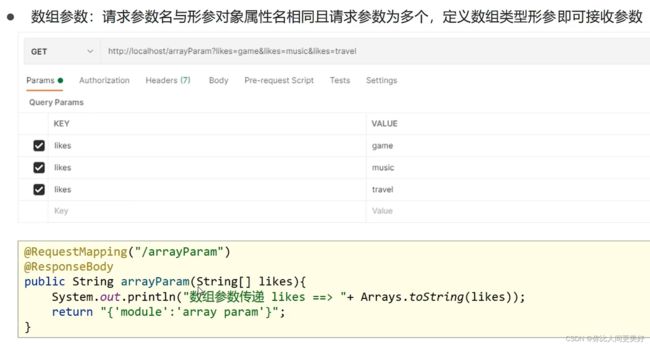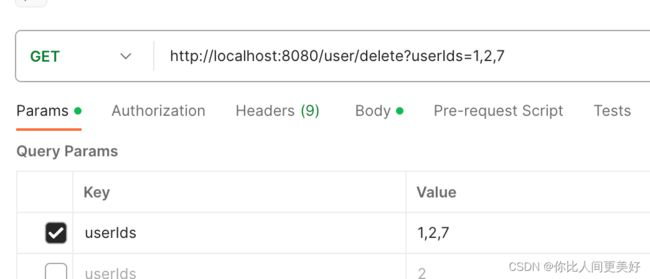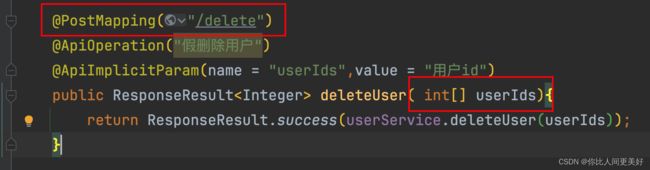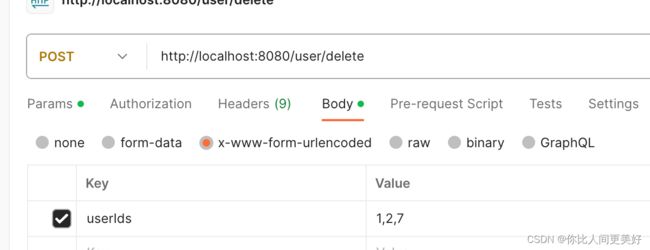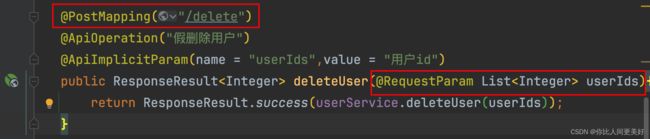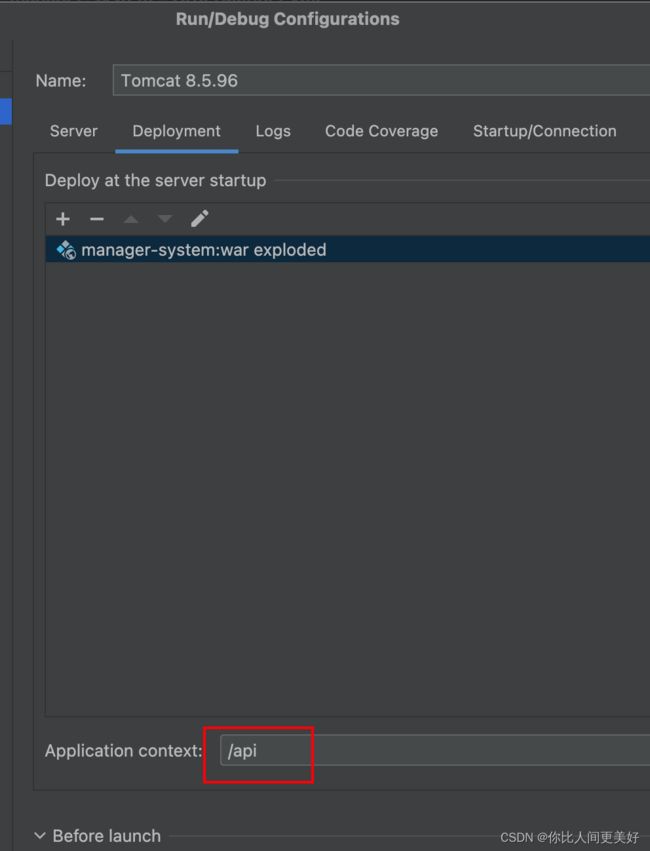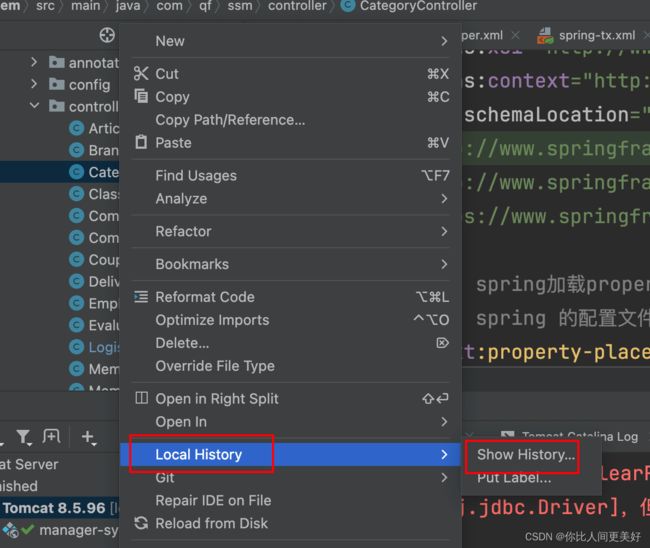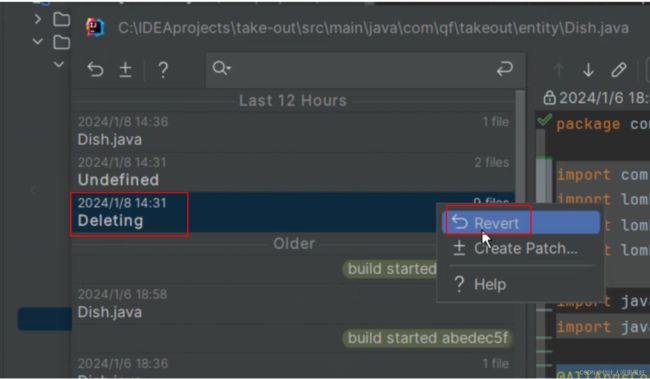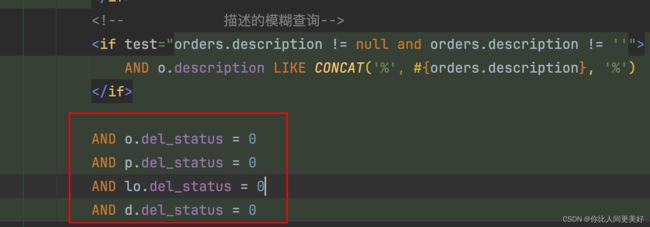项目知识—SSM及之后02
1、resultMap写的Base内容必须保证select都使用上
2、VALUE单个 ,VALUES多个
3、一对多,两张表,多的表加外键
比如班级和学生就是一对多,查就是按照学生表去查询
多对多,三张表,关系表加外键
4、数据库起名的时候,有关联的表的字段如果是相同的话一定要区分开来,命名不要一样,不然会出现值覆盖问题,可以一个叫name 一个叫dname
5、If 0、不成功都要抛异常(throw new)
6、swagger的使用(都是提供说明的)
(1)Controller上
| @Api(tags = "购物车Api接口") | 用于为API或API的某个部分提供一个标签或分类 |
| @ApiOperation("新增购物车记录") | 用于为API操作提供一个简短的描述或标签 |
| @ApiImplicitParams({ @ApiImplicitParam(name = "page", value = "页码", defaultValue = "1"), @ApiImplicitParam(name = "size", value = "条数", defaultValue = "2"), @ApiImplicitParam(name = "userId", value = "用户id") }) |
用于为API参数提供更多元数据和描述集合。 |
| @ApiImplicitParam(name = "page", value = "页码", defaultValue = "1") | 用于为API参数提供更多元数据和描述 |
(2)实体类上
| @ApiModel("回收类") | 用于为API模型或模型类提供一个描述或标签 |
| @ApiModelProperty("商品名称") | 描述API模型属性的元数据 |
7、@ApiModelProperty(用于Java类中定义API模型属性)
| value | 用于提供模型属性的描述。例如,@ApiModelProperty(value = "商品名称") |
| required | 用于指定模型属性是否必需。如果设置为 true,则该属性是必需的。如果设置为 false,则该属性是可选的。例如,@ApiModelProperty(value = "商品描述", required = true) |
| example | 用于提供模型属性的示例值。这对于展示如何使用该属性非常有用。例如,@ApiModelProperty(value = "商品ID", example = "123456") |
| notes | 用于提供关于模型属性的额外说明或备注。例如,@ApiModelProperty(value = "商品ID", notes = "请使用唯一的商品ID") |
| dataType | 用于指定模型属性的数据类型。例如,@ApiModelProperty(value = "商品价格", dataType = "double") |
8、六种类型参数传递
| 普通参数 | 直接传(或json) |
| 请求参数名与形参变量名不匹配 | 使用@RequestParam绑定参数关系 |
| 实体类参数 | 直接传属性(非json) |
| 嵌套pojo对象 | 按照对象层次结构关系接收 address.city |
| 数组参数 | key相同这样去传递(k1 值1;k2 值2) |
| 集合保存普通参数 | 使用@RequestParam(属性注解)绑定参数关系,其他跟数组一样 |
(1)实体类参数:直接传属性
(2)嵌套pojo对象:按照对象层次结构关系接收 address.city
(3)数组参数:key相同这样去传递
1)方式一
2)方式二
3)方式三
注意:不能传json数据
(4)集合保存普通参数:使用@RequestParam(属性注解)绑定参数关系,其他跟数组一样
1)get请求
2)post非json请求
9、swagger路径
http://localhost:8080/api/doc.html#/home
自动配置
10、时间类型处理
(1)普通请求@DateTimeFormat
@GetMapping("/test1")
public String testDate(@DateTimeFormat(pattern = "HH:mm:ss") Date createDate) {
return "接受客服端String类型的时间类型 转化Date类型";
}(2)请求参数是json
1)@JsonFormat 局部配置
@Data
public class UserQo {
@JsonFormat(pattern = "yyyy-MM-dd HH:mm:ss")
private Date createDate;
}@PostMapping("/test2")
public String testDateJson(@RequestBody UserQo userQo) {
System.out.println(userQo.getCreateDate().toString());
return "Json时间处理";
}2)全局配置
(3)响应时间
统一时间json方式
11、关于删除错了想要恢复
选中历史版本再恢复就可以了
12、查询指定条件下的指定条件的话,嵌套就嵌套传递就可以了,sql语句where那里做判断就行
13、浏览器图片的上传下载显示通过数据库实现
(1)图片上传
@Controller
@RequestMapping("/upload")
public class UploadController {
@RequestMapping(value = "/image", method = RequestMethod.POST)
@ResponseBody
public String uploadImage(@RequestParam("file") MultipartFile file) {
String fileName = file.getOriginalFilename();
String path = "D:/uploads/" + fileName;
try {
File dest = new File(path);
if (!dest.getParentFile().exists()) {
dest.getParentFile().mkdirs();
}
file.transferTo(dest);
return "success";
} catch (Exception e) {
e.printStackTrace();
return "error";
}
}
}
在控制层中,我们创建一个名为UploadController的类来处理上传请求。在该类中,我们需要添加一个方法,该方法用于处理上传请求并返回上传结果。在该方法中,我们需要使用SpringMVC提供的 MultipartResolver 类来解析上传的文件,获取文件信息,并将文件保存到服务器上
(2)图片下载
@Controller
@RequestMapping("/download")
public class DownloadController {
@RequestMapping(value = "/image/{id}", method = RequestMethod.GET)
public ResponseEntity downloadImage(@PathVariable("id") int id) {
Image image = imageService.getImageById(id);
String fileName = image.getName();
String path = "D:/uploads/" + fileName;
try {
HttpHeaders headers = new HttpHeaders();
headers.setContentType(MediaType.APPLICATION_OCTET_STREAM);
headers.setContentDispositionFormData("attachment", fileName);
File file = new File(path);
return new ResponseEntity(FileUtils.readFileToByteArray(file), headers, HttpStatus.CREATED);
} catch (Exception e) {
e.printStackTrace();
return null;
}
}
} 我们使用了 imageService.getImageById(id) 方法来获取要下载的图片的信息,这个方法可以自己实现或借助MyBatis框架读取数据库获取数据。
其中,id 为图片在数据库中的对应主键,response 为响应对象,conn 为数据库连接对象。通过操作 ResultSet 对象可以得到图片数据的输入流。
14、浏览器图片的上传下载显示通过数据库实现
(1)将图片添加到数据库
CREATE TABLE tb_image(
`id` int(11) NOT NULL AUTO_INCREMENT COMMENT '主键',
`name` varchar(255) NOT NULL COMMENT '文件名',
`image` longblob NOT NULL COMMENT '图片数据',
PRIMARY KEY (`id`)
) ENGINE=InnoDB DEFAULT CHARSET=utf8mb4 COMMENT='图片表';
public void addImage(String name, String imagePath) {
try {
FileInputStream fis = new FileInputStream(imagePath);
PreparedStatement pstmt = conn.prepareStatement("INSERT INTO tb_image(name,image) VALUES(?,?)");
pstmt.setString(1, name); // 设置文件名
pstmt.setBinaryStream(2, fis, fis.available()); // 设置图片数据
pstmt.executeUpdate();
pstmt.close();
} catch (Exception e) {
e.printStackTrace();
}
}
(2)从数据库读取到前端页面
public void getImage(int id, HttpServletResponse response) {
try {
PreparedStatement pstmt = conn.prepareStatement("SELECT * FROM tb_image WHERE id=?");
pstmt.setInt(1, id);
ResultSet rs = pstmt.executeQuery();
if (rs.next()) {
String name = rs.getString("name");
Blob imageBlob = rs.getBlob("image");
InputStream is = imageBlob.getBinaryStream();
ServletOutputStream out = response.getOutputStream();
response.setContentType("image/jpeg");
response.setHeader("Content-Disposition", "attachment;filename=" + name);
byte[] b = new byte[1024];
int len;
while ((len = is.read(b)) > 0) {
out.write(b, 0, len);
}
is.close();
out.flush();
out.close();
}
rs.close();
pstmt.close();
} catch (Exception e) {
e.printStackTrace();
}
}
15、图片上传 (正确)
- 首先,从上传的文件中获取原始文件名。
- 获取文件上传的路径。
- 获取文件扩展名的子字符串(例如,从"example.jpg"中获取".jpg")。
- 生成一个新的文件名,该文件名由UUID和原始文件的扩展名组成。
- 检查目标文件夹是否存在,如果不存在则创建它。
- 尝试将上传的文件转移到目标文件夹,并重命名为新生成的文件名。
- 如果文件转移成功,返回一个表示成功的
ResponseResult对象,其中包含新生成的文件名。 -
@PostMapping("/image/upload") @ApiOperation("上传车辆信息相关图片") @ApiResponses({@ApiResponse(code = 2000, message = "成功", response = String.class), @ApiResponse(code = 4000, message = "未知错误)")}) public ResponseResultupload(@RequestBody MultipartFile pic,HttpServletRequest request){ String originalFilename = pic.getOriginalFilename(); String realPath=request.getServletContext().getRealPath("WEB-INF/upload/carInfoImg"); String substring = originalFilename.substring(originalFilename.lastIndexOf(".")); String fileName = UUID.randomUUID().toString()+substring; File dir = new File(realPath); if (!dir.exists()){ dir.mkdirs(); } try { pic.transferTo(new File(realPath,fileName)); } catch (IOException e) { e.printStackTrace(); } return ResponseResult.success(fileName); }
16、图片回显(postman显示)(正确)
该方法通过将图片数据写入 HTTP 响应的输出流来实现图片的回显
- 首先,从请求中获取图片文件的真实路径。
- 创建一个
FileInputStream来读取该文件。 - 设置HTTP响应的内容类型为"image/jpeg",表示响应的内容是一个JPEG图片。
- 使用循环从输入流中读取数据,并写入到输出流中,从而将图片数据发送给客户端。这里使用了缓冲区以提高效率。
- 关闭输出流和输入流。
@GetMapping("/image/download")
@ApiOperation("图片下载回显")
@ApiResponses({@ApiResponse(code = 2000, message = "成功", response =File.class), @ApiResponse(code = 4000, message = "未知错误)")})
public void download(String pname, HttpServletResponse response,HttpServletRequest request){
try {
String realPath=request.getServletContext().getRealPath("WEB-INF/upload/carInfoImg/");
//获取图片文件
FileInputStream inputStream = new FileInputStream(new File(realPath+pname));
//输出流
ServletOutputStream outputStream = response.getOutputStream();
response.setContentType("image/jpeg");
int len = 0;
byte[] bytes = new byte[1024];
while ((len = inputStream.read(bytes)) != -1){
outputStream.write(bytes,0,len);
outputStream.flush();
}
outputStream.close();
inputStream.close();
} catch (Exception e) {
throw new RuntimeException(e);
}
}17、上传下载图片流程
(1)js实现
$(function(
$("#uploadBtn").click(function(){
// 获取上传文件
var uploadPhoto = $("#upload")[0].files[0];
// 利用FormDate对象封装文件数据
var formdata = new FormData();
formdata.append("uploadPhoto",uploadPhoto);
$.ajax({
url:'regUpload',
type:'post',
processData:false,
contentType:false,//设置false,将请求数据类型设置为multipart/form-data
data:formdata,
success:function(data){
if(data.result){
alert("上传成功!");
$("#imageSpan").html(" ");
$("#imgPath").val(data.msg);
}else{
alert("上传失败!原因:"+data.msg);
}
}
});
});
));
");
$("#imgPath").val(data.msg);
}else{
alert("上传失败!原因:"+data.msg);
}
}
});
});
));(2)图片上传
@RequestMapping("regUpload")
@ResponseBody
public Result regUpload(MultipartFile uploadPhoto, HttpServletRequest request) throws IOException {
// 业务处理
// 1、获取文件在服务器存储中的实际路径
String realPath = request.getServletContext().getRealPath("/uploadImage/");
File pathFile = new File(realPath);
if(!pathFile.exists()){
pathFile.mkdirs();
}
// 2、获取文件原始文件名,随机生成文件名
String originalFilename = uploadPhoto.getOriginalFilename();
String suffix = originalFilename.substring(originalFilename.lastIndexOf("."));
String fileName = UUID.randomUUID()+suffix;
// 3、实际路径拼接随机文件名,将文件存储至目标路径
uploadPhoto.transferTo(new File(realPath+fileName));
// 4、存储文件的原始名、随机名、文件类型至数据库
String contentType = uploadPhoto.getContentType();
PhotoImage photoImage = new PhotoImage("/uploadImage/"+fileName, originalFilename, fileName, contentType );
System.out.println("============================");
int flag = 0 ;
try{
flag =photoImageService.insertImage(photoImage);
}catch (Exception e){
e.printStackTrace();
}
if(flag==1){
// 5、返回上传结果、存储路径+文件名
Result result = new Result(true,"uploadImage/"+fileName);
return result;
}else{
return new Result(false,"图片存储失败!");
}
}(3)图片下载
@RequestMapping("downloadFile")
public void downloadFile(String filename,HttpServletRequest req, HttpServletResponse resp) throws IOException {
// Step2 后台接收请求,先设置响应头,表明为下载请求
resp.setHeader("Content-Disposition", "attachment;filename="+filename);
// Step3 获取文件的在硬盘上的绝对路径
String realPath = req.getServletContext().getRealPath("/uploadImage/");
// Step4 利用FileUtils将文件转成byte数组
File file = new File(realPath,filename);
byte[] bytes = FileUtils.readFileToByteArray(file);
// Step5 从相应对象中获取输出流,将byte数组写出
ServletOutputStream os = resp.getOutputStream();
os.write(bytes);
// Step6 清除输出流的缓存、关闭输出流
os.flush();
os.close();
}18、可以在用户那里嵌套去筛选条件
AND d.city LIKE CONCAT('%', #{user.userDetail.city}, '%')
19、设置了唯一字段然后又去找的话就只会出来一条
20、分页的工具类total是按查询出的条数来的
total看总条数,用user还是List