go kafka入门教程,docker启动kafka环境
go kafka入门教程,docker kafka本地环境搭建
在本文中,您将学习:
- 使用docker启动本地环境kafka
- 使用go-kafka链接本地kafka进行消息生产和消费
获取本文代码
https://github.com/sl40/go-babysit
git clone https://github.com/sl40/go-babysit.git
启动本地环境kafka
要在开发设置中使用 Kafka,请创建以下docker-compose.yml文件
docker-compose.yml
version: "3"
services:
zookeeper:
image: 'bitnami/zookeeper:latest'
ports:
- '2181:2181'
environment:
- ALLOW_ANONYMOUS_LOGIN=yes
kafka:
image: 'bitnami/kafka:latest'
ports:
- '9092:9092'
- '9093:9093'
environment:
- KAFKA_BROKER_ID=1
- KAFKA_CFG_LISTENERS=PLAINTEXT://:9092
- KAFKA_CFG_ADVERTISED_LISTENERS=PLAINTEXT://127.0.0.1:9092
- KAFKA_CFG_ZOOKEEPER_CONNECT=zookeeper:2181
- ALLOW_PLAINTEXT_LISTENER=yes
- KAFKA_CFG_LISTENER_SECURITY_PROTOCOL_MAP=CLIENT:PLAINTEXT,EXTERNAL:PLAINTEXT
- KAFKA_CFG_LISTENERS=CLIENT://:9092,EXTERNAL://:9093
- KAFKA_CFG_ADVERTISED_LISTENERS=CLIENT://kafka:9092,EXTERNAL://localhost:9093
- KAFKA_INTER_BROKER_LISTENER_NAME=CLIENT
depends_on:
- zookeeper
要部署kafka,请在docker-compose.yml文件所在的目录中运行以下命令:
docker-compose up -d
使用脚本kafka脚本测试本地环境
你可以使用kafka客户端进行测试,也可以跳过这个环境直接使用go进行测试
kafka客户端下可以查看官方文档 https://kafka.apache.org/downloads
打开2个命令行窗口,分别运行下面两个命令:
启动生产者
kafka-console-producer.sh --broker-list kafka:9093 --topic test
启动消费者
kafka-console-consumer.sh --bootstrap-server kafka:9093 --topic test
现在可以在生产者窗口输入
one
twe
three
查看消费者窗口,会显示生产者发送的消息。恭喜你,本地环境搭建完成!
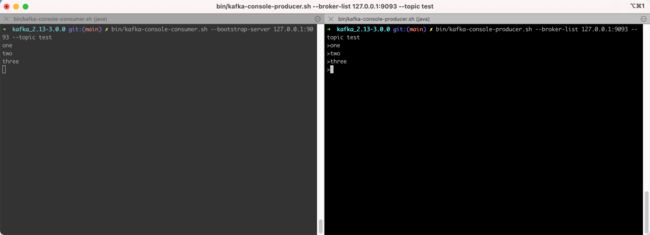
下面将演示go如何链接kafka并且生产和消费消息
Go生产者代码
package main
import (
"context"
"fmt"
kafka "github.com/segmentio/kafka-go"
"log"
)
func main() {
r := kafka.NewReader(kafka.ReaderConfig{
Brokers: []string{"localhost:9093"},
GroupID: "consumer-group-id",
Topic: "test",
MinBytes: 10e3, // 10KB
MaxBytes: 10e6, // 10MB
})
for {
m, err := r.ReadMessage(context.Background())
if err != nil {
break
}
fmt.Printf("message at topic/partition/offset %v/%v/%v: %s = %s\n", m.Topic, m.Partition, m.Offset, string(m.Key), string(m.Value))
}
if err := r.Close(); err != nil {
log.Fatal("failed to close reader:", err)
}
}
Go消费者代码
package main
import (
"context"
kafka "github.com/segmentio/kafka-go"
"log"
)
func main() {
// make a writer that produces to test, using the least-bytes distribution
w := &kafka.Writer{
Addr: kafka.TCP("localhost:9093"),
Topic: "test",
Balancer: &kafka.LeastBytes{},
}
err := w.WriteMessages(context.Background(),
kafka.Message{
Key: []byte("Key-A"),
Value: []byte("Hello World!"),
},
kafka.Message{
Key: []byte("Key-B"),
Value: []byte("One!"),
},
kafka.Message{
Key: []byte("Key-C"),
Value: []byte("Two!"),
},
)
if err != nil {
log.Fatal("failed to write messages:", err)
}
if err := w.Close(); err != nil {
log.Fatal("failed to close writer:", err)
}
}
运行Go代码
在kafka目录下使用go mod下载依赖
go mod download
在consumer目录下运行消费者
go run mian.go
message at topic/partition/offset test/0/18: Key-A = Hello World!
message at topic/partition/offset test/0/19: Key-B = One!
message at topic/partition/offset test/0/20: Key-C = Two!
在producer目录下运行生产者
go run mian.go
消费者窗口会打印结果,恭喜你使用go完成了kafka最基础的操作!

what’s more
- 本文go使用的库 kafka-go
- kafka的基本概念