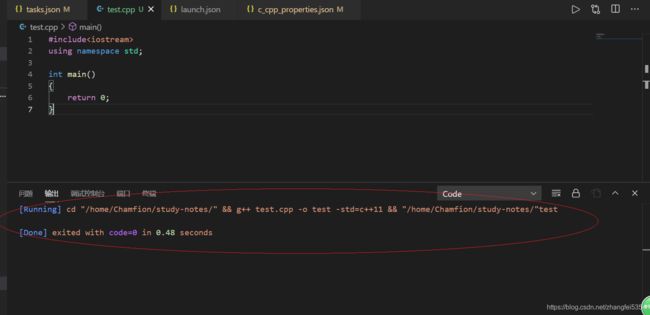VS code配置C/C++编译环境并支持C++11语法
最近看到好多同学说自己在VScode中写代码总是因为环境问题出错,主要是不支持c++11语法特性的问题。我就把我的VScode的json配置贴上来。
我当前的配置解决的是Linux环境下C/C++编译环境及支持C++11语法特性问题
我的环境:centos 7.5(之前一直用Ubuntu,最近白嫖了个腾讯云服务器)
平时写代码主要是用VScode,远程连接到Linux服务器上运行。 强烈建议还在Window环境下玩的同学能够转到Linux下来玩,可以和我一样在本地Windows下用vscode远程ssh到Linux服务器上玩。
在最左边的扩展中搜索C/C++ 和code runner进行安装
下面这是我的几个json配置文件,这都是在.vscode目录下的
c_cpp_properties.json文件
{
"configurations": [
{
"name": "Linux",
"includePath": [
"${workspaceFolder}/**"
],
"defines": [],
"compilerPath": "/usr/bin/g++",
"cStandard": "c11",
"cppStandard": "c++11",
"intelliSenseMode": "linux-gcc-x64"
}
],
"version": 4
}launch.json文件
"version": "0.2.0",
"configurations": [
{
"name": "g++ - 生成和调试活动文件",
"type": "cppdbg",
"request": "launch",
"program": "${fileDirname}/${fileBasenameNoExtension}",
"args": [],
"stopAtEntry": false,
"cwd": "${workspaceFolder}",
"environment": [],
"externalConsole": false,
"MIMode": "gdb",
"setupCommands": [
{
"description": "为 gdb 启用整齐打印",
"text": "-enable-pretty-printing",
"ignoreFailures": true
}
],
"preLaunchTask": "C/C++: g++ 生成活动文件",
"miDebuggerPath": "/usr/bin/gdb"
}
]
}tasks.json文件
{
"tasks": [
{
"type": "cppbuild",
"label": "C/C++: g++ 生成活动文件",
"command": "/usr/bin/g++",
"args": [
"-g",
"${file}",
"-std=c++11",
"-o",
"${fileDirname}/${fileBasenameNoExtension}"
],
"options": {
"cwd": "${workspaceFolder}"
},
"problemMatcher": [
"$gcc"
],
"group": {
"kind": "build",
"isDefault": true
},
"detail": "调试器生成的任务。"
}
],
"version": "2.0.0"
}settings.json文件
这个我只要是为了方便一键编译代码,主要是默认编译命令不支持c++11特性 下面第5行cpp部分后面加了-std=c++11
{
"code-runner.executorMap": {
"javascript": "node",
"java": "cd $dir && javac $fileName && java $fileNameWithoutExt",
"c": "cd $dir && gcc $fileName -o $fileNameWithoutExt && $dir$fileNameWithoutExt",
"cpp": "cd $dir && g++ $fileName -o $fileNameWithoutExt -std=c++11 && $dir$fileNameWithoutExt",
"objective-c": "cd $dir && gcc -framework Cocoa $fileName -o $fileNameWithoutExt && $dir$fileNameWithoutExt",
"php": "php",
"python": "python -u",
"perl": "perl",
"perl6": "perl6",
"ruby": "ruby",
"go": "go run",
"lua": "lua",
"groovy": "groovy",
"powershell": "powershell -ExecutionPolicy ByPass -File",
"bat": "cmd /c",
"shellscript": "bash",
"fsharp": "fsi",
"csharp": "scriptcs",
"vbscript": "cscript //Nologo",
"typescript": "ts-node",
"coffeescript": "coffee",
"scala": "scala",
"swift": "swift",
"julia": "julia",
"crystal": "crystal",
"ocaml": "ocaml",
"r": "Rscript",
"applescript": "osascript",
"clojure": "lein exec",
"haxe": "haxe --cwd $dirWithoutTrailingSlash --run $fileNameWithoutExt",
"rust": "cd $dir && rustc $fileName && $dir$fileNameWithoutExt",
"racket": "racket",
"scheme": "csi -script",
"ahk": "autohotkey",
"autoit": "autoit3",
"dart": "dart",
"pascal": "cd $dir && fpc $fileName && $dir$fileNameWithoutExt",
"d": "cd $dir && dmd $fileName && $dir$fileNameWithoutExt",
"haskell": "runhaskell",
"nim": "nim compile --verbosity:0 --hints:off --run",
"lisp": "sbcl --script",
"kit": "kitc --run",
"v": "v run",
"sass": "sass --style expanded",
"scss": "scss --style expanded",
"less": "cd $dir && lessc $fileName $fileNameWithoutExt.css",
"FortranFreeForm": "cd $dir && gfortran $fileName -o $fileNameWithoutExt && $dir$fileNameWithoutExt",
"fortran-modern": "cd $dir && gfortran $fileName -o $fileNameWithoutExt && $dir$fileNameWithoutExt",
"fortran_fixed-form": "cd $dir && gfortran $fileName -o $fileNameWithoutExt && $dir$fileNameWithoutExt",
"fortran": "cd $dir && gfortran $fileName -o $fileNameWithoutExt && $dir$fileNameWithoutExt"
},
"files.associations": {
"*.cpp": "cpp",
"sstream": "cpp",
"iosfwd": "cpp",
"iostream": "cpp",
"array": "cpp",
"string": "cpp",
"list": "cpp",
"ostream": "c",
"stdio.h": "c",
"cmath": "cpp",
"cstdlib": "cpp",
"vector": "cpp",
"*.tcc": "cpp",
"deque": "cpp",
"unordered_map": "cpp",
"type_traits": "cpp",
"fcntl.h": "c",
"unistd.h": "c",
"functional": "cpp",
"algorithm": "cpp",
"numeric": "cpp",
"memory": "cpp",
"initializer_list": "cpp",
"utility": "cpp"
}
}这样我可以直接F5一键编译运行代码
以上就是我的json文件,同学有需要的可以贴到自己的vscode中,我之前主要的问题还是针对c++11的问题将json文件修改。