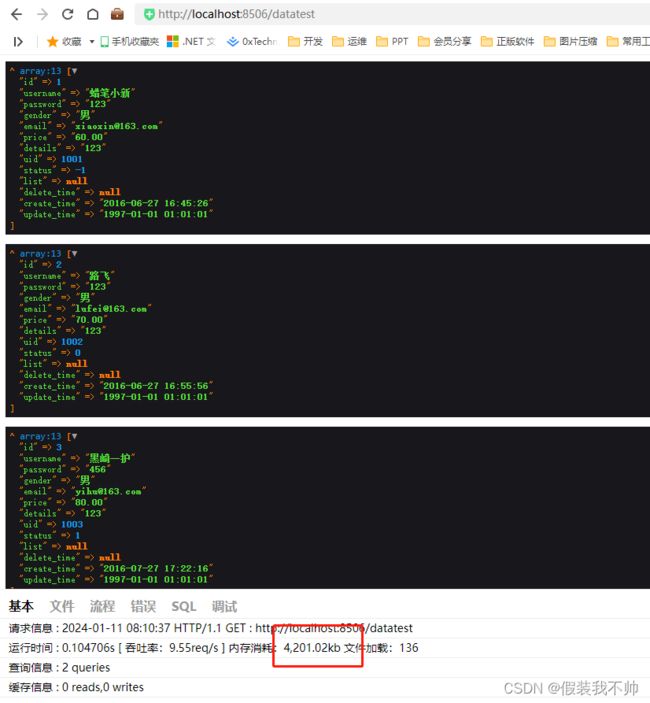thinkphp学习07-数据库的数据查询
单数据查询
单条数据查询,一般是一维数组
Db::table()中 table 必须指定完整数据表(包括前缀),如果配置了表前缀,Db::name()中可以忽略
如果希望只查询一条数据,可以使用 find()方法,需指定 where 条件;
public function index()
{
$user = Db::table('tp_user')->where('id', 1)->find();
//$user = Db::name('user')->where('id', 1)->find();
return json($user);
}
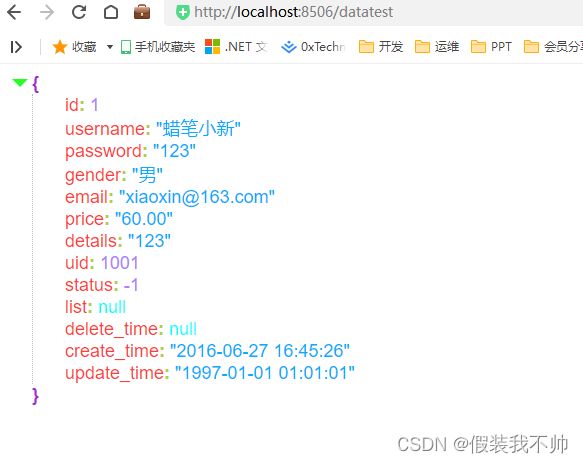
Db::getLastSql()方法,可以得到最近一条 SQL 查询的原生语句;
public function index()
{
$user = Db::table('tp_user')->where('id', 1)->find();
echo print_r($user->array());
echo "
";
echo Db::getLastSql();
}
public function index()
{
$user = Db::table('tp_user')->where('id', 110)->find();
echo $user;
}

使用 findOrFail()方法同样可以查询一条数据,在没有数据时抛出一个异常;
public function index()
{
$user = Db::table('tp_user')->where('id', 110)->findOrFail();
echo $user;
}
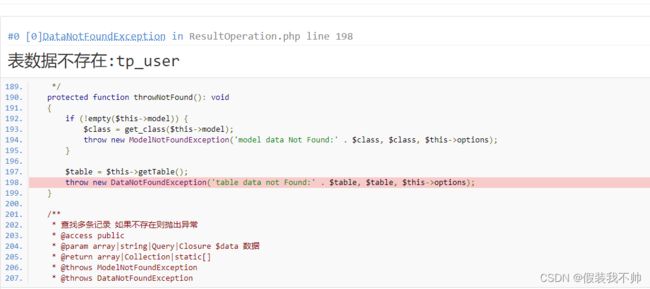
使用 findOrEmpty()方法也可以查询一条数据,但在没有数据时返回一个空数组
public function index()
{
$user = Db::table('tp_user')->where('id', 110)->findOrEmpty();
return json($user);
}
数据集查询
查询多条数据,一般是二维数组
想要获取多列数据,可以使用 select()方法
public function index()
{
$users = Db::table('tp_user')->select();
echo Db::getLastSql();
echo "
";
return json($users);
}

多列数据在查询不到任何数据时返回空数组,使用 selectOrFail()抛出异常
public function index()
{
$users = Db::table('tp_user')->where("id",110)->selectOrFail();
return json($users);
}
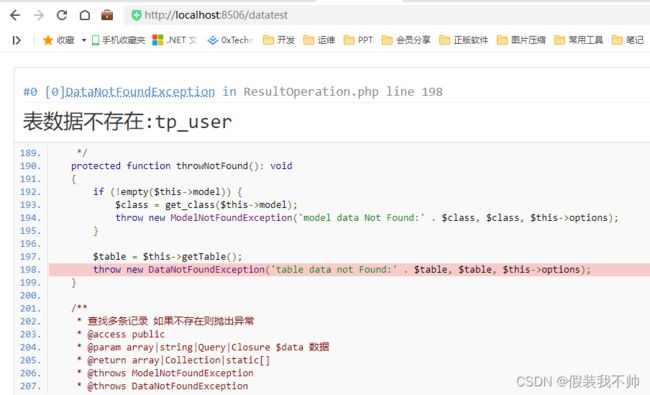
在 select()方法后再使用 toArray()方法,可以将数据集对象转化为数组
public function index()
{
$users = Db::table('tp_user')->where("id",110)->select();
dump($users);
dump($users->toArray());
}
其它查询
通过 value()方法,可以查询指定字段的值(单个),没有数据返回 null
public function index()
{
$username = Db::table('tp_user')->where("id", 2)->value("username");
echo $username;
$username = Db::table('tp_user')->where("id", 111)->value("username");
echo $username;
}
public function index()
{
$user = Db::name('user')->column('username', 'id');
return json($user);
}

如果处理的数据量巨大,成百上千那种,一次性读取有可能会导致内存开销过大,为了避免内存处理太多数据出错,可以使用 chunk()方法分批处理数据,比如,每次只处理 100 条,处理完毕后,再读取 100 条继续处理;
这里数据量不够100,每次取五条
public function index()
{
Db::table('tp_user')->chunk(5, function ($users) {
foreach ($users as $user) {
dump($user);
}
echo 1;
});
}

可以利用游标查询功能,可以大幅度减少海量数据的内存开销,它利用了 PHP 生成器特性。每次查询只读一行,然后再读取时,自动定位到下一行继续读取;
public function index()
{
$cursor = Db::table('tp_user')->cursor();
foreach ($cursor as $user) {
dump($user);
}
}