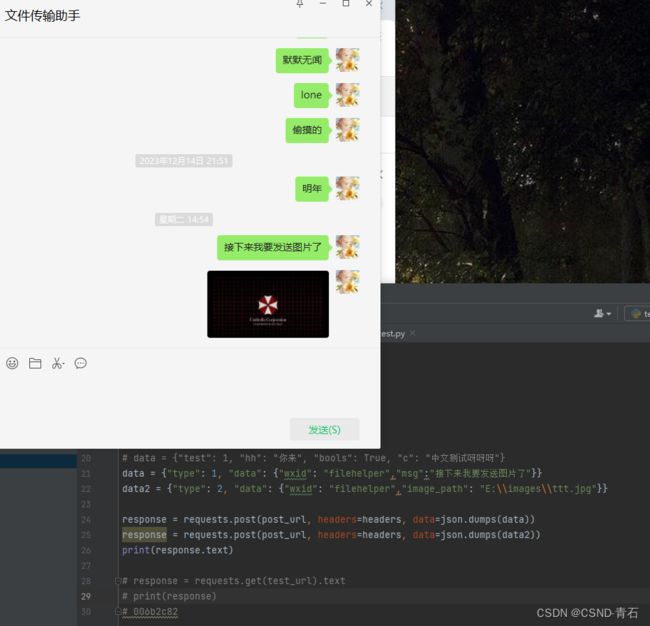聊天机器人之发送消息实现(三)
具体实现
前期搭建好了一个实时接收的功能, 本篇实现一个实时发送的功能。
实现原理
通过发送post请求传递你想要发送的数据,即可实现发送任意文本消息或者图片信息。
代码实现
此处通过构造不同的data参数来实现不同的功能,需注意的时候发送图片消息的时候需要传递的是图片的绝对路径。
#!/usr/bin/env python
# -*- coding: utf-8 -*-
# @Time : 2024/1/6 18:46
# @Author : QS
# @QQ : 376494614
# @File : test_post.py
import requests
import json
port = 6999
url = "http://127.0.0.1"
test_url = f"{url}:{port}/"
post_url = f"{url}:{port}/send"
headers = {
"Content-Type": "application/json"
}
# data = {"test": 1, "hh": "你来", "bools": True, "c": "中文测试呀呀呀"}
data = {"type": 1, "data": {"wxid": "filehelper","msg":"接下来我要发送图片了"}}
data2 = {"type": 2, "data": {"wxid": "filehelper","image_path": "E:\\images\\ttt.jpg"}}
response = requests.post(post_url, headers=headers, data=json.dumps(data))
response = requests.post(post_url, headers=headers, data=json.dumps(data2))
print(response.text)
# response = requests.get(test_url).text
# print(response)
# 006b2c82