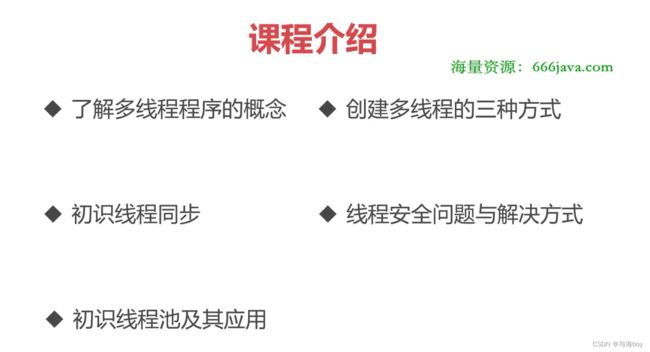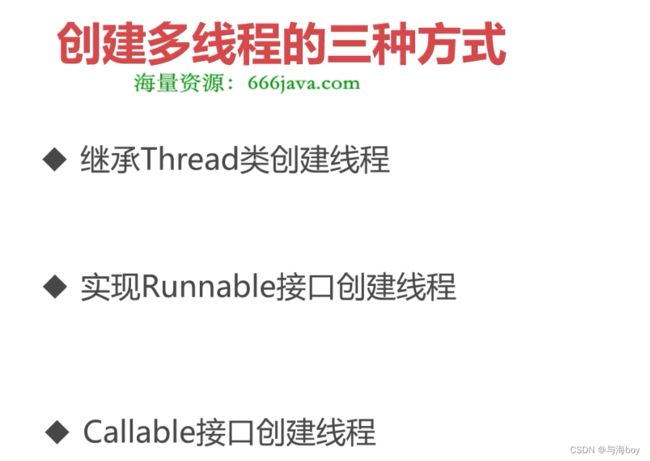6.3 多线程的安全与应用
6.3 多线程的安全与应用
- 1. 多线程概念
-
- 1. 进程
- 2. 线程
- 2. 创建多线程
-
- 1. 继承Thread类创建线程
- 2. 实现Runnable接口创建线程
- 3. Callable接口创建线程
- 3. 线程同步
-
- 1. 同步锁synchronized
- 2. synchronized的锁对象
- 4. 线程安全
-
- 模拟商品秒杀
- 5. 线程池应用
-
- 1. concurrent
- 2. FixedThreadPool 定长线程池
- 3. CachedThreadPool 可缓存线程池
- 4. SingleThreadExecutor 单线程线程池
- 5. ScheduledThreadPool 可调度线程池
- 6. 总结
1. 多线程概念
1. 进程
2. 线程
2. 创建多线程
1. 继承Thread类创建线程
package com.imooc.thread;
import java.util.Random;
//继承Thread实现多线程程序
public class ThreadSample1 {
/**
* 创建跑步线程
* 继承Thread,重写run方法实现业务需求
*/
class Runner extends Thread {
@Override
public void run() {
Integer speed = new Random().nextInt(10);
for (int i = 1; i <= 10; i++) {
try {
Thread.sleep(1000);//使线程休眠,单位:毫秒
} catch (InterruptedException e) {
e.printStackTrace();
}
System.out.println("第" + i + "秒:" + this.getName() + "已跑到" + (i * speed) + "米(" + speed + "米/秒)");
}
}
}
/**
* 创建线程并开启
*
* @param ThreadName 自定义线程名
*/
public void start(String ThreadName) {
Runner thread = new Runner();//创建跑步线程
thread.setName(ThreadName);//设置线程名
thread.start();//开启线程
}
public static void main(String[] args) {
new ThreadSample1().start("选手1");
new ThreadSample1().start("选手2");
new ThreadSample1().start("选手3");
new ThreadSample1().start("选手4");
}
}
2. 实现Runnable接口创建线程
package com.imooc.thread;
import java.util.Random;
import java.util.concurrent.ExecutorService;
import java.util.concurrent.Executors;
//实现Runnable接口实现多线程程序
public class ThreadSample2 {
//线程池,容量:20
private ExecutorService frService = Executors.newFixedThreadPool(20);
class Runner implements Runnable{
//跑步名称
private String runName;
public Runner(String runName) {
this.runName = runName;
}
@Override
public void run() {
Integer speed = new Random().nextInt(10);
for(int i = 1 ; i <= 10 ; i++){
try {
Thread.sleep(1000);
} catch (InterruptedException e) {
e.printStackTrace();
}
System.out.println("第" + i + "秒:" + runName + "已跑到" + (i * speed) + "米(" + speed + "米/秒)");
}
}
}
/**
* 创建线程并开启
* @param runerName
*/
public void start(String runerName){
Runner runner = new Runner(runerName);//创建线程规则
Thread thread = new Thread(runner);//创建线程
thread.start();//开启线程
}
/**
* 平替,代码较少
* @param runerName
*/
public void startExecutors(String runerName){
frService.submit(new Runner(runerName));//创建并开启线程
}
public static void main(String[] args) {
new ThreadSample2().start("选手A");
new ThreadSample2().start("选手B");
new ThreadSample2().start("选手C");
new ThreadSample2().startExecutors("选手1");
new ThreadSample2().startExecutors("选手2");
new ThreadSample2().startExecutors("选手3");
}
}
3. Callable接口创建线程
package com.imooc.thread;
import java.util.Random;
import java.util.concurrent.*;
//实现Callable接口实现多线程程序
public class ThreadSample3 {
class Runner implements Callable<Integer>{
public String name;
@Override
public Integer call() throws Exception {
Integer speed = new Random().nextInt(10);
Integer result = 0;
for(int i = 1 ; i <= 10 ; i++){
Thread.sleep(1000);
result = i * speed;
System.out.println("第" + i + "秒:" + this.name + "已跑到" + (i * speed) + "米(" + speed + "米/秒)");
}
return result;
}
}
public void start() throws ExecutionException, InterruptedException {
//创建线程池
ExecutorService executorService = Executors.newFixedThreadPool(3);
Runner threadA = new Runner();
threadA.name = "参赛者A";
Runner threadB = new Runner();
threadB.name = "参赛者B";
Runner threadC = new Runner();
threadC.name = "参赛者C";
//利用Future对象获取每一个线程执行后的结果
Future<Integer> r1 = executorService.submit(threadA);
Future<Integer> r2 = executorService.submit(threadB);
Future<Integer> r3 = executorService.submit(threadC);
//关闭线程池
executorService.shutdown();
System.out.println(threadA.name + "累计跑了" + r1.get() + "米");
System.out.println(threadB.name + "累计跑了" + r2.get() + "米");
System.out.println(threadC.name + "累计跑了" + r3.get() + "米");
}
public static void main(String[] args) throws ExecutionException, InterruptedException {
new ThreadSample3().start();
}
}
3. 线程同步
1. 同步锁synchronized
package com.imooc.thread;
public class SyncSample {
class Printer{
//创建锁对象
Object lock = new Object();
//synchronized代码块演示,对自定义对象lock上锁
public void print(){
//加锁
synchronized (lock) {
try {
Thread.sleep(500);
System.out.print("最");
Thread.sleep(500);
System.out.print("爱");
Thread.sleep(500);
System.out.print("晴");
Thread.sleep(500);
System.out.print("天");
Thread.sleep(500);
System.out.print("的");
Thread.sleep(500);
System.out.print("你");
Thread.sleep(500);
System.out.println("@_^..");
} catch (Exception e) {
e.printStackTrace();
}
}
}
}
/**
* 线程
*/
class PrintTask implements Runnable{
public Printer printer;
@Override
public void run() {
printer.print();
}
}
/**
* 创建多个线程并使用同一个对象资源
*/
public void start(){
Printer printer = new Printer();
for(int i = 0 ; i < 10 ; i++){
PrintTask task = new PrintTask();
task.printer = printer;
Thread thread = new Thread(task);
thread.start();
}
}
public static void main(String[] args) {
SyncSample sample = new SyncSample();
sample.start();
}
}
2. synchronized的锁对象

synchronized 方法-锁对象:this当前对象——使用比较广泛
//synchronized方法 - 对this当前对象上锁
public synchronized void print() {
try {
Thread.sleep(500);
System.out.print("最");
Thread.sleep(500);
System.out.print("爱");
Thread.sleep(500);
System.out.print("晴");
Thread.sleep(500);
System.out.print("天");
Thread.sleep(500);
System.out.print("的");
Thread.sleep(500);
System.out.print("你");
Thread.sleep(500);
System.out.println("@_^..");
} catch (Exception e) {
e.printStackTrace();
}
}
synchronized 静态方法,锁对象:该类的字节码对象
//synchronized静态方法 - 该类的字节码对象Printer.class
public static synchronized void print3() {
try {
//Printer.class
Thread.sleep(500);
System.out.print("最");
Thread.sleep(500);
System.out.print("爱");
Thread.sleep(500);
System.out.print("晴");
Thread.sleep(500);
System.out.print("天");
Thread.sleep(500);
System.out.print("的");
Thread.sleep(500);
System.out.print("你");
Thread.sleep(500);
System.out.println("@_^..");
} catch (Exception e) {
e.printStackTrace();
}
}
4. 线程安全
模拟商品秒杀
package com.imooc.thread.mall;
//消费者类
class Consumer implements Runnable{
//所有消费者都来到同一个商城
public Mall mall;
@Override
public void run() {
//商城为每一名消费者销售商品
mall.sale();
}
}
package com.imooc.thread.mall;
//库存类
public class Stock {
//当前商品库存剩余3个
public static int count = 3;
}
package com.imooc.thread.mall;
//模拟商城销售商品
public class Mall {
public synchronized void sale(){
if(Stock.count > 0 ){
try {
//模拟商城办理销售业务,用时5毫秒
Thread.sleep(5);
} catch (InterruptedException e) {
e.printStackTrace();
}
//销售成功库存减少
Stock.count--;
System.out.println("商品销售成功");
}else{
System.out.println("商品库存不足,请下次再来吧!");
}
}
public static void main(String[] args) {
//实例化唯一的商城对象
Mall mall = new Mall();
//模拟5名顾客同时涌入商城购买商品
for(int i = 0 ; i < 100 ; i++){
Consumer consumer = new Consumer();
consumer.mall = mall;
Thread thread = new Thread(consumer);
thread.start();
}
try {
//模拟下班后判断库存
Thread.sleep(1000);
System.out.println("当前商品库存为:" + Stock.count);
} catch (InterruptedException e) {
e.printStackTrace();
}
}
}
5. 线程池应用
1. concurrent
2. FixedThreadPool 定长线程池
package com.imooc.thread.pool;
import java.util.concurrent.ExecutorService;
import java.util.concurrent.Executors;
public class ThreadPoolSample1 {
public static void main(String[] args) {
//创建一个可创建一个定长线程池
//定长线程池的特点是固定线程总数,空闲线程用于执行任务,如果线程都在使用,后续任务则处于等待状态
ExecutorService threadPool = Executors.newFixedThreadPool(10);
for(int i = 1; i <= 1000 ; i++){
final int index = i;
//不需要返回值,使用execute方法执行Runnable对象
threadPool.execute(new Runnable() {
@Override
public void run() {
System.out.println(Thread.currentThread().getName()+":" + index );
}
});
/*
需要返回值,使用submit方法执行Callable对象,利用Future对象接收返回值
Future
}
//处理完毕关闭线程池
threadPool.shutdown();
}
}
3. CachedThreadPool 可缓存线程池
package com.imooc.thread.pool;
import java.util.concurrent.ExecutorService;
import java.util.concurrent.Executors;
public class ThreadPoolSample2 {
public static void main(String[] args) {
//调度器对象
//ExecutorService用于管理线程池
ExecutorService threadPool = Executors.newCachedThreadPool();//创建一个可缓存线程池
//可缓存线程池的特点是,无限大,如果线程池中没有可用的线程则创建,有空闲线程则利用起来
for(int i = 1 ; i <= 1000 ; i++) {
final int index = i;
threadPool.execute(new Runnable() {
@Override
public void run() {
System.out.println(Thread.currentThread().getName() + ":" + index);
}
});
}
threadPool.shutdown();
}
}
4. SingleThreadExecutor 单线程线程池
package com.imooc.thread.pool;
import java.util.concurrent.ExecutorService;
import java.util.concurrent.Executors;
public class ThreadPoolSample3 {
public static void main(String[] args) {
//调度器对象
//ExecutorService用于管理线程池
ExecutorService threadPool = Executors.newSingleThreadExecutor();//单线程线程池
for(int i = 1 ; i <= 1000 ; i++) {
final int index = i;
threadPool.execute(new Runnable() {
@Override
public void run() {
System.out.println(Thread.currentThread().getName() + ":" + index);
}
});
}
threadPool.shutdown();
}
}
5. ScheduledThreadPool 可调度线程池
package com.imooc.thread.pool;
import java.util.Date;
import java.util.concurrent.Executors;
import java.util.concurrent.ScheduledExecutorService;
import java.util.concurrent.TimeUnit;
public class ThreadPoolSample4 {
public static void main(String[] args) {
//调度线程池
ScheduledExecutorService scheduledThreadPool = Executors.newScheduledThreadPool(5);//可调度线程池
//延迟1秒执行,每三秒执行一次
scheduledThreadPool.scheduleAtFixedRate(new Runnable() {
@Override
public void run() {
System.out.println(new Date() + "延迟1秒执行,每三秒执行一次");
}
}, 1, 3, TimeUnit.SECONDS);
}
}