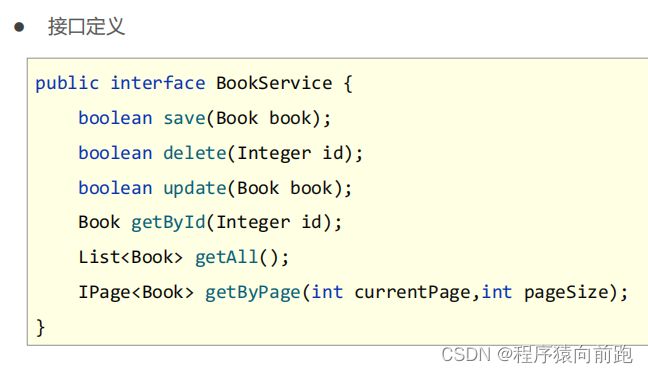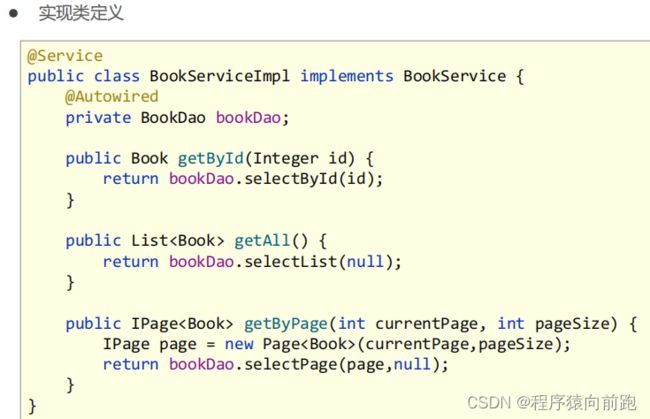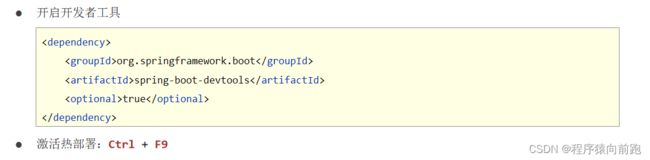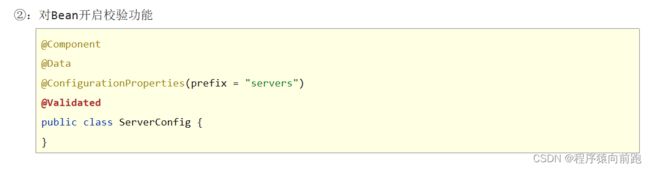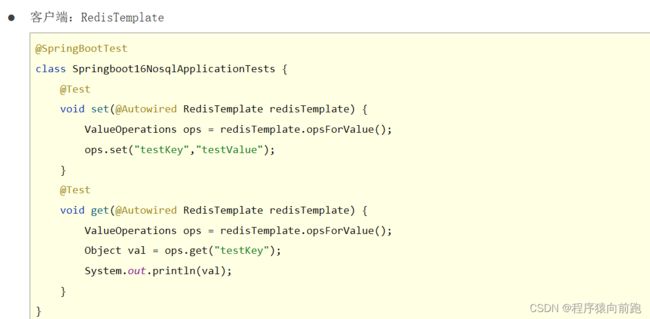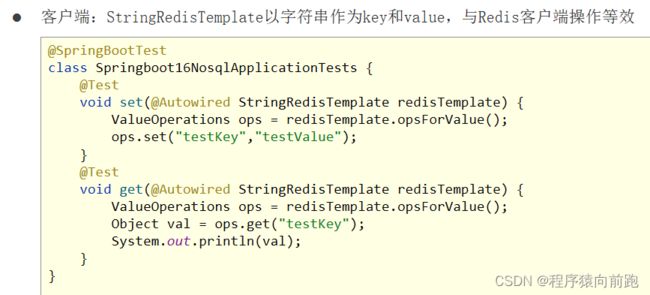springboot学习(一)
整合JUnit
名称:@SpringBootTest
类型:测试类注解
位置:测试类定义上方
作用:设置JUnit加载的SpringBoot启动类
范例:
@SpringBootTest
class Springboot05JUnitApplicationTests {}

SpringBoot整合MyBatis-Plus
①:手动添加SpringBoot整合MyBatis-Plus的坐标,可以通过mvnrepository获取
<dependency>
<groupId>com.baomidou</groupId>
<artifactId>mybatis-plus-boot-starter</artifactId>
<version>3.4.3</version>
</dependency>
由于SpringBoot中未收录MyBatis-Plus的坐标版本,需要指定对应的Version
②:定义数据层接口与映射配置,继承BaseMapper
@Mapper
public interface UserDao extends BaseMapper<User> {
}
配置数据源与MyBatisPlus对应的基础配置(id生成策略使用数据库自增策略)
spring:
datasource:
druid:
driver-class-name: com.mysql.cj.jdbc.Driver
url: jdbc:mysql://localhost:3306/ssm_db?servierTimezone=UTC
username: root
password: root
mybatis-plus:
global-config:
db-config:
table-prefix: tbl_
id-type: auto
为方便调试可以开启MyBatisPlus的日志
mybatis-plus:
configuration:
log-impl: org.apache.ibatis.logging.stdout.StdOutImpl
数据层开发————分页功能
分页操作需要设定分页对象IPage
@Test
void testGetPage(){
IPage page = new Page(1,5);
bookDao.selectPage(page,null);
}
IPage对象中封装了分页操作中的所有数据
数据
当前页码值
每页数据总量
最大页码值
数据总量
分页操作是在MyBatisPlus的常规操作基础上增强得到,内部是动态的拼写SQL语句,因此需要增强对应的功能,
使用MyBatisPlus拦截器实现
@Configuration
public class MpConfig {
@Bean
public MybatisPlusInterceptor mpInterceptor() {
//1.定义Mp拦截器
MybatisPlusInterceptor mpInterceptor = new MybatisPlusInterceptor();
//2.添加具体的拦截器
mpInterceptor.addInnerInterceptor(new PaginationInnerInterceptor());
return mpInterceptor;
}
}
使用QueryWrapper对象封装查询条件,推荐使用LambdaQueryWrapper对象,所有查询操作封装成方法调用
@Test
void testGetByCondition(){
IPage page = new Page(1,10);
LambdaQueryWrapper<Book> lqw = new LambdaQueryWrapper<Book>();
lqw.like(Book::getName,"Spring");
bookDao.selectPage(page,lqw);
}
@Test
void testGetByCondition(){
QueryWrapper<Book> qw = new QueryWrapper<Book>();
qw.like("name","Spring");
bookDao.selectList(qw);
}
支持动态拼写查询条件
日志
日志级别
TRACE:运行堆栈信息,使用率低
DEBUG:程序员调试代码使用
INFO:记录运维过程数据
WARN:记录运维过程报警数据
ERROR:记录错误堆栈信息
FATAL:灾难信息,合并计入ERROR
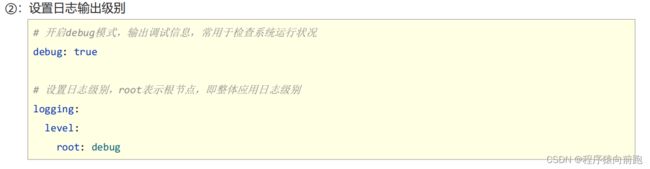


使用lombok提供的注解@Slf4j简化开发,减少日志对象的声明操作
@Slf4j
@RestController
@RequestMapping("/books")
public class BookController {
@GetMapping
public String getById(){
System.out.println("springboot is running...");
log.debug("debug info...");
log.info("info info...");
log.warn("warn info...");
log.error("error info...");
return "springboot is running...";
}
}
数据校验
开启数据校验有助于系统安全性,J2EE规范中JSR303规范定义了一组有关数据校验相关的API
<dependency>
<groupId>javax.validation</groupId>
<artifactId>validation-api</artifactId></dependency><dependency> <groupId>org.hibernate.validator</groupId> <artifactId>hibernate-validator</artifactId></dependency>