Clickhouse集成离线hive、实时kafka数据实操
Clickhouse集成hive
- 一、官网介绍:
-
- 1、clickhouse集成hive、kafka官网介绍:
- 2、clickhouse支持的数据类型:
- 二、创建对应hive的clickhouse表
-
- 1、利用clickhouse的HDFS Engine
-
- 建表语句
- 三、集成hive建表需要注意的地方(详细解析)
-
- 1、schema必须要与hive表中一致
- 2、格式要求
- 3、路径解析
- 4、hdfs路径
- 四、关于增量数据同步问题,因为我配置了增量数据同步,经测试clickhouse表也可以正常同步hive增量数据至创建的表中。
- 五、创建对应kafka的clickhouse表
-
- 1、源表创建
- 2、同步后的表创建
- 3、同步视图创建
一、官网介绍:
1、clickhouse集成hive、kafka官网介绍:
https://clickhouse.tech/docs/en/engines/table-engines/integrations/hdfs/
https://clickhouse.tech/docs/en/engines/table-engines/integrations/kafka/
2、clickhouse支持的数据类型:
https://clickhouse.tech/docs/en/interfaces/formats/#data_types-matching
二、创建对应hive的clickhouse表
1、利用clickhouse的HDFS Engine
建表语句
CREATE TABLE company_employees.employees(
name String,
age String,
email String,
addr String
) ENGINE = HDFS('hdfs://{active_namenode}:8020/ods/statis_date=202{0..9}{0..9}{0..9}{0..9}{0..9}/statis_hour={0,1,2}{0..9}/*', 'ORC')
官网举例:
Example
Suppose we have several files in TSV format with the following URIs on HDFS:
'hdfs://hdfs1:9000/some_dir/some_file_1'
'hdfs://hdfs1:9000/some_dir/some_file_2'
'hdfs://hdfs1:9000/some_dir/some_file_3'
'hdfs://hdfs1:9000/another_dir/some_file_1'
'hdfs://hdfs1:9000/another_dir/some_file_2'
'hdfs://hdfs1:9000/another_dir/some_file_3'
There are several ways to make a table consisting of all six files:
CREATE TABLE table_with_range (name String, value UInt32) ENGINE = HDFS('hdfs://hdfs1:9000/{some,another}_dir/some_file_{1..3}', 'TSV')
Another way:
CREATE TABLE table_with_question_mark (name String, value UInt32) ENGINE = HDFS('hdfs://hdfs1:9000/{some,another}_dir/some_file_?', 'TSV')
Table consists of all the files in both directories (all files should satisfy format and schema described in query):
CREATE TABLE table_with_asterisk (name String, value UInt32) ENGINE = HDFS('hdfs://hdfs1:9000/{some,another}_dir/*', 'TSV')
三、集成hive建表需要注意的地方(详细解析)
1、schema必须要与hive表中一致
- 如果hive为分区表,分区字段不能写入建表语句中
- 建表语句的字段完全与hive表中字段一致
2、格式要求
- 建表语句中的格式跟hive表格式一致
3、路径解析
常用的hive表基本都是分区表,因此clickhouse建表路径要包含所有分区路径
*
我构建的hive表的分区如下所示
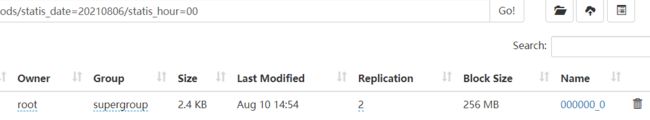
对应的路径写法为:
/ods/statis_date=202{0..9}{0..9}{0..9}{0..9}{0..9}/statis_hour={0,1,2}{0..9}/*', 'ORC')
4、hdfs路径
将路径写为hdfs://{active_namenode}:8020,如果采用cluster或者standby节点回获取不到数据,cluster模式可能也有办法,比如导入core-site.xml文件啥的,但是我没有试过
四、关于增量数据同步问题,因为我配置了增量数据同步,经测试clickhouse表也可以正常同步hive增量数据至创建的表中。
五、创建对应kafka的clickhouse表
1、源表创建
CREATE TABLE service_flow.service_flow_increment_resource (
mac String,
rxTraffic double,
updateTime String
) ENGINE = Kafka SETTINGS kafka_broker_list = 'node1:9092',
kafka_topic_list = 'service-flow-increment',
kafka_group_name = 'kafka_flow_test',
kafka_format = 'JSONEachRow',
kafka_num_consumers = 1;
2、同步后的表创建
CREATE TABLE service_flow.service_flow_increment(
mac String,
rxTraffic double,
updateTime String
)ENGINE = MergeTree()
ORDER BY updateTime
SETTINGS index_granularity = 8192;
3、同步视图创建
视图里面可以进行一系列操作,使得源数据经处理后符合自己的数据需求同步至实际的表中
CREATE MATERIALIZED VIEW service_flow.service_flow_increment_consumer TO service_flow.service_flow_increment
AS SELECT
mac,
rxTraffic,
updateTime
FROM service_flow.service_flow_increment_resource;