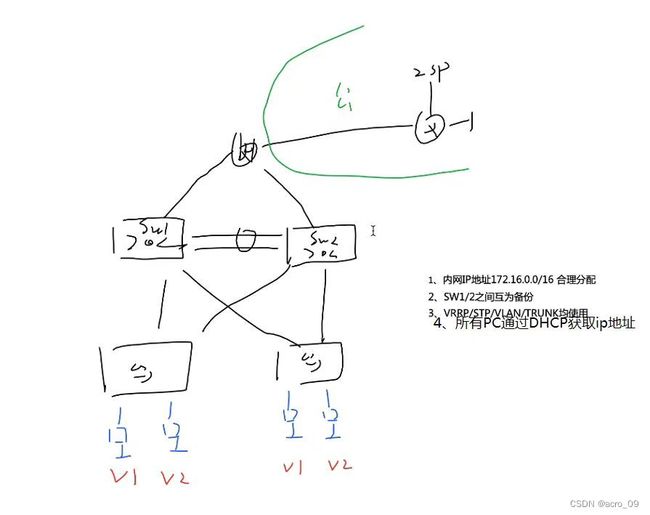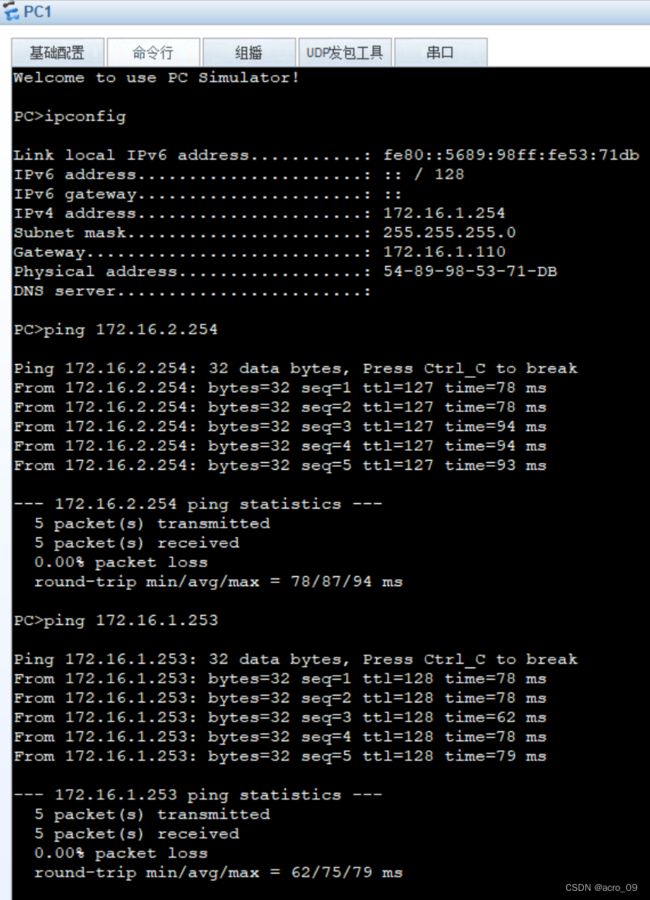HCIP---企业网三层架构实验
实验要求
实验拓扑及IP规划
实验步骤
1. Eth-Trunk通道(将多个接口逻辑的整合成一个接口,实现带宽叠加的作用)
SW1和SW2起eth-trunk,并划入接口
[sw1]interface Eth-Trunk 0
[sw1-Eth-Trunk0]int g0/0/3
[sw1-GigabitEthernet0/0/3]eth-trunk 0
[sw1-GigabitEthernet0/0/3]int g0/0/4
[sw1-GigabitEthernet0/0/4]eth-trunk 0
sw2操作与sw1相同
2. 创建VLAN
所有交换机只创建VLAN2,默认有VLAN1
[sw1]vlan 2
[sw2]vlan 2
[sw3]vlan 2
[sw4]vlan 2
3. trunk干道
[sw1]port-group group-member Eth-Trunk 0 GigabitEthernet 0/0/1 to GigabitEthernet 0/0/2
[sw1-port-group]port link-type trunk
[sw1-Eth-Trunk0]port link-type trunk
[sw1-GigabitEthernet0/0/1]port link-type trunk
[sw1-GigabitEthernet0/0/2]port link-type trunk
[sw1-port-group]port trunk allow-pass vlan 2
[sw1-Eth-Trunk0]port trunk allow-pass vlan 2
[sw1-GigabitEthernet0/0/1]port trunk allow-pass vlan 2
[sw1-GigabitEthernet0/0/2]port trunk allow-pass vlan 2
sw2与sw1操作相同
[sw3]port-group group-member GigabitEthernet 0/0/1 to GigabitEthernet 0/0/2
[sw3-port-group]port link-type trunk
[sw3-GigabitEthernet0/0/1]port link-type trunk
[sw3-GigabitEthernet0/0/2]port link-type trunk
[sw3-port-group]port trunk allow-pass vlan 2
[sw3-GigabitEthernet0/0/1]port trunk allow-pass vlan 2
[sw3-GigabitEthernet0/0/2]port trunk allow-pass vlan 2
sw4与sw3操作相同
4. 接口划入VLAN
[sw3]int Ethernet0/0/3
[sw3-Ethernet0/0/3]port link-type access
[sw3-Ethernet0/0/3]port default vlan 1
[sw3]int Ethernet0/0/4
[sw3-Ethernet0/0/4]port link-type access
[sw3-Ethernet0/0/4]port default vlan 2
sw4与sw3同样操作
5. 配置STP
[sw1]stp enable
[sw1]stp region-configuration
[sw1-mst-region]region-name a
[sw1-mst-region]instance 1 vlan 1
[sw1-mst-region]instance 2 vlan 2
[sw1-mst-region]active region-configuration
sw2/3/4与sw1操作相同
我们需要调整根网桥的位置,让SW1成为组1的主根,组2的备份根,让SW2成为组1的备份根,组2的主根
[sw1]stp instance 1 root primary
[sw1]stp instance 2 root secondary
[sw2]stp instance 1 root secondary
[sw2]stp instance 2 root primary
在连接终端的接口上设置边缘端口,可以加速
[sw3]int eth0/0/3
[sw3-Ethernet0/0/3]stp edged-port enable
[sw3-Ethernet0/0/3]int eth0/0/4
[sw3-Ethernet0/0/4]stp edged-port enable
[sw4]int eth0/0/3
[sw4-Ethernet0/0/3]stp edged-port enable
[sw4-Ethernet0/0/3]int eth0/0/4
[sw4-Ethernet0/0/4]stp edged-port enable
6. 在sw1和sw2中创建vlan1和vlan2的svi
[sw1]int Vlanif1
[sw1-Vlanif1]ip add 172.16.1.11 24
[sw1]int Vlanif2
[sw1-Vlanif1]ip add 172.16.2.11 24
[sw2]int Vlanif1
[sw2-Vlanif1]ip add 172.16.1.12 24
[sw2]int Vlanif2
[sw2-Vlanif1]ip add 172.16.2.12 24
7. 使用VRRP 协议配置虚拟网关和定义主备设备
[sw1]int Vlanif 1
[sw1-Vlanif1]vrrp vrid 1 virtual-ip 172.16.1.110
[sw1-Vlanif1]vrrp vrid 1 priority 11
[sw1-Vlanif1]vrrp vrid 1 track interface GigabitEthernet 0/0/5 reduced 10
[sw1-Vlanif1]q
[sw1]int Vlanif 2
[sw1-Vlanif2]vrrp vrid 1 virtual-ip 172.16.2.110
[sw2]int Vlanif 1
[sw2-Vlanif1]vrrp vrid 1 virtual-ip 172.16.1.110
[sw2-Vlanif1]q
[sw2]int Vlanif 2
[sw2-Vlanif2]vrrp vrid 2 virtual-ip 172.16.2.110
[sw2-Vlanif2]vrrp vrid 2 priority 11
[sw2-Vlanif2]vrrp vrid 2 track interface GigabitEthernet 0/0/5 reduced 10
8. DHCP
[sw1]dhcp enable
[sw1]ip pool v1
[sw1-ip-pool-v1]network 172.16.1.0 mask 24
[sw1-ip-pool-v1]gateway-list 172.16.1.110
[sw1-ip-pool-v1]q
[sw1]int Vlanif 1
[sw1-Vlanif1]dhcp select global
[sw1]int Vlanif 2
[sw1]ip pool v2
[sw1-ip-pool-v2]network 172.16.2.0 mask 24
[sw1-ip-pool-v2]gateway-list 172.16.2.110
[sw1-ip-pool-v2]q
[sw1]int Vlanif 2
[sw1-Vlanif2]dhcp select global
[sw2]dhcp enable
[sw2]ip pool v1
[sw2-ip-pool-v1]network 172.16.1.0 mask 24
[sw2-ip-pool-v1]gateway-list 172.16.1.110
[sw2-ip-pool-v1]q
[sw2]int Vlanif 1
[sw2-Vlanif1]dhcp select global
[sw2-Vlanif1]q
[sw2]ip pool v2
[sw2-ip-pool-v2]network 172.16.2.0 mask 24
[sw2-ip-pool-v2]gateway-list 172.16.2.110
[sw2-ip-pool-v2]q
[sw2]int Vlanif 2
[sw2-Vlanif2]dhcp select global
9. 配置路由接口IP
#配公网IP
[r2]int g0/0/0
[r2-GigabitEthernet0/0/0]ip add 12.1.1.1 24
[r2-GigabitEthernet0/0/0]int lo0
[r2-LoopBack0]ip add 2.2.2.2 24
[r1]int g0/0/2
[r1-GigabitEthernet0/0/2]ip add 12.1.1.2 24
#配私网IP
[r1-GigabitEthernet0/0/2]int g0/0/0
[r1-GigabitEthernet0/0/0]ip add 172.16.0.1 30
[r1-GigabitEthernet0/0/0]int g0/0/1
[r1-GigabitEthernet0/0/1]ip add 172.16.0.5 30
10. 使用svi给sw1和sw2的上行链路g0/0/1接口配置ip
[sw1]vlan 3
[sw1-vlan3]q
[sw1]int Vlanif 3
[sw1-Vlanif3]ip add 172.16.0.2 30
[sw1-Vlanif3]int g0/0/5
[sw1-GigabitEthernet0/0/5]port link-type access
[sw1-GigabitEthernet0/0/5]port default vlan 3
[sw2]vlan 3
[sw2-vlan3]q
[sw2]int Vlanif 3
[sw2-Vlanif3]ip address 172.16.0.6 30
[sw2-Vlanif3]int g0/0/5
[sw2-GigabitEthernet0/0/5]port link-type access
[sw2-GigabitEthernet0/0/5]port default vlan 3
11. SW1/2和r1启用ospf获取路由
[r1]ospf 1 router-id 1.1.1.1
[r1-ospf-1]ar 0
[r1-ospf-1-area-0.0.0.0]network 172.16.0.0 0.0.255.255
[sw1]ospf 1 router-id 3.3.3.3
[sw1-ospf-1]ar 0
[sw1-ospf-1-area-0.0.0.0]ne
[sw1-ospf-1-area-0.0.0.0]network 172.16.0.2 0.0.0.0
[sw1-ospf-1-area-0.0.0.0]q
[sw1-ospf-1]ar 1
[sw1-ospf-1-area-0.0.0.1]network 172.16.1.0 0.0.0.255
[sw1-ospf-1-area-0.0.0.1]network 172.16.2.0 0.0.0.255
[sw2]ospf 1 router-id 4.4.4.4
[sw2-ospf-1]ar 0
[sw2-ospf-1-area-0.0.0.0]network 172.16.0.6 0.0.0.0
[sw2-ospf-1-area-0.0.0.0]q
[sw2-ospf-1]ar 1
[sw2-ospf-1-area-0.0.0.1]network 172.16.1.0 0.0.0.255
[sw2-ospf-1-area-0.0.0.1]network 172.16.2.0 0.0.0.255
[sw1-ospf-1]silent-interface g0/0/1
[sw1-ospf-1]silent-interface g0/0/2
[sw1-ospf-1]silent-interface Vlanif 2
[sw2-ospf-1]silent-interface g0/0/1
[sw2-ospf-1]silent-interface g0/0/2
[sw2-ospf-1]silent-interface Vlanif 2

边界路由器需要手动在R1上写一条到达ISP的缺省路由,然后向内网下放一条缺省
[r1]ip route-static 0.0.0.0 0 12.1.1.1
[r1]ospf 1
[r1-ospf-1]default-route-advertise
12. NAT地址转换测试
[r1]acl 2000
[r1-acl-basic-2000]rule permit source 172.16.0.0 0.0.255.255
[r1-acl-basic-2000]q
[r1]int g0/0/2
[r1-GigabitEthernet0/0/2]nat outbound 2000