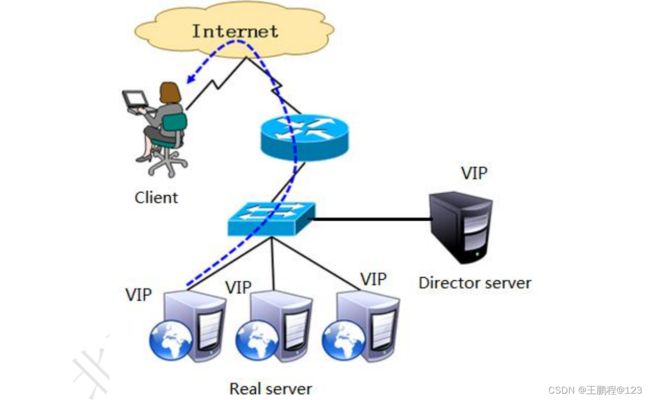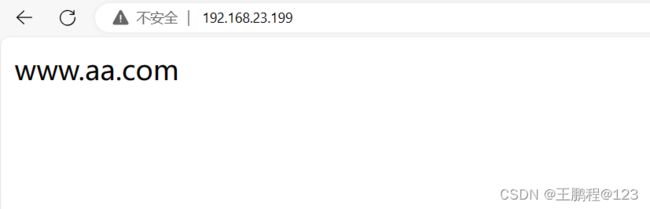LVS-DR群集
1、LVS-DR群集
LVS-DR(Linux Virtual Server Director Server)工作模式,是生产环境中最常用的一 种工作模式。
1.1、LVS-DR工作原理
LVS-DR 模式,Director Server 作为群集的访问入口,不作为网关使用,节点 Director Server 与 Real Server 需要在同一个网络中,返回给客户端的数据不需要经过 Director Server。为了响应对整个群集的访问,Director Server 与 Real Server 都需要配置 VIP 地址, 工作原理如下图所示。
1.2、数据包流向分析
以下为数据包流向分析步骤。
- 客户端发送请求到 Director Server,请求的数据报文(源 IP 是 CIP,目标 IP 是 VIP) 到达内核空间。
- Director Server 和 Real Server 在同一个网络中,数据通过二层数据链路层来传输。
- 内核空间判断数据包的目标 IP 是本机 VIP,此时 IPVS 比对数据包请求的服务是否 是集群服务,是集群服务就重新封装数据包。修改源 MAC 地址为 Director Server 的 MAC 地址,修改目标 MAC 地址为 Real Server 的 MAC 地址,源 IP 地址与目标 IP 地址没有改 变,然后将数据包发送给 Real Server。
- 到达 Real Server 的请求报文的 MAC 地址是自身的 MAC 地址,就接收此报文。数 据包重新封装报文(源 IP 地址为 VIP,目标 IP 为 CIP),将响应报文通过 lo 接口传送给物理网卡然后向外发出。
- Real Server 直接将响应报文传送到客户端。
1.3、LVS-DR模式特点
下面是 LVS-DR 模式的特点:
- Director Server 和 Real Server 必须在同一个物理网络中。
- Real Server 可以使用私有地址,也可以使用公网地址。如果使用公网地址,可以通过互联网对 RIP 进行直接访问。
- 所有的请求报文经由 Director Server,但回复响应报文不能经过 Director Server。
- Real Server 的网关不允许指向 Director Server IP,即不允许数据包经过 Director S erver。
- Real Server 上的 lo 接口配置 VIP 的 IP 地址。
2、案例:直接路由模式(LVS-DR)
2.1、准备案例环境
在 DR 模式的群集中,LVS 负载调度器作为群集的访问入口,但不作为网关使用;服 务器池中的所有节点都各自接入 Internet,发送给客户机的 Web 响应数据包不需要经过 LVS 负载调度器,案例环境如下图所示。
这种方式入站、出站访问数据被分别处理,因此 LVS 负载调度器和所有的节点服务器 都需要配置 VIP 地址,以便响应对整个群集的访问。考虑到数据存储的安全性,共享存储设备会放在内部的专用网络中。
 2.2、配置负载调度器
2.2、配置负载调度器
下面是配置负载调度器的具体步骤。
- 配置虚拟IP地址(VIP)
采用虚接口的方式(ens33∶0),为网卡 ens32 绑定 VIP 地址,以便响应群集访问。 配置结果为 ens32 192.168.23.203/24、ens32∶0 192.168.23.199/24。
[root@centos7-3 ~]# cd /etc/sysconfig/network-scripts/
[root@centos7-3 network-scripts]# cp ifcfg-ens32 ifcfg-ens32:0
[root@centos7-3 network-scripts]# vim ifcfg-ens32:0
......//省略部分内容
NAME=ens32:0
UUID=51e34ac2-b084-4383-b85e-3986a2ae6982
DEVICE=ens32:0
ONBOOT=yes
IPADDR=192.168.23.199
PREFIX=24
#GATEWAY=192.168.23.2
#DNS1=202.96.128.86
[root@centos7-3 network-scripts]# ifup ens32:0
[root@centos7-3 network-scripts]# ifconfig ens32:0
ens32:0: flags=4163 mtu 1500
inet 192.168.23.199 netmask 255.255.255.0 broadcast 192.168.23.255
ether 00:0c:29:bb:17:b8 txqueuelen 1000 (Ethernet)
- 调整proc响应参数
对于 DR 群集模式来说,由于 LVS 负载调度器和各节点需要共用 VIP 地址,应该关闭 Linux 内核的重定向参数响应。
[root@centos7-3 ~]# vim /etc/sysctl.conf
......//省略部分内容
net.ipv4.conf.all.send_redirects = 0
net.ipv4.conf.default.send_redirects = 0
net.ipv4.conf.ens32.send_redirects = 0
[root@centos7-3 ~]# sysctl -p
- 配置负载分担策略
配置负载分担策略命令如下:
[root@centos7-3 ~]# yum -y install ipvsadm
[root@centos7-3 ~]# ipvsadm -C //清除原有策略
[root@centos7-3 ~]# ipvsadm -A -t 192.168.23.199:80 -s rr
[root@centos7-3 ~]# ipvsadm -a -t 192.168.23.199:80 -r 192.168.23.204 -g -w 1
[root@centos7-3 ~]# ipvsadm -a -t 192.168.23.199:80 -r 192.168.23.205 -g -w 1
[root@centos7-3 ~]# ipvsadm-save > /etc/sysconfig/ipvsadm //保存策略
[root@centos7-3 ~]# systemctl enable ipvsadm
[root@centos7-3 ~]# systemctl start ipvsadm
2.3、配置NFS共享存储服务器
- 安装nfs-utils、rpcbind软件包
[root@centos7-6 ~]# yum -y install nfs-utils rpcbind
[root@centos7-6 ~]# systemctl enable rpcbind
[root@centos7-6 ~]# systemctl enable nfs
- 设置共享目录
[root@centos7-6 ~]# mkdir -pv /opt/wwwroot
mkdir: 已创建目录 "/opt/wwwroot"
[root@centos7-6 ~]# vim /etc/exports
/opt/wwwroot 192.168.23.0/24(rw,sync,no_root_squash)
- 启动NFS服务程序
[root@centos7-6 ~]# systemctl start rpcbind
[root@centos7-6 ~]# systemctl start nfs
[root@centos7-6 ~]# netstat -anpt | grep rpc
tcp 0 0 0.0.0.0:34445 0.0.0.0:* LISTEN 66888/rpc.statd
tcp 0 0 0.0.0.0:20048 0.0.0.0:* LISTEN 66889/rpc.mountd
tcp6 0 0 :::20048 :::* LISTEN 66889/rpc.mountd
tcp6 0 0 :::50337 :::* LISTEN 66888/rpc.statd - 查看本机发布的NFS共享目录
[root@centos7-6 ~]# showmount -e
Export list for centos7-6:
/opt/wwwroot 192.168.23.0/24
2.4、配置节点服务器
使用 DR 模式时,节点服务器也需要配置 VIP 地址,并调整内核的 ARP 响应参数以阻止更新 VIP 的 MAC 地址,避免发生冲突。除此以外,Web 服务的配置与 NAT 方式类似。
- 配置虚拟IP地址(VIP)
在每个节点服务器,同样需要具有 VIP 地址 192.168.23.199,但此地址仅用作发送 Web 响应数据包的源地址,并不需要监听客户机的访问请求(改由调度器监听并分发)。因此使用虚接口 lo∶0 来承载 VIP 地址,并为本机添加一条路由记录,将访问 VIP 的数据限制在本地,以避免通信紊乱。
[root@centos7-4 ~]# cd /etc/sysconfig/network-scripts/
[root@centos7-4 network-scripts]# cp ifcfg-lo ifcfg-lo:0
[root@centos7-4 network-scripts]# vim ifcfg-lo:0
DEVICE=lo:0
IPADDR=192.168.23.199
NETMASK=255.255.255.255
......//省略部分内容
[root@centos7-4 network-scripts]# ifup lo:0
[root@centos7-4 network-scripts]# ifconfig lo:0
lo:0: flags=73 mtu 65536
inet 192.168.23.199 netmask 255.255.255.255
loop txqueuelen 1000 (Local Loopback)
[root@centos7-4 ~]# vi /etc/rc.local //添加VIP本地访问路由
......//省略部分内容
/sbin/route add -host 192.168.23.199 dev lo:0
[root@centos7-4 ~]# route add -host 192.168.23.199 dev lo:0
- 调整proc响应参数
[root@centos7-4 ~]# vim /etc/sysctl.conf
......//省略部分内容
net.ipv4.conf.all.arp_ignore = 1
net.ipv4.conf.all.arp_announce = 2
net.ipv4.conf.default.arp_ignore = 1
net.ipv4.conf.default.arp_announce = 2
net.ipv4.conf.lo.arp_ignore = 1
net.ipv4.conf.lo.arp_announce = 2
[root@centos7-4 ~]# sysctl -p
- 安装httpd,创建测试网页
[root@centos7-4 ~]# yum -y install httpd
[root@centos7-4 ~]# mount 192.168.23.206:/opt/wwwroot /var/www/html/
[root@centos7-4 ~]# vim /var/www/html/index.html
www.aa.com- 启动httpd服务程序
[root@centos7-4 ~]# systemctl start httpd
[root@centos7-4 ~]# systemctl enable httpd
重复以上步骤,配置节点服务器2。
2.5、测试LVS群集
安排多台测试机,从 Internet 中直接访问 http://192.168.23.199/,将能够看到由真实服 务器提供的网页内容。如果各节点的网页不同,则不同客户机看到的网页可能也不一样(可以多刷新几次)。
在 LVS 负载调度器中,通过查看节点状态可以观察当前的负载分配情况,对于轮询算法来说,每个节点所获得的连接负载应大致相当。
- 查看客户端访问详细信息及状态,便于排查问题
[root@centos7-3 ~]# ipvsadm -Lnc
IPVS connection entries
pro expire state source virtual destination
TCP 01:47 FIN_WAIT 192.168.23.10:55291 192.168.23.199:80 192.168.23.205:80
TCP 14:59 ESTABLISHED 192.168.23.10:55299 192.168.23.199:80 192.168.23.204:80
TCP 01:57 FIN_WAIT 192.168.23.10:55292 192.168.23.199:80 192.168.23.204:80
TCP 14:59 ESTABLISHED 192.168.23.10:55296 192.168.23.199:80 192.168.23.205:80