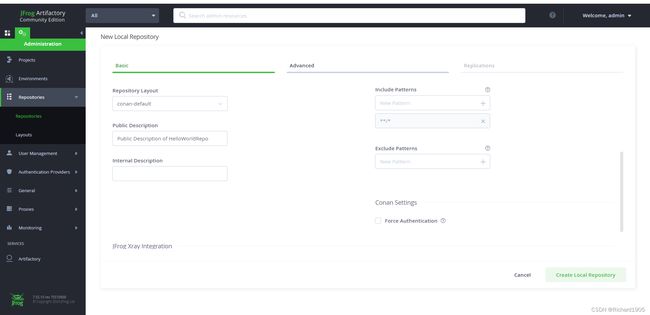JFrog: build your own binary repositories
Installation
Download jfrog-artifactory-cpp-ce-7.55.10-linux.tar.gz from web site https://conan.io/downloads, and then decompress the package:
[root@localhost JFrog]# tar -zxvf jfrog-artifactory-cpp-ce-7.55.10-linux.tar.gz
After the decompression, the installation of JFrog is also done. The following shows the top-2 layers of the directory architecture:
[root@localhost JFrog]# tree -L 2 artifactory-cpp-ce-7.55.10/
artifactory-cpp-ce-7.55.10/
├── app
│ ├── artifactory
│ ├── artifactory.product.version.properties
│ ├── bin
│ ├── doc
│ ├── event
│ ├── frontend
│ ├── integration
│ ├── metadata
│ ├── misc
│ ├── observability
│ ├── router
│ ├── run
│ └── third-party
├── artifactory.backup.20230620.130420
│ ├── data
│ ├── etc
│ └── log
└── var
├── backup
├── bootstrap
├── data
├── etc
├── log
└── work
Start Server
The service control program artifactoryctl is in diretory artifactory-cpp-ce-7.55.10/app/bin/. Using command ./artifactoryctl start to launch the service:
[root@localhost JFrog]# cd artifactory-cpp-ce-7.55.10/
[root@localhost artifactory-cpp-ce-7.55.10]# cd app/
[root@localhost app]# cd bin/
[root@localhost bin]# ls
artifactoryCommon.sh artifactory.sh migrate.sh migrationZipInfo.yaml
artifactoryctl diagnostics migrationComposeInfo.yaml systemYamlHelper.sh
artifactory.default installerCommon.sh migrationDockerInfo.yaml uninstallService.sh
artifactoryManage.sh installService.sh migrationRpmInfo.yaml
[root@localhost bin]# ./artifactoryctl start
Once the server is started, one can use command ./artifactoryctl status to check the status of the service:
[root@localhost bin]# ./artifactoryctl status
Using default router's certificate and private key
router is running (PID: 17194)
metadata is running (PID: 17416)
event is running (PID: 17590)
frontend is running (PID: 17771)
observability is running (PID: 17946)
integration is running (PID: 18121)
Artifactory is running, on pid=18263
All the beginnings have the endings waiting for them, and JFrog server is no exception. Command ./artifactoryctl stop is used to shutdown the service:
[root@localhost bin]# ./artifactoryctl stop
Login JFrog Artifactory
Open the website http://hostip:8081 by some browser where the hostip means the JFrog server host ip. Then a welcome webpage is shown, and the initial username is admin and the initial password is password
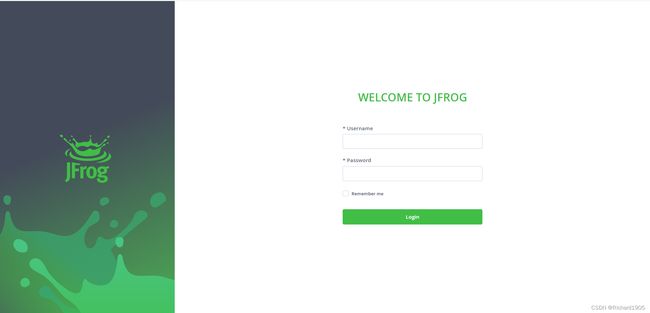

Create a Repository
Conan Connect to JFrog Artifactory
conan remote list
list all the repositories(Artifactories) in this client:
E:\workplace\Conan\Repository>conan remote list
conancenter: https://center.conan.io [Verify SSL: True]
conan remote add ${name} http://${JFrogServerIP}:8082/artifactory/api/conan/${repo}
add an Artifactory to Conan remote repositories list:
E:\workplace\Conan\Repository>conan remote add selfHelloWorldRepo http://JFrogServerIP:8082/artifactory/api/conan/HelloWorldRepo
E:\workplace\Conan\Repository>conan remote list
conancenter: https://center.conan.io [Verify SSL: True]
selfHelloWorldRepo: http://JFrogServerIP:8082/artifactory/api/conan/HelloWorldRepo [Verify SSL: True]