wayland(wl_shell) + egl + opengles 实例——gears
文章目录
- 前言
- 一、ubuntu 上 opengl 版本的 glxgears
- 二、基于 wayland 窗口协议的 gles-gears
-
- 1.egl_wayland_gears.c
- 2. matrix.c 和 matrix.h
- 3. 编译
- 4. 运行
- 总结
- 参考资料
前言
本文主要介绍如何在linux 下 wayland 窗口中,使用 egl + opengles 控制GPU 渲染 gears 并显示,即实现一个wayland 版本的gles-gears
软硬件环境:
硬件:PC
软件:ubuntu18.04 weston3.0 opengles2.0 egl1.4
一、ubuntu 上 opengl 版本的 glxgears
如下图所示,是在ubuntu 上执行 glxgears 的结果,会出现三个不同颜色的齿轮在不停的旋转,并会打印出帧率。
如果ubuntu 上没有安装 glxgears 程序, 可以通过 sudo apt-get install mesa-utils libgles2-mesa-dev 命令进行安装
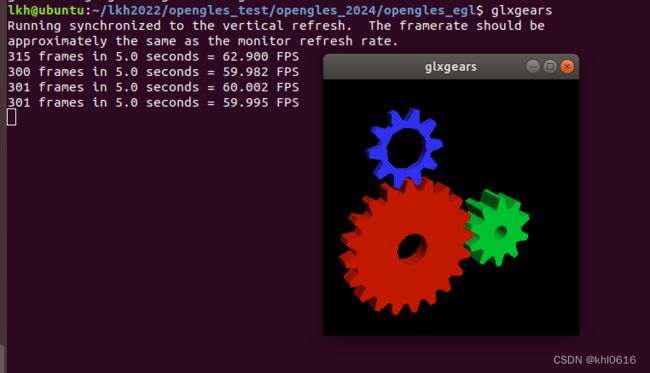
- glxgears 是一个简单的 OpenGL 示例程序,用于测试系统中 OpenGL 功能和性能
- glxgears 只是一个简单的示例程序,并不是一个真正的性能测试工具。它主要用于检查 OpenGL
驱动是否正确安装和运行,并提供一个简单的可视化效果。如果需要进行更详细的 OpenGL 性能测试,可以考虑使用专业的性能测试工具,例如 glmark2。 - 运行 glxgears ,需要安装 Mesa 3D 图形库和相关的 OpenGL 开发库;
二、基于 wayland 窗口协议的 gles-gears
参考 Mesa Demos es2gears.c 实现基于 wayland 版本的 gears 总共有三个文件,分别是:egl_wayland_gears.c, matrix.c, matrix.h
1.egl_wayland_gears.c
使用 wayland (使用wl_shell 接口)+ egl + opengles2.0 实现和 glxgears 同样效果的 egl_wayland_gears.c 代码如下
#include