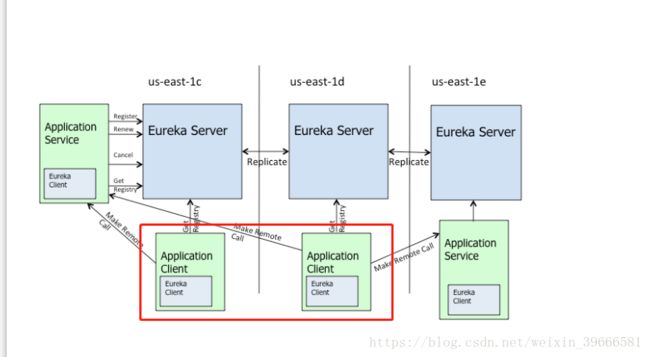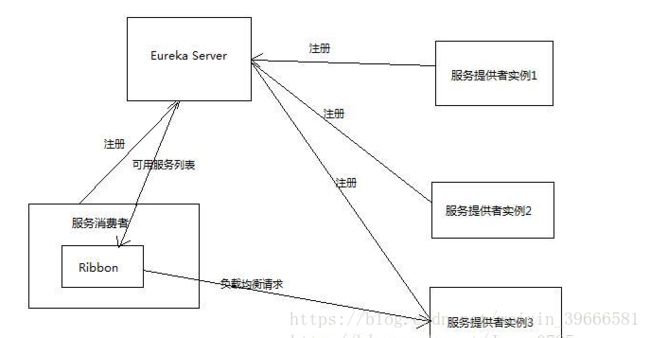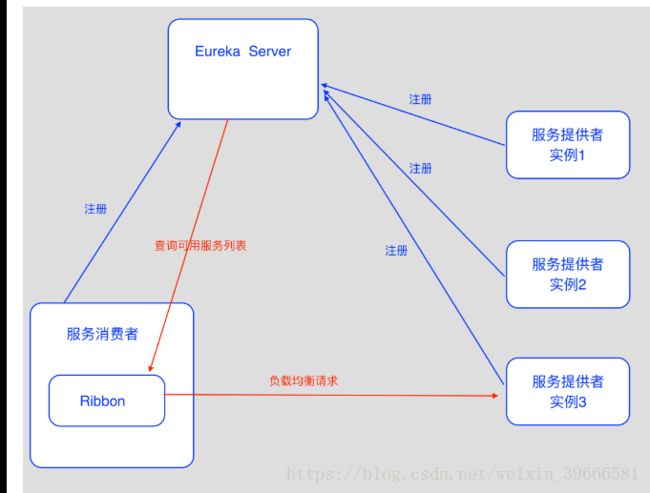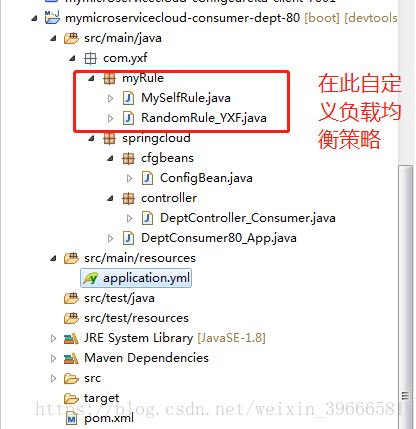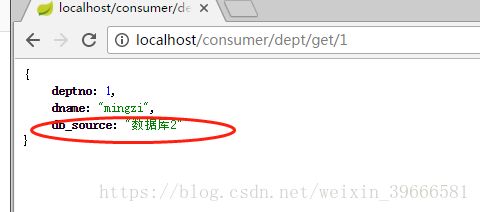springcloud实战篇五之Eureka-client(服务消费者)之Ribbon
接着之前发布的三篇,现在轮到服务消费者了,再来回顾那张经典之图
由图可以看出,服务提供者在向Eureka-Server注册服务之后,服务消费者即可以从Eureka-Server去获取服务,调用服务.因为本文汇中Eureka-Server做了集群,所以服务端调用的时候的采用Ribbon去实现负载均衡调用
首先来了解一下Ribbon
Ribbon是Netflix开源的一款用于客户端软负载均衡的工具软件。
Spring Cloud对Ribbon进行了一些封装以更好的使用Spring Boot的自动化配置理念。
Ribbon的工作 分为两步:
1) 第一步有限选择Eureka Server,它优先选择在同一个Zone且负载较少的Server,
2) 第二步在根据用户指定的策略,在从Server取到的服务注册列表中选择一个地址。其中Ribbon提供了多重策略,例如轮询round robin、随机Random、根据相应时间加权等。
借用这个图来演示这个Ribbon的调用过程
小结一下:Ribbon一般配合restTemplate访问restful接口
下图为Eureka-Client 服务消费者的工程目录
1.工程pom.xml文件
4.0.0
com.yxf.springcloud
mymicroservicecloud
0.0.1-SNAPSHOT
mymicroservicecloud-consumer-dept-80
com.yxf.springcloud
mymicroservicecloud-api
${project.version}
org.springframework.cloud
spring-cloud-starter-eureka
org.springframework.cloud
spring-cloud-starter-ribbon
org.springframework.cloud
spring-cloud-starter-config
org.springframework.boot
spring-boot-starter-web
org.springframework
springloaded
org.springframework.boot
spring-boot-devtools
2.application.yml
server:
port: 80
eureka:
client:
register-with-eureka: false
service-url:
defaultZone: http://eureka1001.com:1001/eureka/,http://eureka1002.com:1002/eureka/,http://eureka1003.com:1003/eureka/ 3.项目启动类
package com.yxf.springcloud;
import org.springframework.boot.SpringApplication;
import org.springframework.boot.autoconfigure.SpringBootApplication;
import org.springframework.cloud.client.discovery.EnableDiscoveryClient;
import org.springframework.cloud.netflix.ribbon.RibbonClient;
import com.yxf.myRule.MySelfRule;
@SpringBootApplication
@EnableDiscoveryClient
//在启动该微服务的时候就能去加载我们的自定义Ribbon配置类,从而使配置生效
@RibbonClient(name="MICROSERVICECLOUD-DEPT",configuration=MySelfRule.class)
public class DeptConsumer80_App
{
public static void main(String[] args)
{
SpringApplication.run(DeptConsumer80_App.class, args);
}
}
4.自定义负载均衡规则:是的消费者调用的时候,每一个服务调用5次再轮询到下一个服务
package com.yxf.myRule;
import org.springframework.context.annotation.Bean;
import org.springframework.context.annotation.Configuration;
import com.netflix.loadbalancer.IRule;
@Configuration
public class MySelfRule
{
@Bean
public IRule myRule()
{
//return new RandomRule();// Ribbon默认是轮询,我自定义为随机
//return new RoundRobinRule();// Ribbon默认是轮询,我自定义为随机
return new RandomRule_YXF();// 我自定义为每台机器5次
}
}
package com.yxf.myRule;
import java.util.List;
import com.netflix.client.config.IClientConfig;
import com.netflix.loadbalancer.AbstractLoadBalancerRule;
import com.netflix.loadbalancer.ILoadBalancer;
import com.netflix.loadbalancer.Server;
public class RandomRule_YXF extends AbstractLoadBalancerRule
{
// total = 0 // 当total==5以后,我们指针才能往下走,
// index = 0 // 当前对外提供服务的服务器地址,
// total需要重新置为零,但是已经达到过一个5次,我们的index = 1
//
private int total = 0; // 总共被调用的次数,目前要求每台被调用5次
private int currentIndex = 0; // 当前提供服务的机器号
public Server choose(ILoadBalancer lb, Object key)
{
if (lb == null) {
return null;
}
Server server = null;
while (server == null) {
if (Thread.interrupted()) {
return null;
}
List upList = lb.getReachableServers();
List allList = lb.getAllServers();
int serverCount = allList.size();
if (serverCount == 0) {
/*
* No servers. End regardless of pass, because subsequent passes only get more
* restrictive.
*/
return null;
}
// int index = rand.nextInt(serverCount);// java.util.Random().nextInt(3);
// server = upList.get(index);
// private int total = 0; // 总共被调用的次数,目前要求每台被调用5次
// private int currentIndex = 0; // 当前提供服务的机器号
if(total < 5)
{
server = upList.get(currentIndex);
total++;
}else {
total = 0;
currentIndex++;
if(currentIndex >= upList.size())
{
currentIndex = 0;
}
}
if (server == null) {
/*
* The only time this should happen is if the server list were somehow trimmed.
* This is a transient condition. Retry after yielding.
*/
Thread.yield();
continue;
}
if (server.isAlive()) {
return (server);
}
// Shouldn't actually happen.. but must be transient or a bug.
server = null;
Thread.yield();
}
return server;
}
@Override
public Server choose(Object key)
{
return choose(getLoadBalancer(), key);
}
@Override
public void initWithNiwsConfig(IClientConfig clientConfig)
{
// TODO Auto-generated method stub
}
} 5.服务提供者的controller
package com.yxf.springcloud.controller;
import java.util.List;
import org.springframework.beans.factory.annotation.Autowired;
import org.springframework.web.bind.annotation.PathVariable;
import org.springframework.web.bind.annotation.RequestMapping;
import org.springframework.web.bind.annotation.RestController;
import org.springframework.web.client.RestTemplate;
import com.yxf.springcloud.entities.Dept;
@RestController
public class DeptController_Consumer
{
//private static final String REST_URL_PREFIX = "http://localhost:8001";
private static final String REST_URL_PREFIX = "http://MICROSERVICECLOUD-DEPT";
/**
* 使用 使用restTemplate访问restful接口非常的简单粗暴无脑。 (url, requestMap,
* ResponseBean.class)这三个参数分别代表 REST请求地址、请求参数、HTTP响应转换被转换成的对象类型。
*/
@Autowired
private RestTemplate restTemplate;
@RequestMapping(value = "/consumer/dept/add")
public boolean add(Dept dept)
{
return restTemplate.postForObject(REST_URL_PREFIX + "/dept/add", dept, Boolean.class);
}
@RequestMapping(value = "/consumer/dept/get/{id}")
public Dept get(@PathVariable("id") Long id)
{
return restTemplate.getForObject(REST_URL_PREFIX + "/dept/get/" + id, Dept.class);
}
@SuppressWarnings("unchecked")
@RequestMapping(value = "/consumer/dept/list")
public List list()
{
return restTemplate.getForObject(REST_URL_PREFIX + "/dept/list", List.class);
}
@RequestMapping(value = "/consumer/dept/discovery")
public Object discovery()
{
return restTemplate.getForObject(REST_URL_PREFIX + "/dept/discovery", Object.class);
}
}
6.服务消费者controller
package com.yxf.springcloud.controller;
import java.util.List;
import org.springframework.beans.factory.annotation.Autowired;
import org.springframework.cloud.client.ServiceInstance;
import org.springframework.cloud.client.discovery.DiscoveryClient;
import org.springframework.web.bind.annotation.PathVariable;
import org.springframework.web.bind.annotation.RequestBody;
import org.springframework.web.bind.annotation.RequestMapping;
import org.springframework.web.bind.annotation.RequestMethod;
import org.springframework.web.bind.annotation.RestController;
import com.yxf.springcloud.entities.Dept;
import com.yxf.springcloud.service.DeptService;
@RestController
public class DeptController {
@Autowired
private DeptService service;
@Autowired
private DiscoveryClient client;
@RequestMapping(value = "/dept/add", method = RequestMethod.POST)
public boolean add(@RequestBody Dept dept)
{
return service.add(dept);
}
@RequestMapping(value = "/dept/get/{id}", method = RequestMethod.GET)
public Dept get(@PathVariable("id") Long id)
{
return service.get(id);
}
@RequestMapping(value = "/dept/list", method = RequestMethod.GET)
public List list()
{
return service.list();
}
// @Autowired
// private DiscoveryClient client;
@RequestMapping(value = "/dept/discovery", method = RequestMethod.GET)
public Object discovery()
{
List list = client.getServices();
System.out.println("**********" + list);
List srvList = client.getInstances("MICROSERVICECLOUD-DEPT");
for (ServiceInstance element : srvList) {
System.out.println(element.getServiceId() + "\t" + element.getHost() + "\t" + element.getPort() + "\t"
+ element.getUri());
}
return this.client;
}
}
最后演示结果(根据三个服务提供者是操作不同的数据库,出来的数据不一样区分)
刷新五次之后
再五次