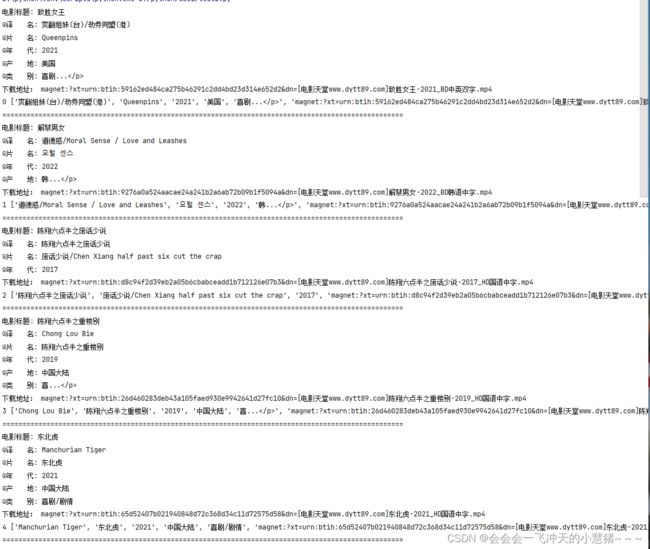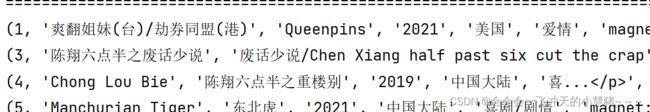python-----爬电影网站
电影网站
爬取目标网站数据,关键项不能少于5项。
代码如下:
import requests
import re
import xlwt
from bs4 import BeautifulSoup
url = "https://www.piaohua.com/html/xiju/list_22.html"
hd = {
'User-Agent': 'Mozilla/4.0 (Windows NT 10.0; Win64; x64) AppleWebKit/537.36 (KHTML, like Gecko) Chrome/95.0.4638.69 Safari/537.36'
}
def getmagnet(linkurl):
res = requests.get(linkurl, headers=hd)
res.encoding = res.apparent_encoding
soup = BeautifulSoup(res.text, "html.parser")
ret = soup.find_all("a")
for n in ret:
if "magnet" in str(n.string):
return n.string
def saveExcel(worksheet, count, info):
for col, data in enumerate(info):
worksheet.write(count, col, data)
count = 0
total = []
workbook = xlwt.Workbook(encoding="utf-8")
worksheet = workbook.add_sheet('sheet1')
for i in range(22, 23):
url = "https://www.piaohua.com/html/xiju/list_" + str(i) + ".html"
res = requests.get(url, headers=hd)
res.encoding = res.apparent_encoding
soup = BeautifulSoup(res.text, "html.parser")
film_container = soup.find("ul", class_="ul-imgtxt2 row")
movies = film_container.find_all("li", class_="col-md-6")
for movie in movies:
info = [] # Initialize info list for each movie
title_tag = movie.find("h3").find("a").find("b")
if title_tag:
title = title_tag.get_text(strip=True)
title = re.sub(r'\(.*?\)', '', title)
print("电影标题:", title)
pat = re.compile(r"◎译 名(.*)\n")
ret = re.findall(pat, str(movie))
for n in ret:
n = n.replace(u'\u3000', u'')
print("◎译 名:", n)
info.append(n)
pat = re.compile(r"◎片 名(.*)\n")
ret = re.findall(pat, str(movie))
for n in ret:
n = n.replace(u'\u3000', u'')
print("◎片 名:", n)
info.append(n)
pat = re.compile(r"◎年 代(.*)\n")
ret = re.findall(pat, str(movie))
for n in ret:
n = n.replace(u'\u3000', u'')
print("◎年 代:", n)
info.append(n)
pat = re.compile(r"◎产 地(.*)\n")
ret = re.findall(pat, str(movie))
for n in ret:
n = n.replace(u'\u3000', u'')
print("◎产 地:", n)
info.append(n)
pat = re.compile(r"◎类 别(.*)\n")
ret = re.findall(pat, str(movie))
for n in ret:
n = n.replace(u'\u3000', u'')
print("◎类 别:", n)
info.append(n)
linkurl = "https://www.piaohua.com/" + movie.find("a").get("href")
magnet = getmagnet(linkurl)
if magnet:
print("下载地址:", magnet)
info.append(str(magnet))
print(count, info)
saveExcel(worksheet, count, info)
count += 1
print("=" * 100)
workbook.save('movie.xls')
存储数据到数据库,可以进行增删改查操作
代码如下:
import requests
import re
import xlwt
import sqlite3
from bs4 import BeautifulSoup
url = "https://www.piaohua.com/html/xiju/list_22.html"
hd = {
'User-Agent': 'Mozilla/4.0 (Windows NT 10.0; Win64; x64) AppleWebKit/537.36 (KHTML, like Gecko) Chrome/95.0.4638.69 Safari/537.36'
}
def getmagnet(linkurl):
res = requests.get(linkurl, headers=hd)
res.encoding = res.apparent_encoding
soup = BeautifulSoup(res.text, "html.parser")
ret = soup.find_all("a")
for n in ret:
if "magnet" in str(n.string):
return n.string
def saveExcel(worksheet, count, info):
for col, data in enumerate(info):
worksheet.write(count, col, data)
def createTableIfNotExists():
con = sqlite3.connect("movies.db")
cur = con.cursor()
sql_create_table = '''
CREATE TABLE IF NOT EXISTS movies (
id INTEGER PRIMARY KEY AUTOINCREMENT,
original_title TEXT,
translated_title TEXT,
release_year TEXT,
country TEXT,
category TEXT,
download_url TEXT
);
'''
cur.execute(sql_create_table)
con.commit()
cur.close()
con.close()
def addMovie(original_title, translated_title=None, release_year=None, country=None, category=None, download_url=None):
con = sqlite3.connect("movies.db")
cur = con.cursor()
# 获取当前最大的ID值,并生成新的ID
cur.execute("SELECT MAX(id) FROM movies")
max_id = cur.fetchone()[0]
new_id = 1 if max_id is None else max_id + 1
sql_insert_movie = '''
INSERT INTO movies (id, original_title, translated_title, release_year, country, category, download_url)
VALUES (?, ?, ?, ?, ?, ?, ?);
'''
cur.execute(sql_insert_movie, (new_id, original_title, translated_title, release_year, country, category, download_url))
con.commit()
cur.close()
con.close()
def deleteMovie(movie_id):
con = sqlite3.connect("movies.db")
cur = con.cursor()
sql_delete_movie = '''
DELETE FROM movies WHERE id=?;
'''
cur.execute(sql_delete_movie, (movie_id,))
con.commit()
cur.close()
con.close()
def updateMovie(movie_id, category):
con = sqlite3.connect("movies.db")
cur = con.cursor()
sql_update_movie = '''
UPDATE movies SET category=? WHERE id=?;
'''
cur.execute(sql_update_movie, (category, movie_id))
con.commit()
cur.close()
con.close()
def getAllMovies():
con = sqlite3.connect("movies.db")
cur = con.cursor()
cur.execute("SELECT * FROM movies")
movies = cur.fetchall()
cur.close()
con.close()
return movies
def main():
count = 0
total = []
workbook = xlwt.Workbook(encoding="utf-8")
worksheet = workbook.add_sheet('sheet1')
createTableIfNotExists() # Create the data table
# Fetch the movie list
res = requests.get(url, headers=hd)
res.encoding = res.apparent_encoding
soup = BeautifulSoup(res.text, "html.parser")
film_container = soup.find("ul", class_="ul-imgtxt2 row")
movies = film_container.find_all("li", class_="col-md-6")
for movie in movies:
info = [] # Initialize info list for each movie
title_tag = movie.find("h3").find("a").find("b")
if title_tag:
title = title_tag.get_text(strip=True)
title = re.sub(r'\(.*?\)', '', title)
print("电影标题:", title)
pat = re.compile(r"◎译 名(.*)\n")
ret = re.findall(pat, str(movie))
for n in ret:
n = n.replace(u'\u3000', u'')
print("◎译 名:", n)
info.append(n)
pat = re.compile(r"◎片 名(.*)\n")
ret = re.findall(pat, str(movie))
for n in ret:
n = n.replace(u'\u3000', u'')
print("◎片 名:", n)
info.append(n)
pat = re.compile(r"◎年 代(.*)\n")
ret = re.findall(pat, str(movie))
for n in ret:
n = n.replace(u'\u3000', u'')
print("◎年 代:", n)
info.append(n)
pat = re.compile(r"◎产 地(.*)\n")
ret = re.findall(pat, str(movie))
for n in ret:
n = n.replace(u'\u3000', u'')
print("◎产 地:", n)
info.append(n)
pat = re.compile(r"◎类 别(.*)\n")
ret = re.findall(pat, str(movie))
for n in ret:
n = n.replace(u'\u3000', u'')
print("◎类 别:", n)
info.append(n)
linkurl = "https://www.piaohua.com/" + movie.find("a").get("href")
magnet = getmagnet(linkurl)
if magnet:
print("下载地址:", magnet)
info.append(str(magnet))
print(count, info)
saveExcel(worksheet, count, info)
addMovie(*info) # 添加电影信息到数据库
count += 1
print("=" * 100)
workbook.save('movie.xls')
if __name__ == "__main__":
main()
结果:
添加增删改查操作
代码如下:
以上代码不变,在
workbook.save('movie.xls')后面加# 添加一部电影 addMovie("战狼", "战狼", "2015", "中国", "战争,动作", "magnet:xxxxx") # 删除电影(假设电影ID为1) deleteMovie(2) # 更新电影(假设电影ID为2,更新为"爱情") updateMovie(1, "爱情") # 获取所有电影信息 movies = getAllMovies() for movie in movies: print(movie) if __name__ == "__main__": main()
运行结果:
扩展:将库中数据进行可视化展示。
代码如下:
import sqlite3
import pandas as pd
import seaborn as sns
import matplotlib.pyplot as plt
import warningsdef plot_bar_chart():
# 连接到数据库
conn = sqlite3.connect("movies.db")
cur = conn.cursor()# 查询电影年代信息
cur.execute("SELECT release_year FROM movies")
data = cur.fetchall()cur.close()
conn.close()# 将查询结果转换成DataFrame,以便后续处理
df = pd.DataFrame(data, columns=["Release Year"])# 绘制柱形图
# 设置中文字符显示的字体为"Microsoft YaHei"
plt.rcParams['font.family'] = 'Microsoft YaHei'# 创建一个新的图表,指定图表大小为10x6英寸
plt.figure(figsize=(10, 6))# 使用Seaborn库的countplot函数绘制柱形图
# 传入DataFrame "df" 和x轴的数据字段名"Release Year"
sns.countplot(data=df, x="Release Year")# 设置x轴和y轴的标签
plt.xlabel("年代")
plt.ylabel("电影数量")# 设置图表标题
plt.title("电影年代分布")# 设置x轴刻度标签旋转角度为45度,防止标签重叠
plt.xticks(rotation=45)# 调整图表布局,防止标签重叠
plt.tight_layout()# 显示图表
plt.show()if __name__ == "__main__":
# 忽略中文字符警告
warnings.filterwarnings("ignore", category=UserWarning)# 调用plot_bar_chart函数生成电影年代分布的柱形图
plot_bar_chart()
运行结果: