rk3566-Android11 从驱动到 app 第三章添加 hello 服务
文章目录
-
- 1. 添加 aidl 接口
- 2. 添加 HelloService
- 3. 添加 HelloManager 服务
- 4. 增加 selinux 权限
作者: baron
hall 层是啥, 就是 so 库, 这个 so 库是 c++ 写的的, 而我们的系统服务和 app 有部分是 java 写的. 没法直接用啊, 于是 JNI 闪亮登场. JNI 是干啥的, 很简单, 就是将我们 hall 层的 c++ 接口转换成 java 接口. 然后我们的 framework 再将这个 java 接口导出到服务. app 就可以直接通过服务的接口操作我们的 hello 设备啦.
正常的顺序应该是添加 JNI, 但是添加之后没法直接验证, 所以先加服务方便验证和理解. 服务是啥, 服务就是长期在后台运行的进程, 我们也称之为任务组件. 它不需要用户界面进行操作. 服务的本质是进程, 因此服务与服务之间, 服务与app之间的接口调用的本质是进程间通讯. 在安卓中就是 binder.
1. 添加 aidl 接口
AIDL(Android Interface Definition Language)是 Android 中用于定义进程间通信(IPC)接口的一种语言,我们可以借助 AIDL 工具给我们自动生成继承 binder 方法的类. 来添加我们的 AIDL 吧.
创建文件 frameworks/base/core/java/android/os/IHelloService.aidl文件的内容如下所示.
package android.os;
/** {@hide} */
interface IHelloService {
void setVal(String value);
String getVal();
}
注意了在安卓 11 之后要加上 /** {@hide} */这个注释, 不加会报错的. 我在这里卡了一天 =-= , 查不出任何问题. 这个问题请参考这篇文章, 增加aidl 文件提示Methods calling system APIs should rethrow `RemoteException` as `RuntimeException.
添加之后 AIDL 工具会帮我们生成支持 binder 的方法的类, 但我们还需扩展这个类并且实现对应的方法. 创建文件 frameworks/base/core/java/com/android/server/HelloService.java. 内容如下
package com.android.server;
import android.content.Context;
import android.content.Intent;
import android.content.pm.PackageManager;
import android.os.Binder;
import android.os.Handler;
import android.os.IBinder;
import android.os.IHelloService;
import android.os.RemoteException;
import android.os.TokenWatcher;
import android.os.UpdateLock;
import android.os.UserHandle;
import android.util.Slog;
import com.android.internal.util.DumpUtils;
import java.io.FileDescriptor;
import java.io.PrintWriter;
import java.util.HashMap;
// HelloService 继承由 AIDL 自动生成的 Binder Stub 类
public class HelloService extends IHelloService.Stub {
static final String TAG = "HelloService";
Context mContext;
// 构造函数
public HelloService(Context context) {
Slog.i(TAG, "HelloService init");
mContext = context;
}
// setVal 方法
@Override
public void setVal(String value) throws RemoteException {
Slog.i(TAG, "setVal value = "+value);
}
// getVal 方法实现
@Override
public String getVal() throws RemoteException {
Slog.i(TAG, "getVal ");
return "getVal";
}
}
这里 setVal 方法和 getVal 方法直接打印 log 就行了, 后面会替换为 jni 转换 hall 接口 之后的接口. 打开 frameworks/base/Android.bp我们可以发现
filegroup {
name: "framework-core-sources",
srcs: [
"core/java/**/*.java",
"core/java/**/*.aidl",
],
path: "core/java",
}
安卓 11 之后默认就会添加 core/java/**/下的 java 和 aidl 文件因此就不再需要我们修改 bp 文件了.
2. 添加 HelloService
添加服务之前首先需在 Context 中添加我们 HELLO_SERVICE 常量, 以后通过这个常量我们就能获取到对应的服务了.修改如下
diff --git a/core/java/android/content/Context.java b/core/java/android/content/Context.java
index 5caf70aa72e0..210220bb315c 100644
-- a/core/java/android/content/Context.java
++ b/core/java/android/content/Context.java
@@ -3400,6 +3400,7 @@ public abstract class Context {
STORAGE_STATS_SERVICE,
WALLPAPER_SERVICE,
TIME_ZONE_RULES_MANAGER_SERVICE,
+ HELLO_SERVICE,
VIBRATOR_SERVICE,
//@hide: STATUS_BAR_SERVICE,
CONNECTIVITY_SERVICE,
@@ -5018,6 +5019,8 @@ public abstract class Context {
*/
public static final String TIME_ZONE_RULES_MANAGER_SERVICE = "timezone";
+ public static final String HELLO_SERVICE = "hello";
+
/**
* Use with {@link #getSystemService(String)} to retrieve a
* {@link android.content.pm.CrossProfileApps} for cross profile operations.
接下来就是在 SystemServer 中注册 HelloService , 修改文件 frameworks/base/services/java/com/android/server/SystemServer.java
diff --git a/services/java/com/android/server/SystemServer.java b/services/java/com/android/server/SystemServer.java
index 8cb3753c0ed6..57e31c5677de 100755
-- a/services/java/com/android/server/SystemServer.java
++ b/services/java/com/android/server/SystemServer.java
@@ -1226,6 +1226,9 @@ public final class SystemServer {
mSystemServiceManager.startService(PinnerService.class);
t.traceEnd();
+ Slog.i(TAG, "start hello Service");
+ ServiceManager.addService(Context.HELLO_SERVICE, new HelloService(context));
+
t.traceBegin("IorapForwardingService");
mSystemServiceManager.startService(IorapForwardingService.class);
t.traceEnd();
我们的 HelloService 也是在这里实例化的. 注册之后我们就可以通过 ServiceManager.getServiceOrThrow(Context.HELLO_SERVICE)拿到 HelloService的 binder, 然后通过这个 binder 获取到这里注册的 IHelloService了.
3. 添加 HelloManager 服务
为了 app 能够获取到服务, 我们需要对 HelloService 再一次进行封装, 添加文件 frameworks/base/core/java/android/app/HelloManager.java
package android.app;
import android.annotation.SdkConstant;
import android.annotation.SystemApi;
import android.content.Context;
import android.content.Intent;
import android.os.Build;
import android.os.Parcel;
import android.os.Parcelable;
import android.os.RemoteException;
import android.os.IHelloService;
import android.util.Log;
public class HelloManager {
IHelloService mService;
/**
* @hide
*/
public HelloManager(Context ctx,IHelloService service){
mService = service;
}
/**
* @hide
*/
public void setVal(String value){
try{
Log.e("HelloManager","HelloManager setVal");
mService.setVal(value);
}catch(Exception e){
Log.e("HelloManager",e.toString());
e.printStackTrace();
}
}
/**
* @hide
*/
public String getVal(){
try{
Log.e("HelloManager","HelloManager getVal");
return mService.getVal();
}catch(Exception e){
Log.e("HelloManager",e.toString());
e.printStackTrace();
}
return null;
}
}
注意了 @hide相关的注释不能去掉不然会报错. 接下来实例化这个服务并注册进系统
diff --git a/core/java/android/app/SystemServiceRegistry.java b/core/java/android/app/SystemServiceRegistry.java
index 0e184fcc618b..cdafd815bb9f 100644
-- a/core/java/android/app/SystemServiceRegistry.java
++ b/core/java/android/app/SystemServiceRegistry.java
@@ -169,6 +169,7 @@ import android.os.image.IDynamicSystemService;
import android.os.incremental.IIncrementalService;
import android.os.incremental.IncrementalManager;
import android.os.storage.StorageManager;
+import android.os.IHelloService;
import android.os.IRnService;
import android.permission.PermissionControllerManager;
import android.permission.PermissionManager;
@@ -1233,6 +1234,23 @@ public final class SystemServiceRegistry {
}
});
+ registerService(Context.HELLO_SERVICE, HelloManager.class,
+ new CachedServiceFetcher() {
+ @Override
+ public HelloManager createService(ContextImpl ctx) {
+ try {
+ IBinder b = ServiceManager.getServiceOrThrow(Context.HELLO_SERVICE);
+ Log.i(TAG, "registerService HELLO_SERVICE b = "+b);
+ IHelloService service = IHelloService.Stub.asInterface(b);
+ Log.i(TAG, "registerService HELLO_SERVICE service = "+service);
+ return new HelloManager(ctx, service);
+ } catch (ServiceNotFoundException e) {
+ Log.i(TAG, "registerService ServiceNotFoundException e = "+e);
+ onServiceNotFound(e);
+ return new HelloManager(ctx,null);
+ }
+ }});
+
registerService(Context.TIME_DETECTOR_SERVICE, TimeDetector.class,
new CachedServiceFetcher() {
@Override
修改的全部文件如下所示
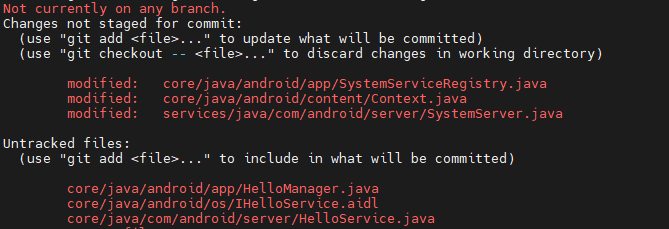
运行 make update-api更新接口, 运行之后会增加下面两个文件, 就是编译器自动给我们新增对应的接口.

之后再运行 ./build.sh -UKAup整编. 刷机报错如下所示.
01-18 11:26:10.933 429 429 I SystemServer: start hello Service
01-18 11:26:10.934 429 473 D PinnerService: pinRangeStream: null
01-18 11:26:10.935 429 429 I HelloService: HelloService init
01-18 11:26:10.935 429 473 D PinnerService: pinRangeStream: null
01-18 11:26:10.936 133 133 E SELinux : avc: denied { add } for pid=429 uid=1000 name=hello scontext=u:r:system_server:s0 tcontext=u:object_r:default_android_service:s0 tclass=service_manager permissive=0
01-18 11:26:10.936 429 473 D PinnerService: pinRangeStream: null
01-18 11:26:10.937 429 467 I DropBoxManagerService: add tag=system_server_strictmode isTagEnabled=true flags=0x2
01-18 11:26:10.940 429 429 E System : ******************************************
01-18 11:26:10.941 429 429 E System : ************ Failure starting core service
01-18 11:26:10.941 429 429 E System : ******************************************
01-18 11:26:10.947 429 473 D PinnerService: pinRangeStream: null
01-18 11:26:10.948 429 473 I chatty : uid=1000(system) android.bg identical 1 line
01-18 11:26:10.949 429 473 D PinnerService: pinRangeStream: null
01-18 11:26:10.955 429 429 E System : ************ Failure starting system services
01-18 11:26:10.955 429 429 E System : java.lang.SecurityException:
4. 增加 selinux 权限
请参考 SELinux权限问题解决参考
- 修改
system/sepolicy/public/service.te b/public/service.te
diff --git a/public/service.te b/public/service.te
index f27772eab..45d368f20 100644
-- a/public/service.te
++ b/public/service.te
@@ -146,6 +146,7 @@ type permissionmgr_service, app_api_service, ephemeral_app_api_service, system_s
type persistent_data_block_service, system_api_service, system_server_service, service_manager_type;
type pinner_service, system_server_service, service_manager_type;
type power_service, app_api_service, ephemeral_app_api_service, system_server_service, service_manager_type;
+type hello_service, app_api_service, ephemeral_app_api_service, system_server_service, service_manager_type;
type print_service, app_api_service, ephemeral_app_api_service, system_server_service, service_manager_type;
type processinfo_service, system_server_service, service_manager_type;
type procstats_service, app_api_service, ephemeral_app_api_service, system_server_service, service_manager_type;
需要改的文件如下, 每个都要改
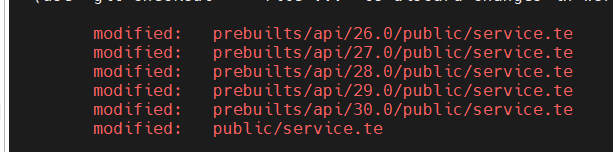
- 修改
system/sepolicy/private/service_contexts b/private/service_contexts
diff --git a/private/service_contexts b/private/service_contexts
index 5c6f1a476..157737f81 100644
-- a/private/service_contexts
++ b/private/service_contexts
@@ -166,6 +166,7 @@ phone2 u:object_r:radio_service:s0
phone u:object_r:radio_service:s0
pinner u:object_r:pinner_service:s0
power u:object_r:power_service:s0
+hello u:object_r:hello_service:s0
print u:object_r:print_service:s0
processinfo u:object_r:processinfo_service:s0
procstats u:object_r:procstats_service:s0
需要修改的文件如下, 每个都要改
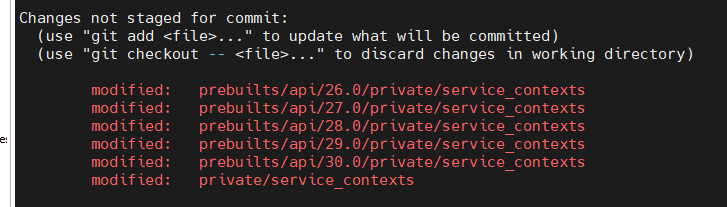
改完之后编译下载. log 如下成功添加服务.
01-18 12:02:30.899 429 429 D SystemServerTiming: PinnerService took to complete: 12ms
01-18 12:02:30.899 429 429 I SystemServer: start hello Service
01-18 12:02:30.900 429 464 I DropBoxManagerService: add tag=system_server_strictmode isTagEnabled=true flags=0x2
01-18 12:02:30.900 429 473 D PinnerService: pinRangeStream: null
01-18 12:02:30.901 429 429 I HelloService: HelloService init
我们 adb shell 之后运行 service list在系统里面找见我们添加的服务.
