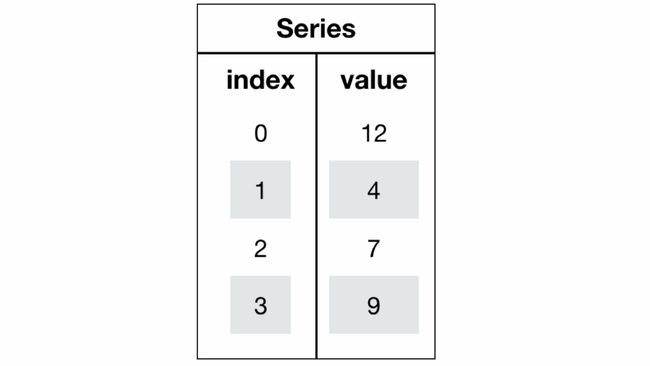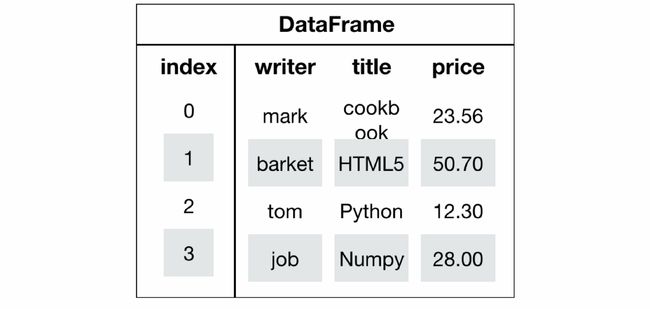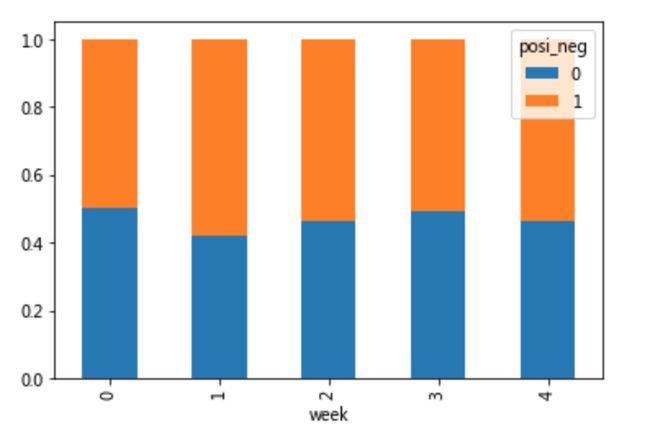机器学习-pandas(含数据)
pandas
优势:
- 增强图表可读性
- 便捷的数据处理能力
- 读取文件方便
- 封装了Matplotlib、Numpy的画图和计算
更详细的教程:Pandas 教程 | 菜鸟教程 (runoob.com)
Pandas数据结构
Pandas中一共有三种数据结构,分别为:Series、DataFrame和MultiIndex(老版本中叫Panel )。
其中Series是一维数据结构,DataFrame是二维的表格型数据结构,MultiIndex是三维的数据结构。
Series
Series是一个类似于一维数组的数据结构,它能够保存任何类型的数据,比如整数、字符串、浮点数等,主要由一组数据和与之相关的索引两部分构成。
Series的创建
# 导入pandas
import pandas as pd
pd.Series(data=None, index=None, dtype=None)
参数:
- data:传入的数据,可以是ndarray、list等
- index:索引,必须是唯一的,且与数据的长度相等。如果没有传入索引参数,则默认会自动创建一个从0-N的整数索引。
- dtype:数据的类型
通过已有数据创建
- 指定内容,默认索引
pd.Series(np.arange(10))
- 指定索引
pd.Series([6.7,5.6,3,10,2], index=[1,2,3,4,5])
- 通过字典数据创建
color_count = pd.Series({'red':100, 'blue':200, 'green': 500, 'yellow':1000})
color_count
Series的属性
Series中提供了两个属性index和values
- index
color_count.index
# 结果
Index(['blue', 'green', 'red', 'yellow'], dtype='object')
- values
color_count.values
# 结果
array([ 200, 500, 100, 1000])
也可以使用索引来获取数据:
color_count[2]
# 结果
100
DataFrame
DataFrame是一个类似于二维数组或表格(如excel)的对象,既有行索引,又有列索引
-
行索引,表明不同行,横向索引,叫index,0轴,axis=0
-
列索引,表名不同列,纵向索引,叫columns,1轴,axis=1
DataFrame的创建
# 导入pandas
import pandas as pd
pd.DataFrame(data=None, index=None, columns=None)
参数:
index:行标签。如果没有传入索引参数,则默认会自动创建一个从0-N的整数索引。
columns:列标签。如果没有传入索引参数,则默认会自动创建一个从0-N的整数索引。
通过已有数据创建,举个例子:
pd.DataFrame(np.random.randn(2,3))
例子,创建学生成绩表:
# 生成10名同学,5门功课的数据
score = np.random.randint(40, 100, (10, 5))
# 使用Pandas中的数据结构
score_df = pd.DataFrame(score)
- 增加行、列索引
# 构造行索引序列
subjects = ["语文", "数学", "英语", "政治", "体育"]
# 构造列索引序列
stu = ['同学' + str(i) for i in range(score_df.shape[0])]
# 添加行索引
data = pd.DataFrame(score, columns=subjects, index=stu)
DataFrame的属性
-
shape
-
index
-
columns
-
values
-
T
-
shape
data.shape
# 结果
(10, 5)
- index
DataFrame的行索引列表
data.index
# 结果
Index(['同学0', '同学1', '同学2', '同学3', '同学4', '同学5', '同学6', '同学7', '同学8', '同学9'], dtype='object')
- columns
DataFrame的列索引列表
data.columns
# 结果
Index(['语文', '数学', '英语', '政治', '体育'], dtype='object')
- values
直接获取其中array的值
data.values
array([[92, 55, 78, 50, 50],
[71, 76, 50, 48, 96],
[45, 84, 78, 51, 68],
[81, 91, 56, 54, 76],
[86, 66, 77, 67, 95],
[46, 86, 56, 61, 99],
[46, 95, 44, 46, 56],
[80, 50, 45, 65, 57],
[41, 93, 90, 41, 97],
[65, 83, 57, 57, 40]])
- T
转置
data.T
- 显示前n行
data.head(n)
- 显示后n行
data.tail(n)
ps:如果不加参数,默认是显示前5行或者后五行。
DatatFrame索引的设置
修改行列索引值
注意,只能整行整列得修改
stu = ["学生_" + str(i) for i in range(score_df.shape[0])]
# 必须整体全部修改
data.index = stu
重设索引
- reset_index(drop=False)
- 设置新的下标索引
- drop:默认为False,不删除原来索引,如果为True,删除原来的索引值
# 重置索引,drop=False
data.reset_index()
# 重置索引,drop=True
data.reset_index(drop=True)
以某列值设置为新的索引
- set_index(keys, drop=True)
- keys : 列索引名成或者列索引名称的列表
- drop : boolean, default True.当做新的索引,删除原来的列
1.创建
df = pd.DataFrame({'month': [1, 4, 7, 10],
'year': [2012, 2014, 2013, 2014],
'sale':[55, 40, 84, 31]})
2.以月份设置新的索引
df.set_index('month')
3.设置多个索引,以年和月份
df = df.set_index(['year', 'month'])
MultiIndex与Panel
MultiIndex
MultiIndex是三维的数据结构;
多级索引(也称层次化索引)是pandas的重要功能,可以在Series、DataFrame对象上拥有2个以及2个以上的索引。
multiIndex的特性
打印刚才的df的行索引结果
df.index
多级或分层索引对象。
- index属性
- names:levels的名称
- levels:每个level的元组值
df.index.names
# FrozenList(['year', 'month'])
df.index.levels
# FrozenList([[1, 2], [1, 4, 7, 10]])
multiIndex的创建
arrays = [[1, 1, 2, 2], ['red', 'blue', 'red', 'blue']]
pd.MultiIndex.from_arrays(arrays, names=('number', 'color'))
Panel
panel的创建
- class pandas.Panel (data=None, items=None, major_axis=None, minor_axis=None)
- 作用:存储3维数组的Panel结构
- 参数:
- data : ndarray或者dataframe
- items : 索引或类似数组的对象,axis=0
- major_axis : 索引或类似数组的对象,axis=1
- minor_axis : 索引或类似数组的对象,axis=2
p = pd.Panel(data=np.arange(24).reshape(4,3,2),
items=list('ABCD'),
major_axis=pd.date_range('20130101', periods=3),
minor_axis=['first', 'second'])
查看panel数据
p[:,:,"first"]
p["B",:,:]
基本数据操作
导入数据,数据放在上方的资源中了
# 读取文件
data = pd.read_csv("./stock_day.csv")
# 删除一些列,让数据更简单些,再去做后面的操作
data = data.drop(["ma5","ma10","ma20","v_ma5","v_ma10","v_ma20"], axis=1)
索引操作
直接使用行列索引**(先列后行)**
# 直接使用行列索引名字的方式(先列后行)
data['open']['2018-02-27']
# 不支持的操作
# 错误
data['2018-02-27']['open']
只能先行后列
结合loc或者iloc使用索引
获取从’2018-02-27’:‘2018-02-22’,'open’的结果
# 使用loc:只能指定行列索引的名字
data.loc['2018-02-27':'2018-02-22', 'open']
# 使用iloc可以通过索引的下标去获取
# 获取前3天数据,前5列的结果
data.iloc[:3, :5]
使用ix组合索引
获取行第1天到第4天,[‘open’, ‘close’, ‘high’, ‘low’]这个四个指标的结果
# 使用ix进行下表和名称组合做引
data.ix[0:4, ['open', 'close', 'high', 'low']]
# 推荐使用loc和iloc来获取的方式
data.loc[data.index[0:4], ['open', 'close', 'high', 'low']]
data.iloc[0:4, data.columns.get_indexer(['open', 'close', 'high', 'low'])]
赋值操作
对DataFrame当中的close列进行重新赋值为1
# 直接修改原来的值
data['close'] = 1
# 或者
data.close = 1
排序
- 排序有两种形式,一种对于索引进行排序,一种对于内容进行排序
- 使用df.sort_values(by=, ascending=)
- 单个键或者多个键进行排序,
- 参数:
- by:指定排序参考的键
- ascending:默认升序
- ascending=False:降序
- ascending=True:升序
# 按照开盘价大小进行排序 , 使用ascending指定按照大小排序
data.sort_values(by="open", ascending=True).head()
# 按照多个键进行排序
data.sort_values(by=['open', 'high'])
# 对索引进行排序
data.sort_index()
Series排序
- 使用series.sort_values(ascending=True)进行排序
series排序时,只有一列,不需要参数
data['p_change'].sort_values(ascending=True).head()
- 使用series.sort_index()进行排序
与df一致
# 对索引进行排序
data['p_change'].sort_index().head()
总结
- 1.索引
- 直接索引 – 先列后行,是需要通过索引的字符串进行获取
- loc – 先行后列,是需要通过索引的字符串进行获取
- iloc – 先行后列,是通过下标进行索引
- ix – 先行后列, 可以用上面两种方法混合进行索引
- 2.赋值
- data[“”] = **
- data. =
- 3.排序
- dataframe
- 对象.sort_values()
- 对象.sort_index()
- series
- 对象.sort_values()
- 对象.sort_index()
- dataframe
DataFrame运算
算术运算
- add(other)
比如进行数学运算加上具体的一个数字
data['open'].add(1)
- sub(other)’
逻辑运算(可用于筛选)
逻辑运算符号
- 例如筛选data[“open”] > 23的日期数据
- data[“open”] > 23返回逻辑结果
data["open"] > 23
# 逻辑判断的结果可以作为筛选的依据
data[data["open"] > 23].head()
- 完成多个逻辑判断
data[(data["open"] > 23) & (data["open"] < 24)].head()
逻辑运算函数
- query(expr)
- expr:查询字符串
通过query使得刚才的过程更加方便简单
data.query("open<24 & open>23").head()
- isin(values)
例如判断’open’是否为23.53和23.85
# 可以指定值进行一个判断,从而进行筛选操作
data[data["open"].isin([23.53, 23.85])]
统计运算
describe
综合分析: 能够直接得出很多统计结果, count , mean , std , min , max 等
# 计算平均值、标准差、最大值、最小值
data.describe()
统计函数
Numpy当中已经详细介绍,在这里我们演示min(最小值), max(最大值), mean(平均值), median(中位数), var(方差), std(标准差),mode(众数)结果:
对于单个函数去进行统计的时候,坐标轴还是按照默认列**“columns” (axis=0, default),如果要对行“index”** 需要指定**(axis=1)**
- max()、min()
# 使用统计函数:0 代表列求结果, 1 代表行求统计结果
data.max(0)
- std()、var()
# 方差
data.var(0)
# 标准差
data.std(0)
- median():中位数
中位数为将数据从小到大排列,在最中间的那个数为中位数。如果没有中间数,取中间两个数的平均值。
df = pd.DataFrame({'COL1' : [2,3,4,5,4,2],
'COL2' : [0,1,2,3,4,2]})
df.median()
- idxmax()、idxmin()
# 求出最大值的位置
data.idxmax(axis=0)
# 求出最小值的位置
data.idxmin(axis=0)
累计统计函数
| 函数 | 作用 |
|---|---|
| cunsum | 计算前n个数的和 |
| cunmax | 计算前n个数的最大值 |
| cunmin | 计算前n个数的最小值 |
| cunprod | 计算前n个数的积 |
这里我们按照时间的从前往后来进行累计
- 排序
# 排序之后,进行累计求和
data = data.sort_index()
- 对p_change进行求和
stock_rise = data['p_change']
# plot方法集成了前面直方图、条形图、饼图、折线图
stock_rise.cumsum()
如果要使用plot函数,需要导入matplotlib.
import matplotlib.pyplot as plt
# plot显示图形
stock_rise.cumsum().plot()
# 需要调用show,才能显示出结果
plt.show()
自定义运算
- apply(func, axis=0)
- func:自定义函数
- axis=0:默认是列,axis=1为行进行运算
- 定义一个对列,最大值-最小值的函数
data[['open', 'close']].apply(lambda x: x.max() - x.min(), axis=0)
小结
- 算术运算
- 逻辑运算
- 1.逻辑运算符号
- 2.逻辑运算函数
- 对象.query()
- 对象.isin()
- 统计运算
- 1.对象.describe()
- 2.统计函数
- 3.累积统计函数
- 自定义运算
- apply(func, axis=0)
Pandas画图
pandas.DataFrame.plot
- DataFrame.plot (kind=‘line’)
- kind : str,需要绘制图形的种类
- ‘line’ : line plot (default)
- ‘bar’ : vertical bar plot
- ‘barh’ : horizontal bar plot
- 关于“barh”的解释:
- http://pandas.pydata.org/pandas-docs/stable/reference/api/pandas.DataFrame.plot.barh.html
- ‘hist’ : histogram
- ‘pie’ : pie plot
- ‘scatter’ : scatter plot
pandas.Series.plot
文件读取与存储
我们的数据大部分存在于文件当中,所以pandas会支持复杂的IO操作,pandas的API支持众多的文件格式,如CSV、SQL、XLS、JSON、HDF5。
ps:最常用的HDF5和CSV文件
CSV
read_csv
- pandas.read_csv(filepath_or_buffer, sep =‘,’, usecols )
- filepath_or_buffer:文件路径
- sep :分隔符,默认用","隔开
- usecols:指定读取的列名,列表形式
- 举例:读取之前的股票的数据
# 读取文件,并且指定只获取'open', 'close'指标
data = pd.read_csv("./data/stock_day.csv", usecols=['open', 'close'])
to_csv
-
DataFrame.to_csv(path_or_buf=None, sep=', ’, columns=None, header=True, index=True, mode=‘w’, encoding=None)
-
path_or_buf :文件路径
-
sep :分隔符,默认用","隔开
-
columns :选择需要的列索引
-
header :boolean or list of string, default True,是否写进列索引值
-
index:是否写进行索引
-
mode:‘w’:重写, ‘a’ 追加
-
-
举例:保存读取出来的股票数据
- 保存’open’列的数据,然后读取查看结果
# 选取10行数据保存,便于观察数据
data[:10].to_csv("./test.csv", columns=['open'])
#读取,查看结果
pd.read_csv("./test.csv")
会发现将索引存入到文件当中,变成单独的一列数据。如果需要删除,可以指定index参数,删除原来的文件,重新保存一次。
# index:存储不会讲索引值变成一列数据
data[:10].to_csv("./test.csv", columns=['open'], index=False)
HDF5
read_hdf与to_hdf
HDF5文件的读取和存储需要指定一个键,值为要存储的DataFrame
-
pandas.read_hdf(path_or_buf,key =None,** kwargs)
从h5文件当中读取数据
- path_or_buffer:文件路径
- key:读取的键
- return:Theselected object
-
DataFrame.to_hdf(path_or_buf, key, **kwargs)
-
读取文件
day_close = pd.read_hdf("./day_close.h5")
如果读取的时候出现错误
需要安装安装tables模块避免不能读取HDF5文件
pip install tables
- 存储文件
day_close.to_hdf("./data/test.h5", key="day_close")
再次读取的时候, 需要指定键的名字
new_close = pd.read_hdf("./data/test.h5", key="day_close")
注意:优先选择使用HDF5文件存储
- HDF5在存储的时候支持压缩,使用的方式是blosc,这个是速度最快的也是pandas默认支持的
- 使用压缩可以提磁盘利用率,节省空间
- HDF5还是跨平台的,可以轻松迁移到hadoop 上面
JSON
JSON是我们常用的一种数据交换格式,前面在前后端的交互经常用到,也会在存储的时候选择这种格式。所以我们需要知道Pandas如何进行读取和存储JSON格式
read_json
-
pandas.read_json(path_or_buf=None, orient=None, typ=‘frame’, lines=False)
-
将JSON格式准换成默认的Pandas DataFrame格式
-
orient : string,Indication of expected JSON string format.
-
‘split’ : dict like {index -> [index], columns -> [columns], data -> [values]}
- split 将索引总结到索引,列名到列名,数据到数据。将三部分都分开了
-
‘records’ : list like [{column -> value}, … , {column -> value}]
- records 以 columns:values 的形式输出
-
‘index’ : dict like {index -> {column -> value}}
- index 以 index:{columns:values}… 的形式输出
-
‘columns’ : dict like {column -> {index -> value}},默认该格式
- colums 以 columns:{index:values} 的形式输出
-
‘values’ : just the values array
- values 直接输出值
-
-
lines : boolean, default False
- 按照每行读取json对象
-
typ : default ‘frame’, 指定转换成的对象类型series或者dataframe
-
read_josn 案例
- 数据介绍
这里使用一个新闻标题讽刺数据集,格式为json。 is_sarcastic :1讽刺的,否则为0; headline :新闻报道的标题; article_link :链接到原始新闻文章。存储格式为:
{"article_link": "https://www.huffingtonpost.com/entry/versace-black-code_us_5861fbefe4b0de3a08f600d5", "headline": "former versace store clerk sues over secret 'black code' for minority shoppers", "is_sarcastic": 0}
{"article_link": "https://www.huffingtonpost.com/entry/roseanne-revival-review_us_5ab3a497e4b054d118e04365", "headline": "the 'roseanne' revival catches up to our thorny political mood, for better and worse", "is_sarcastic": 0}
- 读取
orient指定存储的json格式,lines指定按照行去变成一个样本
json_read = pd.read_json("./data/Sarcasm_Headlines_Dataset.json", orient="records", lines=True)
to_json
- DataFrame.to_json(path_or_buf=None, orient=None, lines=False)
- 将Pandas 对象存储为json格式
- path_or_buf=None:文件地址
- orient:存储的json形式,{‘split’,’records’,’index’,’columns’,’values’}
- lines:一个对象存储为一行
案例
- 存储文件
json_read.to_json("./data/test.json", orient='records')
结果
[{"article_link":"https:\/\/www.huffingtonpost.com\/entry\/versace-black-code_us_5861fbefe4b0de3a08f600d5","headline":"former versace store clerk sues over secret 'black code' for minority shoppers","is_sarcastic":0},{"article_link":"https:\/\/www.huffingtonpost.com\/entry\/roseanne-revival-review_us_5ab3a497e4b054d118e04365","headline":"the 'roseanne' revival catches up to our thorny political mood, for better and worse","is_sarcastic":0},{"article_link":"https:\/\/local.theonion.com\/mom-starting-to-fear-son-s-web-series-closest-thing-she-1819576697","headline":"mom starting to fear son's web series closest thing she will have to grandchild","is_sarcastic":1},{"article_link":"https:\/\/politics.theonion.com\/boehner-just-wants-wife-to-listen-not-come-up-with-alt-1819574302","headline":"boehner just wants wife to listen, not come up with alternative debt-reduction ideas","is_sarcastic":1},{"article_link":"https:\/\/www.huffingtonpost.com\/entry\/jk-rowling-wishes-snape-happy-birthday_us_569117c4e4b0cad15e64fdcb","headline":"j.k. rowling wishes snape happy birthday in the most magical way","is_sarcastic":0},{"article_link":"https:\/\/www.huffingtonpost.com\/entry\/advancing-the-worlds-women_b_6810038.html","headline":"advancing the world's women","is_sarcastic":0},....]
- 修改lines参数为True
json_read.to_json("./data/test.json", orient='records', lines=True)
结果
{"article_link":"https:\/\/www.huffingtonpost.com\/entry\/versace-black-code_us_5861fbefe4b0de3a08f600d5","headline":"former versace store clerk sues over secret 'black code' for minority shoppers","is_sarcastic":0}
{"article_link":"https:\/\/www.huffingtonpost.com\/entry\/roseanne-revival-review_us_5ab3a497e4b054d118e04365","headline":"the 'roseanne' revival catches up to our thorny political mood, for better and worse","is_sarcastic":0}
{"article_link":"https:\/\/local.theonion.com\/mom-starting-to-fear-son-s-web-series-closest-thing-she-1819576697","headline":"mom starting to fearson's web series closest thing she will have to grandchild","is_sarcastic":1}
{"article_link":"https:\/\/politics.theonion.com\/boehner-just-wants-wife-to-listen-not-come-up-with-alt-1819574302","headline":"boehner just wants wife to listen, not come up with alternative debt-reduction ideas","is_sarcastic":1}
{"article_link":"https:\/\/www.huffingtonpost.com\/entry\/jk-rowling-wishes-snape-happy-birthday_us_569117c4e4b0cad15e64fdcb","headline":"j.k. rowling wishes snape happy birthday in the most magical way","is_sarcastic":0}...
高级处理**-**缺失值处理
- isnull判断是否有缺失数据NaN
- fillna实现缺失值的填充
- dropna实现缺失值的删除
- replace实现数据的替换
如何处理nan
- 获取缺失值的标记方式(NaN或者其他标记方式)
- 如果缺失值的标记方式是NaN
- 判断数据中是否包含NaN:
- pd.isnull(df),
- pd.notnull(df)
- 存在缺失值nan:
- 1、删除存在缺失值的:dropna(axis=‘rows’)
- 注:不会修改原数据,需要接受返回值
- 2、替换缺失值:fillna(value, inplace=True)
- value:替换成的值
- inplace:True:会修改原数据,False:不替换修改原数据,生成新的对象
- 1、删除存在缺失值的:dropna(axis=‘rows’)
- 判断数据中是否包含NaN:
- 如果缺失值没有使用NaN标记,比如使用"?"
- 先替换‘?’为np.nan,然后继续处理
电影数据的缺失值处理
电影数据文件获取
# 读取电影数据
movie = pd.read_csv("./data/IMDB-Movie-Data.csv")
判断缺失值是否存在
- pd.notnull()
pd.notnull(movie)
np.all(pd.notnull(movie))
存在缺失值nan,并且是np.nan
- 1、删除
pandas删除缺失值,使用dropna的前提是,缺失值的类型必须是np.nan
# 不修改原数据
movie.dropna()
# 可以定义新的变量接受或者用原来的变量名
data = movie.dropna()
2、替换缺失值
# 替换存在缺失值的样本的两列
# 替换填充平均值,中位数
# movie['Revenue (Millions)'].fillna(movie['Revenue (Millions)'].mean(), inplace=True)
替换所有缺失值:
for i in movie.columns:
if np.all(pd.notnull(movie[i])) == False:
print(i)
movie[i].fillna(movie[i].mean(), inplace=True)
不是缺失值nan,有默认标记的
wis = pd.read_csv("https://archive.ics.uci.edu/ml/machine-learning-databases/breast-cancer-wisconsin/breast-cancer-wisconsin.data")
以上数据在读取时,可能会报如下错误:
URLError: <urlopen error [SSL: CERTIFICATE_VERIFY_FAILED] certificate verify failed (_ssl.c:833)>
解决办法:
# 全局取消证书验证
import ssl
ssl._create_default_https_context = ssl._create_unverified_context
处理思路分析:
- 1、先替换‘?’为np.nan
- df.replace(to_replace=, value=)
- to_replace:替换前的值
- value:替换后的值
- df.replace(to_replace=, value=)
# 把一些其它值标记的缺失值,替换成np.nan
wis = wis.replace(to_replace='?', value=np.nan)
2、在进行缺失值的处理
# 删除
wis = wis.dropna()
高级处理**-**数据离散化
什么是数据的离散化
连续属性的离散化就是在连续属性的值域上,将值域划分为若干个离散的区间,最后用不同的符号或整数 值代表落在每个子区间中的属性值。
读取股票的数据
先读取股票的数据,筛选出p_change数据
data = pd.read_csv("./stock_day.csv")
p_change= data['p_change']
将股票涨跌幅数据进行分组
使用的工具:
-
pd.qcut(data, q):
- 对数据进行分组将数据分组,一般会与value_counts搭配使用,统计每组的个数
-
series.value_counts():统计分组次数
# 自行分组
qcut = pd.qcut(p_change, 10)
# 计算分到每个组数据个数
qcut.value_counts()
自定义区间分组:
- pd.cut(data, bins)
# 自己指定分组区间
bins = [-100, -7, -5, -3, 0, 3, 5, 7, 100]
p_counts = pd.cut(p_change, bins)
将股票涨跌幅数据进行分组
使用的工具:
- pd.qcut(data, q):
- 对数据进行分组将数据分组,一般会与value_counts搭配使用,统计每组的个数
- series.value_counts():统计分组次数
# 自行分组
qcut = pd.qcut(p_change, 10)
# 计算分到每个组数据个数
qcut.value_counts()
自定义区间分组:
- pd.cut(data, bins)
# 自己指定分组区间
bins = [-100, -7, -5, -3, 0, 3, 5, 7, 100]
p_counts = pd.cut(p_change, bins)
股票涨跌幅分组数据变成one-hot编码
- 什么是one-hot编码
把每个类别生成一个布尔列,这些列中只有一列可以为这个样本取值为1.其又被称为独热编码。
- pandas.get_dummies(data, prefix=None)
- data:array-like, Series, or DataFrame
- prefix:分组名字
# 得出one-hot编码矩阵
dummies = pd.get_dummies(p_counts, prefix="rise")
高级处理-合并
如果你的数据由多张表组成,那么有时候需要将不同的内容合并在一起分析
pd.concat实现数据合并
- pd.concat([data1, data2], axis=1)
- 按照行或列进行合并,axis=0为列索引,axis=1为行索引
# 按照行索引进行
pd.concat([data, dummies], axis=1)
pd.merge
- pd.merge(left, right, how=‘inner’, on=None)
- 可以指定按照两组数据的共同键值对合并或者左右各自
- left : DataFrame
- right : 另一个DataFrame
- on : 指定的共同键
- how:按照什么方式连接
pd.merge合并
left = pd.DataFrame({'key1': ['K0', 'K0', 'K1', 'K2'],
'key2': ['K0', 'K1', 'K0', 'K1'],
'A': ['A0', 'A1', 'A2', 'A3'],
'B': ['B0', 'B1', 'B2', 'B3']})
right = pd.DataFrame({'key1': ['K0', 'K1', 'K1', 'K2'],
'key2': ['K0', 'K0', 'K0', 'K0'],
'C': ['C0', 'C1', 'C2', 'C3'],
'D': ['D0', 'D1', 'D2', 'D3']})
# 默认内连接
result = pd.merge(left, right, on=['key1', 'key2'])
- 左连接
result = pd.merge(left, right, how='left', on=['key1', 'key2'])
- 右连接
result = pd.merge(left, right, how='right', on=['key1', 'key2'])
- 外链接
result = pd.merge(left, right, how='outer', on=['key1', 'key2'])
- pd.concat([数据1, 数据2], axis=**)
- pd.merge(left, right, how=, on=)
- how – 以何种方式连接
- on – 连接的键的依据是哪几个
高级处理-交叉表与透视表
交叉表与透视表什么作用
探究股票的涨跌与星期几有关?
以下图当中表示,week代表星期几,1,0代表这一天股票的涨跌幅是好还是坏,里面的数据代表比例可以理解为所有时间为星期一等等的数据当中涨跌幅好坏的比例
- 交叉表:交叉表用于计算一列数据对于另外一列数据的分组个数**(用于统计分组频率的特殊透视表)**
- pd.crosstab(value1, value2)
- 透视表:透视表是将原有的DataFrame的列分别作为行索引和列索引,然后对指定的列应用聚集函数
- data.pivot_table()
- DataFrame.pivot_table([], index=[])
数据准备
-
准备两列数据,星期数据以及涨跌幅是好是坏数据
-
进行交叉表计算
# 寻找星期几跟股票张得的关系
# 1、先把对应的日期找到星期几
date = pd.to_datetime(data.index).weekday
data['week'] = date
# 2、假如把p_change按照大小去分个类0为界限
data['posi_neg'] = np.where(data['p_change'] > 0, 1, 0)
# 通过交叉表找寻两列数据的关系
count = pd.crosstab(data['week'], data['posi_neg'])
但是我们看到count只是每个星期日子的好坏天数,并没有得到比例,该怎么去做?
- 对于每个星期一等的总天数求和,运用除法运算求出比例
# 算数运算,先求和
sum = count.sum(axis=1).astype(np.float32)
# 进行相除操作,得出比例
pro = count.div(sum, axis=0)
查看效果
使用plot画出这个比例,使用stacked的柱状图
pro.plot(kind='bar', stacked=True)
plt.show()
使用pivot_table(透视表)实现
使用透视表,刚才的过程更加简单
# 通过透视表,将整个过程变成更简单一些
data.pivot_table(['posi_neg'], index='week')
高级处理-分组与聚合
分组与聚合通常是分析数据的一种方式,通常与一些统计函数一起使用,查看数据的分组情况
分组API
- DataFrame.groupby(key, as_index=False)
- key:分组的列数据,可以多个
- 案例:不同颜色的不同笔的价格数据
col =pd.DataFrame({'color': ['white','red','green','red','green'], 'object': ['pen','pencil','pencil','ashtray','pen'],'price1':[5.56,4.20,1.30,0.56,2.75],'price2':[4.75,4.12,1.60,0.75,3.15]})
- 进行分组,对颜色分组,price进行聚合
# 分组,求平均值
col.groupby(['color'])['price1'].mean()
col['price1'].groupby(col['color']).mean()
# 分组,数据的结构不变
col.groupby(['color'], as_index=False)['price1'].mean()
星巴克零售店铺数据
现在我们有一组关于全球星巴克店铺的统计数据,如果我想知道美国的星巴克数量和中国的哪个多,或者我想知道中国每个省份星巴克的数量的情况,那么应该怎么办?
数据获取
从文件中读取星巴克店铺数据
# 导入星巴克店的数据
starbucks = pd.read_csv("./data/starbucks/directory.csv")
进行分组聚合
# 按照国家分组,求出每个国家的星巴克零售店数量
count = starbucks.groupby(['Country']).count()
画图显示结果
count['Brand'].plot(kind='bar', figsize=(20, 8))
plt.show()
假设我们加入省市一起进行分组
# 设置多个索引,set_index()
starbucks.groupby(['Country', 'State/Province']).count()