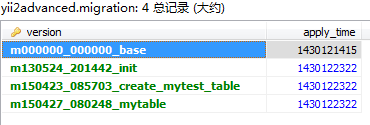yii2 migration使用
1.通过 yii migrate/create mytable 创建一个类似于 \my-yii-advanced-app\console\migrations\m150427_080248_mytable.php 的文件 内容如下:
(可以使用yii migrate --migrationPath=@yii/rbac/migrations/导入Yii官方提供的权限控制表)
<?php use yii\db\Schema; use yii\db\Migration; class m150427_080248_mytable extends Migration { public function up() {
$tableOptions = null;
if ($this->db->driverName === 'mysql') {
$tableOptions = 'CHARACTER SET utf8 COLLATE utf8_unicode_ci ENGINE=InnoDB';
}
$this->createTable('{{%t_adm_user}}', [
'id' => Schema::TYPE_PK,
'username' => Schema::TYPE_STRING . '(64) NOT NULL',
'password' => Schema::TYPE_STRING . '(64) NOT NULL',
'userphoto' => Schema::TYPE_STRING . '(64) NOT NULL',
], $tableOptions);
$pw1 = Yii::$app->security->generatePasswordHash('admin');
$pw2 = Yii::$app->security->generatePasswordHash('demo');
$sql = "INSERT INTO `t_adm_user` (`id`, `username`, `password`) VALUES
(1, 'admin', '$pw1'),
(2, 'demo', '$pw2');";
$this->execute($sql);
} public function down() { echo "m150427_080248_mytable cannot be reverted.\n"; return false; } /* // Use safeUp/safeDown to run migration code within a transaction public function safeUp() { } public function safeDown() { } */ }
2.可参考安装yii高级应用模版是自带的\my-yii-advanced-app\console\migrations\m130524_201442_init.php文件进行代码的填写
<?php use yii\db\Schema; use yii\db\Migration; class m130524_201442_init extends Migration { public function up() { $tableOptions = null; if ($this->db->driverName === 'mysql') { // http://stackoverflow.com/questions/766809/whats-the-difference-between-utf8-general-ci-and-utf8-unicode-ci $tableOptions = 'CHARACTER SET utf8 COLLATE utf8_unicode_ci ENGINE=InnoDB'; } $this->createTable('{{%user}}', [ 'id' => Schema::TYPE_PK, 'username' => Schema::TYPE_STRING . ' NOT NULL', 'auth_key' => Schema::TYPE_STRING . '(32) NOT NULL', 'password_hash' => Schema::TYPE_STRING . ' NOT NULL', 'password_reset_token' => Schema::TYPE_STRING, 'email' => Schema::TYPE_STRING . ' NOT NULL', 'status' => Schema::TYPE_SMALLINT . ' NOT NULL DEFAULT 10', 'created_at' => Schema::TYPE_INTEGER . ' NOT NULL', 'updated_at' => Schema::TYPE_INTEGER . ' NOT NULL', ], $tableOptions); } public function down() { $this->dropTable('{{%user}}'); } }
对应的mysql字段类型可参考链接:http://www.yiiframework.com/doc-2.0/yii-db-schema.html
3.通过migrate文件生成数据表到数据库使用 yii migrate 命令(要先在配置文件中配置好数据库信息并创建相应的数据库)
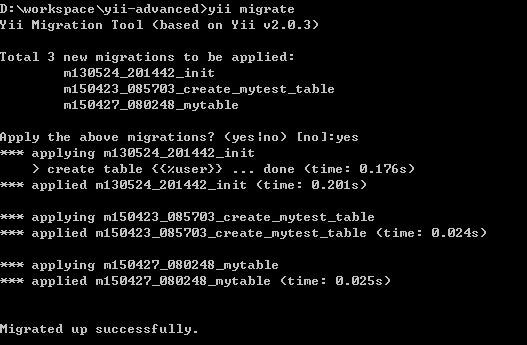
由于mytest和mytable都为空,所以只创建了有内容的user表,查看数据库如图:
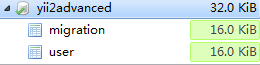
migration表内容如下: