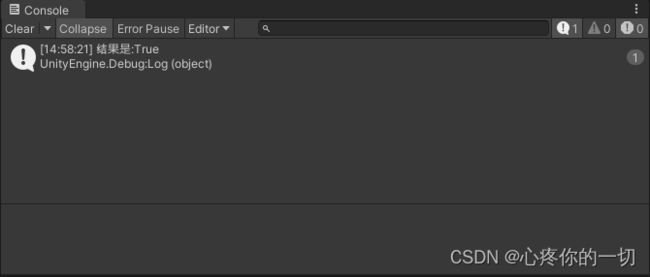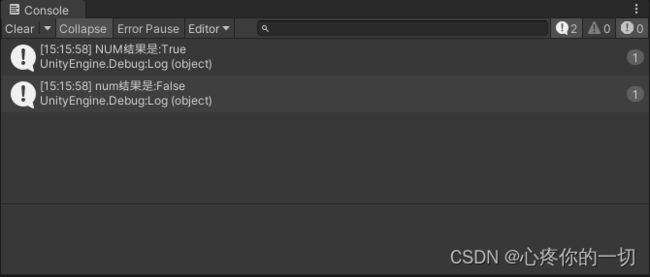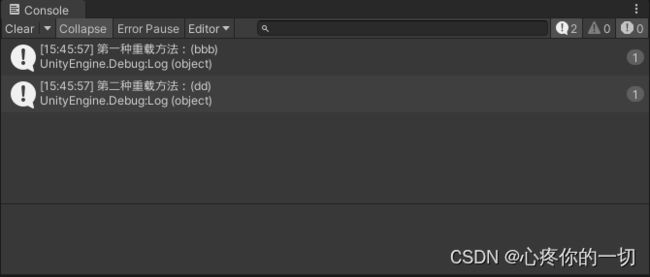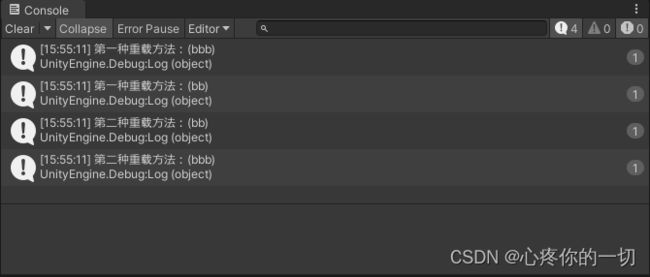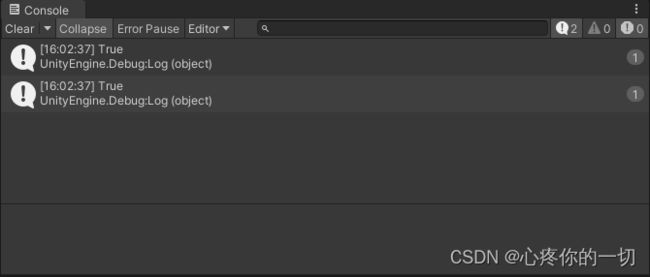Unity3D正则表达式的使用
系列文章目录
unity工具
文章目录
- 系列文章目录
- 前言
- 一、匹配正整数的使用方法
-
- 1-1、代码如下
- 1-2、结果如下
- 二、匹配大写字母
-
- 2-1、代码如下
- 1-2、结果如下
- 三、Regex类
-
- 3-1、Match()
- 3-2、Matches()
- 3-3、IsMatch()
- 四、定义正则表达式
-
- 4-1、转义字符
- 4-2、字符类
- 4-3、定位点
- 4-4、限定符
- 五、常用的正则表达式
-
- 5-1、校验数字的表达式
- 5-2、校验字符的表达式
- 5-3、校验特殊需求的表达式
- 六、正则表达式实例
-
- 6-1、匹配字母的表达式
- 6-2、替换掉空格的表达式
- 七、完整的测试代码
- 总结
前言
大家好,我是心疼你的一切,不定时更新Unity开发技巧,觉得有用记得一键三连哦。
正则表达式,又称规则表达式,在代码中常简写为regex、regexp,常用来检索替换那些符合某种模式的文本。
许多程序设计语言都支持利用正则表达式进行字符串操作。
提示:以下是本篇文章正文内容,下面案例可供参考
unity使用正则表达式
一、匹配正整数的使用方法
1-1、代码如下
using System.Collections;
using System.Collections.Generic;
using System.Text.RegularExpressions;
using UnityEngine;
/// 1-2、结果如下
二、匹配大写字母
检查文本是否都是大写字母
2-1、代码如下
using System.Collections;
using System.Collections.Generic;
using System.Text.RegularExpressions;
using UnityEngine;
/// 1-2、结果如下
三、Regex类
正则表达式是一种文本模式,包括普通字符和特殊字符,正则表达式使用单个字符描述一系列匹配某个句法规则的字符串 常用方法如下
如需了解更详细文档请参考:https://www.runoob.com/csharp/csharp-regular-expressions.html
3-1、Match()
测试代码如下
using System.Collections;
using System.Collections.Generic;
using System.Text.RegularExpressions;
using UnityEngine;
public class Bool_Regex_Match : MonoBehaviour
{
void Start()
{
string temp = "aaaa(bbb)cccccc(dd)eeeeee";
IsMatch(temp);
}
///3-2、Matches()
代码如下:
using System.Collections;
using System.Collections.Generic;
using System.Text.RegularExpressions;
using UnityEngine;
public class Bool_Regex_Matches : MonoBehaviour
{
void Start()
{
string temp = "aaaa(bbb)aaaaaaaaa(bb)aaaaaa";
IsCapital(temp);
}
///3-3、IsMatch()
代码如下:
using System.Collections;
using System.Collections.Generic;
using System.Text.RegularExpressions;
using UnityEngine;
public class Bool_Regex_IsMatch : MonoBehaviour
{
void Start()
{
string temp = "aaaa(bbb)cccccc(dd)eeeeeeee";
IsMatch(temp);
}
///四、定义正则表达式
4-1、转义字符
方法如下:
///4-2、字符类
方法如下:
///4-3、定位点
正则表达式中的定位点可以设置匹配字符串的索引位置,所以可以使用定位点对要匹配的字符进行限定,以此得到想要匹配到的字符串
总结:
方法代码如下:
///4-4、限定符
正则表达式中的限定符指定在输入字符串中必须存在上一个元素的多少个实例才能出现匹配项

方法如下:
///五、常用的正则表达式
5-1、校验数字的表达式
代码如下:
///5-2、校验字符的表达式
字符如果包含汉字 英文 数字以及特殊符号时,使用正则表达式可以很方便的将这些字符匹配出来
代码如下:
///5-3、校验特殊需求的表达式
方法如下:
///六、正则表达式实例
(经常用到的)
6-1、匹配字母的表达式
开发中经常要用到以某个字母开头或某个字母结尾的单词
下面使用正则表达式匹配以m开头,以e结尾的单词
代码如下:
///6-2、替换掉空格的表达式
项目中,总会遇到模型名字上面有多余的空格,有时候会影响查找,所以下面演示如何去掉多余的空格
代码如下:
///七、完整的测试代码
代码如下:
using System.Collections;
using System.Collections.Generic;
using System.Text.RegularExpressions;
using UnityEngine;
public class Bool_Definition : MonoBehaviour
{
void Start()
{
#region 转义字符测试
string temp = "\r\nHello\nWorld.";
IsMatch(temp);
#endregion
#region 字符类测试
string temp1 = "Hello World 2024";
IsMatch_1(temp1);
#endregion
#region 定位点测试
string temp2 = "Hello World 2024";
IsMatch_2(temp2);
#endregion
#region 限定符测试
string temp3 = "Hello World 2024";
IsMatch_3(temp3);
#endregion
#region 校验数字测试
string temp4 = "2024";
IsMatch_4(temp4);
#endregion
#region 校验字符测试
string temp5 = "你好,时间,2024";
IsMatch_5(temp5);
#endregion
#region 校验特殊需求测试
IsMatch_6();
#endregion
#region 匹配字母实例测试
string temp7 = "make mave move and to it mease";
IsMatch_7(temp7);
#endregion
#region 去掉空格实例测试
string temp8 = "GOOD 2024";
IsMatch_8(temp8);
#endregion
}
///总结
以后有更好用的会继续补充
不定时更新Unity开发技巧,觉得有用记得一键三连哦。