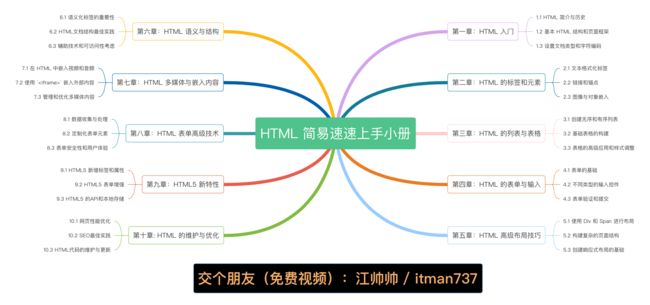《HTML 简易速速上手小册》第8章:HTML 表单高级技术(2024 最新版)
文章目录
- 8.1 数据收集与处理
-
- 8.1.1 基础知识
- 8.1.2 案例 1:创建一个注册表单
- 8.1.3 案例 2:创建一个调查问卷表单
- 8.1.4 案例 3:创建一个动态添加输入字段的表单
- 8.2 定制化表单元素
-
- 8.2.1 基础知识
- 8.2.2 案例 1:创建一个带有定制选择的表单
- 8.2.3 案例 2:创建一个有动态反馈的评分系统
- 8.2.4 案例 3:构建一个包含多选项的调查问卷
- 8.3 表单安全性和用户体验
-
- 8.3.1 基础知识
- 8.3.2 案例 1:创建具有基本验证的注册表单
- 8.3.3 案例 2:创建一个反馈表单,具有复杂的验证
- 8.3.4 案例 3:创建一个包含实时验证反馈的表单
8.1 数据收集与处理
8.1.1 基础知识
- 表单的作用:表单是网站与用户互动的主要工具之一,它们用于收集用户信息、处理请求、进行搜索等。
- 表单元素和结构:一个有效的表单包括各种输入类型如
、