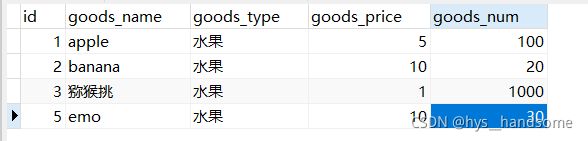Java连接MySQL数据库进行增删改查demo【入门级】
总体步骤
- jdbc静态代码块读取配置文件信息获得driver、url、username、password,并驱动Driver类(需要导入对应的jar包),其中Driver类用来获得Connection。
- jdbc就可以使用getConnection方法获得Connection(与MySQL连接的代理)。
- 通过Connection配合PreparedStatement 我们就可以执行任意的sql语句了,最后记得使用release方法释放资源。
- 最终我们只关心sql语句的描述即可。
开始实践
导入jar包
MySQL 5与MySQL 8不同(根据自己MySQL版本去百度下载对应的jar包),这个jar包帮我们处理连接的细节,我们只要配置上一些基础信息即可。
配置文件
命名方式 (自定义名称).properties ,需要提供driver、url、username、password的信息。
url格式:"jdbc:mysql://localhost:3306/"+数据库名+"?useSSL=false&&serverTimezone=UTC"
username:数据库账号。
password:数据库密码。
配置文件样例(这driver是8.0的,5.0的只需把cj去掉即可):
driver=com.mysql.cj.jdbc.Driver
url=jdbc:mysql://localhost:3306/goods_manage?useSSL=false&&serverTimezone=UTC
username=root
password=1234JDBC工具类
主要用来获得Connection
package com.han.Utils;
import java.io.IOException;
import java.io.InputStream;
import java.sql.*;
import java.util.Properties;
public class JdbcUtil {
private static String driver;
private static String url;
private static String username;
private static String password;
//静态代码块只会执行一次(第一次使用Jdbc的时候)
static {
//获得配置文件的输入流(配置文件流>>程序内存) 配置文件路径在src一级子目录
InputStream in = JdbcUtil.class.getClassLoader().getResourceAsStream("db.properties");
//配置类
Properties properties = new Properties();
try {
properties.load(in);//读取流
driver = properties.getProperty("driver");
url = properties.getProperty("url");
username = properties.getProperty("username");
password = properties.getProperty("password");
Class.forName(driver);//驱动mysql8.0的jar包
} catch (Exception e) {
e.printStackTrace();
} finally {
try {
in.close();
} catch (IOException e) {
e.printStackTrace();
}
}
}
//获取连接
public static Connection getConnection() throws SQLException {
return DriverManager.getConnection(url,username,password);
}
//关闭连接,节省资源
public static void release(Connection con, Statement st, ResultSet rs){
try{
if(con != null) con.close();
if(rs != null) rs.close();
if(st != null) st.close();
}catch (Exception e){
System.out.println(e);
}
}
}这样就可以开始快乐的CRUD了。(CRUD:增删改查)
Dao层
GoodsService接口
package com.han.service;
import com.han.pojo.Goods;
import java.sql.SQLException;
public interface GoodsService {
void insert(Goods goods) throws SQLException;
void delete(Integer id) throws SQLException;
void update(Integer id,String field,T value) throws SQLException;
void select(Integer id) throws SQLException;
} GoodsServiceImpl类实现了GoodsService接口
其实增删改查都差不多,先通Jdbc获得connection,再用con加载sql语句后放入ps中,ps放置占位符对应的参数后执行ps的方法( 修改表的是ps.execute(),获得表记录的是ps.executeQuery() ),执行结束后调用release释放资源。
package com.han.service;
import com.han.Utils.JdbcUtil;
import com.han.pojo.Goods;
import java.sql.Connection;
import java.sql.PreparedStatement;
import java.sql.ResultSet;
import java.sql.SQLException;
public class GoodsServiceImpl implements GoodsService{
private static final int ALL = -1;
@Override
public void insert(Goods goods) throws SQLException {
Connection con = JdbcUtil.getConnection();
String sql = "insert into goods(goods_name,goods_type,goods_price,goods_num) values(?,?,?,?)";
PreparedStatement ps = con.prepareStatement(sql);
ps.setString(1,goods.getGoodsName());
ps.setString(2,goods.getGoodsType());
ps.setInt(3,goods.getGoodsPrice());
ps.setInt(4,goods.getGoodsNum());
ps.execute();
JdbcUtil.release(con,ps,null);
}
@Override
public void delete(Integer id) throws SQLException {
String sql = "delete from goods where id=?";
Connection con = JdbcUtil.getConnection();
PreparedStatement ps = con.prepareStatement(sql);
ps.setInt(1,id);
ps.execute();
JdbcUtil.release(con,ps,null);
}
@Override
public void update(Integer id,String field,T value) throws SQLException {
String sql = "update goods set "+field+"=? where id=?";
Connection con = JdbcUtil.getConnection();
PreparedStatement ps = con.prepareStatement(sql);
ps.setObject(1,value);
ps.setInt(2,id);
ps.execute();
JdbcUtil.release(con,ps,null);
}
@Override
public void select(Integer id) throws SQLException {
String sql;
Connection con = JdbcUtil.getConnection();
PreparedStatement ps = null;
if(id != ALL){
sql = "select * from goods where id=?";
ps = con.prepareStatement(sql);
ps.setInt(1,id);
}else {
sql = "select * from goods";
ps = con.prepareStatement(sql);
}
ResultSet rs = ps.executeQuery();
System.out.println("**********************************************************************");
while(rs.next()){
Goods goods = new Goods();
goods.setId(rs.getInt("id"));
goods.setGoodsName(rs.getString("goods_name"));
goods.setGoodsType(rs.getString("goods_type"));
goods.setGoodsPrice(rs.getInt("goods_price"));
goods.setGoodsNum(rs.getInt("goods_num"));
System.out.println(goods.getId()+" "+goods.getGoodsName()+" "+goods.getGoodsType()+" "+goods.getGoodsPrice()+" "+goods.getGoodsNum());
}
System.out.println("**********************************************************************");
JdbcUtil.release(con,ps,rs);
}
}
POJO(实体类)
Goods类
package com.han.pojo;
public class Goods {
private int id;
private String goodsName;
private String goodsType;
private int goodsPrice;
private int goodsNum;
public Goods() {
}
public Goods(String goodsName, String goodsType, int goodsPrice, int goodsNum) {
this.goodsName = goodsName;
this.goodsType = goodsType;
this.goodsPrice = goodsPrice;
this.goodsNum = goodsNum;
}
public int getId() {
return id;
}
public void setId(int id) {
this.id = id;
}
public String getGoodsName() {
return goodsName;
}
public void setGoodsName(String goodsName) {
this.goodsName = goodsName;
}
public String getGoodsType() {
return goodsType;
}
public void setGoodsType(String goodsType) {
this.goodsType = goodsType;
}
public int getGoodsPrice() {
return goodsPrice;
}
public void setGoodsPrice(int goodsPrice) {
this.goodsPrice = goodsPrice;
}
public int getGoodsNum() {
return goodsNum;
}
public void setGoodsNum(int goodsNum) {
this.goodsNum = goodsNum;
}
@Override
public String toString() {
return "Goods{" +
"id=" + id +
", goodsName='" + goodsName + '\'' +
", goodsType='" + goodsType + '\'' +
", goodsPrice=" + goodsPrice +
", goodsNum=" + goodsNum +
'}';
}
}
测试
package com.han.Test;
import com.han.pojo.Goods;
import com.han.service.GoodsService;
import com.han.service.GoodsServiceImpl;
import java.sql.SQLException;
public class MyTest {
private static final int ALL = -1;
public static void main(String[] args) throws SQLException {
//增删改查工作交给它完成
GoodsService goodsService = new GoodsServiceImpl();
Goods goods = new Goods("柠檬", "水果", 1, 30);
//往goods表中插入一条数据
goodsService.insert(goods);
//更改goods表id为5的商品名称
goodsService.update(5,"goods_name","emo");
//更改goods表id为5的价格
goodsService.update(5,"goods_price",1);
//删出goods表id为3的记录
goodsService.delete(3);
//获得表中所有记录
goodsService.select(ALL);
}
}