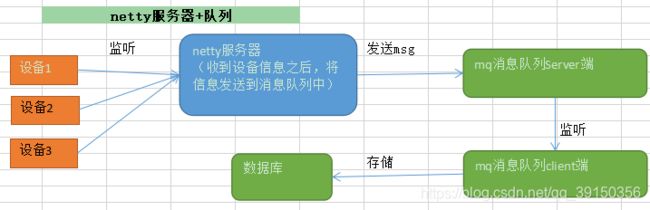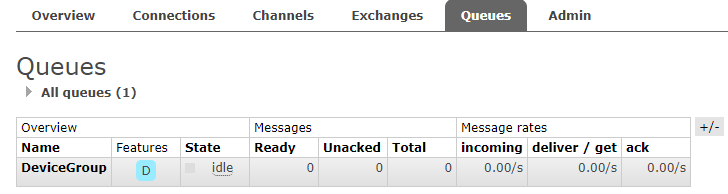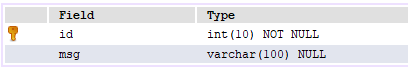Netty服务器+消息队列
文章目录
- Netty服务器+消息队列
-
- 一、系统架构图
- 二、搭建netty服务器
- 三、将netty接收到的信息发布到消息队列
- 四、创建消息队列消费者
- 五、将拿到的数据存储到数据库中
Netty服务器+消息队列
一、系统架构图
实现:创建netty服务器,服务器发送消息,发送到消息队列上
客户端依次从队列中获取信息
目标1:搭建netty服务端
目标2:搭建mq消息服务器
mq一端发送信息之后,接收端能够接收到
netty收到设备的信息之后,不进行转发,而是将收到的信息发送到消息队列上
消息队列这边的一直在监听,拿到消息后,做消息处理
二、搭建netty服务器
<dependency>
<groupId>io.nettygroupId>
<artifactId>netty-allartifactId>
<version>4.1.50.Finalversion>
dependency>
//netty服务
public class GroupServer {
private int port;//监听端口
public GroupServer(int port) {
this.port = port;
}
//编写run方法处理客户端请求
public void run() throws Exception{
//创建两个线程组
NioEventLoopGroup bossGroup = new NioEventLoopGroup(1);
NioEventLoopGroup workGGroup = new NioEventLoopGroup();
try{
ServerBootstrap b = new ServerBootstrap();
b.group(bossGroup,workGGroup)
.channel(NioServerSocketChannel.class)
.option(ChannelOption.SO_BACKLOG,128)
.childOption(ChannelOption.SO_KEEPALIVE,true)
.childHandler(new ChannelInitializer<SocketChannel>() {
@Override
protected void initChannel(SocketChannel ch) throws Exception {
//获取到pipline
ChannelPipeline pipeline = ch.pipeline();
//向pipeline中加入解码器
pipeline.addLast("decoder", new StringDecoder());
//向pipeline中加入编码器
pipeline.addLast("encoder", new StringEncoder());
//加入自己的业务处理handler
pipeline.addLast(new GroupServerHandler());
}
});
System.out.println("netty 服务器启动");
ChannelFuture channelFuture = b.bind(port).sync();
//监听关闭
channelFuture.channel().closeFuture().sync();
}finally {
bossGroup.shutdownGracefully();
workGGroup.shutdownGracefully();
}
}
//自定义处理器
public class GroupServerHandler extends SimpleChannelInboundHandler<String> {
//定义一个channel组,管理所有的channel
//GlobalEventExecutor是全局的事件执行器,是一个单例
private static ChannelGroup channelGroup = new DefaultChannelGroup(GlobalEventExecutor.INSTANCE);
//显示时间
SimpleDateFormat sdf=new SimpleDateFormat("yyyy-MM-dd HH:mm:ss");
//表示一旦连接,第一个执行的,将channel加入channelGroup中
@Override
public void handlerAdded(ChannelHandlerContext ctx) throws Exception {
Channel channel = ctx.channel();
//该方法会将channelGroup中所有的channel遍历,并发送消息,自己不需要遍历
channelGroup.writeAndFlush("[设备]" + channel.remoteAddress() + " 加入服务器" + sdf.format(new Date()) + "\n");
channelGroup.add(channel);
}
//读取数据
@Override
protected void channelRead0(ChannelHandlerContext ctx, String msg) throws Exception {
//获取当前的channel
Channel channel = ctx.channel();
//显示设备信息以及发送的消息
System.out.println("[设备]" + channel.remoteAddress() + " 发送了消息: " + msg + "\n");
// //这时遍历channelGroup,根据不同的情况,回送不同的消息
// channelGroup.forEach(ch -> {
// if (channel != ch) {//不是当前的channel,转发消息
// ch.writeAndFlush("[设备]" + channel.remoteAddress() + " 发送了消息" + msg + "\n");
// } else {//回显自己发送的消息给自己
// ch.writeAndFlush("[服务器]发送了消息" + msg + "\n");
// }
// });
}
//表示处于活跃状态,提示xx上线
@Override
public void channelActive(ChannelHandlerContext ctx) throws Exception {
System.out.println("[设备]"+ctx.channel().remoteAddress() + " 上线了---");
}
//表示不再活跃状态,提示离线
@Override
public void channelInactive(ChannelHandlerContext ctx) throws Exception {
System.out.println("[设备]"+ctx.channel().remoteAddress() + " 离线了---");
}
//断开连接
@Override
public void handlerRemoved(ChannelHandlerContext ctx) throws Exception {
Channel channel = ctx.channel();
channelGroup.writeAndFlush("[设备]" + channel.remoteAddress() + " 离开了\n");
System.out.println(sdf.format(new Date())+" [当前设备数量]: " + channelGroup.size());
}
//错误处理
@Override
public void exceptionCaught(ChannelHandlerContext ctx, Throwable cause) throws Exception {
//出现异常关闭通道
ctx.close();
}
}
三、将netty接收到的信息发布到消息队列
队列
消息队列平台端口号:15672
<dependency>
<groupId>com.rabbitmqgroupId>
<artifactId>amqp-clientartifactId>
<version>4.0.3version>
dependency>
GroupServerHandler修改
//读取数据
@Override
protected void channelRead0(ChannelHandlerContext ctx, String msg) throws Exception {
//获取当前的channel
Channel channel = ctx.channel();
//显示设备信息以及发送的消息
String message="[设备]" + channel.remoteAddress() + " 发送了消息: " + msg + "\n";
System.out.println(message);
//将消息上传到MQ服务器
MQHelper.sendMesssage(message);
public class MQHelper {
//队列名称
private static final String QUEUE = "DeviceGroup";
//消息 参数
private static String HOST = "localhost";
private static int PORT=5672;
private static String USERNAME = "guest";
private static String PASSWORD = "guest";
private static String VIRTUALHOST = "/";//虚拟机
//发送消息
public static void sendMesssage(String message) throws Exception {
Connection connection = null;
Channel channel = null;
try {
ConnectionFactory factory = new ConnectionFactory();
//初始化
factory.setHost(HOST);
factory.setPort(PORT);
factory.setUsername(USERNAME);
factory.setPassword(PASSWORD);
//rabbitmq默认虚拟机名称为“/”,虚拟机相当于一个独立的mq服务器
factory.setVirtualHost(VIRTUALHOST);
//创建与RabbitMQ服务的TCP连接
connection = factory.newConnection();
//创建与Exchange的通道,每个连接可以创建多个通道,每个通道代表一个会话任务
channel = connection.createChannel();
/**
* 声明队列,如果Rabbit中没有此队列将自动创建
* param1:队列名称
* param2:是否持久化
* param3:队列是否独占此连接
* param4:队列不再使用时是否自动删除此队列
* param5:队列参数
*/
channel.queueDeclare(QUEUE, true, false, false, null);
/**
* 消息发布方法
* param1:Exchange的名称,如果没有指定,则使用Default Exchange
* param2:routingKey,消息的路由Key,是用于Exchange(交换机)将消息转发到指定的消息队列
* param3:消息包含的属性
* param4:消息体
*/
/**
* 这里没有指定交换机,消息将发送给默认交换机,每个队列也会绑定那个默认的交换机,但是不能显示绑定或解除绑定
* 默认的交换机,routingKey等于队列名称
*/
channel.basicPublish("", QUEUE, null, message.getBytes());
} catch (Exception e) {
e.printStackTrace();
}finally {
if(channel != null)
{
channel.close();
}
if(connection != null)
{
connection.close();
} }}}
四、创建消息队列消费者
mQ监听程序创建过程
-
创建连接
-
创建通道
-
声明队列
-
监听队列
-
接收消息
-
ack回复
public class Consumer {
//队列名称
private static final String QUEUE = "DeviceGroup";
public static void main(String[] args) throws Exception {
ConnectionFactory factory = new ConnectionFactory();
//设置mq所在的服务器的ip和端口
factory.setHost("127.0.0.1");
factory.setPort(5672);
Connection connection = factory.newConnection();
Channel channel = connection.createChannel();
//声明队列
channel.queueDeclare(QUEUE, true, false, false, null);
//定义消费方法
DefaultConsumer consumer = new DefaultConsumer(channel){
/**
* 消费者接收消息调用此方法
* @param consumerTag 消费者的标签,在channel.basicConsume()去指定
* @param envelope 消息包的内容,可从中获取消息id,消息routingkey,交换机,消息和重传标志(收到消息失败后是否需要重新发送)
* @param properties
* @param body
* @throws IOException
*/
@Override
public void handleDelivery(String consumerTag, Envelope envelope, AMQP.BasicProperties properties, byte[] body) throws IOException {
//交换机
String exchange = envelope.getExchange();
//路由key
String routingKey = envelope.getRoutingKey();
//消息id
long deliveryTag = envelope.getDeliveryTag();
//消息内容
String msg = new String(body, "utf-8");
System.out.println("接收的消息为:" + msg+" 消息id为:"+deliveryTag);
}
};
/**
* 监听队列String queue, boolean autoAck,Consumer callback
* 参数明细
* 1、队列名称
* 2、是否自动回复,设置为true为表示消息接收到自动向mq回复接收到了,mq接收到回复会删除消息,设置为false则需要手动回复
* 3、消费消息的方法,消费者接收到消息后调用此方法
*/
channel.basicConsume(QUEUE, true, consumer);
}
}
五、将拿到的数据存储到数据库中
数据库设计:
操作:将拿到的消息与消息id存储到数据库中
public static void add(String msg) {
Decivemsg decivemsg = new Decivemsg();
decivemsg.setMsg(msg);
//测试代理方式
SqlSession sqlSession = null;
try {
//获取mybatis框架生成的mapper接口
sqlSession=MybatisHelper.getSqlSession();
DeviceMsgMapper deviceMsgMapper = sqlSession.getMapper(DeviceMsgMapper.class);
deviceMsgMapper.addOne(decivemsg);
} catch (Exception e) {
e.printStackTrace();
//回滚
sqlSession.rollback();
}finally {
sqlSession.commit();
sqlSession.close();
}
}