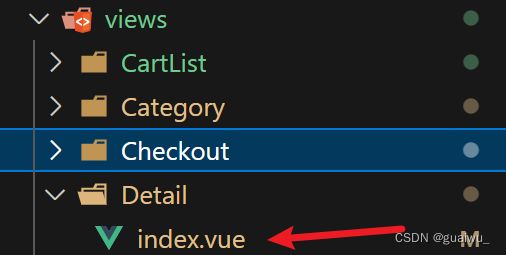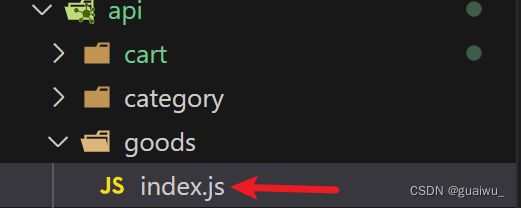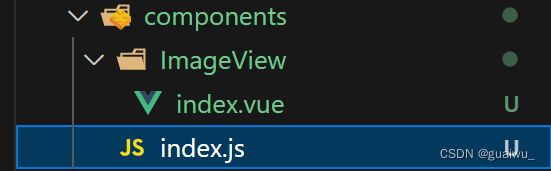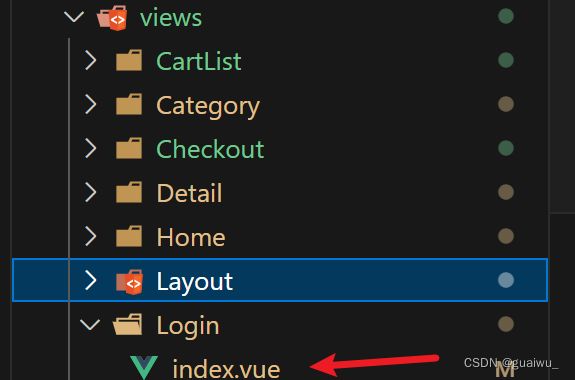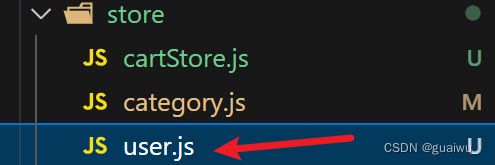乐意购项目前端开发 #6
一、商品详情页面
代码模版
创建Detail文件夹, 然后创建index.vue文件
首页
{{ category.categoryName }}
{{ goods.goodsName }}
{{ goods.goodsName }}
{{ goods.goodsDetail }}
{{ goods.price }}
{{ goods.originalPrice }}
- 服务
-
无忧退货
快速退款
免费包邮
了解详情
-
商品数量
{{ goods.goodsNumber }}
查看
-
人气数值
{{ goods.heat }}
销量人气
-
卖家信誉
{{ seller.reputation }}
卖家主页
加入购物车
封装接口
创建文件
import http from "@/utils/http"
//获取商品信息
export function getDetail (id) {
return http({
url: '/goods',
method: 'get',
params: {
id
}
})
}配置路由
商品详情页面也是二级页面
{
path: "/category/new",
component: () => import("@/views/Category/New.vue"),
},
{
path: "category/sub/:id",
component: SubCategory,
},
{
path: "/detail/:id",
component: Detail,
},
}链接跳转
将之前页面商品的跳转链接修改
二、详情页面图片显示组件
创建文件
index.js在 components 文件夹下, index.vue 在ImgView文件夹下
代码模版
index.vue
![]()
-
![]()
index.js
// 通过插件的方式把components中的所有组件都进行全局化注册
import ImageView from './ImageView/index.vue'
export const componentPlugin ={
install(app){
// app.component('组件名字',组件配置对象)
app.component('LygImageView',ImageView)
}
}
三、登录页面
代码模版
创建文件
乐易购
进入网站首页
我已同意隐私条款和服务条款
点击登录
封装接口
创建文件
编写代码("username" , "password" 要和你数据库的属性对应上)
import http from '@/utils/http'
export function loginAPI ({ username,password}) {
return http({
url: '/login',
method: 'POST',
data:{
"username": username,
"password": password
},
})
}
配置路由
登录页面是一级页面
const routes = [
{
// Home 页面是首页下的二级页面,所以要配置在首页路径下
path: "/",
component: Layout,
children: [
...//省略
},
{
path: "/login",
component: Login,
},
];用户数据持久化
要先安装pinia
安装pinia持久化插件 pinia-plugin-persistedstate
npm i pinia-plugin-persistedstate
在main.js中注册插件
import { createPinia } from 'pinia'
import piniaPersist from 'pinia-plugin-persistedstate'
const pinia = createPinia()
pinia.use(piniaPersist)
const app = createApp(App)
app.use(pinia)
创建文件
// 管理用户数据相关
import { defineStore } from "pinia";
import { ref } from "vue";
import { loginAPI } from "@/api/login/index";
import { useCartStore } from "./cartStore";
export const useUserStore = defineStore(
"user",
() => {
const cartStore = useCartStore();
// 1. 定义管理用户数据的state
const userInfo = ref({});
// 2. 定义获取接口数据的action函数
const getUserInfo = async ({ username, password }) => {
const res = await loginAPI({ username, password });
//console.log(res.data.code)
// console.log(res.data.token)
userInfo.value = res.data;
//window.sessionStorage.setItem('token', res.data.token);
//获取最新的购物车列表
cartStore.updateNewList();
};
// 退出时清除用户信息
const clearUserInfo = () => {
userInfo.value = {};
//window.sessionStorage.clear;
//执行清除购物车的action
cartStore.clearCart;
};
// 3. 以对象的格式把state和action return
return {
userInfo,
getUserInfo,
clearUserInfo,
};
},
{
persist: true,
}
);
修改LayoutNav.vue
![]()
![]()
获取pinia中的用户数据
import { useUserStore } from '@/store/user'
const userStore = useUserStore()根据是否登录状态来显示
{{ userStore.userInfo.user.username }}
退出登录
我的订单
请先登录
帮助中心
关于我们
整体代码