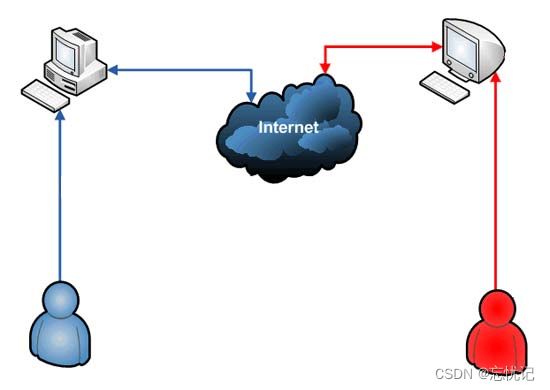RestFul的认识
前言
RESTful 是 Representational State Transfer 的缩写,是一种软件架构风格,用于在网络上构建和整合应用程序。它基于 HTTP 协议,并定义了一组约束和规范,用于规范客户端和服务器之间的通信。
RESTful API 是遵循 REST 架构规范的 API,它允许客户端以标准化的方式与服务器进行交互。RESTful API 通常用于构建 Web 服务,并已被广泛应用于各种领域,包括电子商务、社交媒体、物联网等。
Rest API设计风格原则
1.使用名词而不是动词
- 不要使用:
如:
/getAllUsers get /users get /users/002
/createNewUser post /users
/deleteAllUser delete /users/001
2.Get方法和查询参数不应该涉及状态改变
- 使用PUT, POST 和DELETE 方法 而不是 GET 方法来改变状态,不要使用GET 进行状态改变。
3.使用复数名词
- 不要混淆名词单数和复数,为了保持简单,只对所有资源使用复数。
如:
/cars 而不是 /car
/users 而不是 /user
/products 而不是 /product
/settings 而不是 /setting
/orders 而不是 /order
4. 使用子资源表达关系
- 如果一个资源与另外一个资源有关系,使用子资源:
如:
GET /cars/711/drivers/ 返回 car 711的所有司机
GET /cars/711/drivers/4 返回 car 711的4号司机
GET /users/11/pets 返回 user 11的所有宠物
GET /users/11/pets/2 返回 user 11的2号宠物
5.使用Http头声明序列化格式
- 在客户端和服务端,双方都要知道通讯的格式,格式在HTTP-Header中指定
如:
Content-Type 定义请求格式
Accept 定义系列可接受的响应格式
6.为集合提供过滤 排序 选择和分页等功能
-
Filtering过滤:使用唯一的查询参数进行
GET /cars?color=red 返回红色的cars
GET /cars?seats<=2 返回小于两座位的cars集合 -
Sorting排序:允许针对多个字段排序
GET /cars?sort=-manufactorer,+model
这是返回根据生产者降序和模型升序排列的car集合 -
Field selection
移动端能够显示其中一些字段,它们其实不需要一个资源的所有字段,给API消费者一个选择字段的能力,这会降低网络流量,提高API可用性。
GET /cars?fields=manufacturer,model,id,color -
Paging分页
使用 limit 和offset.实现分页,缺省limit=20 和offset=0;
GET /cars?offset=10&limit=5
为了将总数发给客户端,使用订制的HTTP头: X-Total-Count.
链接到下一页或上一页可以在HTTP头的link规定,遵循Link规定:
Link: https://blog.mwaysolutions.com/sample/api/v1/cars?offset=15&limit=5; rel=“next”,https://blog.mwaysolutions.com/sample/api/v1/cars?offset=50&limit=3; rel=“last”,https://blog.mwaysolutions.com/sample/api/v1/cars?offset=0&limit=5; rel=“first”,https://blog.mwaysolutions.com/sample/api/v1/cars?offset=5&limit=5; rel=“prev”,
7.版本化你的API 支付宝 v1 v2 v3
- 使得API版本变得强制性,不要发布无版本的API,使用简单数字,避免小数点如2.5.
一般在Url后面使用?v
/blog/api/v1
8. 使用Http状态码处理错误
- 如果你的API没有错误处理是很难的,只是返回500和出错堆栈不一定有用
- Http状态码提供70个出错,我们只要使用10个左右:
200 – OK – 一切正常
201 – OK – 新的资源已经成功创建
204 – OK – 资源已经成功删除
304 – Not Modified – 客户端使用缓存数据
400 – Bad Request – 请求无效,需要附加细节解释如 “JSON无效”
401 – Unauthorized – 请求需要用户验证
403 – Forbidden – 服务器已经理解了请求,但是拒绝服务或这种请求的访问是不允许的。
404 – Not found – 没有发现该资源
422 – Unprocessable Entity – 只有服务器不能处理实体时使用,比如图像不能被格式化,或者重要字段丢失。
500 – Internal Server Error – API开发者应该避免这种错误。
使用详细的错误包装错误: 状态码 数据 header头信息
{
“errors”: [
{
“userMessage”: “Sorry, the requested resource does not exist”,
“internalMessage”: “No car found in the database”,
“code”: 34,
“more info”: “http://dev.mwaysolutions.com/blog/api/v1/errors/12345”
}
]
}
Rest API案例
没有使用RestFul的规范之前的设计
@Controller
@RequestMapping("user")
public class DemoController {
private static final Logger log = LoggerFactory.getLogger(DemoController.class);
//查询一个
@RequestMapping("findUserById")
public String findUserById(Integer id){
log.info("查询用户id为:{}",id);
//存储到作用域
return "showOne";
}
//查询所有
@RequestMapping("findAll")
public String findAll(){
log.info("查询所有");
List<User> userList =new ArrayList<User>();
userList.add(new User(21,"xiaochen",2300,new Date()));
//存储到作用域
return "showAll";
}
//保存
@RequestMapping("saveUser")
public String save(User user){
log.info("user: {}",user);
return "redirect:/user/findAll";
}
//修改
@RequestMapping("updateUser")
public String update(User user){
log.info("user: {}",user);
return "redirect:/user/findAll";
}
@RequestMapping("deleteUser")
public String delete(User user){
log.info("user: {}",user);
return "redirect:/user/findAll";
}
}
这里我们就完全没有按照我们前面所说的RestFul的架构去规范我们的API,下面我们将采用RestFul的设计去规范。
使用了RestFul的设计
@RestController
@RequestMapping("/v1/users") //符合使用复数名词
public class UserController {
private static final Logger log = LoggerFactory.getLogger(UserController.class);
// ResponeEntity: springmvc 封装一个专用于restful 响应类 这个类在响应时可以提供响应的状态码,同时还可以自定义响应头信息
// HttpStatus: springmvc 封住一个枚举类型类 这个类中都是网络中状态码
/**
* 查询某个用户详细
* @param id
* @return
*/
//@RequestMapping(value = "/{id}",method = RequestMethod.GET)
@GetMapping("/{id}") //@RequestMapping:子类注解 使用GETMapping代表只能使用GET方式访问到当前请求
//注解: PathVariable:代表在路径中获取请求参数
//@ResponseBody //将控制器方法返回值转为json
public ResponseEntity<User> user(@PathVariable("id") Integer id){
log.info("本次id: {}",id);
User user = null;
try {
user = new User(id, "小陈", 2300.23, new Date());
} catch (Exception e) {
e.printStackTrace();
return new ResponseEntity<User>(user,HttpStatus.INTERNAL_SERVER_ERROR);
}
return new ResponseEntity<>(user,HttpStatus.OK);
}
/**
* 用户列表
* @return
*/
@GetMapping
//@ResponseBody
public ResponseEntity<List<User>> users(){
ArrayList<User> users = new ArrayList<>();
users.add(new User(21,"小王",2300.23,new Date()));
users.add(new User(24,"小金豆",3400.23,new Date()));
return new ResponseEntity<>(users,HttpStatus.OK);
}
/**
* 添加用户
*/
@PostMapping
//@ResponseBody //@ResponseBody 将方法返回值转为json格式数据 并响应请求 @RequestBody: 接收请求json格式数据 将json格式数据转为对象
public ResponseEntity<Void> save(@RequestBody User user){
log.info("name:{} salary:{} bir:{}",user.getName(),user.getSalary(),user.getBir());
//调用业务方法
return new ResponseEntity<>(HttpStatus.NO_CONTENT);//没有内容
}
/**
* 更新用户
* @param user
*/
@PutMapping("/{id}")
//@ResponseBody
public ResponseEntity<Void> update(@PathVariable("id") Integer id,@RequestBody User user){
log.info("id:{} ",id);
log.info("name:{} salary:{} bir:{}",user.getName(),user.getSalary(),user.getBir());
//调用业务方法
return new ResponseEntity<>(HttpStatus.NO_CONTENT);//没有内容
}
/**
* 删除用户信息
* @param id
*/
@DeleteMapping("/{id}")
//@ResponseBody
public ResponseEntity<Void> delete(@PathVariable("id") Integer id){
log.info("本次id: {}",id);
return new ResponseEntity<>(HttpStatus.NO_CONTENT);//没有内容
}
/**
* 获取这个人所有宠物
*/
@GetMapping("/{id}/pets")
public ResponseEntity<List<Pet>> pets(@PathVariable("id") Integer id){
log.info("查询那个人id: {}",id);
List<Pet> pets = Arrays.asList(new Pet(21, "小红帽", 23), new Pet(22, "小猪", 22));
return new ResponseEntity<>(pets, HttpStatus.OK);
}
/**
* 获取这个人某个宠物
*/
@GetMapping("/{id}/pets/{pid}")
public ResponseEntity<Pet> pet(@PathVariable("id") Integer id,@PathVariable("pid") Integer petId){
log.info("查询那个人id: {}",id);
Pet pet = new Pet(21, "小红帽", 23);
return new ResponseEntity<>(pet, HttpStatus.OK);
}
}
上述方法就
代码示例的设计特点总结
-
使用了 @RestController 注解
@RestController 注解表示该类是一个 RESTful 控制器,它可以将方法返回值自动转换为 JSON 格式数据并响应请求。 -
使用了标准的 HTTP 方法
@GetMapping:用于处理 GET 请求
@PostMapping:用于处理 POST 请求
@PutMapping:用于处理 PUT 请求
@DeleteMapping:用于处理 DELETE 请求 -
使用了 @PathVariable 注解
@PathVariable 注解用于获取路径中的参数。 -
使用了 @RequestBody 注解
@RequestBody 注解用于接收请求中的 JSON 格式数据并将其转换为对象。 -
使用了 ResponseEntity 类
ResponseEntity 类用于封装响应数据,包括响应状态码和响应体。