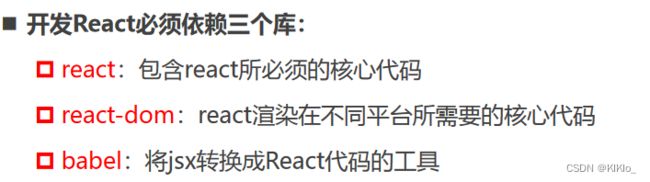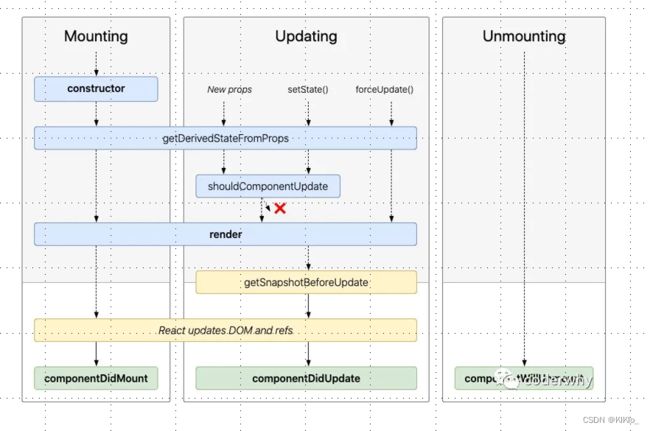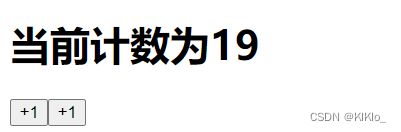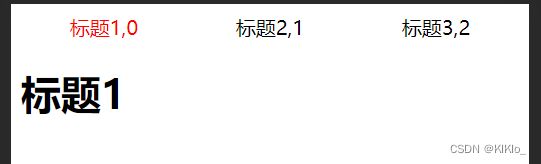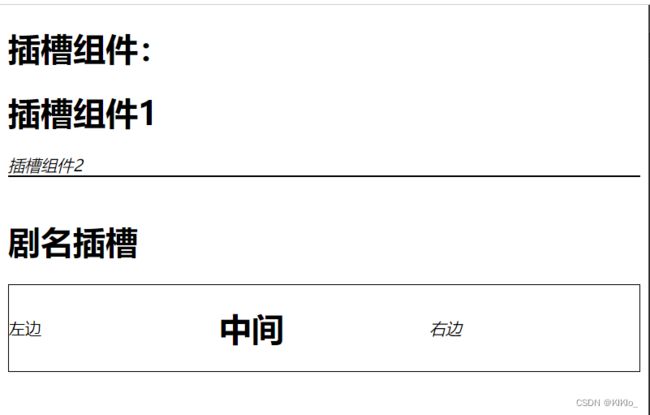react【一】 传参
文章目录
- 一、认识React
-
- 1、第一个react程序
- 2、使用组件重构代码
- 3、遍历列表案例
- 4、计数器案例
- 5、为什么React选择了JSX
- 6、this的绑定问题
- 二、传参
-
- 2.1 事件参数传递
- 2.2 传参的案例
- 三、生命周期
- 四、组件之间传递参数
-
- 1、父传子
- 2、子传父
- 3、案例
- 4、剧名插槽
- 5、作用域插槽
- 6、context
一、认识React
1、第一个react程序
<body>
<div id="root"></div>
<!-- 引入依赖 -->
<script crossorigin src="https://unpkg.com/react@18/umd/react.development.js"></script>
<script crossorigin src="https://unpkg.com/react-dom@18/umd/react-dom.development.js"></script>
<script src="https://unpkg.com/babel-standalone@6/babel.min.js"></script>
<!-- 编写React代码 -->
<script type="text/babel">
const root = ReactDOM.createRoot(document.querySelector("#root"))
// 1.将文本定义成变量
let message = "Hello World"
// 2.监听按钮的点击
function btnClick() {
// 1.1.修改数据
message = "Hello React"
// 2.重新渲染界面
rootRender()
}
// 3.封装一个渲染函数
function rootRender() {
root.render((
<div>
<h2>{message}</h2>
<button onClick={btnClick}>修改文本</button>
</div>
))
}
rootRender()
</script>
</body>
2、使用组件重构代码
<body>
<div id="root"></div>
<script src="../lib/react.js"></script>
<script src="../lib/react-dom.js"></script>
<script src="../lib/babel.js"></script>
<script type="text/babel">
// 使用组件进行重构代码
// 类组件和函数式组件
class App extends React.Component {
// 组件数据
constructor() {
super()
this.state = {
message: "Hello World",
name: "why",
age: 18
}
// 对需要绑定的方法, 提前绑定好this
this.btnClick = this.btnClick.bind(this)
}
// 组件方法(实例方法)
btnClick() {
// 内部完成了两件事情:
// 1.将state中message值修改掉 2.自动重新执行render函数函数
this.setState({
message: "Hello React"
})
}
// 渲染内容 render方法
render() {
return (
<div>
<h2>{this.state.message}</h2>
<button onClick={this.btnClick}>修改文本</button>
</div>
)
}
}
// this绑定的问题
// const app = new App()
// const foo = app.btnClick
// foo(); // 默认绑定 => window => 严格模式下 => undefined
// function bar() {
// console.log("bar:", this);
// }
// bar()
// 将组件渲染到界面上
const root = ReactDOM.createRoot(document.querySelector("#root"))
// App根组件
root.render(<App/>)
</script>
</body>
3、遍历列表案例
<body>
<div id="root"></div>
<script src="../lib/react.js"></script>
<script src="../lib/react-dom.js"></script>
<script src="../lib/babel.js"></script>
<script type="text/babel">
// 1.创建root
const root = ReactDOM.createRoot(document.querySelector("#root"))
// 封装App组件
class App extends React.Component {
constructor() {
super()
this.state = {
movies: ["星际穿越", "流浪地球", "独行月球", "大话西游", "火星救援"]
}
}
render() {
// 1.对movies进行for循环
// const liEls = []
// for (let i = 0; i < this.state.movies.length; i++) {
// const movie = this.state.movies[i]
// const liEl = {movie}
// liEls.push(liEl)
// }
// 2.movies数组 => liEls数组
// const liEls = this.state.movies.map(movie => {movie} )
return (
<div>
<h2>电影列表</h2>
<ul>
{this.state.movies.map(movie => <li>{movie}</li>)}
</ul>
</div>
)
}
}
// 2.渲染组件
root.render(<App/>)
</script>
</body>
4、计数器案例
<body>
<div id="root"></div>
<script src="../lib/react.js"></script>
<script src="../lib/react-dom.js"></script>
<script src="../lib/babel.js"></script>
<script type="text/babel">
const root = ReactDOM.createRoot(document.querySelector("#root"))
class App extends React.Component {
constructor() {
super()
this.state = {
message: "Hello World",
counter: 100
}
this.increment = this.increment.bind(this)
this.decrement = this.decrement.bind(this)
}
render() {
const { counter } = this.state
return (
<div>
<h2>当前计数: {counter}</h2>
<button onClick={this.increment}>+1</button>
<button onClick={this.decrement}>-1</button>
</div>
)
}
// 组件的方法
increment() {
this.setState({
counter: this.state.counter + 1
})
}
decrement() {
this.setState({
counter: this.state.counter - 1
})
}
}
root.render(<App/>)
</script>
</body>
5、为什么React选择了JSX
<body>
<div id="root"></div>
<script src="../lib/react.js"></script>
<script src="../lib/react-dom.js"></script>
<script src="../lib/babel.js"></script>
<script type="text/babel">
// 1.定义App根组件
class App extends React.Component {
constructor() {
super()
this.state = {
counter: 100,
message: "Hello World",
names: ["abc", "cba", "nba"],
aaa: undefined,
bbb: null,
ccc: true,
friend: { name: "kobe" },
firstName: "kobe",
lastName: "bryant",
age: 20,
movies: ["流浪地球", "星际穿越", "独行月球"]
}
}
render() {
// 1.插入标识符
const { message, names, counter } = this.state
const { aaa, bbb, ccc } = this.state
const { friend } = this.state
// 2.对内容进行运算后显示(插入表示)
const { firstName, lastName } = this.state
const fullName = firstName + " " + lastName
const { age } = this.state
const ageText = age >= 18 ? "成年人": "未成年人"
const liEls = this.state.movies.map(movie => <li>{movie}</li>)
// 3.返回jsx的内容
return (
<div>
{/* 1.Number/String/Array直接显示出来 */}
<h2>{counter}</h2>
<h2>{message}</h2>
<h2>{names}</h2>
{/* 2.undefined/null/Boolean */}
<h2>{String(aaa)}</h2>
<h2>{bbb + ""}</h2>
<h2>{ccc.toString()}</h2>
{/* 3.Object类型不能作为子元素进行显示*/}
<h2>{friend.name}</h2>
<h2>{Object.keys(friend)[0]}</h2>
{/* 4.可以插入对应的表达式*/}
<h2>{10 + 20}</h2>
<h2>{firstName + " " + lastName}</h2>
<h2>{fullName}</h2>
{/* 5.可以插入三元运算符*/}
<h2>{ageText}</h2>
<h2>{age >= 18 ? "成年人": "未成年人"}</h2>
{/* 6.可以调用方法获取结果*/}
<ul>{liEls}</ul>
<ul>{this.state.movies.map(movie => <li>{movie}</li>)}</ul>
<ul>{this.getMovieEls()}</ul>
</div>
)
}
getMovieEls() {
const liEls = this.state.movies.map(movie => <li>{movie}</li>)
return liEls
}
}
// 2.创建root并且渲染App组件
const root = ReactDOM.createRoot(document.querySelector("#root"))
root.render(<App/>)
</script>
</body>
<body>
<div id="root"></div>
<script src="../lib/react.js"></script>
<script src="../lib/react-dom.js"></script>
<script src="../lib/babel.js"></script>
<script type="text/babel">
// 1.定义App根组件
class App extends React.Component {
constructor() {
super()
this.state = {
title: "哈哈哈",
imgURL: "https://ts1.cn.mm.bing.net/th/id/R-C.95bc299c3f1f0e69b9eb1d0772b14a98?rik=W5QLhXiERW4nLQ&riu=http%3a%2f%2f20178405.s21i.faiusr.com%2f2%2fABUIABACGAAgoeLO-wUo4I3o2gEw8Qs4uAg.jpg&ehk=N7Bxe9nqM08w4evC2kK6yyC%2bxIWTjdd6HgXsQYPbMj0%3d&risl=&pid=ImgRaw&r=0",
href: "https://www.baidu.com",
isActive: true,
objStyle: {color: "red", fontSize: "30px"}
}
}
render() {
const { title, imgURL, href, isActive, objStyle } = this.state
// 需求: isActive: true -> active
// 1.class绑定的写法一: 字符串的拼接
const className = `abc cba ${isActive ? 'active': ''}`
// 2.class绑定的写法二: 将所有的class放到数组中
const classList = ["abc", "cba"]
if (isActive) classList.push("active")
// 3.class绑定的写法三: 第三方库classnames -> npm install classnames
return (
<div>
{ /* 1.基本属性绑定 */ }
<h2 title={title}>我是h2元素</h2>
{/* */}
<a href={href}>百度一下</a>
{ /* 2.绑定class属性: 最好使用className */ }
<h2 className={className}>哈哈哈哈</h2>
<h2 className={classList.join(" ")}>哈哈哈哈</h2>
{ /* 3.绑定style属性: 绑定对象类型 */ }
<h2 style={{color: "red", fontSize: "30px"}}>呵呵呵呵</h2>
<h2 style={objStyle}>呵呵呵呵</h2>
</div>
)
}
}
// 2.创建root并且渲染App组件
const root = ReactDOM.createRoot(document.querySelector("#root"))
root.render(<App/>)
</script>
</body>
*/}
<a href={href}>百度一下</a>
{ /* 2.绑定class属性: 最好使用className */ }
<h2 className={className}>哈哈哈哈</h2>
<h2 className={classList.join(" ")}>哈哈哈哈</h2>
{ /* 3.绑定style属性: 绑定对象类型 */ }
<h2 style={{color: "red", fontSize: "30px"}}>呵呵呵呵</h2>
<h2 style={objStyle}>呵呵呵呵</h2>
</div>
)
}
}
// 2.创建root并且渲染App组件
const root = ReactDOM.createRoot(document.querySelector("#root"))
root.render(<App/>)
</script>
</body>
6、this的绑定问题
<body>
<div id="root"></div>
<script src="../lib/react.js"></script>
<script src="../lib/react-dom.js"></script>
<script src="../lib/babel.js"></script>
<script type="text/babel">
// const obj = {
// name: "obj",
// foo: function() {
// console.log("foo:", this)
// }
// }
// // obj.foo()
// const config = {
// onClick: obj.foo.bind(obj)
// }
// const click = config.onClick
// click()
/*
this的四种绑定规则:
1.默认绑定 独立执行 foo()
2.隐式绑定 被一个对象执行 obj.foo() -> obj
3.显式绑定: call/apply/bind foo.call("aaa") -> String("aaa")
4.new绑定: new Foo() -> 创建一个新对象, 并且赋值给this
*/
// 1.定义App根组件
class App extends React.Component {
// class fields
name = "App"
constructor() {
super()
this.state = {
message: "Hello World",
counter: 100
}
this.btn1Click = this.btn1Click.bind(this)
}
btn1Click() {
console.log("btn1Click", this);
this.setState({ counter: this.state.counter + 1 })
}
btn2Click = () => {
console.log("btn2Click", this)
this.setState({ counter: 1000 })
}
btn3Click() {
console.log("btn3Click", this);
this.setState({ counter: 9999 })
}
render() {
const { message } = this.state
return (
<div>
{/* 1.this绑定方式一: bind绑定 */}
<button onClick={this.btn1Click}>按钮1</button>
{/* 2.this绑定方式二: ES6 class fields */}
<button onClick={this.btn2Click}>按钮2</button>
{/* 3.this绑定方式三: 直接传入一个箭头函数(重要) */}
<button onClick={() => console.log("btn3Click")}>按钮3</button>
<button onClick={() => this.btn3Click()}>按钮3</button>
<h2>当前计数: {this.state.counter}</h2>
</div>
)
}
}
// 2.创建root并且渲染App组件
const root = ReactDOM.createRoot(document.querySelector("#root"))
root.render(<App/>)
</script>
</body>
二、传参
2.1 事件参数传递
<body>
<div id="root"></div>
<script src="../lib/react.js"></script>
<script src="../lib/react-dom.js"></script>
<script src="../lib/babel.js"></script>
<script type="text/babel">
// function foo(name, age, height) {}
// const bar = foo.bind("aaa", "kobe", 30)
// bar("event")
// 1.定义App根组件
class App extends React.Component {
constructor() {
super()
this.state = {
message: "Hello World"
}
}
btnClick(event, name, age) {
console.log("btnClick:", event, this)
console.log("name, age:", name, age)
}
render() {
const { message } = this.state
return (
<div>
{/* 1.event参数的传递 */}
<button onClick={this.btnClick.bind(this)}>按钮1</button>
<button onClick={(event) => this.btnClick(event)}>按钮2</button>
{/* 2.额外的参数传递 */}
<button onClick={this.btnClick.bind(this, "kobe", 30)}>按钮3(不推荐)</button>
<button onClick={(event) => this.btnClick(event, "why", 18)}>按钮4</button>
</div>
)
}
}
// 2.创建root并且渲染App组件
const root = ReactDOM.createRoot(document.querySelector("#root"))
root.render(<App/>)
</script>
</body>
2.2 传参的案例
<body>
<div id="root">div>
<script src="../lib/react.js">script>
<script src="../lib/react-dom.js">script>
<script src="../lib/babel.js">script>
<script type="text/babel">
class App extends React.Component {
constructor() {
super();
this.state = {
movies: ["星际穿越", "盗梦空间", "大话西游", "流浪地球"],
currentIndex: 0,
};
}
handleClick(index) {
this.setState({
currentIndex: index,
});
}
// render() {
// const { movies, currentIndex } = this.state;
// const lis = movies.map((item,index)=>{
// return (
//
// key={index}
// onClick={()=>this.handleClick(index)}
// >
// {item}
//
// )
// })
// return (
//
//
// {lis}
//
//
// )
// }
render(){
const {movies,currentIndex} = this.state
const mapLis = (item,index) =>{
return (
<li
className = {currentIndex ==index?'active':''}
key={index}
onClick={()=>this.handleClick(index)}
>
{item}
</li>)
}
return (
<div>
<ul>{movies.map(mapLis)}</ul>
</div>
)
}
}
const root = ReactDOM.createRoot(document.querySelector("#root"));
root.render(<App/>)
script>
body>
三、生命周期
import React from "react";
import HelloWord from "./HelloWord";
class App extends React.Component {
constructor() {
super();
this.state = {
isShow: true,
};
}
handleRemove() {
const { isShow } = this.state;
this.setState({ isShow: !isShow });
}
render() {
const { isShow } = this.state;
return (
<div>
<button onClick={() => this.handleRemove()}>点击卸载组件</button>
{isShow && <HelloWord />}
</div>
);
}
}
export default App;
import React from "react";
class HelloWord extends React.Component {
// 1.先执行构造方法
constructor() {
super();
this.state = {
number: 1,
isShow: true,
};
}
handleClick() {
const { number } = this.state;
this.setState({ number: number + 1 });
}
// 2.执行render函数
render() {
const { number } = this.state;
return (
<div>
<button onClick={() => this.handleClick()}>点击更新</button>
<h1>{number}</h1>
</div>
);
}
// 3.组件被渲染到DOM:被挂载到DOM
componentDidMount() {
console.log("组件被挂载");
}
// 4.Dom发生更新
// 第一个参数 更新前的props 更新前的state 获取dom更新前的信息
componentDidUpdate(preProps, preState, snapShot) {
console.log("Dom元素发生了更新");
console.log(preProps, preState, snapShot);
}
// 5.组件被卸载掉
componentWillUnmount() {
console.log("组件发生了卸载");
}
// 不常用的生命周期 用来保存dom更新前的信息
getSnapshotBeforeUpdate() {
console.log("获取dom更新前的信息");
return {
scrollTop: 100,
};
}
}
export default HelloWord;
四、组件之间传递参数
1、父传子
- APP.jsx
import React, { Component } from "react";
import Son from "./components/Son";
export class App extends Component {
constructor(props) {
super(props);
this.state = {};
}
render() {
return (
<div>
<Son title={["我是标题"]}></Son>
</div>
);
}
}
export default App;
- son.jsx
import React, { Component } from "react";
import PropTypes from "prop-types";
export class Son extends Component {
constructor(props) {
super(props);
this.state = {};
}
render() {
const { title } = this.props;
return <div>{title}</div>;
}
}
// 对传入的props设置默认值
Son.defaultProps = {
title: "默认标题",
};
// 对传入的props类型进行验证
Son.propTypes = {
title: PropTypes.string,
};
export default Son;
2、子传父
- App.jsx
import React, { Component } from "react";
import Son from "./Son";
class App extends Component {
constructor() {
super();
this.state = {
counter: 20,
};
}
changeCounter(value) {
this.setState({ counter: this.state.counter + value });
}
render() {
const { counter } = this.state;
return (
<div>
<h1>当前计数为{counter}</h1>
<Son changeCounterFun={(counter) => this.changeCounter(counter)}>
+1
</Son>
</div>
);
}
}
export default App;
- Son.jsx
import React, { Component } from "react";
class Son extends Component {
constructor(props) {
super(props);
this.state = {};
}
changeCounter(value) {
const { changeCounterFun } = this.props;
changeCounterFun(value);
}
render() {
return (
<div>
<button onClick={() => this.changeCounter(+1)}>+1</button>
<button onClick={() => this.changeCounter(-1)}>+1</button>
</div>
);
}
}
export default Son;
3、案例
- son.jsx
import React, { Component } from "react";
import "./Son.css";
export class Son extends Component {
constructor(props) {
super(props);
this.state = {
currentIndex: 0,
};
}
changeTab(index) {
const { currentIndex } = this.state;
console.log("发射", currentIndex);
this.setState({ currentIndex: index });
this.props.changeTabFun(currentIndex);
}
render() {
const { currentIndex } = this.state;
const activeClass = (index) => {
if (index === currentIndex) return true;
else return false;
};
const tabs = this.props.tabs;
const tabsDom = tabs.map((item, index) => (
<div
className={`tab ${activeClass(index) ? "active" : ""}`}
key={index}
onClick={() => this.changeTab(index)}
>
{item},{index}
</div>
));
return <div className="tabs">{tabsDom}</div>;
}
}
export default Son;
4、剧名插槽
import React, { Component } from "react";
import "./Son.css";
export class Son extends Component {
constructor(props) {
super(props);
this.state = {};
}
render() {
const { children } = this.props;
const { slotLeft, slotRight, slotCenter } = this.props;
return (
<div>
{children}
<div className="tabs">
<div className="tab">{slotLeft}</div>
<div className="tab">{slotCenter}</div>
<div className="tab">{slotRight}</div>
</div>
</div>
);
}
}
export default Son;
5、作用域插槽
6、context

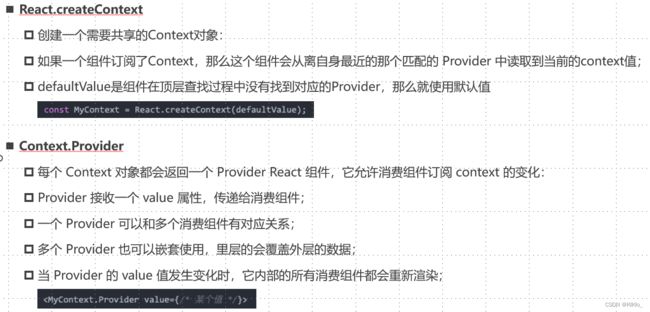
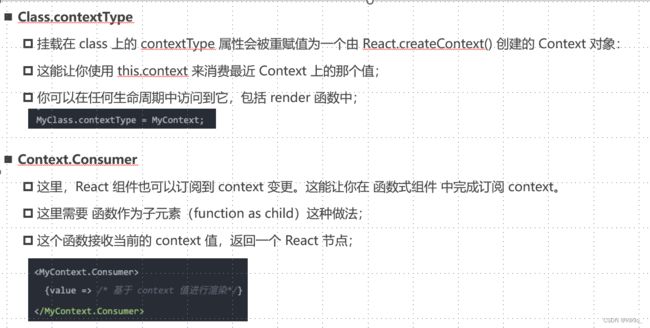
;
export default userContext;
App.jsx
import React, { Component } from "react";
import User from "./components/User";
import userContext from "./context/user-context";
class App extends Component {
constructor() {
super();
this.state = {
info: {
name: "APP.JSX",
age: 18,
},
};
}
render() {
const { info } = this.state;
return (
<div>
{/* 第2步骤 通过value为后代提供组件 */}
<userContext.Provider value={{ nickName: "kiki", age: 18 }}>
<User {...info}></User>
</userContext.Provider>
</div>
);
}
}
export default App;
- user.jsx
import React, { Component } from "react";
import userContext from "../context/user-context";
export class User extends Component {
constructor(props) {
super(props);
this.state = {};
}
render() {
const { name, age } = this.props;
return (
<div>
<h1>
props传进来的值:{name},{age}
</h1>
{/* 4、使用上下文的数值 */}
<h1>通过context传进来的值:{this.context.nickName}</h1>
{/* 也可以通过消费者来获取值 */}
<userContext.Consumer>
{(value) => {
return value.nickName;
}}
</userContext.Consumer>
</div>
);
}
}
// 3、引入上下文
User.contextType = userContext;
export default User;
``