一步一步教你使用.net进行Socket通信
随着Web技术的发展,Socket通信逐渐被人们遗忘。然而最近Socket应用却又越来越多。尤其是中国移动,中国联通的短信网关就是基于Socket通迅,另外随着大家对MSN、QQ等IM工具通迅协议的研究。协议内容也随处都可以找到。想要制作自己的MSN、QQ客户端的用户也大有人在。但习惯了WEB开发和简单UI开发的程序员却在这些协议面前迷糊了。
.net的System.Net.Sockets命名空间封装了大量Socket类。使用此命名空间可以通过简单的方法进行复杂的Sockets连接、通迅。下面我就一步步教大家建立一个基于System.Net.Sockets的通用类库,并基于此举几个例子说明如何使用这个类库。
1、 首先建立一个类库项目。项目命名为 SocketLibrary,并删除自动生成的Class1.cs
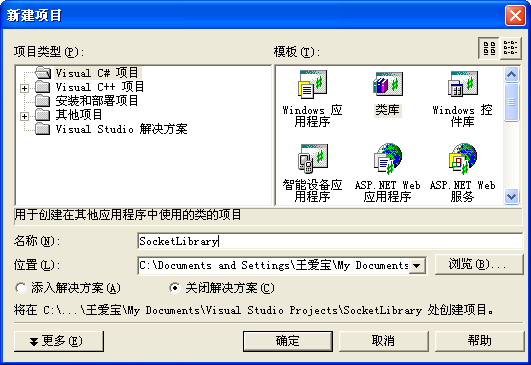
2、 在SocketLibrary中添加类:SocketFactory.cs
3、 在默认解决方案中增加一个Windows项目SocketServerTest用于测试服务器端。
并添加对SocketLibrary的引用。将此项目设为启动项目
4、 在SocketLibrary项目中新建类Connection。表示一个连接,增加两个属性NetWorkStream和ConnectionName。分别表示一个连接的名字和它包含的NetWorkStream。源代码如下:
 using
System;
using
System;
3
 using
System.Net;
using
System.Net;
5
 using
System.Net.Sockets;
using
System.Net.Sockets;6

7

8

9
 namespace
SocketLibrary
namespace
SocketLibrary10

11
 {
{12

13
 public class Connection
public class Connection14

15
 {
{16

17
 public NetworkStream NetworkStream {
public NetworkStream NetworkStream {18

19
 get{return _networkStream;}
get{return _networkStream;}20

21
 set{_networkStream = value;}
set{_networkStream = value;}22

23
 }
}24

25
 private NetworkStream _networkStream;
private NetworkStream _networkStream;26

27
 public string ConnectionName {
public string ConnectionName {28

29
 get{return _connectionName;}
get{return _connectionName;}30

31
 set{_connectionName = value;}
set{_connectionName = value;}32

33
 }
}34

35
 private string _connectionName;
private string _connectionName;36

37
 public Connection(NetworkStream networkStream,string connectionName)
public Connection(NetworkStream networkStream,string connectionName)38

39
 {
{40

41
 this._networkStream = networkStream;
this._networkStream = networkStream;42

43
 this._connectionName = connectionName;
this._connectionName = connectionName;44

45
 }
}46

47
 public Connection(NetworkStream networkStream):this(networkStream,string.Empty) {
public Connection(NetworkStream networkStream):this(networkStream,string.Empty) {48

49
 }
}50

51
 }
}52

53
 }
}
54

5、 新建一个继承自CollectionBase的类ConnectionCollection。用于保存Connection集合。
 using
System;
using
System;2

3

4

5
 namespace
SocketLibrary
{
namespace
SocketLibrary
{6

7
 public class ConnectionCollection:System.Collections.CollectionBase {
public class ConnectionCollection:System.Collections.CollectionBase {8

9
 public ConnectionCollection() {
public ConnectionCollection() {10

11

12

13
 }
}14

15
 public void Add(Connection value) {
public void Add(Connection value) {16

17
 List.Add(value);
List.Add(value); 18

19
 }
}20

21
 public Connection this[int index] {
public Connection this[int index] {22

23
 get {
get {24

25
 return List[index] as Connection;
return List[index] as Connection; 26

27
 }
}28

29
 set{
set{30

31
 List[index] = value;
List[index] = value;32

33
 }
}34

35
 }
}36

37
 public Connection this[string connectionName] {
public Connection this[string connectionName] {38

39
 get {
get {40

41
 foreach(Connection connection in List) {
foreach(Connection connection in List) {42

43
 if(connection.ConnectionName == connectionName)
if(connection.ConnectionName == connectionName)44

45
 return connection;
return connection;46

47
 }
}48

49
 return null;
return null;50

51
 }
}52

53
 }
}54

55
 }
}56

57
 }
}
58

6、 新建一个类,名字为Server,用于侦听网络连接。
 using
System;
using
System;2

3
 using
System.Net;
using
System.Net;4

5
 using
System.Net.Sockets;
using
System.Net.Sockets;6

7

8

9
 namespace
SocketLibrary
namespace
SocketLibrary10

11
 {
{12

13
 public class Server
public class Server14

15
 {
{16

17
 public ConnectionCollection Connections {
public ConnectionCollection Connections {18

19
 get{return _connections;}
get{return _connections;}20

21
 set{_connections = value;}
set{_connections = value;}22

23
 }
}24

25
 private ConnectionCollection _connections;
private ConnectionCollection _connections;26

27

28

29
 private TcpListener _listener;
private TcpListener _listener;30

31
 public Server(TcpListener listener)
public Server(TcpListener listener)32

33
 {
{34

35
 this._connections = new ConnectionCollection();
this._connections = new ConnectionCollection();36

37
 this._listener = listener;
this._listener = listener;38

39
 }
}40

41
 public void Start() {
public void Start() {42

43
 while(true) {
while(true) {44

45
 if(_listener.Pending()) {
if(_listener.Pending()) {46

47
 TcpClient client = _listener.AcceptTcpClient();
TcpClient client = _listener.AcceptTcpClient();48

49
 NetworkStream stream = client.GetStream();
NetworkStream stream = client.GetStream();50

51
 this._connections.Add(new Connection(stream));
this._connections.Add(new Connection(stream));52

53
 }
}54

55
 }
} 56

57
 }
}58

59
 }
}60

61
 }
}
62

7、 在SocketFactory中声明一个私有变量
System.Threading.Thread _serverListenThread;
8、 在SocketFactory类中加入StartServer方法。当执行此方法时,初始化_ serverListenThread并在此线程中开始侦听网络连接
 public
void
StartServer(
int
port)
{
public
void
StartServer(
int
port)
{2

3
 TcpListener listener = new TcpListener(IPAddress.Any, port);
TcpListener listener = new TcpListener(IPAddress.Any, port);4

5
 listener.Start();
listener.Start();6

7

8

9
 Server server = new Server(listener);
Server server = new Server(listener);10

11
 _serverListenThread = new System.Threading.Thread(new System.Threading.ThreadStart(server.Start));
_serverListenThread = new System.Threading.Thread(new System.Threading.ThreadStart(server.Start));12

13
 _serverListenThread.Start();
_serverListenThread.Start();14

15
 }
}
16

9、 下面我们来测试此线程是否工作。
在SocketServerTest的Form1的Form1_Load事件中加入如下代码。
 SocketLibrary.SocketFactory factory
=
new
SocketLibrary.SocketFactory();
SocketLibrary.SocketFactory factory
=
new
SocketLibrary.SocketFactory();2

3
 factory.StartServer(
1979
);
factory.StartServer(
1979
);4

运行程序,可以看出Form1显示出来了。但我们并没有看到监听启动。这是由于我们的监听是在另外一个线程里运行的。我们可以在Server类的Start()函数中加入断点
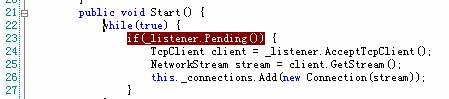
再次执行程序。可以看到程序会运行到断点处。即开始监听网络连接了。
10、 下面我们另外启动一个VS.NET2003实例,建立一个项目SocketClientTest,并通过添加已存在的项目增加SocketLibrary,增加对此项目的引用。
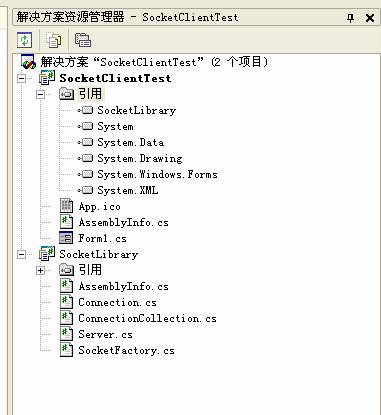
11、 新建一个Client类。并写上以下源代码
 using
System;
using
System;2

3
 using
System.Net;
using
System.Net;4

5
 using
System.Net.Sockets;
using
System.Net.Sockets;6

7

8

9
 namespace
SocketLibrary
namespace
SocketLibrary10

11
 {
{12

13

14

15
 public class Client
public class Client16

17
 {
{18

19
 public const int CONNECTTIMEOUT = 10;
public const int CONNECTTIMEOUT = 10;20

21
 public Connection _connection;
public Connection _connection;22

23
 public Client()
public Client()24

25
 {
{26

27

28

29
 }
}30

31
 public static Connection StartClient(IPAddress ipaddress,int port) {
public static Connection StartClient(IPAddress ipaddress,int port) {32

33
 TcpClient client = new TcpClient();
TcpClient client = new TcpClient();34

35
 client.SendTimeout = CONNECTTIMEOUT;
client.SendTimeout = CONNECTTIMEOUT;36

37
 client.ReceiveTimeout = CONNECTTIMEOUT;
client.ReceiveTimeout = CONNECTTIMEOUT;38

39

40

41
 client.Connect(ipaddress,port);
client.Connect(ipaddress,port);42

43
 }
}44

45
 }
}46

47
 }
}
48

在SocketFactory中加入StartClient函数
 public
Connection StartClient(IPAddress ip,
int
port)
public
Connection StartClient(IPAddress ip,
int
port)2

3
 {
{4

5
 return Client.StartClient(ip,port);
return Client.StartClient(ip,port);6

7
 }
}
8

在SocketClient的Form1的Form1_Load中加入以下代码
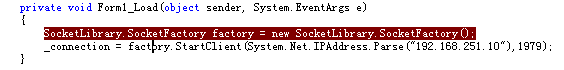 并
并
插入断点。开始调试执行。当执行取最后一句时。我们看到_connection已经连接成功。
好了,现在我们的客户端已经连接上服务器,并可以发送消息了。但现在我们还没有如何发送消息的方法。我们在SocketFactory中增加一个发消息的静态方法。并且声明一个编码类型的静态变量
 public
static
System.Text.Encoding DefaultEncoding
=
public
static
System.Text.Encoding DefaultEncoding
=

 System.Text.Encoding.GetEncoding(
"
GB2312
"
);
System.Text.Encoding.GetEncoding(
"
GB2312
"
);
 public
static
void
SendMessage(
string
message,Connection connection)
{
public
static
void
SendMessage(
string
message,Connection connection)
{
 byte[] buffer = DefaultEncoding.GetBytes(message);
byte[] buffer = DefaultEncoding.GetBytes(message);
 connection.NetworkStream.Write(buffer,0,buffer.Length);
connection.NetworkStream.Write(buffer,0,buffer.Length);
 }
}

现在我们可以用这个函数发消息给服务器端了。
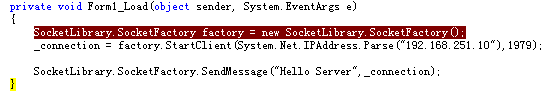
我们看到消息发送成功,但服务器端没有任何反应。这是因为我们还没有在服务器端侦听消息。在Server类中增加如下代码
加入开始侦听网络流的线程
 public
void
Listenning()
{
public
void
Listenning()
{
 while(true) {
while(true) {
 System.Threading.Thread.Sleep(200);
System.Threading.Thread.Sleep(200);
 foreach(Connection connection in this._connections) {
foreach(Connection connection in this._connections) {
 if(connection.NetworkStream.CanRead && connection.NetworkStream.DataAvailable) {
if(connection.NetworkStream.CanRead && connection.NetworkStream.DataAvailable) {
 byte[] buffer = new byte[1024];
byte[] buffer = new byte[1024];
 int count = connection.NetworkStream.Read(buffer,0,buffer.Length);
int count = connection.NetworkStream.Read(buffer,0,buffer.Length);
 Console.Write(SocketFactory.DefaultEncoding.GetString(buffer,0,count));
Console.Write(SocketFactory.DefaultEncoding.GetString(buffer,0,count));
 }
}
 }
}
 }
}
 }
}

 public
void
StartListen()
{
public
void
StartListen()
{2

3
 _listenningthread = new System.Threading.Thread(new System.Threading.ThreadStart(Listenning));
_listenningthread = new System.Threading.Thread(new System.Threading.ThreadStart(Listenning));4

5
 _listenningthread.Start();
_listenningthread.Start();6

7
 }
}
8

9
 private
System.Threading.Thread _listenningthread;
private
System.Threading.Thread _listenningthread;10

再在SocketFactory的StartServer中加入以下代码,以开始侦听网络流。
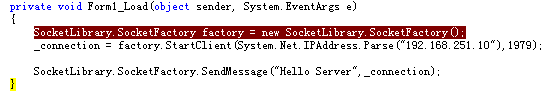
好。我们再启动SocketServerTest。并运行SocketClientTest。现在在SocketServerTest的控制台可以看到如下输出:
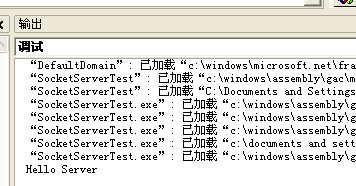
也即服务器收到了客户端发来的Hello Server的消息。
这一章我们就到这里。下一章我们继续讲如何重构这一章的代码,并继续深入的讲如何定义协议以及如何使用这些协议收发消息。

