Cocos2d-x学习笔记(一)环境搭建与项目创建
可运行的代码可以说明一切问题。
环境需安装VS201x + Python2.7 + Cocos2d-x-2.2.5。
1. 点击cocos2d-win32.vc201x.sln,打开后,编译(可以查看一下,例子项目的依赖项);
2. TestCpp中,查看各种特性的例子与效果(从这里能更快速学习);
3. 进入目录cocos2d-x-2.2.5\tools\project-creator,使用脚本create_project.py来创建项目;一般将在cmd命令窗口下创建。有机会,可以看看该python脚本的内容,大概200行左右;具体操作如下图所示:
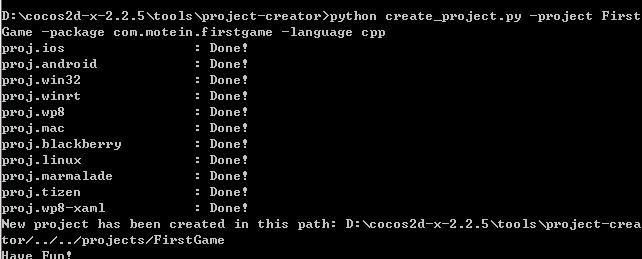
这里,我们创建了一个名为FirstGame的项目,使用语言是C++。结果:创建出了各个平台的项目。这里选在Win32上开发(无强制要求)。
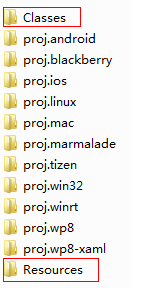
Resources目录中存资源;Classes目录中存代理和场景定义源文件且被其它项目共享;剩余目录均为项目目录。
创建成功后的解决方案目录结构如下:
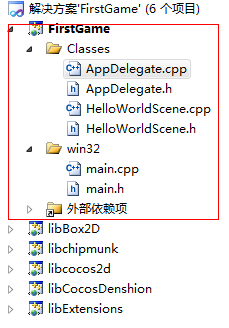
至此,一个项目即创建成功。从下边几个文件的命名即可看出其中的逻辑:AppDelegate的作用就是一个桥梁,HelloWorldScene就是一个场景的简单示例,而main则是程序的入口。
下边会项目中重要的几个文件的内容代码贴在下边(部分文件我也添加了一部分注释):
AppDelegate.h
#ifndef _APP_DELEGATE_H_ #define _APP_DELEGATE_H_ #include "cocos2d.h" /** @brief The cocos2d Application. The reason for implement as private inheritance is to hide some interface call by CCDirector. */ class AppDelegate : private cocos2d::CCApplication { public: AppDelegate(); virtual ~AppDelegate(); /** @brief Implement CCDirector and CCScene init code here. @return true Initialize success, app continue. @return false Initialize failed, app terminate. */ virtual bool applicationDidFinishLaunching(); /** @brief The function be called when the application enter background @param the pointer of the application */ virtual void applicationDidEnterBackground(); /** @brief The function be called when the application enter foreground @param the pointer of the application */ virtual void applicationWillEnterForeground(); }; #endif // _APP_DELEGATE_H_
AppDelegate.cpp
#include "AppDelegate.h" #include "HelloWorldScene.h" USING_NS_CC; AppDelegate::AppDelegate() { // Constructor } AppDelegate::~AppDelegate() { // Desctructor } // After launching, enter the function below bool AppDelegate::applicationDidFinishLaunching() { // initialize director CCDirector* pDirector = CCDirector::sharedDirector(); CCEGLView* pEGLView = CCEGLView::sharedOpenGLView(); // Set OpenGL view pDirector->setOpenGLView(pEGLView); // turn on display FPS (Frame per sesond) pDirector->setDisplayStats(true); // set FPS. the default value is 1.0/60 if you don't call this pDirector->setAnimationInterval(1.0 / 60); // create a scene. it's an autorelease object CCScene *pScene = HelloWorld::scene(); // run the created scene // Really start from here pDirector->runWithScene(pScene); return true; } // This function will be called when the app is inactive. When comes a phone call,it's be invoked too // Enter background void AppDelegate::applicationDidEnterBackground() { CCDirector::sharedDirector()->stopAnimation(); // if you use SimpleAudioEngine, it must be paused // SimpleAudioEngine::sharedEngine()->pauseBackgroundMusic(); } // this function will be called when the app is active again // Enter foreground void AppDelegate::applicationWillEnterForeground() { CCDirector::sharedDirector()->startAnimation(); // if you use SimpleAudioEngine, it must resume here // SimpleAudioEngine::sharedEngine()->resumeBackgroundMusic(); }
HelloWorldScene.h
#ifndef __HELLOWORLD_SCENE_H__ #define __HELLOWORLD_SCENE_H__ #include "cocos2d.h" class HelloWorld : public cocos2d::CCLayer { public: // Here's a difference. Method 'init' in cocos2d-x returns bool, instead of returning 'id' in cocos2d-iphone virtual bool init(); // there's no 'id' in cpp, so we recommend returning the class instance pointer static cocos2d::CCScene* scene(); // a selector callback void menuCloseCallback(CCObject* pSender); // implement the "static node()" method manually CREATE_FUNC(HelloWorld); }; #endif // __HELLOWORLD_SCENE_H__
HelloWorldScene.cpp
#include "HelloWorldScene.h" USING_NS_CC; CCScene* HelloWorld::scene() { // 'scene' is an autorelease object CCScene *scene = CCScene::create(); // 'layer' is an autorelease object HelloWorld *layer = HelloWorld::create(); // add layer as a child to scene scene->addChild(layer); // return the scene return scene; } // on "init" you need to initialize your instance bool HelloWorld::init() { ////////////////////////////// // 1. super init first if ( !CCLayer::init() ) { return false; } CCSize visibleSize = CCDirector::sharedDirector()->getVisibleSize(); CCPoint origin = CCDirector::sharedDirector()->getVisibleOrigin(); ///////////////////////////// // 2. add a menu item with "X" image, which is clicked to quit the program // you may modify it. // add a "close" icon to exit the progress. it's an autorelease object CCMenuItemImage *pCloseItem = CCMenuItemImage::create( "CloseNormal.png", "CloseSelected.png", this, menu_selector(HelloWorld::menuCloseCallback)); pCloseItem->setPosition(ccp(origin.x + visibleSize.width - pCloseItem->getContentSize().width/2 , origin.y + pCloseItem->getContentSize().height/2)); // create menu, it's an autorelease object CCMenu* pMenu = CCMenu::create(pCloseItem, NULL); pMenu->setPosition(CCPointZero); this->addChild(pMenu, 1); ///////////////////////////// // 3. add your codes below... // add a label shows "Hello World" // create and initialize a label CCLabelTTF* pLabel = CCLabelTTF::create("Hello World", "Arial", 24); // position the label on the center of the screen pLabel->setPosition(ccp(origin.x + visibleSize.width/2, origin.y + visibleSize.height - pLabel->getContentSize().height)); // add the label as a child to this layer this->addChild(pLabel, 1); // add "HelloWorld" splash screen" CCSprite* pSprite = CCSprite::create("HelloWorld.png"); // position the sprite on the center of the screen pSprite->setPosition(ccp(visibleSize.width/2 + origin.x, visibleSize.height/2 + origin.y)); // add the sprite as a child to this layer this->addChild(pSprite, 0); return true; } void HelloWorld::menuCloseCallback(CCObject* pSender) { #if (CC_TARGET_PLATFORM == CC_PLATFORM_WINRT) || (CC_TARGET_PLATFORM == CC_PLATFORM_WP8) CCMessageBox("You pressed the close button. Windows Store Apps do not implement a close button.","Alert"); #else CCDirector::sharedDirector()->end(); #if (CC_TARGET_PLATFORM == CC_PLATFORM_IOS) exit(0); #endif #endif }
main.cpp
#include "main.h" #include "AppDelegate.h" #include "CCEGLView.h" USING_NS_CC; int APIENTRY _tWinMain(HINSTANCE hInstance, HINSTANCE hPrevInstance, LPTSTR lpCmdLine, int nCmdShow) { UNREFERENCED_PARAMETER(hPrevInstance); UNREFERENCED_PARAMETER(lpCmdLine); // create the application instance AppDelegate app; CCEGLView* eglView = CCEGLView::sharedOpenGLView(); eglView->setViewName("FirstGame"); eglView->setFrameSize(480, 320); return CCApplication::sharedApplication()->run(); }