Flex4之关于Embed外部资源的使用方法总结
Flex软件中经常需要使用一些外部的资源,如图片、声音、SWF或字体,虽然你也可以在软件运行的时候引入和载入,但是也可能经常需要直接将这些资源编译(Compile)到软件中,也就是直接嵌入资源(Embedding Assets)。Flex中可以直接嵌入图片image,影片movie,MP3,和TrueType文字。
嵌入资源的利处:
1、比起在运行时访问资源,对嵌入资源的访问速度更加快速;
2、可以用简单的变量访问方式,在多个地方引用所嵌入的资源。这是变量就代表资源,提高写代码的效率;
嵌入资源的弊处:
1、增大了SWF文件的大小,因为是将资源直接包含;
2、由于SWF文件增大,将使得初始化的速度变慢;
3、当资源改变后,需要重新编译SWF文件;
例子1:一个简单的嵌入资源的例子: <mx:Button label=”Icon Button” icon=”@Embed(source=’logo.gif’)"/>
以上粗体部分,使用了@Embed()指令,将logo.gif这个图片直接嵌入到程序中,作为Button按钮的Icon图标。
例子2:用变量引用嵌入的资源 <mx:Script> <![CDATA[ [Embed(source="logo.gif")] [Bindable] public var imgCls:Class; ]]> </mx:Script> ADOBE FLEX 3 BETA 2
<mx:Button label="Icon Button 1" icon="{imgCls}"/> <mx:Button label="Icon Button 2" icon="{imgCls}"/>
以上粗体部分,表示将logo.gif图片嵌入,并让变量imgCls可以引用该资源。[Bindable]表示该变量imgCls是可以被数据绑定的。之后,就可以在多个地方引用该嵌入资源的变量(见红色粗体)。
另外也可以通过Embed()指令,在样式表中嵌入资源,这通常是在设置UI组件的皮肤时候使用。如下代码: <mx:Style> .myCustomButton { overSkin:Embed(source="overIconImage.gif"); upSkin:Embed(source="upIconImage.gif"); downSkin:Embed(source="downIconImage.gif"); } </mx:Style> <mx:Button label="Icon Button Style Def" styleName="myCustomButton"/>
以上代码表示在按钮的常态(up)、鼠标悬停(over)、鼠标按下(down)的状态,使用不同的皮肤。overSkin、upSkin、downSkin是Button的对应状态下的皮肤属性。
- <spanstyle="font-size: medium;"><?xmlversion="1.0"encoding="utf-8"?>
- <s:Applicationxmlns:fx="http://ns.adobe.com/mxml/2009"
- xmlns:s="library://ns.adobe.com/flex/spark"
- xmlns:mx="library://ns.adobe.com/flex/mx"minWidth="955"minHeight="600">
- <s:layout>
- <s:BasicLayout/>
- </s:layout>
- <fx:Script>
- <![CDATA[
- [Embed(source='logo.gif')]
- var imgClass:Class;
- ]]>
- </fx:Script>
- <fx:Style>
- @namespace s "library://ns.adobe.com/flex/spark";
- @namespace mx "library://ns.adobe.com/flex/mx";
- .myButton{
- icon:Embed(source="logo.gif");
- }
- </fx:Style>
- <fx:Declarations>
- <!-- 将非可视元素(例如服务、值对象)放在此处 -->
- </fx:Declarations>
- <mx:Buttonicon="@Embed(source=('logo.gif'))" x="28"y="19"/>
- <mx:Buttonx="232"y="26"icon="{imgClass}"/>
- <mx:Buttonx="449"y="26" styleName="myButton"/>
- </s:Application>
- </span>
<?xml version="1.0" encoding="utf-8"?>
<s:Application xmlns:fx="http://ns.adobe.com/mxml/2009"
xmlns:s="library://ns.adobe.com/flex/spark"
xmlns:mx="library://ns.adobe.com/flex/mx" minWidth="955" minHeight="600">
<s:layout>
<s:BasicLayout/>
</s:layout>
<fx:Script>
<![CDATA[
[Embed(source='logo.gif')]
var imgClass:Class;
]]>
</fx:Script>
<fx:Style>
@namespace s "library://ns.adobe.com/flex/spark";
@namespace mx "library://ns.adobe.com/flex/mx";
.myButton{
icon:Embed(source="logo.gif");
}
</fx:Style>
<fx:Declarations>
<!-- 将非可视元素(例如服务、值对象)放在此处 -->
</fx:Declarations>
<mx:Button icon="@Embed(source=('logo.gif'))" x="28" y="19"/>
<mx:Button x="232" y="26" icon="{imgClass}"/>
<mx:Button x="449" y="26" styleName="myButton"/>
</s:Application>
至于这个图片嘛我使用的是JavaEye的LOGO图片
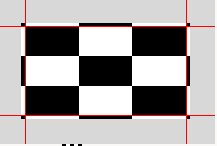
<mx:Image source="{imgCls}" width="300" height="300"/> <mx:Image source="{imgCls}" width="450" height="450"/>