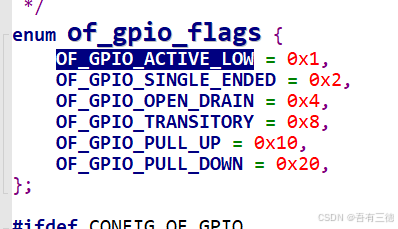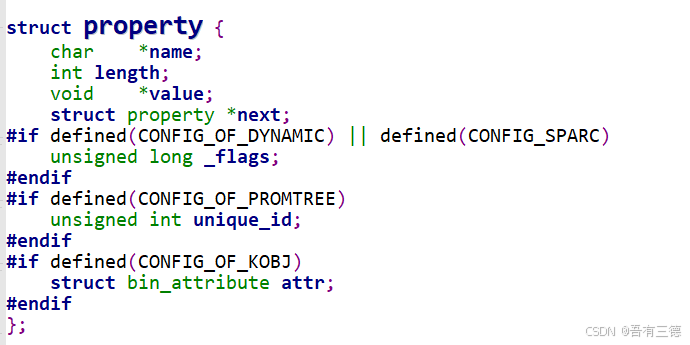Linux驱动学习之点灯(五,设备树没用平台设备总线)
创建一个设备树节点
/{
led:led{
compatible="led";
led_pin=<&gpio0 22 GPIO_ACTIVE_HIGH &gpio0 21 GPIO_ACTIVE_HIGH>;
status="okay";
}
}OF函数介绍
查找属性
of_gpio_named_count
of_gpio_named_count 函数用于获取设备树某个属性里面定义了几个 GPIO 信息,要注意的是空的 GPIO 信息也会被统计到。函数原型如下
int of_gpio_named_count(struct device_node *np, const char *propname)
参数一:设备节点
参数二:属性名字
of_gpio_count
和 of_gpio_named_count 函数一样,但是不同的地方在于,此函数统计的是 gpios 这个属性的 GPIO 数量,而 of_gpio_named_count 函数可以统计任意属性的 GPIO 信息,函数原型如下所示:
int of_gpio_count(struct device_node *np)
参数一:设备节点
of_get_named_gpio
此函数获取 GPIO 编号,因为 Linux 内核中关于 GPIO 的 API 函数都要使用 GPIO 编号,此函数会将设备树中类似 <&gpio5 7 GPIO_ACTIVE_LOW> 的属性信息转换为对应的 GPIO 编号,此函数在驱动中使用很频繁!函数原型如下:
int of_get_named_gpio(struct device_node *np, const char *propname, int index)
参数1:设备节点
参数2:属性名
参数3:gpio下标
返回值:引脚号
of_get_named_gpio_flag
此函数获取GPIO的描述,可以通过设备树传出高低电平
int of_get_named_gpio_flags(struct device_node *np,
const char *list_name, int index, enum of_gpio_flags *flags);参数1:设备节点
参数2:属性名字
参数3:下标
参数4:传出参数
返回值:引脚号(of_get_named_gpio 函数内部调用这个函数)
property *of_find_property(const struct device_node *np,const char *name,int*lenp)参数1:设备节点。
参数2:节点名儿
参数3:传出参数,属性长度。
返回值返回一个结构体如下图
value就是属性值
int of_property_read_u32_index(const struct device_node *np,const char *propname,u32 index,u32 *out_value)参数1:设备节点
参数2:属性名
参数3:下标
参数3:传出参数,我们想要的值
返回值:成功0,失败非零
int of_property_read_string(struct device_node *np,const char*propname,const char**out_string)参数1:设备节点
参数2:属性名儿
参数3:传出参数
返回值:成功0 失败非零
查找节点
struct device_node * of_find_node_by_name(struct device_node *from,const char *name)参数一:从哪里开始查找,一般填null,从根节点查找
参数二:节点名字
返回值:成功返回设备节点,
struct device_node * of_find_compatible_node (struct device_node*from,const char *type,const char *compatible)参数1:从哪里开始查找,一般填null,从根节点查找参数2:类型,没有类型填null参数3:compatible属性的值返回值,成功返回设备节点
struct device_node * of_find_node_by_path(cons tchar *path)根据路径查找,填入路径即可
LED驱动实现
所有函数专栏都有说到,不明的可以返回前面看看
#include "linux/cdev.h"
#include "linux/device.h"
#include "linux/device/class.h"
#include "linux/export.h"
#include "linux/fs.h"
#include "linux/gpio.h"
#include "linux/module.h"
#include "linux/of.h"
#include "linux/of_gpio.h"
#include "linux/printk.h"
static dev_t dev_num;
static struct cdev *cdev;
static struct class * cls;
uint32_t pin1,pin2;
static int open (struct inode *i, struct file *f)
{
gpio_set_value(pin1,0);
gpio_set_value(pin2,0);
return 0;
}
static int close (struct inode *i, struct file *f)
{
gpio_set_value(pin1,1);
gpio_set_value(pin2,1);
return 0;
}
struct file_operations fops={
.owner=THIS_MODULE,
.open=open,
.release=close,
};
static int __init start(void)
{
//of_find_property(0,0, 0);
//struct device_node * node=of_find_node_by_name(NULL,"led");
struct device_node * node=of_find_compatible_node(NULL,NULL,"led");
if(node==NULL)
{
printk("66666\r\n");
return -EINVAL;
}
printk("%s\r\n",node->name);
const char * status=NULL;
of_property_read_string(node,"status",&status);
if(strcmp("okay",status))
{
printk("66666\r\n");
return -EINVAL;
}
printk("%s\r\n",status);
uint32_t gpio_pin1=of_get_named_gpio(node,"led_pin",0);
uint32_t gpio_pin2=of_get_named_gpio(node,"led_pin",1);
printk("%x\r\n",gpio_pin1);
printk("%X\r\n",gpio_pin2);
pin1=gpio_pin1;
pin2=gpio_pin2;
enum of_gpio_flags flag=0;
of_get_named_gpio_flags(node,"led",0,&flag);
if(flag==OF_GPIO_ACTIVE_LOW)
{
gpio_request(gpio_pin1,"led");
gpio_direction_output(gpio_pin1,0);
}
else
{
gpio_request(gpio_pin1,"led");
gpio_direction_output(gpio_pin1,0);
}
of_get_named_gpio_flags(node,"led",1,&flag);
if(flag==OF_GPIO_ACTIVE_LOW)
{
gpio_request(gpio_pin2,"led");
gpio_direction_output(gpio_pin2,0);
}
else
{
gpio_request(gpio_pin2,"led");
gpio_direction_output(gpio_pin2,0);
}
alloc_chrdev_region(&dev_num, 0, 1, "led");
cdev= cdev_alloc();
cdev->ops=&fops;
cdev_add(cdev, dev_num,1);
cls= class_create(THIS_MODULE, "led");
device_create(cls,NULL,dev_num,NULL,"led");
printk(KERN_INFO "Hello, world!\n");
return 0;
}
static void __exit stop(void)
{
device_destroy(cls, dev_num);
class_destroy(cls);
unregister_chrdev_region(dev_num,1);
gpio_free(pin1);
gpio_free(pin2);
printk(KERN_INFO "Goodbye, world!\n");
}
module_init(start);
module_exit(stop);
MODULE_LICENSE("GPL");