TensorRT模型量化实践
文章目录
-
- 量化基本概念
- 量化的方法
-
- 方式1:trtexec(PTQ的一种)
- 方式2:PTQ
-
- 2.1 python onnx转trt
- 2.2 polygraphy工具:应该是对2.1量化过程的封装
- 方式3:QAT(追求精度时推荐)
- 使用TensorRT量化实践(C++版)
- 使用TensorRT量化(python版)
- 参考文献
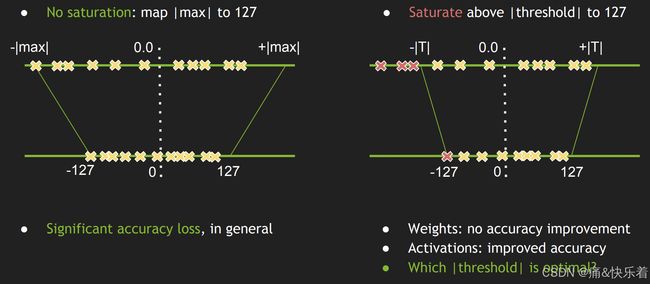
量化基本概念
后训练量化Post Training Quantization (PTQ)
量化过程仅仅通过离线推理一些sample数据对权重和激活值进行量化,无需要进行训练微调。
量化感知训练Quantization Aware Training (QAT)
在量化的过程中,对网络进行训练,从而让网络参数能更好地适应量化带来的信息损失。这种方式更加灵活,因此准确性普遍比后训练量化要高。缺点是操作起来不太方便。大多数情况下比训练后量化精度更高,部分场景不一定比部分/混合精度量化好很多。
量化的方法
方式1:trtexec(PTQ的一种)
(1)int8量化
trtexec --onnx=XX.onnx --saveEngine=model.plan --int8 --workspace=4096
如果使用int8量化;量化需要设置calib文件夹;
trtexec
--onnx=model.onnx
--minShapes=input:1x1x224x224
--optShapes=input:2x1x224x224
--maxShapes=input:10x1x224x224
--workspace=4096
--int8
--best
--calib=D:\images
--saveEngine=model.engine
--buildOnly
精度损失很大,不建议直接采用。
trtexec 有提供 --calib=接口进行校正,但需要对中间特征进行cache文件保存,比较麻烦,官方文档也是采用上述方式进行int8量化;与fp16的模型在测试集上测试指标,可以看到精度下降非常严重;
(2)int8 fp16混合量化
trtexec --onnx=XX.onnx --saveEngine=model.plan --int8 --fp16 --workspace=4096
测试集上统计指标:相比纯int8量化,效果要好,但是相比fp16,精度下降依然非常严重
方式2:PTQ
engine序列化时执行
2.1 python onnx转trt
操作流程:
按照常规方案导出onnx,onnx序列化为tensorrt engine之前打开int8量化模式并采用校正数据集进行校正;
优点:
1.导出onnx之前的所有操作都为常规操作;2. 相比在pytorch中进行PTQ int8量化,所需显存小;
缺点:
1.量化过程为黑盒子,无法看到中间过程;
2.校正过程需在实际运行的tensorrt版本中进行并保存tensorrt engine;
3.量化过程中发现,即使模型为动态输入,校正数据集使用时也必须与推理时的输入shape[N, C, H, W]完全一致,否则,效果非常非常差,动态模型慎用。
操作示例参看onnx2trt_ptq.py
2.2 polygraphy工具:应该是对2.1量化过程的封装
操作流程:
按照常规方案导出onnx,onnx序列化为tensorrt engine之前打开int8量化模式并采用校正数据集进行校正;
优点: 1. 相较于1.1,代码量更少,只需完成校正数据的处理代码;
缺点: 1. 同上所有; 2. 动态尺寸时,校正数据需与–trt-opt-shapes相同;3.内部默认最多校正20个epoch;
安装polygraphy
pip install colored polygraphy --extra-index-url https://pypi.ngc.nvidia.com
量化
polygraphy convert XX.onnx --int8 --data-loader-script loader_data.py --calibration-cache XX.cache -o XX.pl
方式3:QAT(追求精度时推荐)
注:在pytorch中执行导出的onnx将产生一个明确量化的模型,属于显式量化
操作流程:
安装pytorch_quantization库->加载训练数据->加载模型(在加载模型之前,启用quant_modules.initialize() 以保证原始模型层替换为量化层)->训练->导出onnx;
优点:
1.模型量化参数重新训练,训练较好时,精度下降较少; 2. 通过导出的onnx能够看到每层量化的过程;2. onnx导出为tensort engine时可以采用trtexec(注:命令行需加–int8,需要fp16和int8混合精度时,再添加–fp16),比较简单;3.训练过程可在任意设备中进行;
缺点:
1.导出onnx时,显存占用非常大;2.最终精度取决于训练好坏;3. QAT训练shape需与推理shape一致才能获得好的推理结果;4. 导出onnx时需采用真实的图片输入作为输入设置
操作示例参看yolov5_pytorch_qat.py感知训练,参看export_onnx_qat.py
使用TensorRT量化实践(C++版)
该方式则是利用TensorRT的API将onnx转换engine文件的过程中进行量化,其中需要校准数据(准备一个存放几百张图像的文件夹即可)。为了读取校正图像,需要写一个Int8校正类,如下所示:
calibrator.h
#pragma once
#include calibrator.cpp
#include 最后,通过以下代码将onnx量化转换为engine文件。
#include 使用TensorRT量化(python版)
流程C++版本的一样,这个没进行测试,以下版本是别人量化yolov5的代码,感兴趣的朋友可以尝试一下。
import tensorrt as trt
import os
import numpy as np
import pycuda.driver as cuda
import pycuda.autoinit
import cv2
def get_crop_bbox(img, crop_size):
"""Randomly get a crop bounding box."""
margin_h = max(img.shape[0] - crop_size[0], 0)
margin_w = max(img.shape[1] - crop_size[1], 0)
offset_h = np.random.randint(0, margin_h + 1)
offset_w = np.random.randint(0, margin_w + 1)
crop_y1, crop_y2 = offset_h, offset_h + crop_size[0]
crop_x1, crop_x2 = offset_w, offset_w + crop_size[1]
return crop_x1, crop_y1, crop_x2, crop_y2
def crop(img, crop_bbox):
"""Crop from ``img``"""
crop_x1, crop_y1, crop_x2, crop_y2 = crop_bbox
img = img[crop_y1:crop_y2, crop_x1:crop_x2, ...]
return img
class yolov5EntropyCalibrator(trt.IInt8EntropyCalibrator2):
def __init__(self, imgpath, batch_size, channel, inputsize=[384, 1280]):
trt.IInt8EntropyCalibrator2.__init__(self)
self.cache_file = 'yolov5.cache'
self.batch_size = batch_size
self.Channel = channel
self.height = inputsize[0]
self.width = inputsize[1]
self.imgs = [os.path.join(imgpath, file) for file in os.listdir(imgpath) if file.endswith('jpg')]
np.random.shuffle(self.imgs)
self.imgs = self.imgs[:2000]
self.batch_idx = 0
self.max_batch_idx = len(self.imgs) // self.batch_size
self.calibration_data = np.zeros((self.batch_size, 3, self.height, self.width), dtype=np.float32)
# self.data_size = trt.volume([self.batch_size, self.Channel, self.height, self.width]) * trt.float32.itemsize
self.data_size = self.calibration_data.nbytes
self.device_input = cuda.mem_alloc(self.data_size)
# self.device_input = cuda.mem_alloc(self.calibration_data.nbytes)
def free(self):
self.device_input.free()
def get_batch_size(self):
return self.batch_size
def get_batch(self, names, p_str=None):
try:
batch_imgs = self.next_batch()
if batch_imgs.size == 0 or batch_imgs.size != self.batch_size * self.Channel * self.height * self.width:
return None
cuda.memcpy_htod(self.device_input, batch_imgs)
return [self.device_input]
except:
print('wrong')
return None
def next_batch(self):
if self.batch_idx < self.max_batch_idx:
batch_files = self.imgs[self.batch_idx * self.batch_size: \
(self.batch_idx + 1) * self.batch_size]
batch_imgs = np.zeros((self.batch_size, self.Channel, self.height, self.width),
dtype=np.float32)
for i, f in enumerate(batch_files):
img = cv2.imread(f) # BGR
crop_size = [self.height, self.width]
crop_bbox = get_crop_bbox(img, crop_size)
# crop the image
img = crop(img, crop_bbox)
img = img.transpose((2, 0, 1))[::-1, :, :] # BHWC to BCHW ,BGR to RGB
img = np.ascontiguousarray(img)
img = img.astype(np.float32) / 255.
assert (img.nbytes == self.data_size / self.batch_size), 'not valid img!' + f
batch_imgs[i] = img
self.batch_idx += 1
print("batch:[{}/{}]".format(self.batch_idx, self.max_batch_idx))
return np.ascontiguousarray(batch_imgs)
else:
return np.array([])
def read_calibration_cache(self):
# If there is a cache, use it instead of calibrating again. Otherwise, implicitly return None.
if os.path.exists(self.cache_file):
with open(self.cache_file, "rb") as f:
return f.read()
def write_calibration_cache(self, cache):
with open(self.cache_file, "wb") as f:
f.write(cache)
f.flush()
# os.fsync(f)
def get_engine(onnx_file_path, engine_file_path, cali_img, mode='FP32', workspace_size=4096):
"""Attempts to load a serialized engine if available, otherwise builds a new TensorRT engine and saves it."""
TRT_LOGGER = trt.Logger(trt.Logger.WARNING)
def build_engine():
assert mode.lower() in ['fp32', 'fp16', 'int8'], "mode should be in ['fp32', 'fp16', 'int8']"
explicit_batch_flag = 1 << int(trt.NetworkDefinitionCreationFlag.EXPLICIT_BATCH)
with trt.Builder(TRT_LOGGER) as builder, builder.create_network(
explicit_batch_flag
) as network, builder.create_builder_config() as config, trt.OnnxParser(
network, TRT_LOGGER
) as parser:
with open(onnx_file_path, "rb") as model:
print("Beginning ONNX file parsing")
if not parser.parse(model.read()):
print("ERROR: Failed to parse the ONNX file.")
for error in range(parser.num_errors):
print(parser.get_error(error))
return None
config.max_workspace_size = workspace_size * (1024 * 1024) # workspace_sizeMiB
# 构建精度
if mode.lower() == 'fp16':
config.flags |= 1 << int(trt.BuilderFlag.FP16)
if mode.lower() == 'int8':
print('trt.DataType.INT8')
config.flags |= 1 << int(trt.BuilderFlag.INT8)
config.flags |= 1 << int(trt.BuilderFlag.FP16)
calibrator = yolov5EntropyCalibrator(cali_img, 26, 3, [384, 1280])
# config.set_quantization_flag(trt.QuantizationFlag.CALIBRATE_BEFORE_FUSION)
config.int8_calibrator = calibrator
# if True:
# config.profiling_verbosity = trt.ProfilingVerbosity.DETAILED
profile = builder.create_optimization_profile()
profile.set_shape(network.get_input(0).name, min=(1, 3, 384, 1280), opt=(12, 3, 384, 1280), max=(26, 3, 384, 1280))
config.add_optimization_profile(profile)
# config.set_calibration_profile(profile)
print("Completed parsing of ONNX file")
print("Building an engine from file {}; this may take a while...".format(onnx_file_path))
# plan = builder.build_serialized_network(network, config)
# engine = runtime.deserialize_cuda_engine(plan)
engine = builder.build_engine(network,config)
print("Completed creating Engine")
with open(engine_file_path, "wb") as f:
# f.write(plan)
f.write(engine.serialize())
return engine
if os.path.exists(engine_file_path):
# If a serialized engine exists, use it instead of building an engine.
print("Reading engine from file {}".format(engine_file_path))
with open(engine_file_path, "rb") as f, trt.Runtime(TRT_LOGGER) as runtime:
return runtime.deserialize_cuda_engine(f.read())
else:
return build_engine()
def main(onnx_file_path, engine_file_path, cali_img_path, mode='FP32'):
"""Create a TensorRT engine for ONNX-based YOLOv3-608 and run inference."""
# Try to load a previously generated YOLOv3-608 network graph in ONNX format:
get_engine(onnx_file_path, engine_file_path, cali_img_path, mode)
if __name__ == "__main__":
onnx_file_path = '/home/models/boatdetect_yolov5/last_nms_dynamic.onnx'
engine_file_path = "/home/models/boatdetect_yolov5/last_nms_dynamic_onnx2trtptq.plan"
cali_img_path = '/home/data/frontview/test'
main(onnx_file_path, engine_file_path, cali_img_path, mode='int8')
参考文献
tensorrt官方int8量化方法汇总
深度学习模型量化基础
模型量化5:onnx模型的静态量化和动态量化
有用的 模型量化!ONNX转TensorRT(FP32, FP16, INT8)
TensorRT-Int8量化详解
TensorRT中的INT 8 优化
TensorRT——INT8推理
TensorRT模型,INT8量化Python实践教程