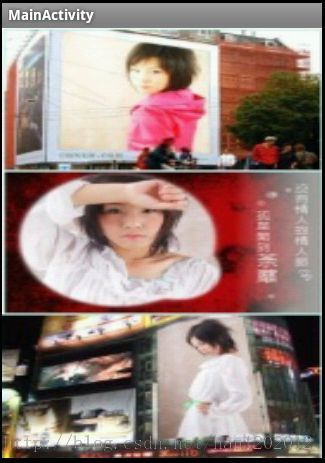Android开发技巧--Application, ListView排列,格式化浮点数,string.xml占位符,动态引用图片
一. Application用途
1. Application用途
创建Application时机 : Application在启动的时候会调用Application无参的构造方法创建实例;
Application构造方法 : Application的无参的构造方法必须是public的, 否则运行的时候会出现错误.
Application单例 : 在一个应用中, Application是单例的;
Application用途 : 所有的组件共享一个Application, 可以使用Application共享, 传递, 缓存数据;
Application用法 :
a. 组件间数据传递 : 组件之间传递数据的数据量比较大的时候, 尽量不要使用Intent附加域来传递, 可以将数据放在Application中, 以Application作为中转站;
b. 下载数据 : 从网络上下载的数据, 也可以暂时缓存到Application中, 如果下载的数据过多, 可以缓存到SD卡中;
c. 注意内存泄露 : Application是静态的, 存放数据的时候注意声明周期, 不要造成内存泄露;
2. 自定义Application技巧
在应用中经常用到自定义的Application, 自定义一个MyApplication, 将Application设置成单例, 并且在AndroidManifest.xml中注册这个MyApplication;
(1)设置MyApplication单例
a. 定义私有 静态 的MyApplication;
b. 设置一个公有的静态方法, 将this 赋值给自定义的MyApplication对象;
c. 设置一个获取MyApplication对象的方法, 该方法公共 静态;
public class MyApplication extends Application {
/*
* 单例模式 : 私有 静态 本类的对象
*/
private static MyApplication mApplication;
/*
* 单例模式 : 构造方法 , 注意 : Application的构造方法必须是public的
*/
public ReceiverApplication(){
mApplication = this;
}
/*
* 单例模式 : 公共静态获取方法
*/
public static MyApplication getInstance() {
return mApplication;
}
}
这样调用getInstance()方法, 就可以在任何类中调用Application了, 并能取到该类中的数据;
(2)在AndroidManifest.xml中注册自定义的Application
<manifest xmlns:android="http://schemas.android.com/apk/res/android" >
<application
android:name=".MyApplication" >
</application>
</manifest>
(3)获取Application方法
调用系统方法 : 在Activity中可以调用getApplicationContext()方法获取Application;
通过自定义的方法 : 如我们上面自定义的Application那样, 可以调用自定义的getInstance()方法获取Application实例对象;
二. ListView中元素的排序
ListView中的元素排序, 即将数据源排序即可;
给集合排序的方法 : 调用Collections的sort(list, Comparator)方法, 该方法需要2个参数, 第一个参数就是需要排序的集合, 第二个参数是比较器;
这里的比较器需要创建, 并且重写其中的compare()方法, compare()方法返回1或者-1, 用此来控制排序的升序还是降序;
Collections.sort(mList, new Comparator<Integer>() {
@Override
public int compare(Integer a, Integer b) {
if (a>b) {
return 1;
}
return -1;
}
});
这样就会将mList集合自动进行排序;
三. 格式化浮点数
如何在程序中保留一个float或者double浮点数的小数位数 , 这里可以使用以下几种方法 :
1.使用DecimalFormat格式化浮点数
例如 : System.out.println(new java.text.DecimalFormat("0.00").format(3.135)); 5最近的偶数是4, 打印的结果就是3.14;
System.out.println(new java.text.DecimalFormat("0.00").format(3.125)); 5最近的偶数是2, 打印的结果就是3.12;
float pi = 3.1415926f;
DecimalFormat decimalFormat = new DecimalFormat("#.00");
String formatData = decimalFormat.format(pi);
System.out.println(formatData);
System.out.println(new DecimalFormat("#.00").format(pi));
2.利用BigDecimal实现
float pi = 3.1415926f; BigDecimal bigDecimal = new BigDecimal(pi); float result = bigDecimal.setScale(2, BigDecimal.ROUND_HALF_UP).floatValue(); System.out.println(result);
与浮点数有关的构造方法 : 可以向构造方法中传入浮点数 或者 字符串 , 这里需要注意的是 , 使用浮点数的构造方法不精确 , 这个值最后会有不该有的数据,尽量使用字符串的构造方法.
BigDecimal bd1=new BigDecimal(0.05);
System.out.println(bd1.toString());
BigDecimal bd2=new BigDecimal("0.05");
System.out.println(bd2.toString());结果是 :
0.05000000000000000277555756156289135105907917022705078125
0.05因此使用字符串的构造函数,获得的数据更精确.
BigDecimal bd3=new BigDecimal(String.valueOf(0.05));
BigDecimal bd4=new BigDecimal(String.valueOf(0.01));
System.out.println((bd3.add(bd4)).doubleValue());
减法计算 :
BigDecimal bd5=new BigDecimal(String.valueOf(0.05));
BigDecimal bd6=new BigDecimal(String.valueOf(0.01));
System.out.println((bd5.subtract(bd6)).doubleValue());
乘法计算 :
BigDecimal bd7=new BigDecimal(String.valueOf(0.05));
BigDecimal bd8=new BigDecimal(String.valueOf(0.01));
System.out.println((bd7.multiply(bd8)).doubleValue());
除法计算 :
//这里没有考虑数据错误的可能情况
//定义了精确位数
int scale=10;
BigDecimal bd9=new BigDecimal(String.valueOf(0.05));
BigDecimal bd10=new BigDecimal(String.valueOf(0.03));
System.out.println((bd9.divide(bd10,scale,BigDecimal.ROUND_HALF_EVEN)).doubleValue());
四舍五入:
//四舍五入
scale=4;
BigDecimal bd11=new BigDecimal(String.valueOf(3.1415926));
System.out.println(bd11.setScale(scale,BigDecimal.ROUND_HALF_UP).toString());
四舍五入的精确模式 :
- ROUND_CEILING : 向正无穷方向舍入 .
- ROUND_DOWN : 向零方向舍入
- ROUND_FLOOR : 向负无穷方向射舍入
- ROUND_HALF_DOWN : 向距离近的一方舍入 , 如果两边相等 , 向下舍入 , 例如 2.155 , 保留2位小数的话 是 2.15;
- ROUND_HALF_UP : 向距离近的一方舍入 , 如果两边相等 , 向上舍入 , 例如 2.155,保留两位小数的话 是 2.16; 这个就是四舍五入
- ROUND_HALF_EVEN : 向距离近的一方舍入 , 如果两边距离相等 , 如果保留位是奇数位 使用ROUND_HALF_UP , 如果保留位是偶数位,使用ROUND_HALF_DOWN;
- ROUND_UNNECESSARY : 精确的计算 , 不需要舍入 .
- ROUND_UP : 向远离0的方向舍入.
四. string.xml占位符
开发中经常遇到这样的情况 , 在string.xml中用到以下占位符
<string name="delete_success">删除<xliff:g id="name">%1$s</xliff:g>成功</string>
<string name="upload_success">%1$s上传到%2$s成功</string>
1.xliff:g标签
五. 动态引用图片
在资源文件中存放有 image_1.png, image_2.png, image_3.png 三张图片 , 根据传入参数动态引用对应的图片 , 有三个解决方法
根据R.drawable.xx动态引用是错误的 , 因为每个这种id都对应着R文件中的一个id,如果没有相对应的id , 编译不会通过;
建立一个工程,包名为com.yun.demo
方案一 : 图片放在drawable目录下的情况
Resources resources = this.getResources(); int imageIndentify = resources.getIdentifier(imageName, "drawable","chao.yun.demo");使用上面的代码可以通过字符串拼接图片名称 , 根据传入的参数 , 拼接imageName字符串 , 从而动态的获取图片对应的id;
resources.getIdentifier(imageName, "drawable","chao.yun.demo");这个方法返回的是图片对应的id ;
详细代码 :
<?xml version="1.0" encoding="utf-8"?>
<LinearLayout xmlns:android="http://schemas.android.com/apk/res/android"
android:layout_width="match_parent"
android:layout_height="match_parent"
android:orientation="vertical" >
<LinearLayout
android:id="@+id/ll_1"
android:layout_width="fill_parent"
android:layout_height="0px"
android:layout_weight="1"></LinearLayout>
<LinearLayout
android:id="@+id/ll_2"
android:layout_width="fill_parent"
android:layout_height="0px"
android:layout_weight="1"></LinearLayout>
<LinearLayout
android:id="@+id/ll_3"
android:layout_width="fill_parent"
android:layout_height="0px"
android:layout_weight="1"></LinearLayout>
</LinearLayout>activity代码 :
public class MainActivity extends Activity {
@Override
public void onCreate(Bundle savedInstanceState) {
super.onCreate(savedInstanceState);
setContentView(R.layout.main);
LinearLayout ll_1 = (LinearLayout) findViewById(R.id.ll_1);
LinearLayout ll_2 = (LinearLayout) findViewById(R.id.ll_2);
LinearLayout ll_3 = (LinearLayout) findViewById(R.id.ll_3);
Resources resources = this.getResources();
String imageName = "image_" + 1;
int imageIndentify = resources.getIdentifier(imageName, "drawable","chao.yun.demo");
ll_1.setBackgroundResource(imageIndentify);
imageName = "image_" + 2;
imageIndentify = resources.getIdentifier(imageName, "drawable","chao.yun.demo");
ll_2.setBackgroundResource(imageIndentify);
imageName = "image_" + 3;
imageIndentify = resources.getIdentifier(imageName, "drawable","chao.yun.demo");
ll_3.setBackgroundResource(imageIndentify);
}
}