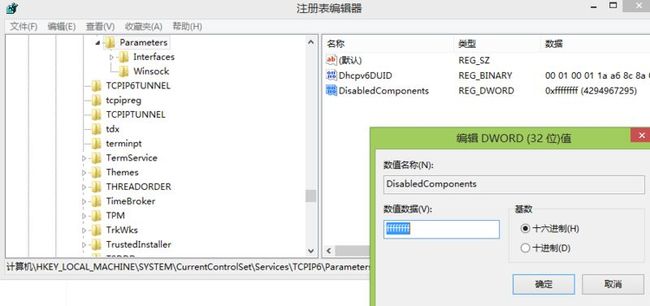Win7/Win8/Win8.1下配置apache+php运行缓慢问题解决方法
将以下内容复制另存为 xxx.reg,双击导入后重启机器!
Windows Registry Editor Version 5.00 [HKEY_LOCAL_MACHINE\SYSTEM\CurrentControlSet\Services\TCPIP6\Parameters] @="" "Dhcpv6DUID"=hex:00,01,00,01,1a,a6,8c,8a,00,e0,4c,0e,08,e7 "DisabledComponents"=dword:ffffffff [HKEY_LOCAL_MACHINE\SYSTEM\CurrentControlSet\Services\TCPIP6\Parameters\Interfaces] [HKEY_LOCAL_MACHINE\SYSTEM\CurrentControlSet\Services\TCPIP6\Parameters\Interfaces\{796FDE33-D679-43F7-9ABC-C5725A8B07B3}] "NameServer"="" [HKEY_LOCAL_MACHINE\SYSTEM\CurrentControlSet\Services\TCPIP6\Parameters\Interfaces\{7F776C92-45EE-4D67-8DB2-A5F348E71FB3}] "NameServer"="" "Dhcpv6Iaid"=dword:0300e04c "Dhcpv6State"=dword:00000001 [HKEY_LOCAL_MACHINE\SYSTEM\CurrentControlSet\Services\TCPIP6\Parameters\Interfaces\{C2107DCA-3A29-418B-8BBF-18020F4DACE7}] "NameServer"="" [HKEY_LOCAL_MACHINE\SYSTEM\CurrentControlSet\Services\TCPIP6\Parameters\Winsock] "UseDelayedAcceptance"=dword:00000000 "HelperDllName"=hex(2):25,00,53,00,79,00,73,00,74,00,65,00,6d,00,52,00,6f,00,\ 6f,00,74,00,25,00,5c,00,53,00,79,00,73,00,74,00,65,00,6d,00,33,00,32,00,5c,\ 00,77,00,73,00,68,00,69,00,70,00,36,00,2e,00,64,00,6c,00,6c,00,00,00 "MaxSockAddrLength"=dword:0000001c "MinSockAddrLength"=dword:0000001c "Mapping"=hex:08,00,00,00,03,00,00,00,17,00,00,00,01,00,00,00,06,00,00,00,17,\ 00,00,00,01,00,00,00,00,00,00,00,17,00,00,00,00,00,00,00,06,00,00,00,17,00,\ 00,00,02,00,00,00,11,00,00,00,17,00,00,00,02,00,00,00,00,00,00,00,17,00,00,\ 00,00,00,00,00,11,00,00,00,17,00,00,00,03,00,00,00,ff,00,00,00,17,00,00,00,\ 03,00,00,00,00,00,00,00