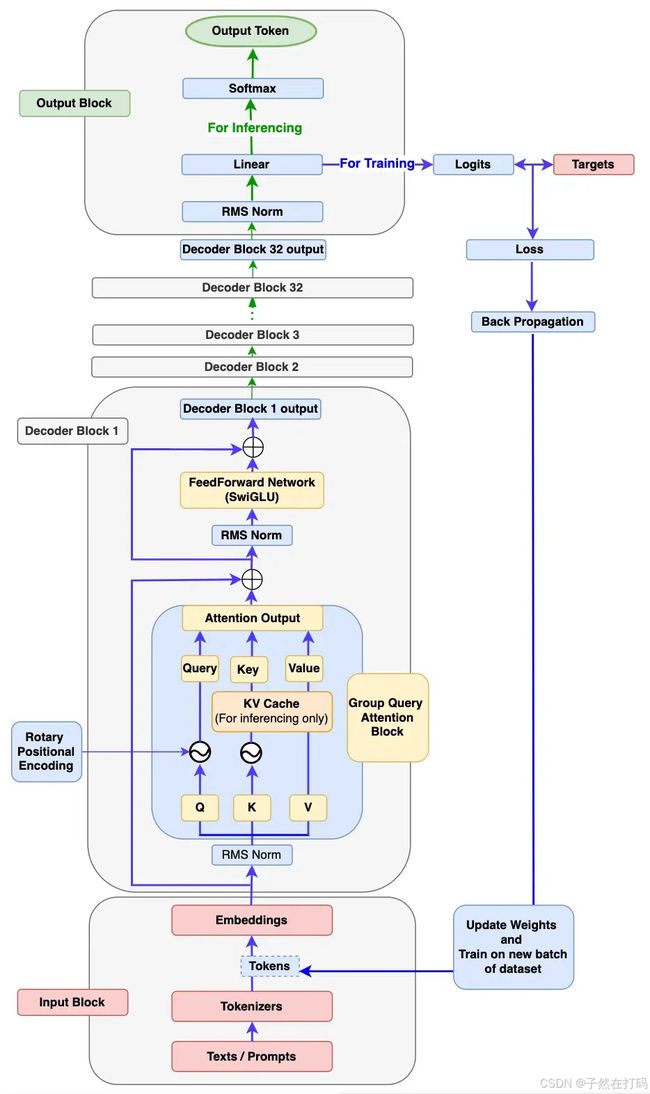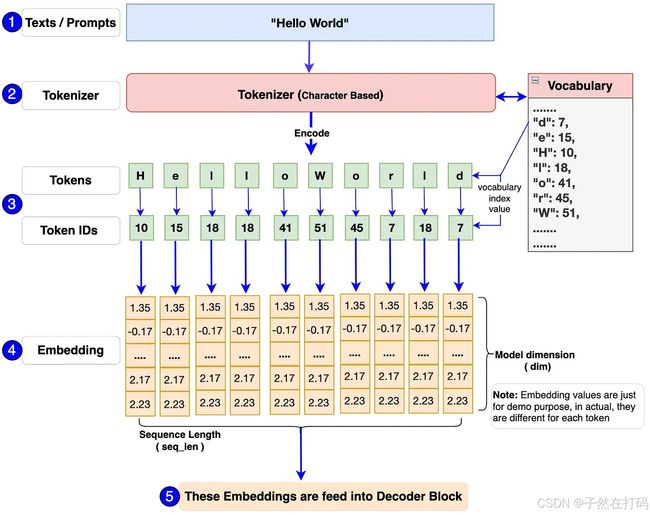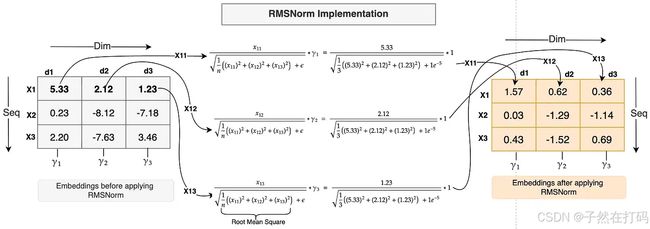使用 PyTorch 从头开始构建您自己的 Llama 3 架构
https://www.aisolink.com/build-your-own-llama-3-architecture-from-scratch-using-pytorch
全文摘要 本文提供了一个详细的指南,介绍如何使用PyTorch从头开始构建Llama 3模型的完整架构,并对自定义数据集进行训练和推理。文章涵盖了构建输入块、解码器块和输出块的步骤,并提供了相应的代码示例。最终目标是构建一个功能齐全的Llama 3模型,能够根据输入提示生成新文本。
读完本文后,您将获得什么成果?
- 您将深入了解 Llama 3 模型每个组件的工作原理。
- 您将编写代码来构建 Llama 3 的每个组件,然后将它们组装在一起以构建功能齐全的 Llama 3 模型。
- 您还将编写代码来使用新的自定义数据集训练您的模型。
- 您还将编写代码来执行推理,以便您的 Llama 3 模型可以根据输入提示生成新文本。
先决条件
- 需要 Python 和 Pytorch 的基本知识。
- 对 Transformer 概念(例如自注意力)的基本理解以及深度神经网络的知识肯定会有所帮助,但不是强制性的。
现在我们知道我们想要实现什么,让我们开始逐步构建一切。
第 1 步:输入块
如上面的 Llama 3 架构图所示,输入块有 3 个组件:文本/提示、分词器和嵌入。输入块内的组件如何工作? 俗话说“一图胜千言”,让我们通过下面的流程图来了解Input块内部的工作流程。
- 首先,单个或一批文本/提示将被传递到模型中。例如:上面流程图中的“Hello World”。
- 模型的输入应始终采用数字格式,因为它无法处理文本。 Tokenizer 有助于将这些文本/提示转换为 token-id(这是词汇表中 token 的索引号表示形式)。我们将使用流行的 Tiny Shakespeare 数据集来构建词汇并训练我们的模型。
- Llama 3 模型中使用的分词器是 TikToken,一种子词分词器。但是,我们将使用字符级分词器来构建模型。主要原因是我们应该知道如何自己构建词汇表和分词器,包括编码和解码功能。这样我们就能够了解一切在幕后是如何工作的,并且我们将完全控制代码。
- 最后,每个 token-id 将被转换为维度为 128 的嵌入向量(在原始 Llama 3 8B 中为 4096)。然后嵌入将被传递到下一个称为解码器块的块。
# Import necessary libraries
import torch
from torch import nn
from torch.nn import functional as F
import math
import numpy as np
import time
from dataclasses import dataclass
from typing import Optional, Tuple, List
import pandas as pd
from matplotlib import pyplot as plt
### Step 1: Input Block ###
# Using Tiny Shakespeare dataset for character-level tokenizer. Some part of the following character-level tokenizer is referenced from Andrej karpathy's GitHub (https://github.com/karpathy/nanoGPT/blob/master/data/shakespeare_char/prepare.py) which I found is explained very well.
# Load tiny_shakespeare data file (https://github.com/tamangmilan/llama3/blob/main/tiny_shakespeare.txt)
device: str = 'cuda' if torch.cuda.is_available() else 'cpu' # Assign device to cuda or cpu based on availability
# Load tiny_shakespeare data file.
with open('tiny_shakespeare.txt', 'r') as f:
data = f.read()
# Prepare vocabulary by taking all the unique characters from the tiny_shakespeare data
vocab = sorted(list(set(data)))
# Training Llama 3 model requires addtional tokens such as <|begin_of_text|>, <|end_of_text|> and <|pad_id|>, we'll add them into vocabulary
vocab.extend(['<|begin_of_text|>','<|end_of_text|>','<|pad_id|>'])
vocab_size = len(vocab)
# Create a mapping between characters with corresponding integer indexes in vocabulary.
# This is important to build tokenizers encode and decode functions.
itos = {i:ch for i, ch in enumerate(vocab)}
stoi = {ch:i for i, ch in enumerate(vocab)}
# Tokenizers encode function: take a string, output a list of integers
def encode(s):
return [stoi[ch] for ch in s]
# Tokenizers decode function: take a list of integers, output a string
def decode(l):
return ''.join(itos[i] for i in l)
# Define tensor token variable to be used later during model training
token_bos = torch.tensor([stoi['<|begin_of_text|>']], dtype=torch.int, device=device)
token_eos = torch.tensor([stoi['<|end_of_text|>']], dtype=torch.int, device=device)
token_pad = torch.tensor([stoi['<|pad_id|>']], dtype=torch.int, device=device)
prompts = "Hello World"
encoded_tokens = encode(prompts)
decoded_text = decode(encoded_tokens)
### Test: Input Block Code ###
# You need take out the triple quotes below to perform testing
"""
print(f"Lenth of shakespeare in character: {len(data)}")
print(f"The vocabulary looks like this: {''.join(vocab)}\n")
print(f"Vocab size: {vocab_size}")
print(f"encoded_tokens: {encoded_tokens}")
print(f"decoded_text: {decoded_text}")
"""
### Test Results: ###
"""
Lenth of shakespeare in character: 1115394
The vocabulary looks like this:
!$&',-.3:;?ABCDEFGHIJKLMNOPQRSTUVWXYZabcdefghijklmnopqrstuvwxyz<|begin_of_text|><|end_of_text|><|pad_id|>
Vocab size: 68
encoded_tokens: [20, 43, 50, 50, 53, 1, 35, 53, 56, 50, 42]
decoded_text: Hello World
"""第 2 步:解码器块
如果您查看上面的架构图,就会发现解码器块由以下子组件组成。
- 均方根范数
- 旋转位置编码
- KV缓存
- 群组查询注意力
- 前馈网络
- 解码器块
让我们一一深入研究这些子组件。
2a. RMS 范数(均方根归一化):
为什么需要 RMSNorm? 在上面的架构图中,您一定已经注意到输入块的输出,即嵌入向量经过 RMSNorm 块。这是因为嵌入向量具有多个维度(Llama3-8b 中为 4096 个维度),并且总是有可能具有不同范围内的值。这可能会导致模型梯度爆炸或消失,从而导致收敛缓慢甚至发散。 RMSNorm 将这些值控制在一定范围内,有助于稳定和加速训练过程。这使得梯度的大小更加一致,从而使模型收敛得更快。
就像层归一化一样,RMSNorm 沿着嵌入特征或维度应用。上图具有形状 [3,3] 的嵌入,这意味着每个标记都有 3 个维度。
示例:让我们将 RMSNorm 应用于第一个标记 X1 的嵌入:
- 令牌 X1 在每个维度(即 x11、x12 和 x13)的值将分别除以所有这些值的均方根。公式如上图所示。
- E (Epsilon) 是一个小常数,被添加到均方根中以避免被零除以保持数值稳定性。
- 最后,将其乘以缩放参数Gamma(Y)。每个特征都有一个独特的 Gamma 参数(就像上图中的暗淡 d1 的 Y1、暗淡 d2 的 Y2 和暗淡 d3 的 Y3 一样)是一个学习参数,可以按比例放大或缩小,以进一步提高归一化的稳定性。 gamma 参数初始化为值 1(如上面的计算所示)。
- 正如您在上面的示例中注意到的,嵌入值很大并且分布范围很广。应用 RMSNorm 后,这些值要小得多且范围较小。计算是使用实际的 RMSNorm 函数完成的。
为什么选择 RMSNorm 而不是层归一化? 正如您在上面的示例中注意到的,我们没有计算在层归一化情况下完成的任何均值或方差。因此,我们可以说 RMSNorm 通过避免均值和方差的计算来减少计算开销。此外,根据作者的论文,RMSNorm 在不影响准确性的情况下提供了性能优势。
# Step2: The Decoder Block
# Note: Since the Llama 3 model is developed by Meta, so to be in sync with their codebase and for future compatibility,
# I will use most of the code from Meta GitHub with some necessary changes required to achieve our goal.
# Define parameters dataclass: we'll use these parameters during model building, training and inference.
# Note: Since we want to see the results of training and inferencing faster rather than focusing on high accuracy, we're taking lower values for most of the parameters which are set higher in the Llama 3 model.
@dataclass
class ModelArgs:
dim: int = 512 # embedding dimension
n_layers: int = 8 # number of model decoder blocks
n_heads: int = 8 # number of heads for queries embedding
n_kv_heads: int = 4 # number of heads for keys and values embedding
vocab_size: int = len(vocab) # Length of vocabulary
multiple_of: int = 256 # Require to calculate dim of feedfoward network
ffn_dim_multiplier: Optional[float] = None # Require to calculate dim of feedfoward network
norm_eps: float = 1e-5 # Default Epsilon value set for the RMSNorm calculation
rope_theta: float = 10000.0 # Default theta value for the RePE calculation
max_batch_size: int = 10 # Max batch size
max_seq_len: int = 256 # Max sequence length
epochs: int = 2500 # Total number of training iteration
log_interval: int = 10 # Number of interval to print the logs and loss values
device: str = 'cuda' if torch.cuda.is_availab