[译]Stairway to Integration Services Level 15 – SSIS 参数回顾
介绍
在本文中我们会研究SSIS变量姐妹: SSIS 变量. 我们会演示参数配置,通过包参数管理动态属性值,然后会演示SSIS包执行的时候参数怎么被配置的.
SSIS Parameters 101
SSIS参数和SSIS变量很像. 在SSIS 2012里面 变量和参数是可以互换的. 不过有重要的不同点:
- SSIS包开始执行以后,参数是只读的.
- 参数的作用域为项目或者包级别.
- 参数有 Sensitive 属性.
- 参数有 Required 属性.
- 因为参数在SSIS包执行的之后参数是只读的.所以参数值无法通过表达式组合.
项目参数 Project Parameters
项目参数可以被SSIS项目中所有包使用. 不过他们必须在Project Deployment 模型中使用.
Project Deployment 是 SQL Server 2012 Integration Services新功能. 项目参数是Project Deployment 模型的新特性之一. 其他特性包括包参数, 项目连接管理器, 以及部署到新的 SQL Server 2012 Integration Services Catalog.
在Solution Explorer, 双击Project.params 对象:
Figure 3
项目参数窗口工具栏有三个按钮:
- Add Parameter
- Delete Parameter
- Add Parameters to Configurations
Add Parameter
点击Add Parameter按钮添加一个新的项目参数到 My_First_SSIS_Project SSIS 项目:
Figure 4
“Parameter” 被添加到 SSIS 项目. 参数默认属性如下:
- Data Type: Int32
- Value: 0
- Sensitive: False
- Required: False
- Description: [Empty String]
对比了一下参数数据类型和变量数据类型.:
- Boolean
- Byte
- DateTime
- Decimal
- Double
- Int16
- Int32
- Int64
- SByte
- Single
- String
- UInt32
- UInt64
下面三个是变量特有的数据类型:
- Char
- DBNull
- Object
Sensitive(敏感) 属性是一个布尔值默认为 False. 设置为True把变量值标记为敏感的. 如果为 True, SQL Server 2012 Integration Services 会加密这个值. 这取决于 ProtectionLevel 属性的设置. 可以在项目属性里面进行配置
Figure 7
Figure 8
注意: 参数的Sensitive 属性一旦被设置为True , Value值就会被掩盖.
Required 属性也是布尔值,默认为 False. 当值为False的时候表示SSIS 项目执行时并非必要,若设置为True,则该值必须提供SSIS项目执行时使用(必须有值).
为了演示目的,配置如下:
- Name: Parameter
- Data Type: Int32
- Value: 0
- Sensitive: True
- Required: True
- Description: Test Parameter
Figure 9
包参数 Package Parameters
包参数可以在参数标签上配置:
Figure 13
开始配置SSIS包参数之前先下载点真实数据 WeatherData_Dec08.zip
建立个新的包变量 SourceFilePath
Name: SourceFilePath
- Data Type: String
- Value: <the location of sensor1-all.csv on your system>
- Sensitive: False
- Required: True
- Description: Weather data source file
Figure 16
返回Control Flow添加一个Data Flow Task 然后重命名至“DFT Stage Temperature and Humidity” :
Figure 18
双击 “DFT Stage Temperature and Humidity” 拖一个 Flat File Source 然后改名为“FFSrc Temperature and Humidity”:
Figure 19
双击FFSrc Temperature and Humidity 然后创建连接管理器 ,把连接管理器的名字改为“FFCM Temperature and Humidity.” 选择你刚才下载的sensor1-all.csv 文件
Figure 28
完成后如下 :
Figure 29
在SQL Server里面创建一个数据库.
Use master go If Not Exists(Select name From sys.databases Where name = 'WeatherData') begin print 'Creating database WeatherData' Create Database WeatherData print 'WeatherData database created' end Else print 'WeatherData database already exists.'
Listing 1
再拖一个 OLE DB Destination ,然后重命名为 “OLEDest Stage Temperature”:
Figure 35
双击 “OLEDest Stage Temperature” 创建连接管理器与刚才建立的 WeatherData数据库连接:
Figure 41
表格名称改为StageTemperature
Figure 42
点击“FFCM Temperature and Humidity”平面文件连接管理器,然后他属性里面把 Expressions的 ConnectionString 属性设置为 SourceFilePath 包参数 :
Figure 48
按F5执行包,结果如下:
Figure 55
如果一切都没问题,那么你的执行结果会和 Figure 55 相同.
现在把 sensor1-all.csv 移到上级目录 Dec08 下 :
Figure 56
再次执行包..会出现类似下面的报错:
Figure 57
停掉 debugger. 修正 SourceFilePath 的路径:
Figure 58
现在再次运行包 :
Figure 59
测试成功
原文链接: http://www.sqlservercentral.com/articles/Integration+Services+(SSIS)/106428/
![image [译]Stairway to Integration Services Level 15 – SSIS 参数回顾_第1张图片](http://img.e-com-net.com/image/product/f1cd9eb74a574ffea0d13e2e0d04190e.png)
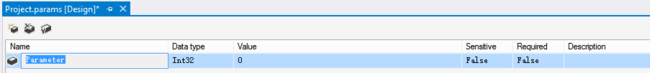
![image [译]Stairway to Integration Services Level 15 – SSIS 参数回顾_第2张图片](http://img.e-com-net.com/image/product/025d3ef3f2e14e38b04ddd22e1c7e06b.png)
![image [译]Stairway to Integration Services Level 15 – SSIS 参数回顾_第3张图片](http://img.e-com-net.com/image/product/a7b46e84bcd04945a6e34ec4e99c4c95.png)
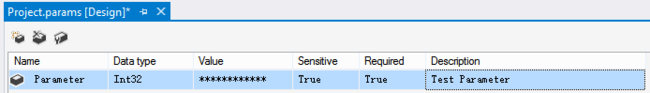

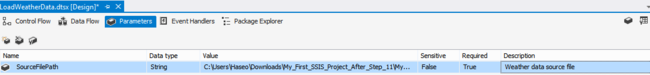
![image [译]Stairway to Integration Services Level 15 – SSIS 参数回顾_第4张图片](http://img.e-com-net.com/image/product/64d76418a2c348ed8ff37c1364b6423d.png)
![image [译]Stairway to Integration Services Level 15 – SSIS 参数回顾_第5张图片](http://img.e-com-net.com/image/product/561d5dd4c38b4abc8e17b6dfbdf2ead9.png)
![image [译]Stairway to Integration Services Level 15 – SSIS 参数回顾_第6张图片](http://img.e-com-net.com/image/product/3c80eba10bdd40449295175cbfacd785.png)
![image [译]Stairway to Integration Services Level 15 – SSIS 参数回顾_第7张图片](http://img.e-com-net.com/image/product/f20102cc498240618cf666cfea1276c7.png)
![image [译]Stairway to Integration Services Level 15 – SSIS 参数回顾_第8张图片](http://img.e-com-net.com/image/product/e149886ecdee490cb6ae1d70b8e8ecfb.png)
![image [译]Stairway to Integration Services Level 15 – SSIS 参数回顾_第9张图片](http://img.e-com-net.com/image/product/20a77cc2b13442e685650c5b2d10d898.png)
![image [译]Stairway to Integration Services Level 15 – SSIS 参数回顾_第10张图片](http://img.e-com-net.com/image/product/922f86dfca164ab0b1bd05b1a2797c35.png)
![image [译]Stairway to Integration Services Level 15 – SSIS 参数回顾_第11张图片](http://img.e-com-net.com/image/product/693df9ff19c24b4aa23c368cfc4bba29.png)

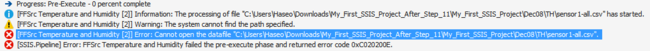
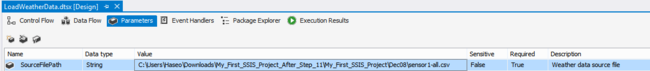
![image [译]Stairway to Integration Services Level 15 – SSIS 参数回顾_第12张图片](http://img.e-com-net.com/image/product/20fec05d244b4e54a1ffabbd378a2ec3.png)