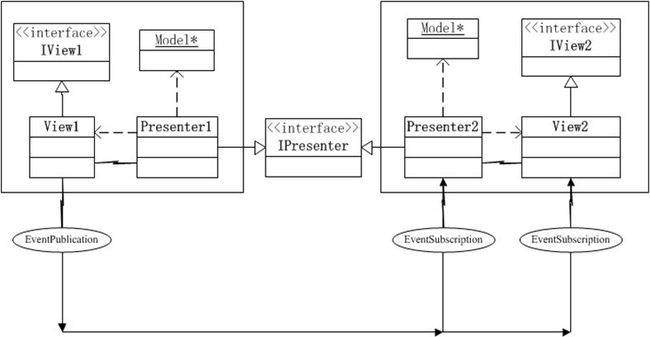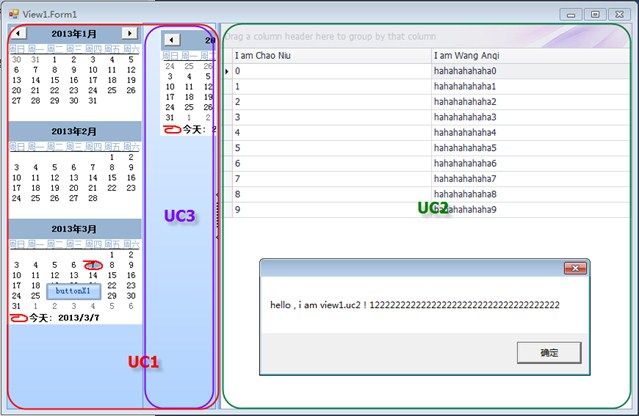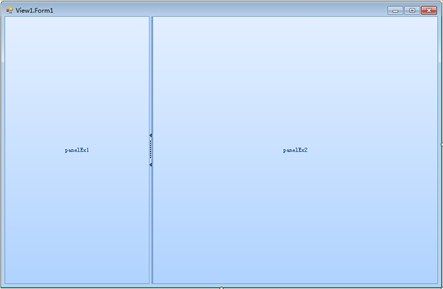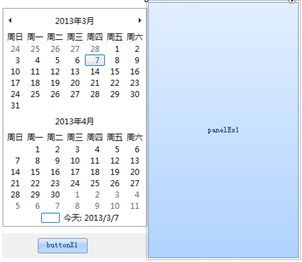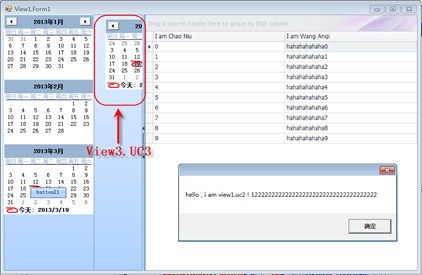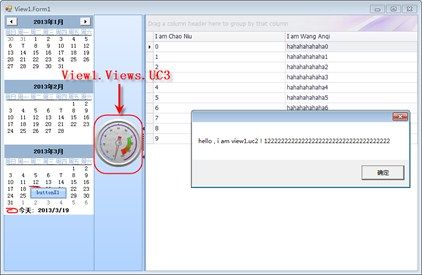一个自定义MVP .net框架 AngleFrame
关键词: .net,Framwork,MVP,框架,c#
1、MVP的具体实现
使用MVP的目的是为了实现类之间的松耦合,其中SCSF提供了完善的实现机制。有时因为项目要求不使用SCSF框架,而抛却MVP带来的代码整洁性、松耦合性实属不该。故编写适合自己使用的,用来实现MVP模式的框架是有必要的。
这里介绍框架AngleFrame及其使用方法,它功能小巧,易于扩展,使用方便。下图是MVP的具体实现、使用的结构图,它包含了Model、View、IView、Presenter以及EventPublication和EventSubscription。
下面是一个小例子,它使用AngleFrame框架,按照如下的代码编辑,可以实现界面快速订制。
下面的Form1是我们将要实现的主界面。它分成左右两区,分别命名为UC1,UC2。其中UC1又分成左右两区,其中右区命名为UC3。点击UC1上的按钮,可以弹出一个对话框。在松耦合的情况下,UC1、UC2、UC3的实例均可被灵活替换成其它实例,只要它们实现相同的接口IUC1、IUC2、IUC3即可。
2.1 Form1的实现代码片段
|
1
2
3
4
5
6
|
public
interface
IForm1
{
void
ShowDialog();
IUC1 UC1 {
set
; }
IUC2 UC2 {
set
; }
}
|
|
1
2
3
4
5
6
7
8
9
10
11
12
13
14
15
16
17
18
19
20
21
22
23
24
25
26
27
28
29
30
|
public
partial
class
Form1 : Form, IForm1
{
private
IUC1 _uc1;
public
IUC1 UC1
{
set
{
_uc1 = value;
((Control)_uc1).Dock = DockStyle.Fill;
panelEx1.Controls.Add((Control)_uc1);
}
}
private
IUC2 _uc2;
public
IUC2 UC2
{
set
{
_uc2 = value;
((Control)_uc2).Dock = DockStyle.Fill;
panelEx2.Controls.Add((Control)_uc2);
}
}
public
new
void
ShowDialog()
{
base
.ShowDialog();
// MessageBox.Show("hello , i am view1.form1 !");
}
}
|
代码说明:在panelEx1上添加UC1,在panelEx2上添加UC2;这里的实例化及实例赋值都由AngleFrame管理,采用依赖注入IOC设计模式。
2.2 UC1的实现代码片段
|
1
2
3
4
5
6
7
|
public
interface
IUC1
{
void
ShowDialog1();
IUC3 UC3 {
set
; }
[EventPublication(
"U"
, PublicationScope.Global)]
event
EventHandler AfterClickButton;
}
|
|
1
2
3
4
5
6
7
8
9
10
11
12
13
14
15
16
17
18
19
20
21
22
23
24
25
26
|
public
partial
class
UC1 : UserControl, IUC1
{
private
IUC3 _uc3;
public
IUC3 UC3
{
set
{
_uc3 = value;
((Control)_uc3).Dock = DockStyle.Fill;
panelEx1.Controls.Add((Control)_uc3);
}
}
public
void
ShowDialog1()
{
MessageBox.Show(“I am view1.uc1 ! ");
}
[EventPublication(
"TestEvent"
, PublicationScope.Global)]
public
event
EventHandler AfterClickButton;
private
void
buttonX1_Click(
object
sender, System.EventArgs e)
{
if
(AfterClickButton !=
null
)
AfterClickButton(
this
, e);
}
}
|
|
1
2
3
4
5
6
7
8
|
public
class
PUC1 : MPresenter<IUC1>
{
[EventSubscription(
"TestEvent"
, ThreadOption.UserInterface)]
private
void
OnAfterClickButton(
object
sender, EventArgs args)
{
View.ShowDialog1();
}
}
|
代码说明:可以看出在panelEx1上添加UC3,UC1中存在一个事件发生器,它只负责在点击按钮的时候抛出事件。这里,具体的事件捕获代码放在PUC1上,而它可以直接 访问UC1,从而弹出对话框。
2.3 配置文件App.config代码片段
|
1
2
3
4
5
6
7
8
9
10
11
12
13
14
15
16
17
18
19
20
21
22
|
<
Framework
>
<
objects
>
<
object
name
=
"Form1"
assembly
=
"View1.dll"
className
=
"View1.Views.Form1"
>
<
property
name
=
"UC1"
refObject
=
"thisIsUC1"
/>
<
property
name
=
"UC2"
refObject
=
"thisIsUC2"
/>
</
object
>
<
object
name
=
"thisIsUC1"
assembly
=
"View1.dll"
className
=
"View1.Views.UC1"
>
<
property
name
=
"UC3"
refObject
=
"thisIsUC3"
/>
</
object
>
<
object
name
=
"thisIsUC2"
assembly
=
"View1.dll"
className
=
"View1.Views.UC2"
/>
<
object
name
=
"thisIsUC3"
assembly
=
"View3.dll"
className
=
"View3.UC3"
/>
<
object
name
=
"thisIsPUC1"
assembly
=
"View1.dll"
className
=
"View1.Presenters.PUC1"
>
<
property
name
=
"View"
refObject
=
"thisIsUC1"
/>
</
object
>
</
objects
>
<
contexts
>
<
context
refObject
=
"thisIsPUC1"
/>
</
contexts
>
</
Framework
>
|
代码说明:这是最重要的一环,所有的依赖注入IOC都是从这里开始的。在这里可以随意的搭配界面,各个小模块可以被灵活的替换,只要它们实现了同一个接口。
从上图中可以看出,两者的UC3发生了替换,左侧是一个日历,右侧是一个表盘,只要将上述的App.config代码段中<object name="thisIsUC3" assembly="View3.dll" className="View3.UC3"/>改为<object name="thisIsUC3" assembly="View1.dll" className="View1.Views.UC3"/>即可达到这样的效果。
3、总结
以上就是框架AngelFrame的使用方法、实现效果,AngelFrame虽小,但它提供了这些最基本最实用的开发模式,方便开发者专注于实现业务流程。
关于AngelFrame的具体实现可以参见代码,如需其它功能,可以进行进一步扩展,如有需要代码的可以直接留言或跟本人联系,希望大家交流,完善AngelFrame。