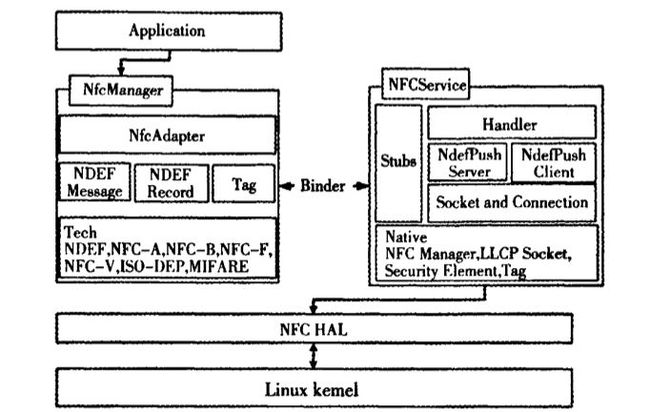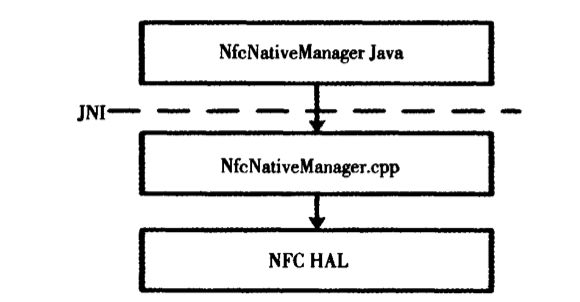基于Android平台的NFC技术的应用实现
近距离无线通信(NFC)是一种简单的,非触控式的互联技术,可以让消费者简单直观的交换信息,访问内容和服务,在电子消费领域有着广泛的应用。NFC整合非接触式读卡器、非接触式智能卡和点对点(Peer-to-Peer)通信功能,为消费者开创全新便捷生活方式。
1.NFC技术
NFC终端有三种工作模式:
1)主动模式,NFC终端作为一个读卡器,主动发出自己的射频场去识别和读/写别的NFC设备;
2)被动模式,NFC终端可以模拟成一个智能卡被读写,它只能在其它设备发出的射频场中被动响应;
3)双向模式,双方都主动发出射频场来建立点对点的通信。
2.Android NFC架构
android系统为了支持NFC功能,允许应用程序读取标签中的数据,并以NDEF(NFC Data Exchange Format)消息格式进行交互。标签还可以是另外一个设备,即NFC设备工作在卡模拟模式。
NFC软件架构中定义的数据结构:
1)NFC管理器(NFC Manager),提供给应用程序编程接口,作为应用程序访问NFC功能的入口,为了获取NFC适配器实例。
2)NFC适配器(NFC Adapter),提供一切NFC操作,包括NFC设备开关、标签读取、NDEF数据交互、NFC安全访问、点对点通信等。
3)NDEF消息(NDEF Message),是设备和标签之间传递的数据标准封装格式,是由一个或多个NDEF数据记录组成,在应用程序中通过接受ACTION_TAG_DISCOVERED Intent来读取NDEF消息。
4)NDEF记录(NDEF Record),是NDEF数据包的基本组成单元。一个NDEF数据包可以有一个或者多个NDEF记录。
NFC 在android架构中采用Service和Manager基本结构模型,通过Binder和Service通信,如图一所示android基于Binder的IPC的基本模型是基于会话的客户/服务器(C/S)架构的。Android使用内核模块Binder来中转各个进程之间的会话数据,它是一个字符驱动程序,主要通过IOCTL与用户空间的进程交换数据。一次会话是在一个代理Binder对象和服务Binder对象之间进行,可以在同一进程也可以在不同进程。会话是一个同步操作,由代理Binder对象发起请求,一直要等到服务Binder对象将回复传递给代理Binder对象才算完成。
3.NFC Adapter的实现
NFC Adapter主要实现的功能如下:
1)设备初始化以及开关,相关函数方法:
private static synchronized INfcAdapter setupService()
public boolean enable()
public boolean disable()
2)NDEF消息的读写和安全管理链接,相关函数方法:
public void setLocalNdefMessage(NdefMessage message)
public NdefMessage getLocalNdefMessage()
public NdefSecureElement createNdefSecureElementConnection()
3)P2P的后台通信 ,相关函数方法:
public void enableForegroundNdefPush(Activity activity,NdefMessage message)
public void disableForegroundNdefPush(Activity activity)
这些基本函数都是NFC Binder客户端函数,通过Binder IPC调用Service 对应的函数进行通信处理。
4.NFC Server的实现
NFC Service主要实现以下功能:
1)Adapter中的Binder客户端对应Service函数实现,包括INfcTag.Stub,INfcAdapter.Stub等;
2)Service状态管理的消息处理;
3)Java本地接口(JNI)的Native代码的访问接口。
NFC HAL(Hardware Abstract Layer)层,包括以下功能:
1)底层RF控制;
2)NFC标签读写处理以及标签模拟;
3)点对点通信;
4)同单总线的SIM卡或者其它安全设施通信;
5)对基于Felica,Mifare和ISO14443的RFID标签做兼容处理。
6.标签识别
在标签识别开始前,确认NFC设备使用正常,可获取NDEF设备。NFC HAL探测到有效距离范围内有标签存在,则读取数据,向NFC Service发送标签识别事件,NFC Service 广播NfcAdapter.ACTION_TAG_DISCOVERED Intent消息,应用程序通过接受该消息即可获取标签数据。
7.NFC简单代码实现
import java.nio.charset.Charset;
import android.app.Activity;
import android.content.Intent;
import android.nfc.NdefMessage;
import android.nfc.NdefRecord;
import android.nfc.NfcAdapter;
import android.nfc.NfcAdapter.CreateNdefMessageCallback;
import android.nfc.NfcAdapter.OnNdefPushCompleteCallback;
import android.nfc.NfcEvent;
import android.os.Bundle;
import android.os.Handler;
import android.os.Message;
import android.os.Parcelable;
import android.provider.Settings;
import android.text.format.Time;
import android.view.Menu;
import android.view.MenuInflater;
import android.view.MenuItem;
import android.widget.TextView;
import android.widget.Toast;
public class BeamActivity extends Activity implements
CreateNdefMessageCallback,
OnNdefPushCompleteCallback {
NfcAdapter mNfcAdapter;
TextView mInfoText;
private static final int MESSAGE_SENT = 1;
@Override
public void onCreate(Bundle savedInstanceState) {
super.onCreate(savedInstanceState);
setContentView(R.layout.layout_beam);
mInfoText = (TextView) findViewById(R.id.txtBeam);
mNfcAdapter = NfcAdapter.getDefaultAdapter(this); // 实例化NFC设备
if (mNfcAdapter == null) {
mInfoText.setText("NFC is not available on this device.");
return;
} else if (mNfcAdapter != null){
if(!mNfcAdapter.isEnabled()) {
mInfoText.setText("请在系统设置中先启用NFC功能!");
return;
}else{
Toast.makeText(this, "启动NFC注册成功...", Toast.LENGTH_SHORT).show();
mNfcAdapter.setNdefPushMessageCallback(this, this); // 注册NDEF回调消息
mNfcAdapter.setOnNdefPushCompleteCallback(this, this);
}
}
}
@Override
public NdefMessage createNdefMessage(NfcEvent event) {
Time time = new Time();
time.setToNow();
String text = ("Beam me up!nn" +
"Beam Time: " + time.format("%H:%M:%S"));
NdefMessage msg = new NdefMessage(
new NdefRecord[] { createMimeRecord(
"application/com.example.android.beam", text.getBytes())
});
return msg;
}
@Override
public void onNdefPushComplete(NfcEvent arg0) {
// A handler is needed to send messages to the activity when this
// callback occurs, because it happens from a binder thread
mHandler.obtainMessage(MESSAGE_SENT).sendToTarget();
}
private final Handler mHandler = new Handler() {
@Override
public void handleMessage(Message msg) {
switch (msg.what) {
case MESSAGE_SENT:
Toast.makeText(getApplicationContext(), "Message sent!",
Toast.LENGTH_LONG).show();
break;
}
}
};
@Override
public void onResume() {
super.onResume();
Toast.makeText(this, "等待接受action信息...", Toast.LENGTH_SHORT).show();
String action = this.getIntent().getAction();
if (NfcAdapter.ACTION_NDEF_DISCOVERED.equals(action)) {
processIntent(getIntent());
}
}
@Override
public void onNewIntent(Intent intent) {
// onResume gets called after this to handle the intent
setIntent(intent);
}
/**
*
* Parses the NDEF Message from the intent and prints to the TextView
*/
void processIntent(Intent intent) {
Parcelable[] rawMsgs = intent.getParcelableArrayExtra(
NfcAdapter.EXTRA_NDEF_MESSAGES);
// only one message sent during the beam
NdefMessage msg = (NdefMessage) rawMsgs[0];
// NDEF:NFC Data Exchange Format,即NFC数据交换格式
// record 0 contains the MIME type, record 1 is the AAR, if present
mInfoText.setText(new String(msg.getRecords()[0].getPayload()));
}
/**
*
* Creates a custom MIME type encapsulated in an NDEF record
*
*
*
* @param mimeType
*/
public NdefRecord createMimeRecord(String mimeType, byte[] payload) {
byte[] mimeBytes = mimeType.getBytes(Charset.forName("US-ASCII"));
NdefRecord mimeRecord = new NdefRecord(
NdefRecord.TNF_MIME_MEDIA, mimeBytes, new byte[0], payload);
return mimeRecord;
}
@Override
public boolean onCreateOptionsMenu(Menu menu) {
// If NFC is not available, we won't be needing this menu
if (mNfcAdapter == null) {
return super.onCreateOptionsMenu(menu);
}
// MenuInflater inflater = getMenuInflater();
//
// inflater.inflate(menu.CATEGORY_SYSTEM, menu);
return true;
}
@Override
public boolean onOptionsItemSelected(MenuItem item) {
switch (item.getItemId()) {
// case R.id.menu_settings:
case 0:
Intent intent = new Intent(Settings.ACTION_NFCSHARING_SETTINGS);
startActivity(intent);
return true;
default:
return super.onOptionsItemSelected(item);
}
}
}
Manifest文件的权限配置:
<uses-permission android:name="android.permission.NFC" /> <uses-feature android:name="android.hardware.nfc" android:required="true" />
已有 1 人发表留言,猛击->> 这里<<-参与讨论
ITeye推荐
- —软件人才免语言低担保 赴美带薪读研!—