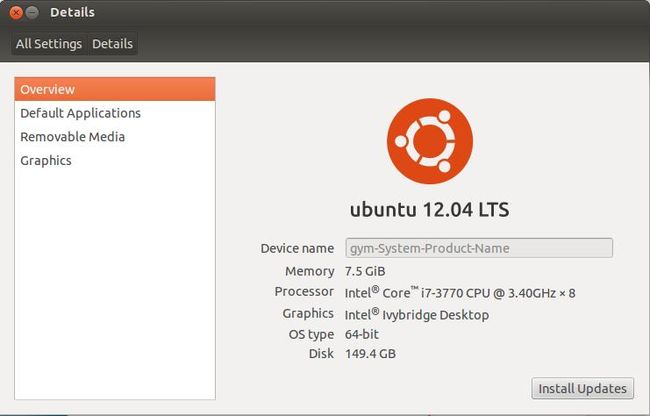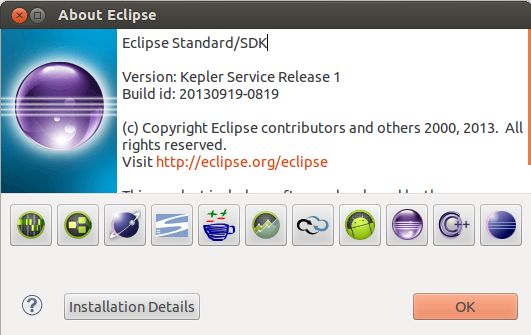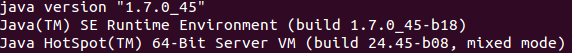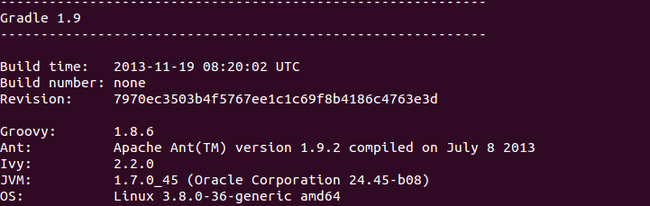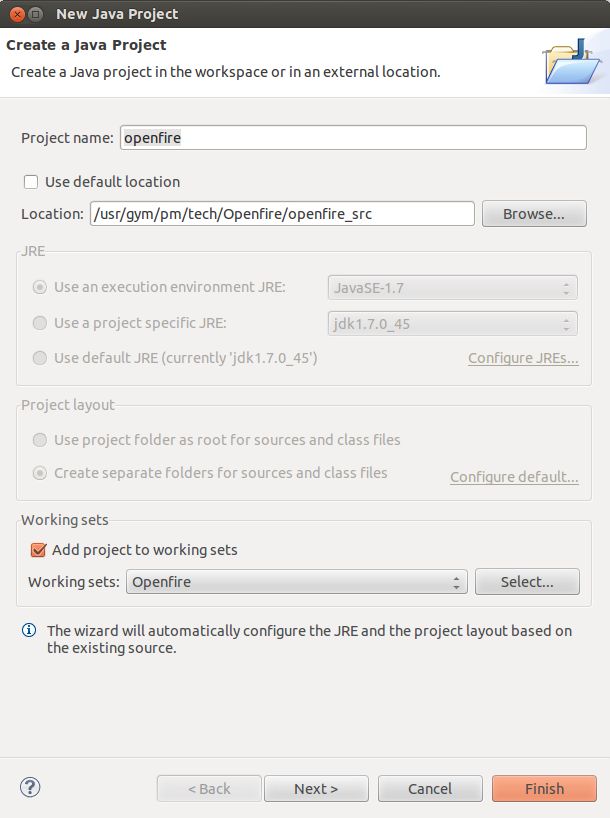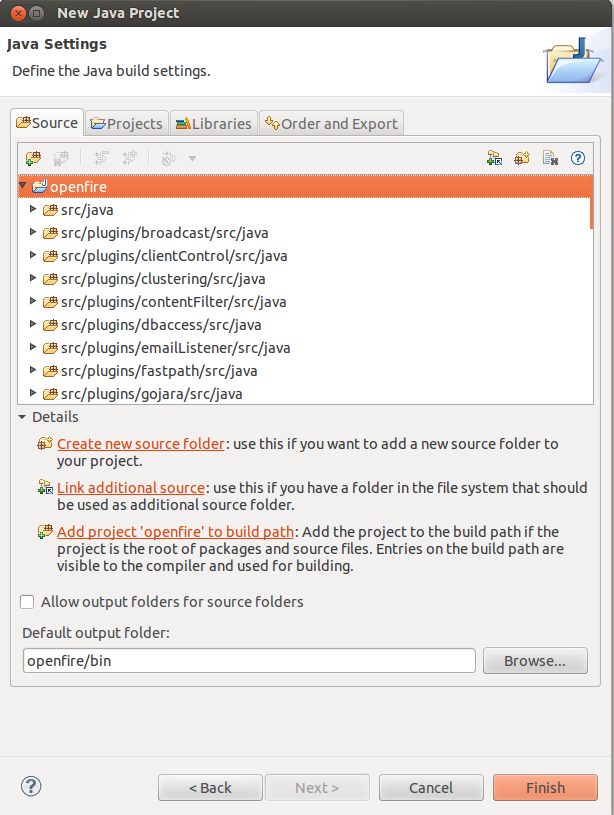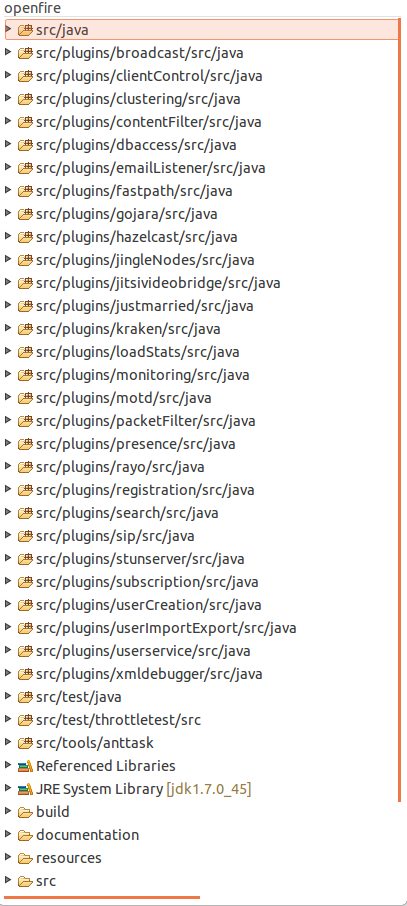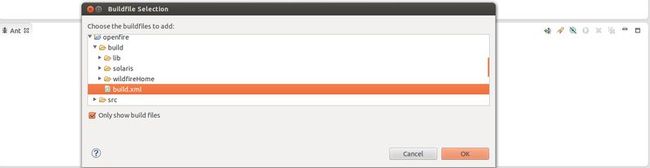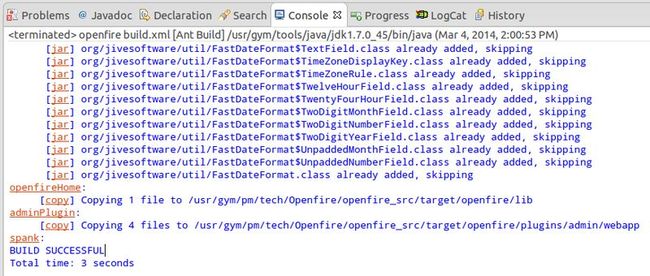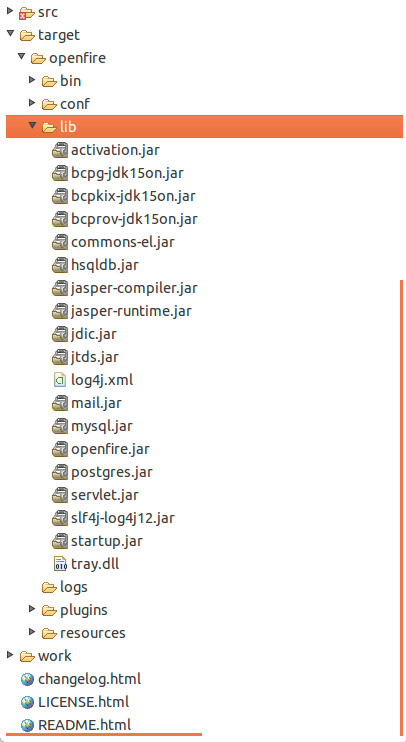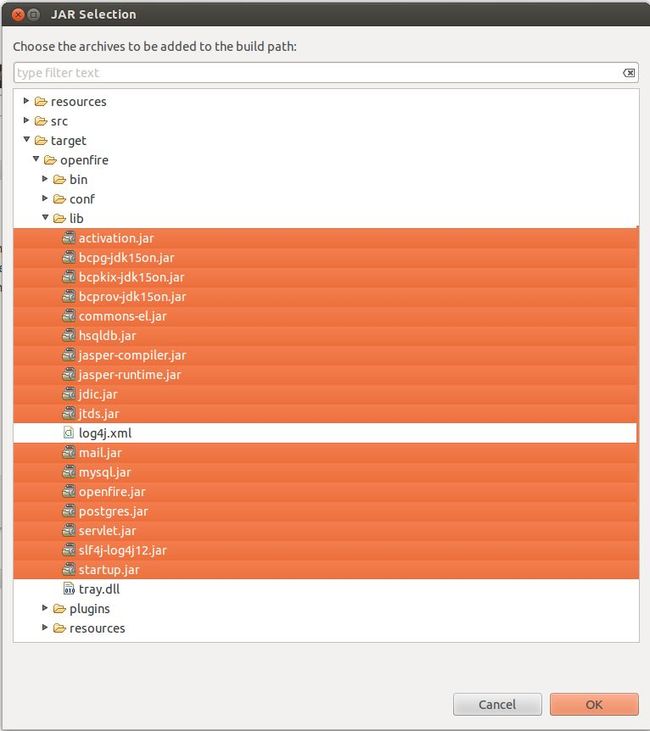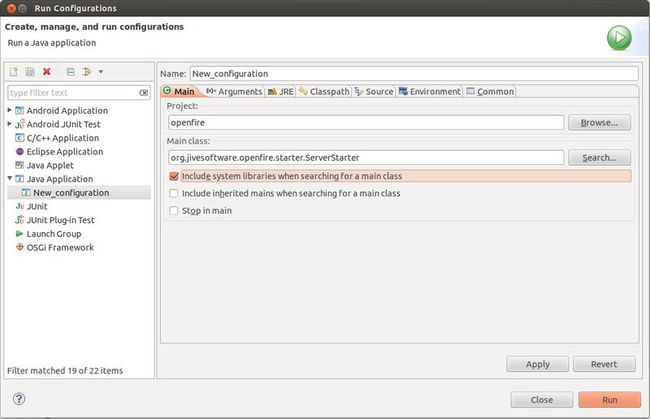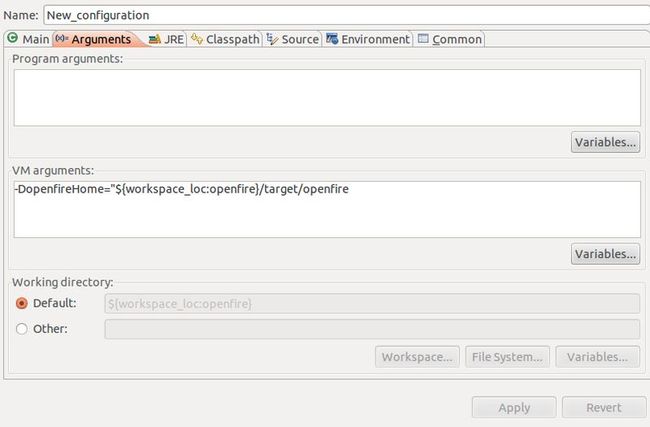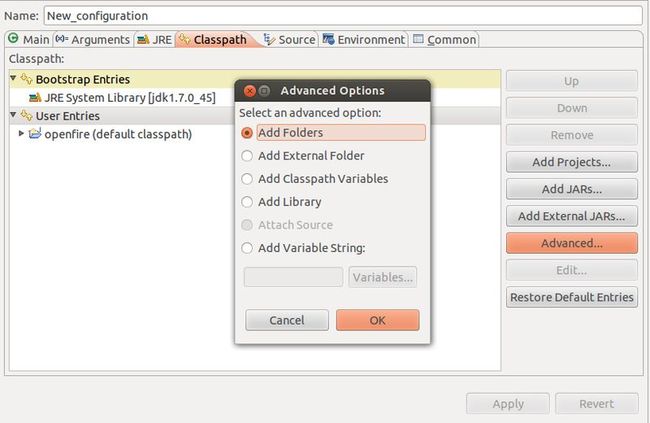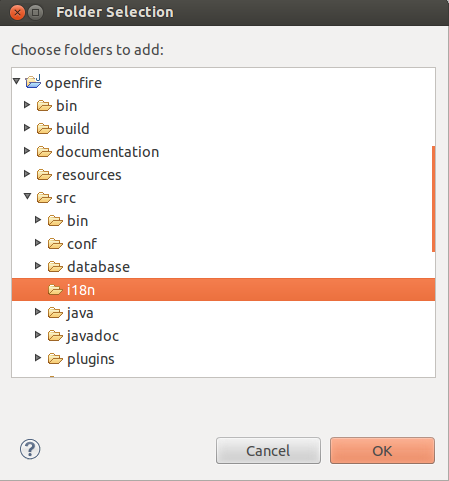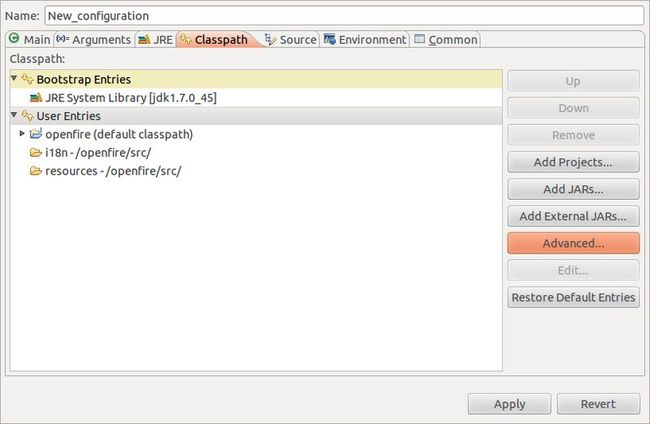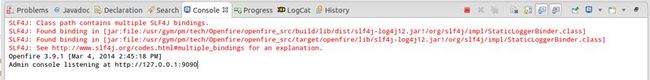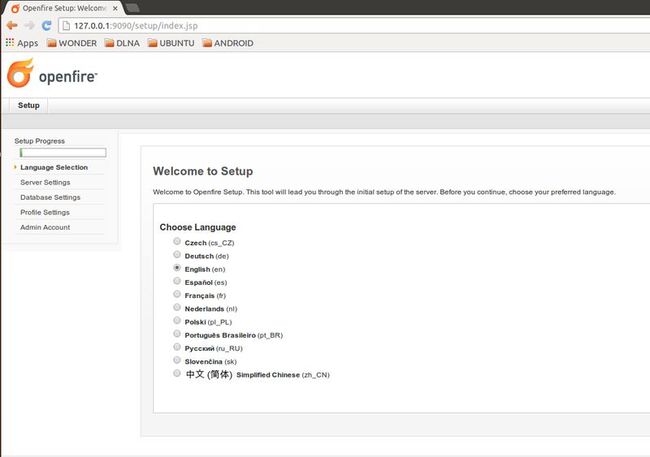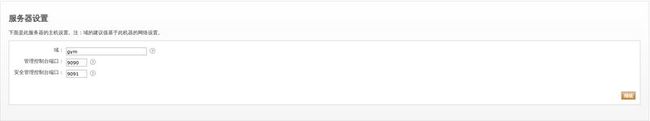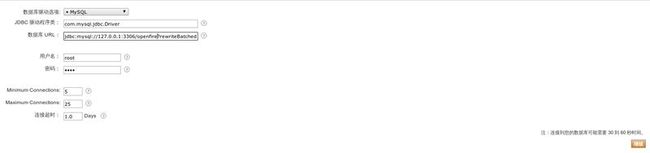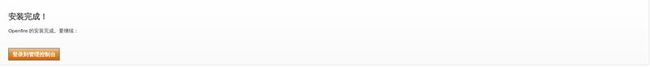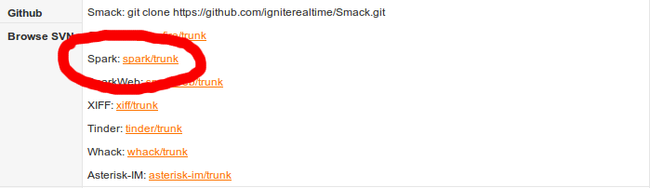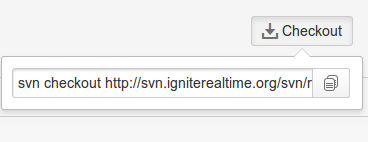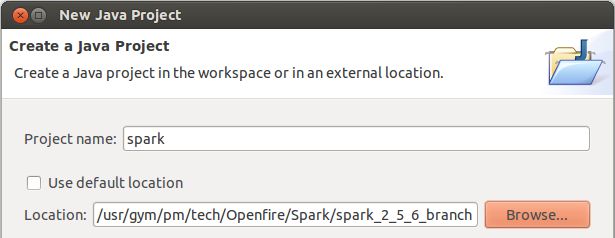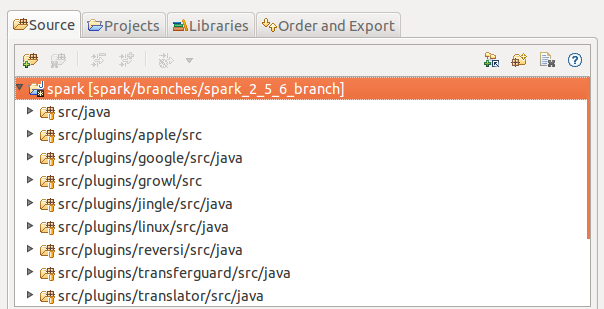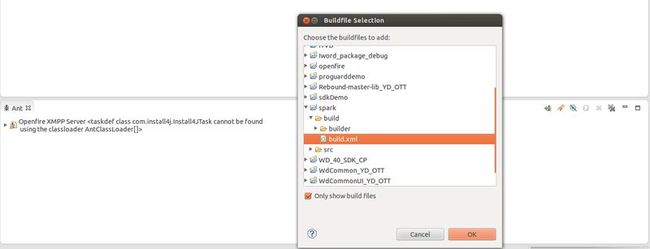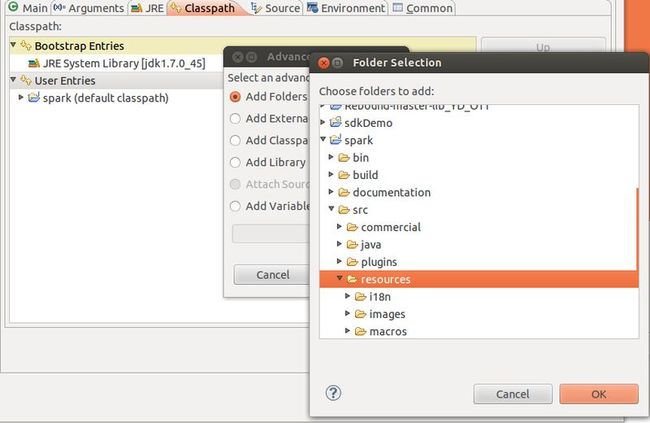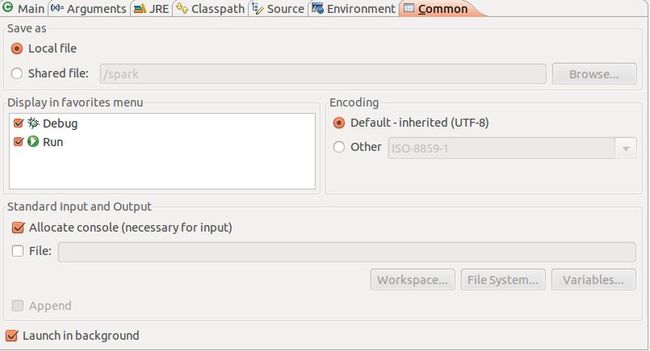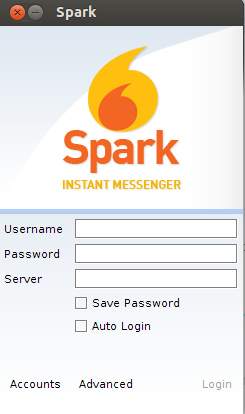Ubuntu12.04(64bit)上部署编译运行Openfire+Spark环境
一、环境
![]()
一、下载Openfire源码
htp://www.igniterealtime.org/downloads/source.jsp
openfire_src_3_9_1.zip 点击下载
下载完毕后解压资源到某个路径下
relsese版本下载连接:
http://www.igniterealtime.org/downloads/index.jsp
二、编译源码
打开Eclipse,新建工程,use default location选择openfire解压路径
新建编译项
Window->Show view->Ant
在ant窗口中点击Add buildfiles,在buildfile selection窗口中选择openfile工程中的build.xml,点击OK
展开Openfire XMPP Server项,在众多项中选择openfire[default],右键Run as->Ant Build进行编译。
编译通过后提示BUILD SUCCESSFUL
编译成功后,工程目录结构下多出两个目录target和work
三、添加lib库
将刚才生成的目录target/openfire/lib下所有jar包添加到工程中
四、配置run configurations
在Main标签页的Main class点击Search,搜索ServerStarter,选中ServerStarter – org.jivesoftware.openfire.starter,勾选Include system libraries when searching for a main class。
Arguments标签页中VM arguments属性填入:-DopenfireHome="${workspace_loc:openfire}/target/openfire
注意:冒号后的openfire是工程名,与你当前的工程名保持一致,否则运行会出现异常。
在Classpath标签页中,选中User Entires,点击Advanced,选择Add Folders,点击OK,分别添加openfire/src/i18n和openfire/src/resources文件夹。
在Common标签页中,选中Debug和Run,保存配置。
点击Run按钮运行,编译完成了,应该不是太难。
五、运行openfire管控后台
在浏览器中输入http://127.0.0.1:9090,进入后台管理界面。
六、配置管控平台
这里的域名可以任意填写,就是服务器名称,客户端向好友发消息时会用到该名称,比如向好友gerry发消息时,代码中可能会这样写gerry@simon
选择标准数据库连接,使用了外部的MySQL数据库,本地需要安装后进行连接。
这里选择了MySQL作为数据库,需安装MySQL,并创建openfire数据库
数据库URL:替换本地ip和数据库名,去除左[右]括号
七、下载Spark源码
参考Spark编译运行
http://community.igniterealtime.org/docs/DOC-1020
从SVN上获取源码
http://www.igniterealtime.org/downloads/source.jsp
八、导入Spark源码到Eclipse
九、编译Spark源码
添加Ant编译文件
运行ant编译
当前ant版本为1.9.x,编译会出错,要求Ant版本1.6.x或1.7.x,JAVA版本1.5.x或1.6.x。
BUILD FAILED
/usr/gym/pm/tech/Openfire/Spark/spark_2_5_6_branch/build/build.xml:129: Must use Ant 1.6.x or 1.7.x to build Spark
可以修改build.xml中对ant和java版本的要求。
<condition property="ant.not.ok" value="true">
<not>
<or>
<contains string="${ant.version}" substring="1.6"/>
<contains string="${ant.version}" substring="1.7"/>
<contains string="${ant.version}" substring="1.8"/>
<contains string="${ant.version}" substring="1.9"/>
</or>
</not>
</condition>
<condition property="java.not.ok" value="true">
<not>
<or>
<contains string="${ant.java.version}" substring="1.5"/>
<contains string="${ant.java.version}" substring="1.6"/>
<contains string="${ant.java.version}" substring="1.7"/>
<contains string="${ant.java.version}" substring="1.8"/>
</or>
</not>
</condition>
ant下载地址:http://ant.apache.org/bindownload.cgi
再次编译则编译通过,项目工程中多出target目录
十、配置Run Configurations,运行
保存配置,点击Run
会有提示错误
java.lang.reflect.InvocationTargetException
at sun.reflect.NativeMethodAccessorImpl.invoke0(Native Method)
at sun.reflect.NativeMethodAccessorImpl.invoke(NativeMethodAccessorImpl.java:57)
at sun.reflect.DelegatingMethodAccessorImpl.invoke(DelegatingMethodAccessorImpl.java:43)
at java.lang.reflect.Method.invoke(Method.java:606)
at org.jivesoftware.launcher.Startup.start(Startup.java:83)
at org.jivesoftware.launcher.Startup.main(Startup.java:33)
Caused by: java.lang.Error: Unresolved compilation problems:
GSSAPIConfiguration cannot be resolved to a type
GSSAPIConfiguration cannot be resolved to a type
解决方案:
将Spark/spark_2_5_6_branch/src/java中的GSSAPIConfiguration.java移动到Spark/spark_2_5_6_branch/src/java/org/jivesoftware目录下,再次编译-RUN
参考:
http://community.igniterealtime.org/thread/38439