数据仓库中的 SQL 性能优化(Hive篇)
一个Hive查询生成多个map reduce job,一个map reduce job又有map,reduce,spill,shuffle,sort等多个阶段,所以针对hive查询的优化可以大致分为针对MR中单个步骤的优化(其中又会有细分),针对MR全局的优化,和针对整个查询(多MR job)的优化,下文会分别阐述。
在开始之前,先把MR的流程图帖出来(摘自Hadoop权威指南),方便后面对照。另外要说明的是,这个优化只是针对Hive 0.9版本,而不是后来Hortonwork发起Stinger项目之后的版本。相对应的Hadoop版本是1.x而非2.x。
1、Map阶段的优化(map phase)
Map阶段的优化,主要是确定合适的map数。那么首先要了解map数的计算公式:
num_map_tasks = max[${mapred.min.split.size},
min(${dfs.block.size}, ${mapred.max.split.size})]
- mapred.min.split.size指的是数据的最小分割单元大小。
- mapred.max.split.size指的是数据的最大分割单元大小。
- dfs.block.size指的是HDFS设置的数据块大小。
hive> set dfs.block.size; dfs.block.size is undefined所以实际上只有mapred.min.split.size和mapred.max.split.size这两个参数(本节内容后面就以min和max指代这两个参数)来决定map数量。在hive中min的默认值是1B,max的默认值是256MB:
hive> set mapred.min.split.size; mapred.min.split.size=1 hive> set mapred.max.split.size; mapred.max.split.size=256000000所以如果不做修改的话,就是1个map task处理256MB数据,我们就以调整max为主。通过调整max可以起到调整map数的作用,减小max可以增加map数,增大max可以减少map数。需要提醒的是,直接调整mapred.map.tasks这个参数是没有效果的。
调整大小的时机根据查询的不同而不同,总的来讲可以通过观察map task的完成时间来确定是否需要增加map资源。如果map task的完成时间都是接近1分钟,甚至几分钟了,那么往往增加map数量,使得每个map task处理的数据量减少,能够让map task更快完成;而如果map task的运行时间已经很少了,比如10-20秒,这个时候增加map不太可能让map task更快完成,反而可能因为map需要的初始化时间反而让job总体速度变慢,这个时候反而需要考虑是否可以把map的数量减少,这样可以节省更多资源给其他Job。
2、Reduce阶段的优化(reduce phase)
这里说的reduce阶段,是指前面流程图中的reduce phase(实际的reduce计算)而非图中整个reduce task。Reduce阶段优化的主要工作也是选择合适的reduce task数量,跟上面的map优化类似。与map优化不同的是,reduce优化时,可以直接设置mapred.reduce.tasks参数从而直接指定reduce的个数。当然直接指定reduce个数虽然比较方便,但是不利于自动扩展。Reduce数的设置虽然相较map更灵活,但是也可以像map一样设定一个自动生成规则,这样运行定时job的时候就不用担心原来设置的固定reduce数会由于数据量的变化而不合适。
Hive估算reduce数量的时候,使用的是下面的公式:
num_reduce_tasks = min[${hive.exec.reducers.max},
(${input.size} / ${ hive.exec.reducers.bytes.per.reducer})] 也就是说,根据输入的数据量大小来决定reduce的个数,默认hive.exec.reducers.bytes.per.reducer为1G,而且reduce个数不能超过一个上限参数值,这个参数的默认取值为999。所以我们可以调整hive.exec.reducers.bytes.per.reducer来设置reduce个数。设置reduce数同样也是根据运行时间作为参考调整,并且可以根据特定的业务需求、工作负载类型总结出经验,所以不再赘述。
3、Map与Reduce之间的优化(spill, copy, sort phase)
map phase和reduce phase之间主要有3道工序。首先要把map输出的结果进行排序后做成中间文件,其次这个中间文件就能分发到各个reduce,最后reduce端在执行reduce phase之前把收集到的排序子文件合并成一个排序文件。这个部分可以调的参数挺多,但是一般都是不要调整的,不必重点关注。3.1 Spill 与 Sort
在spill阶段,由于内存不够,数据可能没办法在内存中一次性排序完成,那么就只能把局部排序的文件先保存到磁盘上,这个动作叫spill,然后spill出来的多个文件可以在最后进行merge。如果发生spill,可以通过设置io.sort.mb来增大mapper输出buffer的大小,避免spill的发生。另外合并时可以通过设置io.sort.factor来使得一次性能够合并更多的数据。调试参数的时候,一个要看spill的时间成本,一个要看merge的时间成本,还需要注意不要撑爆内存(io.sort.mb是算在map的内存里面的)。Reduce端的merge也是一样可以用io.sort.factor。一般情况下这两个参数很少需要调整,除非很明确知道这个地方是瓶颈。3.2 Copy
copy阶段是把文件从map端copy到reduce端。默认情况下在5%的map完成的情况下reduce就开始启动copy,这个有时候是很浪费资源的,因为reduce一旦启动就被占用,一直等到map全部完成,收集到所有数据才可以进行后面的动作,所以我们可以等比较多的map完成之后再启动reduce流程,这个比例可以通mapred.reduce.slowstart.completed.maps去调整,他的默认值就是5%。如果觉得这么做会减慢reduce端copy的进度,可以把copy过程的线程增大。tasktracker.http.threads可以决定作为server端的map用于提供数据传输服务的线程,mapred.reduce.parallel.copies可以决定作为client端的reduce同时从map端拉取数据的并行度(一次同时从多少个map拉数据),修改参数的时候这两个注意协调一下,server端能处理client端的请求即可。4、文件格式的优化
文件格式方面有两个问题,一个是给输入和输出选择合适的文件格式,另一个则是小文件问题。小文件问题在目前的hive环境下已经得到了比较好的解决,hive的默认配置中就可以在小文件输入时自动把多个文件合并给1个map处理,输出时如果文件很小也会进行一轮单独的合并,所以这里就不专门讨论了。相关的参数可以在这里找到。关于文件格式,Hive0.9版本有3种,textfile,sequencefile和rcfile。总体上来说,rcfile的压缩比例和查询时间稍好一点,所以推荐使用。
关于使用方法,可以在建表结构时可以指定格式,然后指定压缩插入:
create table rc_file_test( col int ) stored as rcfile; set hive.exec.compress.output = true; insert overwrite table rc_file_test select * from source_table;另外时也可以指定输出格式,也可以通过hive.default.fileformat来设定输出格式,适用于create table as select的情况:
set hive.default.fileformat = SequenceFile; set hive.exec.compress.output = true; /*对于sequencefile,有record和block两种压缩方式可选,block压缩比更高*/ set mapred.output.compression.type = BLOCK; create table seq_file_test as select * from source_table;上面的文件格式转换,其实是由hive完成的(也就是插入动作)。对于textfile和sequence file,其实也可以在外部生成好对应的文件,然后导入hive表。而RCfile 据说 是不支持外部生成后导入的,没有亲自试过。
5、Job整体优化
有一些问题必须从job的整体角度去观察。这里讨论几个问题:Job执行模式(本地执行v.s.分布式执行)、JVM重用、索引、Join算法、数据倾斜。5.1 Job执行模式
Hadoop的map reduce job可以有3种模式执行,即本地模式,伪分布式,还有真正的分布式。本地模式和伪分布式都是在最初学习hadoop的时候往往被说成是做单机开发的时候用到。但是实际上对于处理数据量非常小的job,直接启动分布式job会消耗大量资源,而真正执行计算的时间反而非常少。这个时候就应该使用本地模式执行mr job,这样执行的时候不会启动分布式job,执行速度就会快很多。比如一般来说启动分布式job,无论多小的数据量,执行时间一般不会少于20s,而使用本地mr模式,10秒左右就能出结果。设置执行模式的主要参数有三个,一个是hive.exec.mode.local.auto,把他设为true就能够自动开启local mr模式。但是这还不足以启动local mr,输入的文件数量和数据量大小必须要控制,这两个参数分别为hive.exec.mode.local.auto.tasks.max和hive.exec.mode.local.auto.inputbytes.max,默认值分别为4和128MB,即默认情况下,map处理的文件数不超过4个并且总大小小于128MB就启用local mr模式。
5.2 JVM重用
正常情况下,MapReduce启动的JVM在完成一个task之后就退出了,但是如果任务花费时间很短,又要多次启动JVM的情况下(比如对很大数据量进行计数操作),JVM的启动时间就会变成一个比较大的overhead。在这种情况下,可以使用jvm重用的参数:set mapred.job.reuse.jvm.num.tasks = 5;他的作用是让一个jvm运行多次任务之后再退出。这样一来也能节约不少JVM启动时间。
5.3 索引
总体上来说,hive的索引目前还是一个不太适合使用的东西,这里只是考虑到叙述完整性,对其进行基本的介绍。Hive中的索引架构开放了一个接口,允许你根据这个接口去实现自己的索引。目前hive自己有一个参考的索引实现(CompactIndex),后来在0.8版本中又加入位图索引。这里就讲讲CompactIndex。
CompactIndex的实现原理类似一个lookup table,而非传统数据库中的B树。如果你对table A的col1做了索引,索引文件本身就是一个table,这个table会有3列,分别是col1的枚举值,每个值对应的数据文件位置,以及在这个文件位置中的偏移量。通过这种方式,可以减少你查询的数据量(偏移量可以告诉你从哪个位置开始找,自然只需要定位到相应的block),起到减少资源消耗的作用。但是就其性能来说,并没有很大的改善,很可能还不如构建索引需要花的时间。所以在集群资源充足的情况下,没有太大必要考虑索引。
CompactIndex的还有一个缺点就是使用起来不友好,索引建完之后,使用之前还需要根据查询条件做一个同样剪裁才能使用,索引的内部结构完全暴露,而且还要花费额外的时间。具体看看下面的使用方法就了解了:
/*在index_test_table表的id字段上创建索引*/ create index idx on table index_test_table(id) as 'org.apache.hadoop.hive.ql.index.compact.CompactIndexHandler' with deferred rebuild; alter index idx on index_test_table rebuild; /*索引的剪裁。找到上面建的索引表,根据你最终要用的查询条件剪裁一下。*/ /*如果你想跟RDBMS一样建完索引就用,那是不行的,会直接报错,这也是其麻烦的地方*/ create table my_index as select _bucketname, `_offsets` from default__index_test_table_idx__ where id = 10; /*现在可以用索引了,注意最终查询条件跟上面的剪裁条件一致*/ set hive.index.compact.file = /user/hive/warehouse/my_index; set hive.input.format = org.apache.hadoop.hive.ql.index.compact.HiveCompactIndexInputFormat; select count(*) from index_test_table where id = 10;
5.4 Join算法
处理分布式join,一般有两种方法:- replication join:把其中一个表复制到所有节点,这样另一个表在每个节点上面的分片就可以跟这个完整的表join了;
- repartition join:把两份数据按照join key进行hash重分布,让每个节点处理hash值相同的join key数据,也就是做局部的join。
在默认情况下,hive的join策略是进行reduce side join。当两个表中有一个是小表的时候,就可以考虑用map join了,因为小表复制的代价会好过大表shuffle的代价。使用map join的配置方法有两种,一种直接在sql中写hint,语法是/*+MAPJOIN (tbl)*/,其中tbl就是你想要做replication的表。另一种方法是设置hive.auto.convert.join = true,这样hive会自动判断当前的join操作是否合适做map join,主要是找join的两个表中有没有小表。至于多大的表算小表,则是由hive.smalltable.filesize决定,默认25MB。
但是有的时候,没有一个表足够小到能够放进内存,但是还是想用map join怎么办?这个时候就要用到bucket map join。其方法是两个join表在join key上都做hash bucket,并且把你打算复制的那个(相对)小表的bucket数设置为大表的倍数。这样数据就会按照join key做hash bucket。小表依然复制到所有节点,map join的时候,小表的每一组bucket加载成hashtable,与对应的一个大表bucket做局部join,这样每次只需要加载部分hashtable就可以了。
然后在两个表的join key都具有唯一性的时候(也就是可做主键),还可以进一步做sort merge bucket map join。做法还是两边要做hash bucket,而且每个bucket内部要进行排序。这样一来当两边bucket要做局部join的时候,只需要用类似merge sort算法中的merge操作一样把两个bucket顺序遍历一遍即可完成,这样甚至都不用把一个bucket完整的加载成hashtable,这对性能的提升会有很大帮助。
然后这里以一个完整的实验说明这几种join算法如何操作。
首先建表要带上bucket:
create table map_join_test(id int) clustered by (id) sorted by (id) into 32 buckets stored as textfile;然后插入我们准备好的800万行数据,注意要强制划分成bucket(也就是用reduce划分hash值相同的数据到相同的文件):
set hive.enforce.bucketing = true; insert overwrite table map_join_test select * from map_join_source_data;这样这个表就有了800万id值(且里面没有重复值,所以可以做sort merge),占用80MB左右。
接下来我们就可以一一尝试map join的算法了。首先是普通的map join:
select /*+mapjoin(a) */count(*) from map_join_test a join map_join_test b on a.id = b.id;然后就会看到分发hash table的过程:
2013-08-31 09:08:43 Starting to launch local task to process map join; maximum memory = 1004929024 2013-08-31 09:08:45 Processing rows: 200000 Hashtable size: 199999 Memory usage: 38823016 rate: 0.039 2013-08-31 09:08:46 Processing rows: 300000 Hashtable size: 299999 Memory usage: 56166968 rate: 0.056 …… 2013-08-31 09:12:39 Processing rows: 4900000 Hashtable size: 4899999 Memory usage: 896968104 rate: 0.893 2013-08-31 09:12:47 Processing rows: 5000000 Hashtable size: 4999999 Memory usage: 922733048 rate: 0.918 Execution failed with exit status: 2 Obtaining error information Task failed! Task ID: Stage-4不幸的是,居然内存不够了,直接做map join失败了。但是80MB的大小为何用1G的heap size都放不下?观察整个过程就会发现,平均一条记录需要用到200字节的存储空间,这个overhead太大了,对于map join的小表size一定要好好评估,如果有几十万记录数就要小心了。虽然不太清楚其中的构造原理,但是在互联网上也能找到其他的例证,比如 这里 和 这里 ,平均一行500字节左右。这个明显比一般的表一行占用的数据量要大。不过hive也在做这方面的改进,争取缩小hash table,比如 HIVE-6430 。
所以接下来我们就用bucket map join,之前分的bucket就派上用处了。只需要在上述sql的前面加上如下的设置:
set hive.optimize.bucketmapjoin = true;然后还是会看到hash table分发:
2013-08-31 09:20:39 Starting to launch local task to process map join; maximum memory = 1004929024 2013-08-31 09:20:41 Processing rows: 200000 Hashtable size: 199999 Memory usage: 38844832 rate: 0.039 2013-08-31 09:20:42 Processing rows: 275567 Hashtable size: 275567 Memory usage: 51873632 rate: 0.052 2013-08-31 09:20:42 Dump the hashtable into file: file:/tmp/hadoop/hive_2013-08-31_21-20-37_444_1135806892100127714/-local-10003/HashTable-Stage-1/MapJoin-a-10-000000_0.hashtable 2013-08-31 09:20:46 Upload 1 File to: file:/tmp/hadoop/hive_2013-08-31_21-20-37_444_1135806892100127714/-local-10003/HashTable-Stage-1/MapJoin-a-10-000000_0.hashtable File size: 11022975 2013-08-31 09:20:47 Processing rows: 300000 Hashtable size: 24432 Memory usage: 8470976 rate: 0.008 2013-08-31 09:20:47 Processing rows: 400000 Hashtable size: 124432 Memory usage: 25368080 rate: 0.025 2013-08-31 09:20:48 Processing rows: 500000 Hashtable size: 224432 Memory usage: 42968080 rate: 0.043 2013-08-31 09:20:49 Processing rows: 551527 Hashtable size: 275960 Memory usage: 52022488 rate: 0.052 2013-08-31 09:20:49 Dump the hashtable into file: file:/tmp/hadoop/hive_2013-08-31_21-20-37_444_1135806892100127714/-local-10003/HashTable-Stage-1/MapJoin-a-10-000001_0.hashtable ……这次就会看到每次构建完一个hash table(也就是所对应的对应一个bucket),会把这个hash table写入文件,重新构建新的hash table。这样一来由于每个hash table的量比较小,也就不会有内存不足的问题,整个sql也能成功运行。不过光光是这个复制动作就要花去3分半的时间,所以如果整个job本来就花不了多少时间的,那这个时间就不可小视。
最后我们试试sort merge bucket map join,在bucket map join的基础上加上下面的设置即可:
set hive.optimize.bucketmapjoin.sortedmerge = true; set hive.input.format = org.apache.hadoop.hive.ql.io.BucketizedHiveInputFormat;sort merge bucket map join是不会产生hash table复制的步骤的,直接开始做实际map端join操作了,数据在join的时候边做边读。跳过复制的步骤,外加join算法的改进,使得sort merge bucket map join的效率要明显好于bucket map join。
关于join的算法虽然有这么些选择,但是个人觉得,对于日常使用,掌握默认的reduce join和普通的(无bucket)map join已经能解决大多数问题。如果小表不能完全放内存,但是小表相对大表的size量级差别也非常大的时候也可以试试bucket map join,不过其hash table分发的过程会浪费不少时间,需要评估下是否能够比reduce join更高效。而sort merge bucket map join虽然性能不错,但是把数据做成bucket本身也需要时间,另外其发动条件比较特殊,就是两边join key必须都唯一(很多介绍资料中都不提这一点。强调下必须都是唯一,哪怕只有一个表不唯一,出来的结果也是错的。当然,根据其算法原理完全可以推敲出来)。这样的场景相对比较少见,“用户基本表 join 用户扩展表”以及“用户今天的数据快照 join 用户昨天的数据快照”这类场景可能比较合适。
这里顺便说个题外话,在数据仓库中,小表往往是维度表,而小表map join这件事情其实用udf代替还会更快,因为不用单独启动一轮job,所以这也是一种可选方案。当然前提条件是维度表是固定的自然属性(比如日期),只增加不修改(比如网站的页面编号)的情况也可以考虑。如果维度有更新,要做缓慢变化维的,当然还是维表好维护。至于维表原本的一个主要用途OLAP,以Hive目前的性能是没法实现的,也就不需要多虑了。
5.5 数据倾斜
所谓数据倾斜,说的是由于数据分布不均匀,个别值集中占据大部分数据量,加上hadoop的计算模式,导致计算资源不均匀引起性能下降。下图就是一个例子: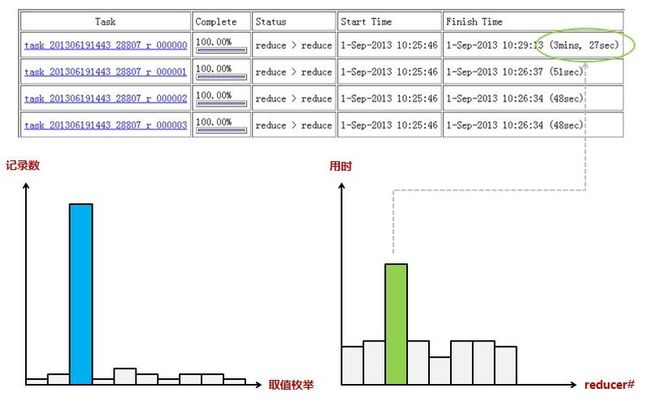
还是拿网站的访问日志说事吧。假设网站访问日志中会记录用户的user_id,并且对于注册用户使用其用户表的user_id,对于非注册用户使用一个user_id=0代表。那么鉴于大多数用户是非注册用户(只看不写),所以user_id=0占据了绝大多数。而如果进行计算的时候如果以user_id作为group by的维度或者是join key,那么个别reduce会收到比其他reduce多得多的数据——因为它要接收所有user_id=0的记录进行处理,使得其处理效果会非常差,其他reduce都跑完很久了它还在运行。
倾斜分成group by造成的倾斜和join造成的倾斜,需要分开看。
group by造成的倾斜有两个参数可以解决,一个是hive.map.aggr,默认值已经为true,意思是会做map端的combiner。所以如果你的group by查询只是做count(*)的话,其实是看不出倾斜效果的,但是如果你做的是count(distinct),那么还是会看出一点倾斜效果。另一个参数是hive.groupby.skewindata。这个参数的意思是做reduce操作的时候,拿到的key并不是所有相同值给同一个reduce,而是随机分发,然后reduce做聚合,做完之后再做一轮MR,拿前面聚合过的数据再算结果。所以这个参数其实跟hive.map.aggr做的是类似的事情,只是拿到reduce端来做,而且要额外启动一轮job,所以其实不怎么推荐用,效果不明显。
如果说要改写SQL来优化的话,可以按照下面这么做:
/*改写前*/ select a, count(distinct b) as c from tbl group by a; /*改写后*/ select a, count(*) as c from (select distinct a, b from tbl) group by a;join造成的倾斜,就比如上面描述的网站访问日志和用户表两个表join:
select a.* from logs a join users b on a.user_id = b.user_id;hive给出的解决方案叫skew join,其原理把这种user_id = 0的特殊值先不在reduce端计算掉,而是先写入hdfs,然后启动一轮map join专门做这个特殊值的计算,期望能提高计算这部分值的处理速度。当然你要告诉hive这个join是个skew join,即:
set hive.optimize.skewjoin = true;还有要告诉hive如何判断特殊值,根据hive.skewjoin.key设置的数量hive可以知道,比如默认值是100000,那么超过100000条记录的值就是特殊值。
skew join的流程可以用下图描述:

另外对于特殊值的处理往往跟业务有关系,所以也可以从业务角度重写sql解决。比如前面这种倾斜join,可以把特殊值隔离开来(从业务角度说,users表应该不存在user_id = 0的情况,但是这里还是假设有这个值,使得这个写法更加具有通用性):
SELECT a.*
FROM
(SELECT a.*
FROM
(SELECT *
FROM logs
WHERE user_id = 0) a
JOIN
(SELECT *
FROM users
WHERE user_id = 0) b ON a.user_id = b.user_id
UNION ALL SELECT a.*
FROM logs a
JOIN users b ON a.user_id <> 0
AND a.user_id = b.user_id)t;
数据倾斜不仅仅是hive的问题,其实是share nothing架构下必然会碰到的数据分布问题,对此学界也有专门的研究,比如
skewtune
。
6、SQL整体优化
前面对于单个job如何做优化已经做过详细讨论,但是hive查询会生成多个job,针对多个job,有什么地方需要优化?6.1 Job间并行
首先,在hive生成的多个job中,在有些情况下job之间是可以并行的,典型的就是子查询。当需要执行多个子查询union all或者join操作的时候,job间并行就可以使用了。比如下面的代码就是一个可以并行的场景示意:select * from ( select count(*) from logs where log_date = 20130801 and item_id = 1 union all select count(*) from logs where log_date = 20130802 and item_id = 2 union all select count(*) from logs where log_date = 20130803 and item_id = 3 )t设置job间并行的参数是hive.exec.parallel,将其设为true即可。默认的并行度为8,也就是最多允许sql中8个job并行。如果想要更高的并行度,可以通过hive.exec.parallel. thread.number参数进行设置,但要避免设置过大而占用过多资源。
6.2 减少Job数
另外在实际开发过程中也发现,一些实现思路会导致生成多余的job而显得不够高效。比如这个需求:查询某网站日志中访问过页面a和页面b的用户数量。低效的思路是面向明细的,先取出看过页面a的用户,再取出看过页面b的用户,然后取交集,代码如下:SELECT count(*) FROM (SELECT DISTINCT user_id FROM logs WHERE page_name = 'a') a JOIN (SELECT DISTINCT user_id FROM logs WHERE blog_owner = 'b') b ON a.user_id = b.user_id;这样一来,就要产生2个求子查询的job,一个用于关联的job,还有一个计数的job,一共有4个job。
但是我们直接用面向统计的方法去计算的话(也就是用group by替代join),则会更加符合M/R的模式,而且生成了一个完全不带子查询的sql,只需要用一个job就能跑完:
select count(*)
from logs group by user_id
having (count(case when page_name = 'a' then 1 end) > 0
and count(case when page_name = 'b' then 1 end) > 0)
第一种查询方法符合思考问题的直觉,是工程师和分析师在实际查数据中最先想到的写法,但是如果在目前hive的query planner不是那么智能的情况下,想要更加快速的跑出结果,懂一点工具的内部机理也是必须的。
当然了,也有同学有其它的思路,只是没有上面那么高效:
select count(*) from
(
select user_id,
count(case when blog_owner = 'a' then 1 end) as visit_z,
count(case when blog_owner = 'b' then 1 end) as visit_l
from cnblogs_visit_20130801 group by user_id
) t
where visit_z > 0 and visit_l > 0;
这种实现方式转换成job就只会有2个:内层的子查询和外层的统计,所以对 SQL 和原理都比较熟悉才能在 HIVE 中游刃有余~
7、Refer:
[1] 数据仓库中的SQL性能优化(Hive篇)
http://sunyi514.github.io/2013/09/01/%E6%95%B0%E6%8D%AE%E4%BB%93%E5%BA%93%E4%B8%AD%E7%9A%84sql%E6%80%A7%E8%83%BD%E4%BC%98%E5%8C%96%EF%BC%88hive%E7%AF%87%EF%BC%89/

