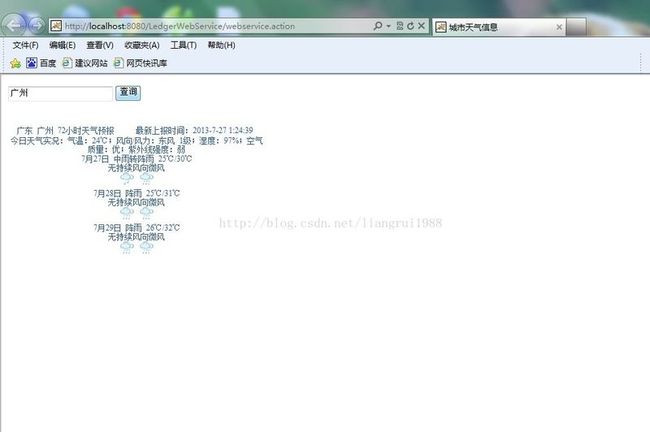axis WebServices 完美调用天气预报,查询、显示 代码!
axis WebServices 完美调用天气预报,查询、显示 代码!
效果:
jsp页面:
<%@ page language="java" import="java.util.*" pageEncoding="utf-8"%>
<%@ taglib prefix="c" uri="http://java.sun.com/jsp/jstl/core" %>
<!DOCTYPE HTML PUBLIC "-//W3C//DTD HTML 4.01 Transitional//EN">
<html>
<head>
<title>城市天气信息</title>
</head>
<style>
body{
font-size:12px;
}
table{
border-collapse:sparate;
border-spacing:0px;
}
td{
padding:0px;
border:0px solid #000;
text-align:center;
font-size:12px;
color:#2A5CAA;
border-color:#2A5CAA;
}
.noMess{
text-align: center;
text-valign: center;
}
</style>
<body>
<form action="webservice.action" method="post" name="form1">
<input type="text" name="city" /> <input type="submit" value="查询" id="sub"/>
</form>
<br/>
<!-- 显示天气 -->
<c:if test="${not empty weathers}">
<table border="0" cellpadding="0" cellspacing="0" width="380">
<tr>
<td>${weathers._regionFirst} ${weathers._regionSecond} 72小时天气预报</td>
<td>最新上报时间:${weathers._reportTime}</td>
</tr>
<tr>
<td colspan="2">
<!-- 今天天气 -->
<table border="0" cellpadding="0" cellspacing="0">
<tr><td>
${weathers._todayDetail}
</td></tr>
<tr>
<td>${weathers._todayDate} ${weathers._todayTemperature}</td>
</tr>
<tr>
<td> ${weathers._todayWind}</td>
</tr>
<tr>
<td>
<img src="./images/weather/${weathers._todayPic_1}"/>
<img src="./images/weather/${weathers._todayPic_2}">
</td>
</tr>
<tr>
<td></td>
</tr>
</table>
</td>
</tr>
<tr>
<td colspan="2">
<!-- 明天天气 -->
<table border="0" cellpadding="0" cellspacing="0">
<tr>
<td>${weathers._tomorrowDate} ${weathers._tomorrowTemperature}</td>
</tr>
<tr>
<td>${weathers._tomorrowWind}</td>
</tr>
<tr>
<td>
<img src="./images/weather/${weathers._tomorrowPic_1}"/>
<img src="./images/weather/${weathers._tomorrowPic_2}">
</td>
</tr>
<tr>
<td></td>
</tr>
</table>
</td>
</tr>
<tr>
<td colspan="2">
<!-- 后天天气 -->
<table border="0" cellpadding="0" cellspacing="0">
<tr>
<td>${weathers._affterTomorrowDate} ${weathers._affterTomorrowTemperature}</td>
</tr>
<tr>
<td>${weathers._affterTomorrowWind}</td>
</tr>
<tr>
<td>
<img src="./images/weather/${weathers._affterTomorrowPic_1}"/>
<img src="./images/weather/${weathers._affterTomorrowPic_2}">
</td>
</tr>
<tr>
<td></td>
</tr>
</table>
</td>
</tr>
</table>
</c:if>
<!-- 自动加载 ajax 方式 等写
<script type="text/javascript">
window.onload= function(){
//location.href=form1.submit();
document.getElementById("sub").click();
};
</script>
-->
</body>
</html>
struts.xml:
<?xml version="1.0" encoding="UTF-8" ?>
<!DOCTYPE struts PUBLIC
"-//Apache Software Foundation//DTD Struts Configuration 2.3//EN"
"http://struts.apache.org/dtds/struts-2.3.dtd">
<struts>
<package name="default" namespace="/" extends="struts-default">
<action name="webservice" class="accp.action.WebservicesAction">
<result name="success">
index.jsp
</result>
</action>
</package>
</struts>
action代码:
package accp.action;
import java.util.Hashtable;
import accp.util.WeatherUtil;
import com.opensymphony.xwork2.ActionContext;
import com.opensymphony.xwork2.ActionSupport;
public class WebservicesAction extends ActionSupport {
private String city;
//存放天气信息
Hashtable<String,Object> weathers=new Hashtable<String,Object>();
public String getCity() {
return city;
}
public void setCity(String city) {
this.city = city;
}
public String execute() throws Exception {
System.out.println("-----开始查询-------");
if("".equals(city)||null==city){
city="广州";
}
//得到天气信息
weathers=WeatherUtil.getInstancce().getWea(city);
ActionContext.getContext().put("weathers", weathers);
return "success";
}
}
实现类代码:
package accp.util;
import java.io.InputStream;
import java.io.OutputStream;
import java.io.OutputStreamWriter;
import java.net.MalformedURLException;
import java.net.URL;
import java.net.URLConnection;
import java.util.Hashtable;
import javax.xml.parsers.DocumentBuilder;
import javax.xml.parsers.DocumentBuilderFactory;
import org.w3c.dom.Document;
import org.w3c.dom.Node;
import org.w3c.dom.NodeList;
public class WeatherUtil {
// 编码
private String enCoding ="utf-8";
// 目标url
private String targetWebserviceUri="http://www.webxml.com.cn/WebServices/WeatherWebService.asmx";
//private String targetWebserviceUri = "http://webservice.webxml.com.cn/WebServices/WeatherWS.asmx?wsdl";
private WeatherUtil(){};
public static WeatherUtil getInstancce(){
return new WeatherUtil();
}
/**
* 对服务器端返回的XML进行解析
* WeatherObj 常量
* @param city 用户输入的城市名称
* @return 字符串 用,分割
* @throws Exception
*/
public Hashtable<String,Object> getWea(String city) throws Exception{
Hashtable<String,Object> weathers=new Hashtable<String,Object>();
Document doc=null;
DocumentBuilderFactory dbf=DocumentBuilderFactory.newInstance();
DocumentBuilder db=dbf.newDocumentBuilder();
InputStream is=getResponseSOAP(city);//获取流
doc=db.parse(is); //获取 xml文档
NodeList nl=doc.getElementsByTagName("string");//获取所有节点
//循环读取 并放入hashtable
System.out.println("元素Length:"+nl.getLength());
for(int i =0;i<nl.getLength();i++){
Node n = nl.item(i);
String nodeValue=n.getFirstChild().getNodeValue();
if(i !=11){
System.out.println(nodeValue);
weathers.put(WeatherObj.input.get(i), nodeValue) ;
}
}
return weathers;
}
/**
* 封装xml
*/
public String getRequestSOAP(String city){
StringBuffer sb = new StringBuffer();
sb.append("<?xml version=\"1.0\" encoding=\"utf-8\"?>");
sb.append("<soap:Envelope xmlns:xsi=\"http://www.w3.org/2001/XMLSchema-instance\" xmlns:xsd=\"http://www.w3.org/2001/XMLSchema\" xmlns:soap=\"http://schemas.xmlsoap.org/soap/envelope/\">");
sb.append("<soap:Body>");
sb.append("<getWeatherbyCityName xmlns=\"http://WebXml.com.cn/\">");
sb.append(" <theCityName>"+city+"</theCityName>");
sb.append("</getWeatherbyCityName>");
sb.append("</soap:Body>");
sb.append("</soap:Envelope>");
return sb.toString();
}
/**
* @throws MalformedURLException
* 获得流
*/
private InputStream getResponseSOAP(String city) throws Exception{
String requestSOAP=getRequestSOAP(city);
// 创建url
URL url= new URL(targetWebserviceUri);
//得到url 的链接
URLConnection conn = url.openConnection();
conn.setUseCaches(false);
conn.setDoInput(true);
conn.setDoOutput(true);
// 设置请求的头信息
conn.setRequestProperty("Content-Type", "text/xml; charset="+enCoding);
conn.setRequestProperty("Content-Length", requestSOAP.length()+"");
conn.setRequestProperty("SOAPAction", "http://WebXml.com.cn/getWeatherbyCityName");
OutputStream os = conn.getOutputStream();
OutputStreamWriter osw = new OutputStreamWriter(os, enCoding);
osw.write(requestSOAP);
osw.flush();
osw.close();
return conn.getInputStream() ;
}
}
hashtable 类代码
package accp.util;
import java.util.Hashtable;
/**
* @author hxb
*
*/
public class WeatherObj {
public static final String REGIONFIRST = "_regionFirst";//上级行政区
public static final String REGIONSECOND = "_regionSecond";//本级行政区
public static final String REGIONID = "_regionId";//行政区id
public static final String REGIONPIC = "_regionPic";//行政区图片
public static final String REPORTTIME = "_reportTime";//最新上报时间
public static final String TODAYTEMPERATURE = "_todayTemperature";//今天温度
public static final String TODAYDATE = "_todayDate";//今天日期
public static final String TODAYWIND = "_todayWind";//今天风况
public static final String TODAYPIC_1 = "_todayPic_1";//今天天气图片1
public static final String TODAYPIC_2 = "_todayPic_2";//今天天气图片2
public static final String TODAYDETAIL = "_todayDetail";//今天天气实况
public static final String ZHISHU = "_zhiShu";//各个指数
/*public static final String CHUANYIZHISHU = "穿衣指数:";
public static final String GANMAOZHISHU = "感冒指数:";
public static final String CHENLIANZHISHU = "晨练指数:";
public static final String JIAOTONGZHISHU = "交通指数:";
public static final String LIANGSHAIZHISHU = "晾晒指数:";
public static final String LVYOUZHISHU = "旅游指数:";
public static final String LUKUANGZHISHU = "路况指数:";
public static final String SHUSHIDUZHISHU = "舒适度指数:"; */
/*
public static final String CHUANYIZHISHU = "穿衣指数:";
public static final String GUOMINZHISHU = "过敏指数:";
public static final String YUANDONGZHISHU = "运动指数:";
public static final String LIANGSHAIZHISHU = "晾晒指数:";
public static final String LVYOUZHISHU = "旅游指数:";
public static final String LUKUANGZHISHU = "路况指数:";
public static final String SHUSHIDUZHISHU = "舒适度指数:";
public static final String KONGQIWURANGZHISHU="空气污染指数:";
*/
public static final String TOMORROWTEMPERATURE = "_tomorrowTemperature";//明天温度
public static final String TOMORROWDATE = "_tomorrowDate";//明天日期
public static final String TOMORROWWIND = "_tomorrowWind";//明天风况
public static final String TOMORROWPIC_1 = "_tomorrowPic_1";//明天天气图片1
public static final String TOMORROWPIC_2 = "_tomorrowPic_2";//明天天气图片2
public static final String AFTERTOMORROWTEMPERATURE = "_affterTomorrowTemperature";//后天温度
public static final String AFTERTOMORROWDATE = "_affterTomorrowDate";//后天日期
public static final String AFTERTOMORROWWIND = "_affterTomorrowWind";//后天风况
public static final String AFTERTOMORROWPIC_1 = "_affterTomorrowPic_1";//后天天气图片1
public static final String AFTERTOMORROWPIC_2 = "_affterTomorrowPic_2";//后天天气图片2
public static final String DESCRIPT = "_descript";//本地介绍
public static final Hashtable<Integer,String> input = new Hashtable<Integer,String>(0);//常量与数量对应
static{
input.put(0, REGIONFIRST);
input.put(1, REGIONSECOND);
input.put(2, REGIONID);
input.put(3, REGIONPIC);
input.put(4, REPORTTIME);
input.put(5, TODAYTEMPERATURE);
input.put(6, TODAYDATE);
input.put(7, TODAYWIND);
input.put(8, TODAYPIC_1);
input.put(9, TODAYPIC_2);
input.put(10, TODAYDETAIL);
input.put(11, ZHISHU);
input.put(12, TOMORROWTEMPERATURE);
input.put(13, TOMORROWDATE);
input.put(14, TOMORROWWIND);
input.put(15, TOMORROWPIC_1);
input.put(16, TOMORROWPIC_2);
input.put(17, AFTERTOMORROWTEMPERATURE);
input.put(18, AFTERTOMORROWDATE);
input.put(19, AFTERTOMORROWWIND);
input.put(20, AFTERTOMORROWPIC_1);
input.put(21, AFTERTOMORROWPIC_2);
input.put(22, DESCRIPT);
}
private String name;
private String message;
public String getMessage() {
return message;
}
public void setMessage(String message) {
this.message = message;
}
public String getName() {
return name;
}
public void setName(String name) {
this.name = name;
}
}